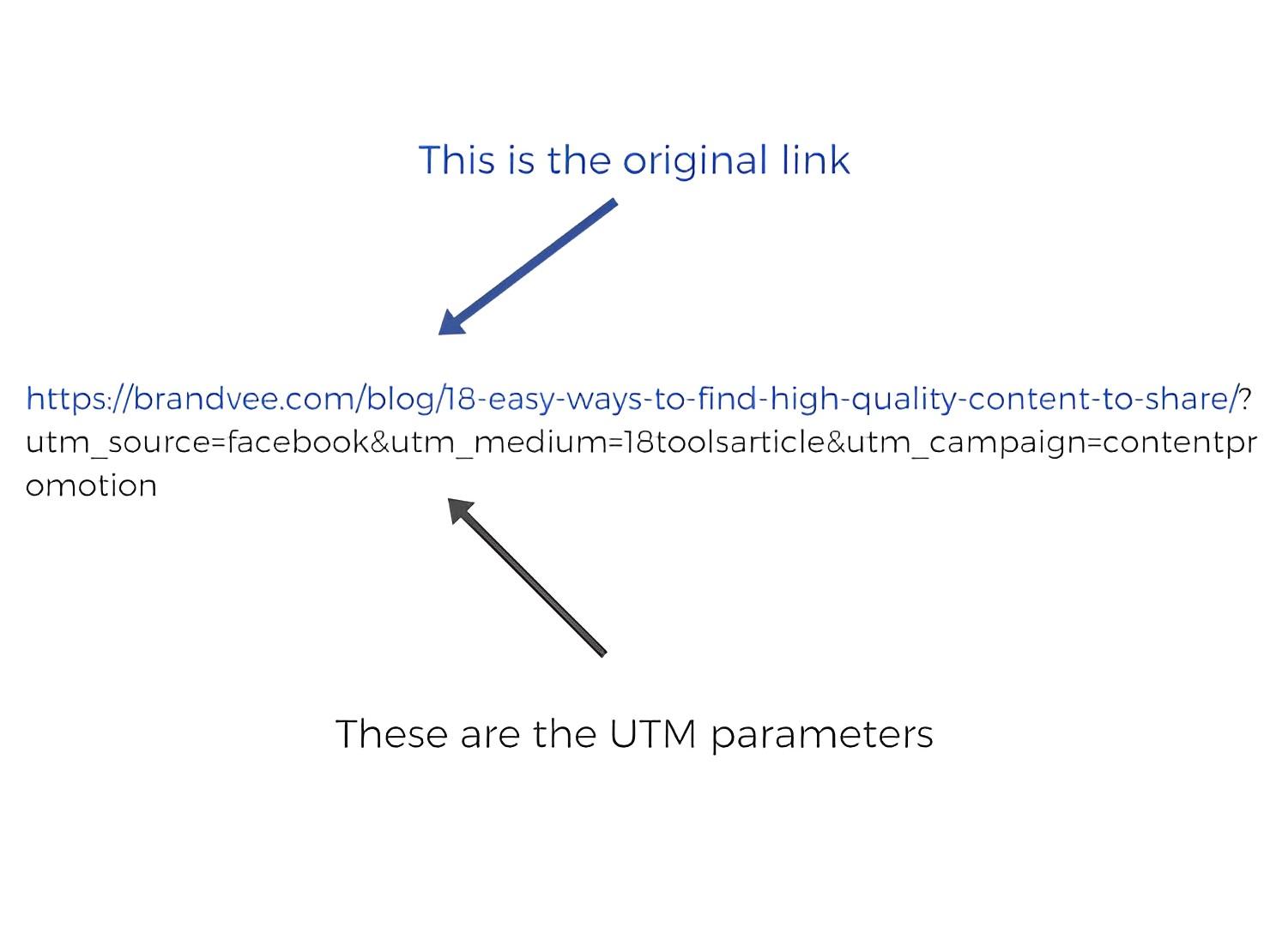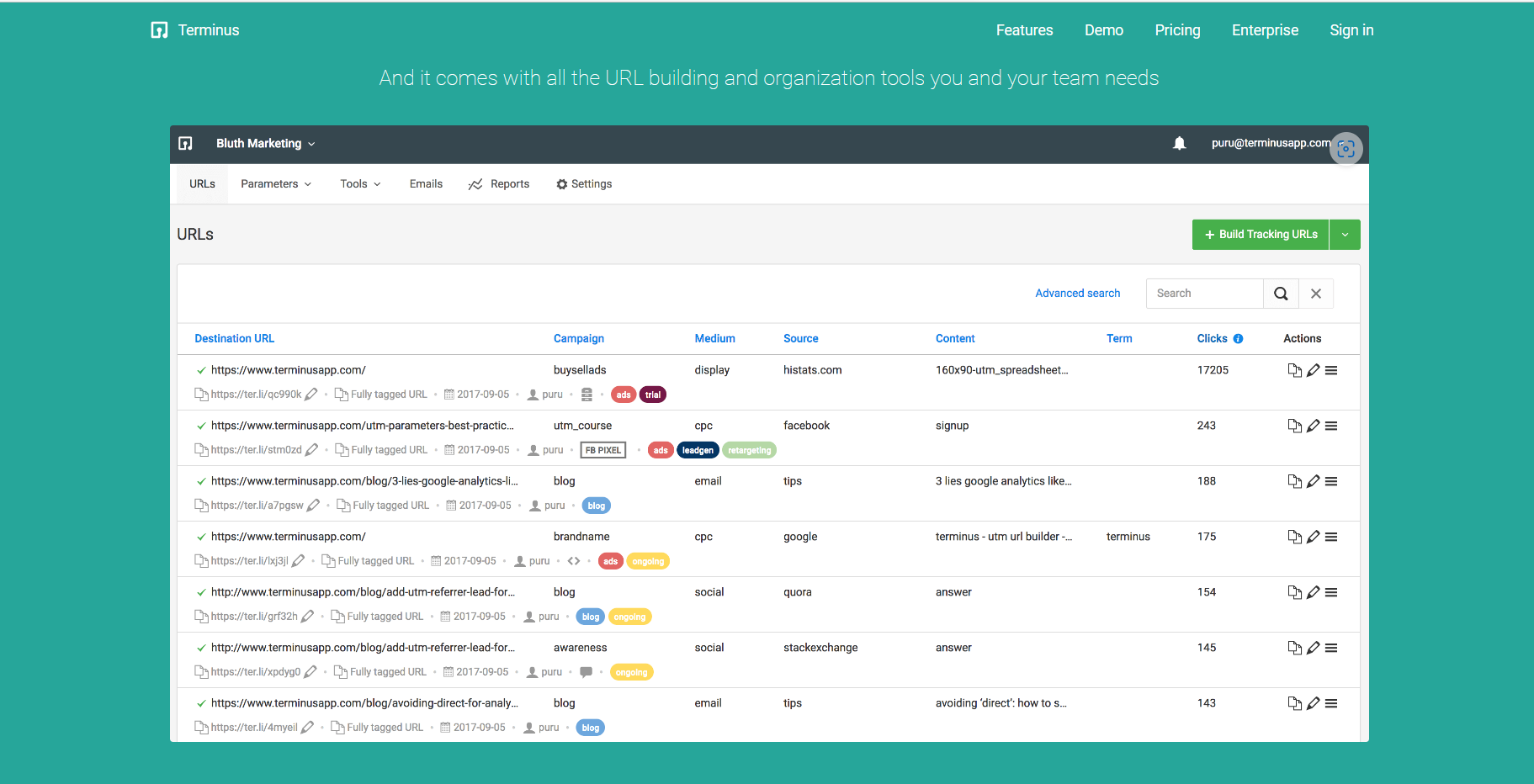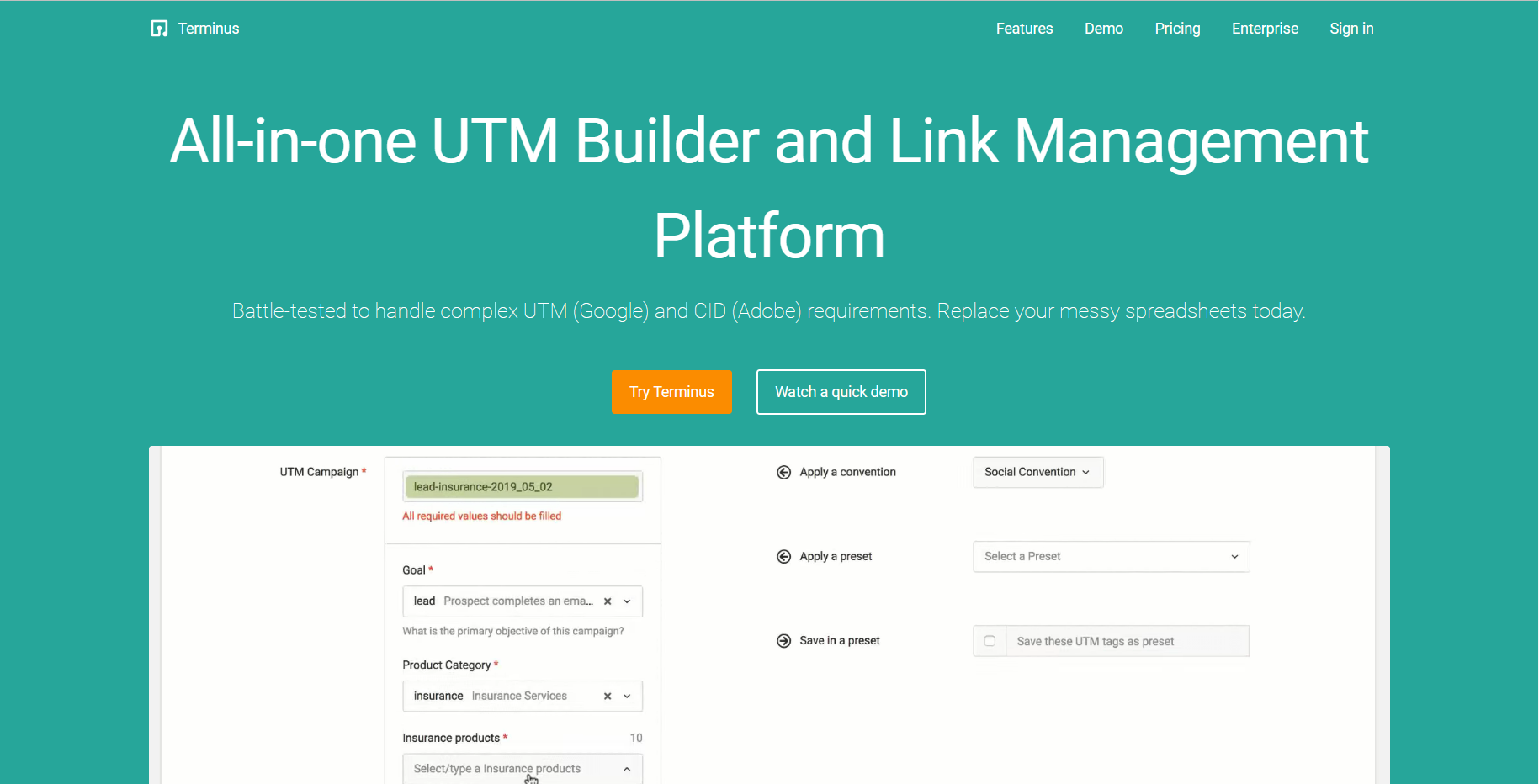As a marketer, tracking your campaign performance is crucial for your success. You need a powerful analytics tracking tool to help you get the insights you need to make informed decisions about your marketing strategies.
One of the most effective ways to do this is using Adobe Analytics UTM parameters.
In this guide, I will walk you through everything you need to know about Adobe Analytics UTM parameters, from what they are and why they are important to advanced strategies and troubleshooting common issues like missing tags, flawed name designations, etc.
Introduction to Adobe Analytics UTM Parameters
UTM parameters are tags that you can add to your URLs to track the performance of your marketing campaigns. They are used to measure the effectiveness of your campaigns and help you understand where your traffic is coming from.
What sources generate the most leads and content engages your audience the most? Adobe Analytics UTM parameters allow you to track and analyze UTM parameter data, giving you a comprehensive view of your marketing performance.
What are UTM Parameters and why are they important?
UTM parameters are short text strings that you can add to your URLs to track the performance of your marketing campaigns. They comprise five tags: source, medium, campaign, term, and content.
Each tag provides specific information about the campaign and the traffic source. For example, the source tag tells you where the traffic is coming from (e.g., Google, Facebook, email), while the medium tag tells you what traffic it is (e.g., organic, paid, referral).
UTM parameters are important because they allow you to track the performance of your campaign links and understand what is driving traffic to your website.
By analyzing UTM parameter data, you can identify which sources generate the most leads, which campaigns are the most effective, and what content resonates with your audience. This information can help you make informed decisions about your marketing strategies and allocate your resources more effectively.
Setting up Adobe Analytics UTM Parameters
Setting up UTM parameters in Adobe Analytics is a straightforward process. Here are the steps you need to follow:
- Log in to Adobe Analytics and navigate to the Admin Console.
- Click on the “Campaigns” tab and select “Tracking Codes.”
- Next, click on “Add New Tracking Code.”
- Enter the campaign details, including the source, medium, campaign, term, and content tags.
- Next, click on “Create URL” and copy the generated URL.
- Use the generated URL in your marketing campaigns.
It’s important to note that you should use consistent naming conventions for your UTM parameters to ensure accurate tracking and analysis. For example, use lowercase letters and separate words with hyphens instead of spaces.
Example:
If you are running a Facebook ad campaign, you might add the following UTM parameters to your URLs:
https://www.yourwebsite.com/?utm_source=facebook&utm_medium=cpc&utm_campaign=summer_sale&utm_content=ad1&utm_term=summer
The “utm_source” tag tells you that the traffic is coming from Facebook, the “utm_medium” tag tells you that it is a CPC campaign, the “utm_campaign” tag tells you that it is a summer sale campaign, the “utm_content” tag tells you that it is ad1, and the “utm_term” tag tells you that the keyword is summer.
Best practices for using UTM Parameters
To maximize the effectiveness of your UTM parameters, here are some best practices you should follow:
First, use UTM parameters consistently across all your marketing channels.
Second, use descriptive and consistent naming conventions for your UTM parameters.
Third, use UTM parameters for all your marketing campaigns, including social media, email, and paid search.
Fourth, use UTM parameters to track specific content, such as blog posts, landing pages, and product pages.
Finally, use UTM parameters to track different versions of your campaigns, such as A/B tests and different messaging.
By following these Adobe Analytics UTM parameters best practices, you can ensure that you track all your marketing campaigns accurately and get the insights you need to make informed decisions about your marketing strategies.
Analyzing UTM Parameter Data in Adobe Analytics
Adobe Analytics provides a comprehensive set of tools for analyzing UTM parameter data.
Here are some of the key metrics you should be tracking:
- Traffic by source and medium: Adobe Analytics UTM parameters show you where your traffic is coming from and what traffic it is. You can use this information to optimize your marketing channels and allocate your resources more effectively.
- Conversions by campaign: This metric shows which campaigns generate the most leads and revenue. You can use this information to optimize your campaigns and allocate your budget more effectively.
- Engagement by content: This metric shows you what content resonates with your audience the most. You can use this information to create engaging content and improve your overall user experience.
By analyzing these metrics and others, you can get a comprehensive view of your marketing performance and optimize your strategies accordingly.
Advanced UTM Parameter strategies for better insights
If you want to take your UTM parameter tracking to the next level, here are some advanced strategies you can use:
- Use custom dimensions: With Adobe Analytics UTM parameters, you can create custom dimensions that you can use to track additional information about your campaigns, such as the location of the traffic source or the device type. By using custom dimensions, you can get more granular insights into your marketing performance.
- Use segmentation: Adobe Analytics allows you to segment your UTM parameter data based on different criteria, such as the traffic source or the type of content. By segmenting your data, you can get more detailed insights into the performance of your campaigns and optimize your strategies accordingly.
- Use attribution modeling: Adobe Analytics allows you to use different attribution models to give credit to different marketing channels for your conversions. By using attribution modeling, you can get a more accurate picture of the effectiveness of your campaigns and allocate your budget more effectively.
Using these advanced strategies lets you get more insights into your marketing performance and optimize your strategies accordingly.
Common Mistakes to Avoid
While UTM parameters are a powerful tool for tracking your marketing performance, they can sometimes cause issues if not set up correctly. Here are some common issues you may encounter:
- Inconsistent naming conventions: Using inconsistent naming conventions for your UTM parameters can cause inaccurate tracking and analysis. Make sure to use consistent naming conventions across all your campaigns.
- Overwriting existing data: Using the same UTM parameters for different campaigns can overwrite existing data and cause inaccurate tracking and analysis. Instead, make sure to use unique UTM parameters for each campaign.
- Missing tags: If you forget to include one of the UTM tags, it can cause inaccurate tracking and analysis. Make sure to include all five tags in your UTM parameters.
By following best practices and being aware of these common issues, you can ensure that your UTM parameters are set up correctly and provide accurate insights.
Integrating UTM parameters with other tools
UTM parameters can be used with other marketing tools to get more insights into your marketing performance. Here are some tools you can use:
- Google Analytics: You can use UTM parameters in conjunction with Google Analytics to get a more comprehensive view of your marketing performance.
- Marketing automation platforms: You can use UTM parameters in conjunction with marketing automation platforms, such as Marketo or HubSpot, to track the performance of your campaigns and automate your marketing processes.
- CRM systems: You can use UTM parameters in conjunction with CRM systems, such as Salesforce, to track the performance of your campaigns and better understand your customers’ behavior.
By using UTM parameters in conjunction with these tools, you can get even more insights into your marketing performance and optimize your strategies accordingly.
Maximize your UTM Parameters Input
Managing UTMs can be tedious, especially if you have multiple campaigns, channels, or team members. In that case, you can put TerminusApp to work – a powerful all-in-one UTM builder and link management platform that can help replace Adobe Analytics.
From creating UTMs to analyzing them, TerminusApp is always there to help.
Instead of manually adding UTM parameters to each URL, you can use TerminusApp to add UTM parameters based on your requirements automatically. It can save you hours and reduce the risk of human error.
TerminusApp doesn’t just automate UTM parameter tracking. It also provides a wealth of insights into how your campaigns are performing. For example, you can see which campaigns drive the most traffic and conversions with TerminusApp.
It can provide a more holistic view of marketing performance and the areas that need improvement.
Whether you’re a marketer, a business owner, or an agency, TerminusApp can save you time, reduce errors, and improve your ROI. This tool lets you become an expert in UTM parameters and get even more insights into your marketing performance.
Conclusion
In conclusion, UTM parameters are vital to tracking your marketing efforts. Properly utilizing UTM parameters lets you gain valuable insights into which channels and campaigns drive the most website traffic.
With the help of TerminusApp, you can easily create and manage UTM parameters to ensure your marketing efforts are accurately tracked and analyzed. As a leading provider of account-based link management solutions, this tool can help you streamline your marketing strategies and drive better results.
TerminusApp will do everything from the UTM building to convention and tracking as you want. Here’s a small list of what the tool is capable of:
- Automated UTM parameter generation: With TerminusApp, you can automatically generate UTM parameters based on your campaign settings, eliminating the need for manual tagging.
- Centralized UTM parameters: You customize and manage every parameter across all your campaigns in one place – create, edit, or track it’s up to you.
- UTM parameter reporting: TerminusApp provides robust tracking and reporting capabilities for UTM parameters. You can see which campaigns and channels drive the most traffic and conversions and keep tabs on the most effective ones.
- Advanced Analytics: At the core of its design, this tool has advanced analytics and reporting features that will measure engagement and ROI on your execution and assist you with data-driven decisions to level up your strategies.
We have an exclusive 21-day free trial of TerminusApp to get things done. If you have any doubts or face any problems, here’s a demo, or you can also write to us. We’ll try to assist you with the most convenient solution.
Get started with Terminus
The quickest and easiest way to create UTM links in bulk while following your complex UTM strategy.
Sign Up Now