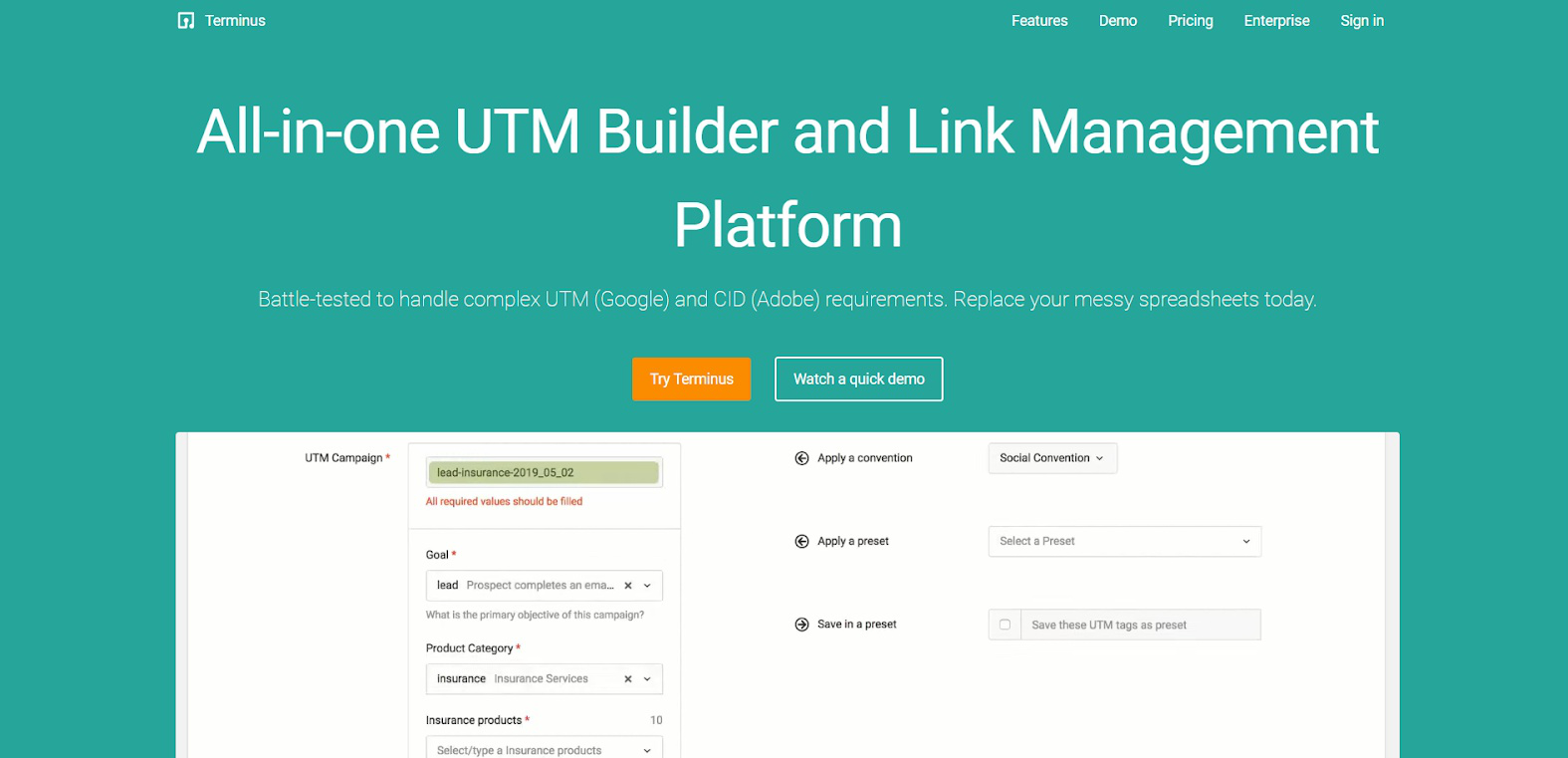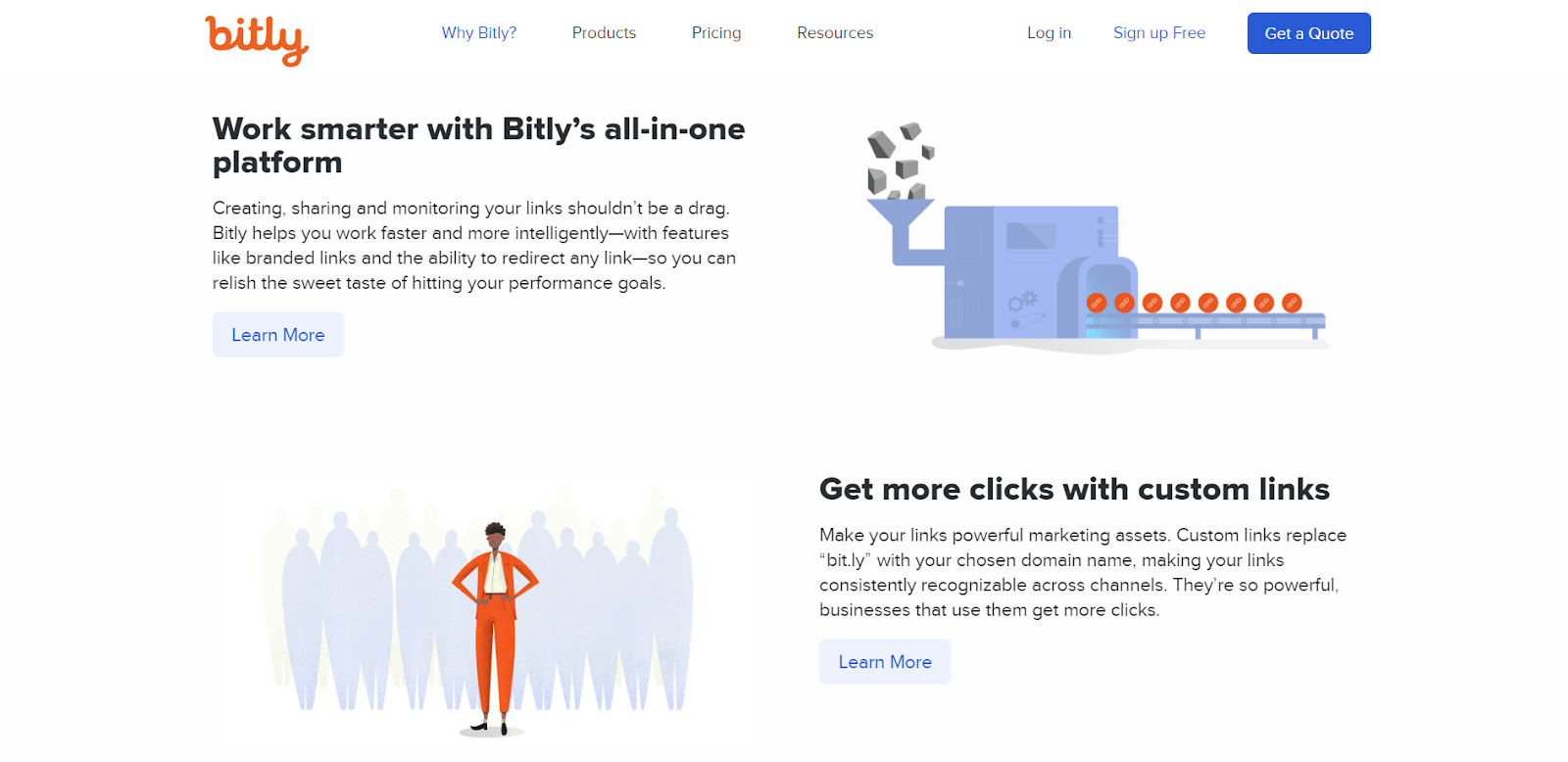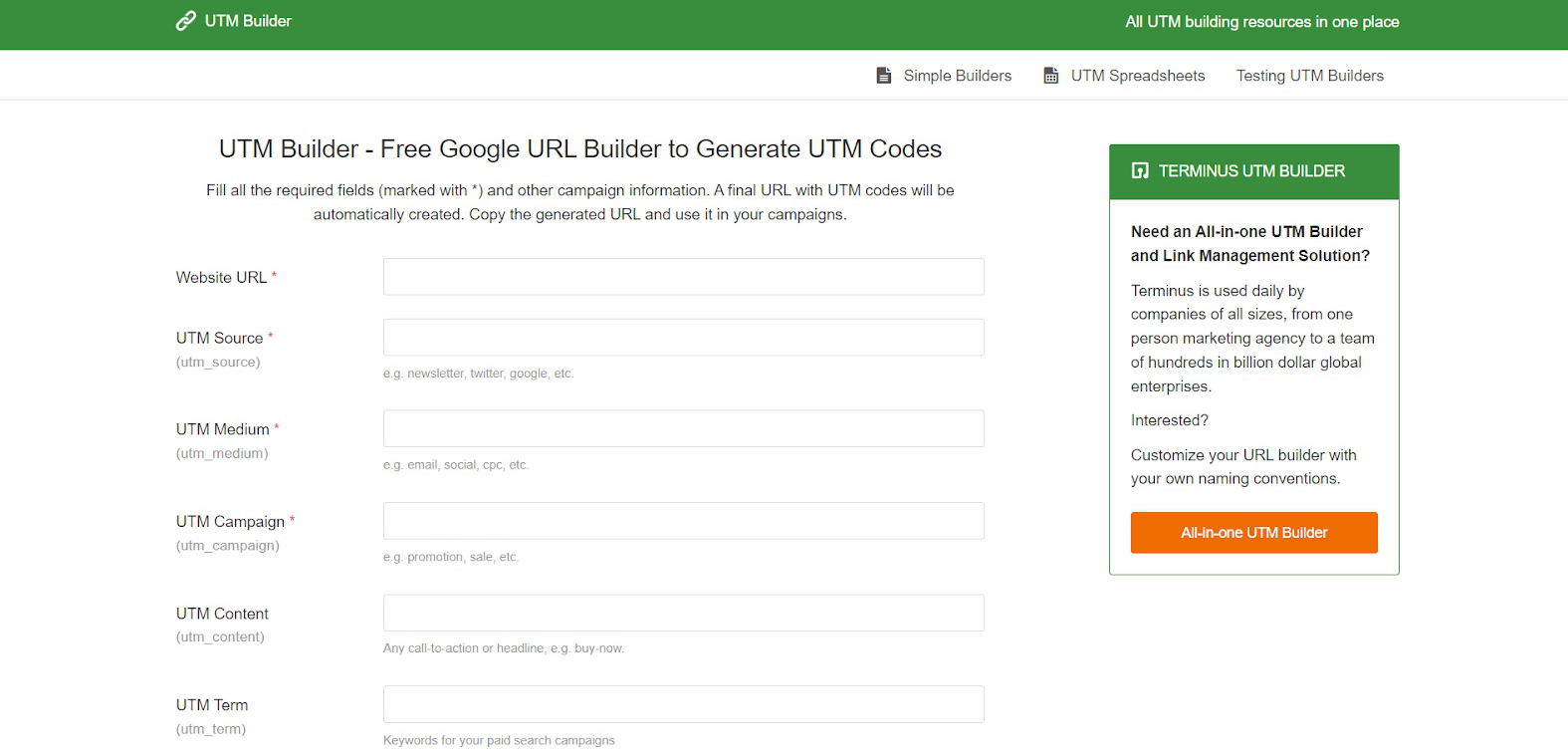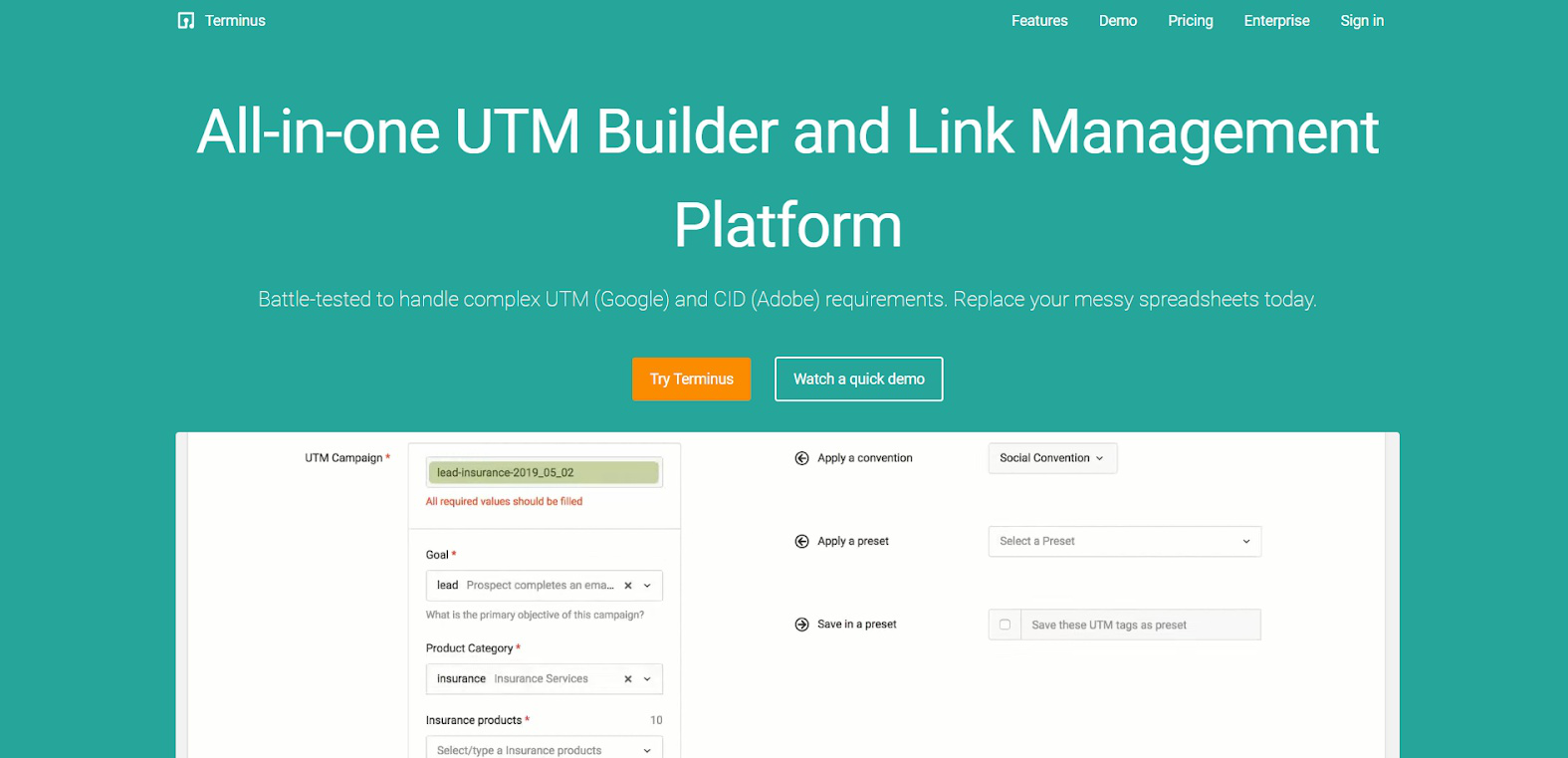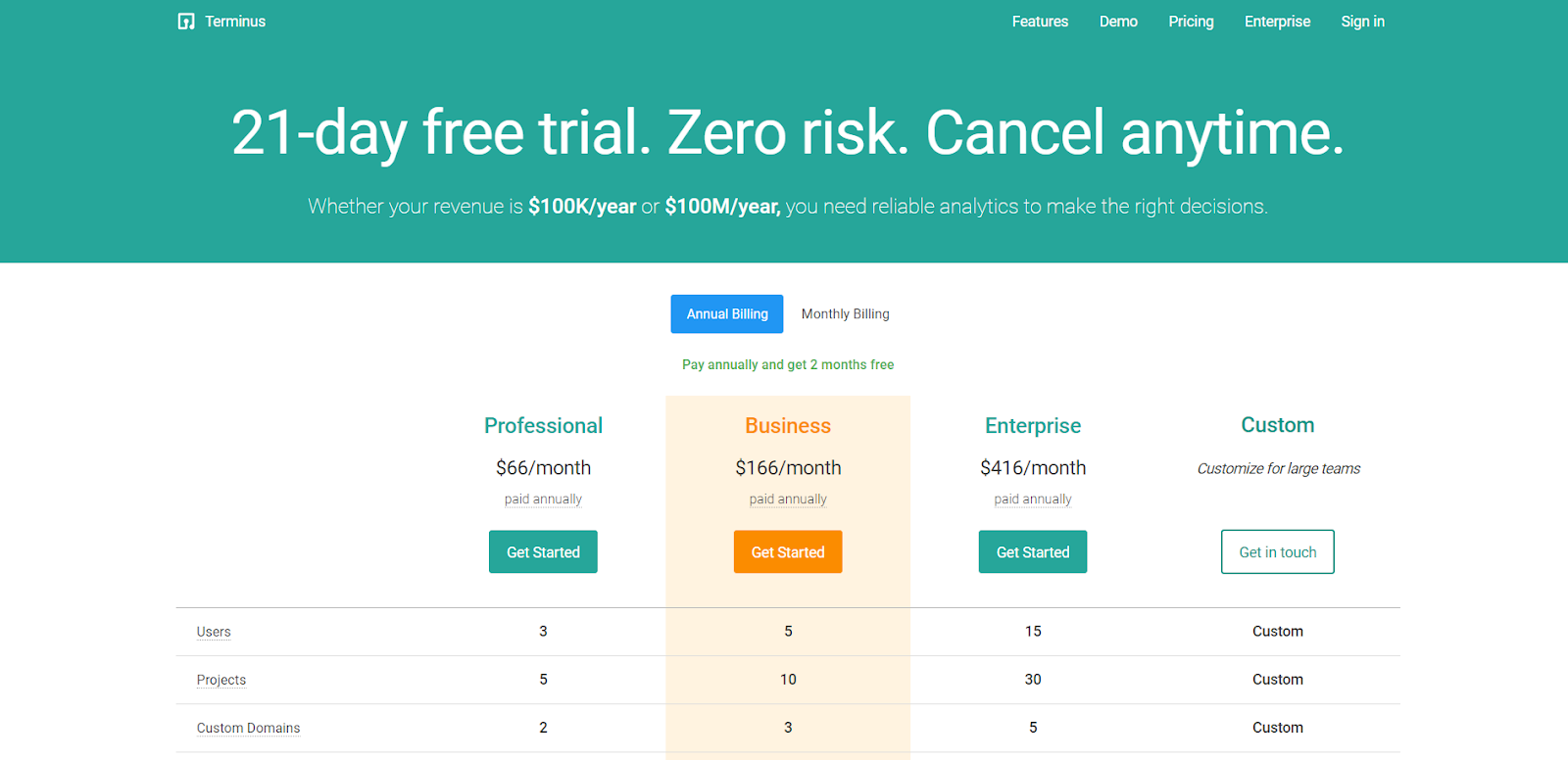Did you know that accurate tracking of marketing campaigns can significantly impact your business’s success? With the increasing competition in the digital landscape, it is essential to have precise insights into your marketing efforts.
That’s where UTM codes can help you. UTM codes, or parameters, are standardized methods of appending additional information to URLs. They provide detailed tracking capabilities, enabling businesses and marketers to analyze their marketing campaigns’ performance more granularly and precisely.
This blog will explore the best ways to centralize link tagging efficiently, ensuring accurate tracking and data-driven decision-making.
What are UTM Codes?
UTM codes, also known as UTM parameters or tags, are a standardized method of appending additional information to the end of a URL.
UTM codes help businesses and marketers track and analyze their marketing campaigns’ performance more granularly and precisely.
A typical UTM code contains several key parameters: source, medium, campaign, term, and content.
These parameters help identify the specific traffic source, the marketing medium or channel through which the link was shared, the campaign associated with the link, any specific keywords used, and the content variant being promoted.
Importance of UTM Codes
- Accurate Tracking: UTM codes provide detailed tracking capabilities, enabling you to determine which marketing efforts are driving the most traffic, conversions, and revenue.
- ROI Analysis: By associating UTM codes with specific campaigns, each initiative’s return on investment (ROI) can be calculated, helping you allocate your marketing budget effectively.
- Data-Driven Decision Making: UTM codes empower you to make data-driven decisions by providing insights into the performance of different marketing channels, enabling you to optimize your strategies accordingly.
- Campaign Comparison: With UTM codes, you can compare the performance of multiple campaigns, identifying trends, patterns, and areas for improvement.
- Collaboration and Reporting: Centralizing link tagging with UTM codes makes it easier to collaborate with team members, share reports, and analyze data collectively, fostering better decision-making within your organization.
Best Ways to Centralize Link Tagging
- Use Spreadsheets: Spreadsheets, such as Google Sheets or Microsoft Excel, can be a simple and effective way to centralize your link tagging efforts. Create a dedicated sheet to record the UTM parameters for each link. This method allows for easy collaboration, organization, and tracking of your UTM-coded URLs.
- Build an In-house Tool: Building an in-house tool to centralize link tagging can be a viable option for larger organizations or those with specific requirements. This customized tool can streamline the process, automate UTM code generation, and provide a centralized database for storing and managing UTM-tagged links.
- Use UTM Builder Tools: Utilize online UTM builder tools on platforms like Google Analytics or other marketing automation software. These tools simplify creating UTM codes by providing intuitive interfaces and allowing you to generate and store UTM-tagged links in a centralized location.
Among these options, using UTM builder tools is the way as it saves a lot of time and money. You also get to choose from a pool of tools and find the one suitable for your business.
Top 3 Tools For UTM Link Building
We have curated a list of the best tools to centralize link tagging. These tools will help you build UTM links and manage your marketing campaigns. Have a look at these top tools and make a well-informed decision.
1.TerminusApp
TerminusApp has emerged as a leading tool for building UTM links, offering marketers a streamlined approach to creating marketing URLs and automating the UTM tagging process.
With its time-saving features and adherence to UTM naming conventions, TerminusApp is a valuable asset if you want to centralize Link Tagging. Let’s explore the pros and cons of using TerminusApp as a UTM link-building tool.
Pros:
- TerminusApp simplifies generating UTM links, saving marketers time and effort. The intuitive interface and user-friendly features enable quick and hassle-free UTM code creation.
- TerminusApp automates the UTM tagging process, ensuring parameters’ precise and consistent application. This eliminates the possibility of human errors and guarantees accurate tracking of marketing campaigns.
- By enforcing UTM naming conventions, TerminusApp promotes consistency in UTM tags. Parameters are automatically converted to lowercase, and spaces are removed, ensuring adherence to best practices for UTM code structure.
- TerminusApp allows users to save templates for future campaigns, streamlining the process of UTM link creation. This feature enhances efficiency, enables faster campaign setup, and ensures brand consistency across marketing initiatives.
- TerminusApp offers flexibility in tracking various campaign elements by enabling the inclusion of multiple UTM parameters in a single URL. This versatility allows for granular tracking and analysis of different marketing channels, sources, and campaigns.
Cons:
- Users may require some time to familiarize themselves with the features and interface of TerminusApp. While the tool is designed to be user-friendly, new users might need to invest initial time in understanding its functionalities.
2. Bitly
Bitly has emerged as a prominent tool in link management, offering users a convenient and efficient way to create shortened links using the “bit.ly” domain.
By condensing long URLs into more concise and memorable forms, Bitly simplifies sharing and enhances the overall user experience. Let’s explore the pros and cons of utilizing Bitly as a link management tool.
Pros:
- Bitly excels in its primary function of shortening long URLs, making them more manageable and shareable. This improves the readability and aesthetics of links, especially in platforms with character limitations, such as social media.
- Bitly allows users to tag and analyze links in bulk, providing valuable insights and data for marketing campaigns. This feature enables marketers to track the performance of multiple links simultaneously and make data-driven decisions.
- Bitly offers the capability to generate QR codes for your links. QR codes are easily scannable, making it convenient for users to access the linked content using their smartphones or other QR code scanners.
- Bitly provides advanced features suitable for enterprise-level use, catering to the needs of larger organizations. These features may include enhanced security, team collaboration, and customized branding options.
- Bitly offers a range of pricing options to accommodate different budgets and requirements. This allows flexibility and scalability based on their specific needs.
Cons:
- The ability to create branded short links, which enhances branding and recognition, is restricted to Bitly’s paid subscription plans. Free plan users may take advantage of this branding opportunity.
- Bitly imposes limits on link data and history storage, which can potentially restrict long-term analytics and tracking. Users should consider these limitations when managing a large volume of links or requiring extensive historical data.
- Bitly’s customer support offerings could be more comprehensive, which may be a drawback for users requiring extensive assistance or troubleshooting. Limited support channels and response times impact the overall user experience.
- Utilizing Bitly means relying on the “bit.ly” domain for all shortened links. While this domain is widely recognized and trusted, it might not align with certain branding strategies that prefer custom domain names.
- Bitly primarily focuses on link shortening and analytics, lacking some advanced features found in comprehensive marketing or analytics platforms. Users seeking more advanced functionalities may need to integrate Bitly with other tools to meet their specific requirements.
3. Utmbuilder.net
UTMBuilder.net is an ideal tool for marketers searching for a simple and user-friendly solution for UTM parameter generation. This platform offers an effortless way to input the necessary UTM parameters and generate unique tracking URLs to monitor campaign performance effectively.
Pros:
- UTMBuilder.net is designed to be intuitive and user-friendly, making it easy for marketers to generate UTM parameters without requiring technical expertise. The user interface is straightforward, ensuring a seamless experience.
- With UTMBuilder.net, users can input UTM parameters effortlessly, streamlining the process of generating UTM codes. The tool simplifies the task, saving time and effort for marketers.
- UTMBuilder.net includes the five standard UTM parameters – Campaign Source, Campaign Medium, Campaign Name, Campaign Term, and Campaign Content. These parameters cover the fundamental elements of UTM tracking, ensuring comprehensive campaign data.
- Users of UTMBuilder.net have the flexibility to define custom parameters that align with their specific marketing goals. This customization allows for greater control and tailoring of UTM codes to meet individual tracking requirements.
- By automating the UTM parameter generation process, UTMBuilder.net saves time and reduces the risk of manual data entry errors. This automation enhances efficiency and accuracy in UTM code creation.
Cons:
- UTMBuilder.net may need more advanced features found in more comprehensive UTM tools. Automated tagging, analytics integration, or advanced tracking capabilities might not be available on this platform.
- UTMBuilder.net might not provide direct integration with analytics platforms. As a result, manual data transfer may be required for in-depth analysis of campaign performance.
- With standardized UTM parameters and naming conventions, consistency in data organization and analysis is possible. It is crucial for users to maintain consistency in their input to ensure accurate tracking.
- The accuracy and effectiveness of the generated UTM codes rely on the quality and completeness of the user’s input. Only complete or accurate input may impact the reliability of the generated UTM parameters.
- UTMBuilder.net primarily focuses on UTM parameter generation, lacking additional features for in-depth campaign tracking or analysis. Marketers seeking comprehensive tracking and analysis functionalities might need to explore other tools.
After going through these tools and their pros and cons, you must have realized that TerminusApp is your best choice. TerminusApp offers features like UTM shortening and analytics reports that help you make your marketing campaign more efficient. Read about this tool in detail below.
TerminusApp: The Ultimate Tool for Link Building
TerminusApp is the go-to solution for marketers searching for a user-friendly UTM link generator and comprehensive link management system.
We simplify creating marketing URLs for campaigns of any scale while automating UTM tagging to streamline complex UTM requirements. With TerminusApp, you can effortlessly generate complete URLs that strictly adhere to UTM naming conventions, ensuring consistency and accuracy.
Our services extend to email marketing, enabling you to build impactful campaigns with seamless UTM tracking across all email URLs. We integrate smoothly with popular email service providers like MailChimp, seamlessly fitting into your existing email marketing workflow.
Key Features:
- Automated UTM Tagging: TerminusApp takes the hassle out of UTM tagging by automating the process. We handle the complexity of UTM and CID requirements, freeing you up to focus on your marketing strategies.
- UTM Naming Conventions: Our centralized platform generates URLs that strictly adhere to proper UTM naming conventions. We enforce lowercase and remove spaces, ensuring consistency and compatibility with analytics tools.
- Template Saving: Save time and effort by storing templates for future marketing campaigns. Choose from various pre-configured conventions to cater to your specific needs, simplifying the URL-building process.
- Multi-Tag URL Builder: Easily add multiple sets of UTM parameters to a single URL using our Multi-Tag URL Builder. This flexibility allows for comprehensive tracking and analysis of different campaign elements.
- Custom Parameters: Move beyond standard UTM parameters and define custom parameters that align with your unique metrics and tracking requirements. TerminusApp empowers you with granular campaign tracking capabilities.
- URL Shortening: Create personalized branded short links using redirect codes. This feature allows you to add people to retargeting lists even when your URLs are shared on other web pages, enhancing your marketing efforts.
- Analytics Reports: Gain valuable insights into your campaigns with analytics reports within TerminusApp. Dive deep into specific campaigns to analyze their performance, traffic, and other relevant metrics. Leverage these insights to optimize your future marketing endeavors.
Pricing:
To experience the benefits of our URL management services, we offer a 21-day free trial. Explore the full capabilities of TerminusApp before subscribing to our flexible monthly or annual pricing plans.
Opting for the annual plan rewards you with two months free, providing excellent value for your investment. Our dedicated team can offer customized solutions with higher limits for businesses with specific UTM and link management needs.
Explore personalized plans or demos tailored to your unique needs by contacting our team.
Conclusion
UTM codes are crucial in tracking and analyzing marketing campaigns precisely, enabling businesses to make data-driven decisions and optimize their strategies.
By appending additional information to URLs, UTM codes provide detailed tracking capabilities, helping identify traffic sources, marketing mediums, campaigns, keywords, and content variants associated with the links.
We discussed three effective methods to centralize link tagging: using spreadsheets, building an in-house tool, and utilizing UTM builder tools. Each method offers advantages, but using UTM builder tools emerged as the recommended approach due to its time and cost-saving benefits.
TerminusApp stands out as the ultimate solution for marketers among the top UTM link-building tools. With its automated UTM tagging, adherence to naming conventions, template saving, multi-tag URL builder, custom parameters, URL shortening, and analytics reports,
TerminusApp simplifies link management and enables marketers to track their campaigns accurately and easily. Take advantage of our 21-day free trial to experience the benefits of TerminusApp firsthand. Visit our website to sign up and start your journey with TerminusApp today!