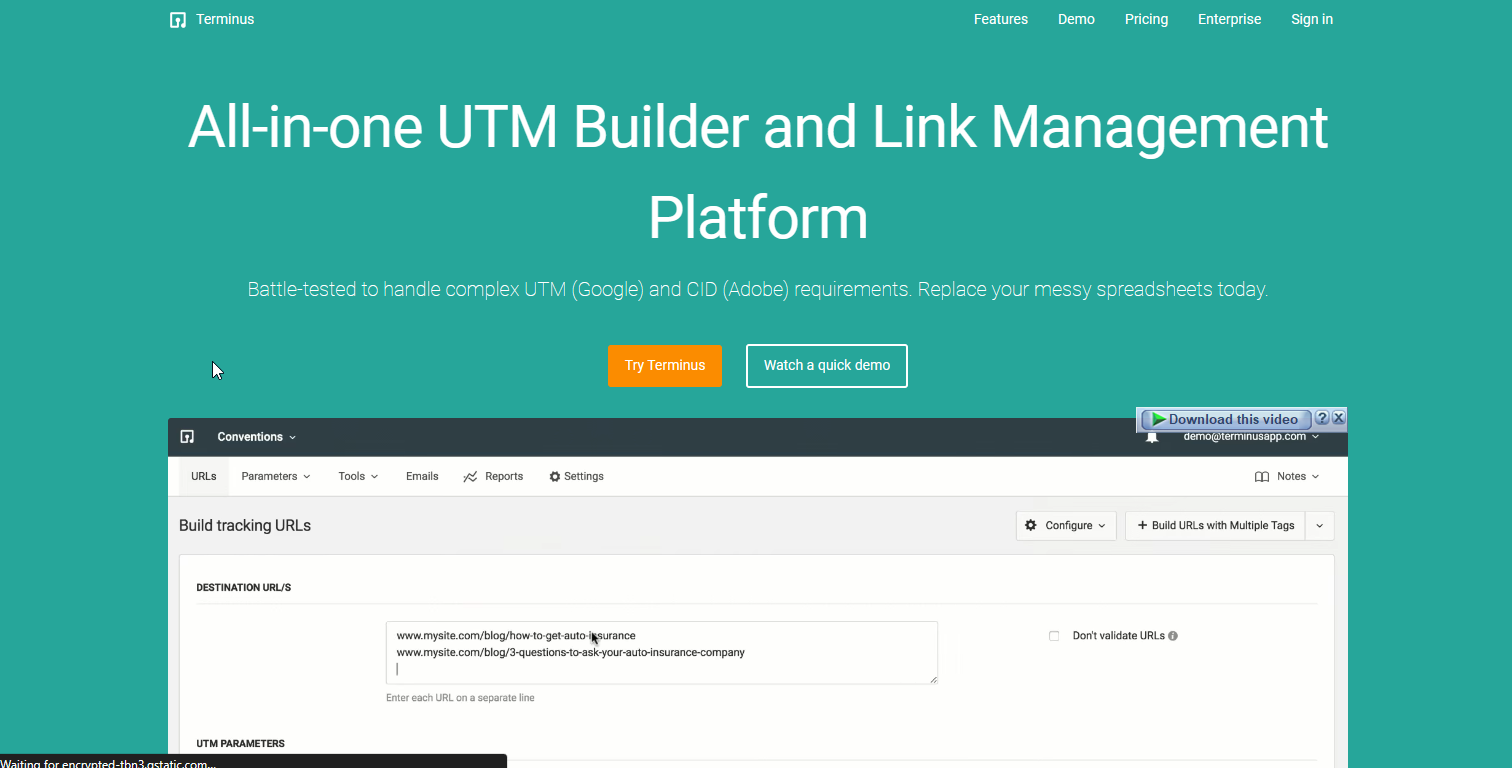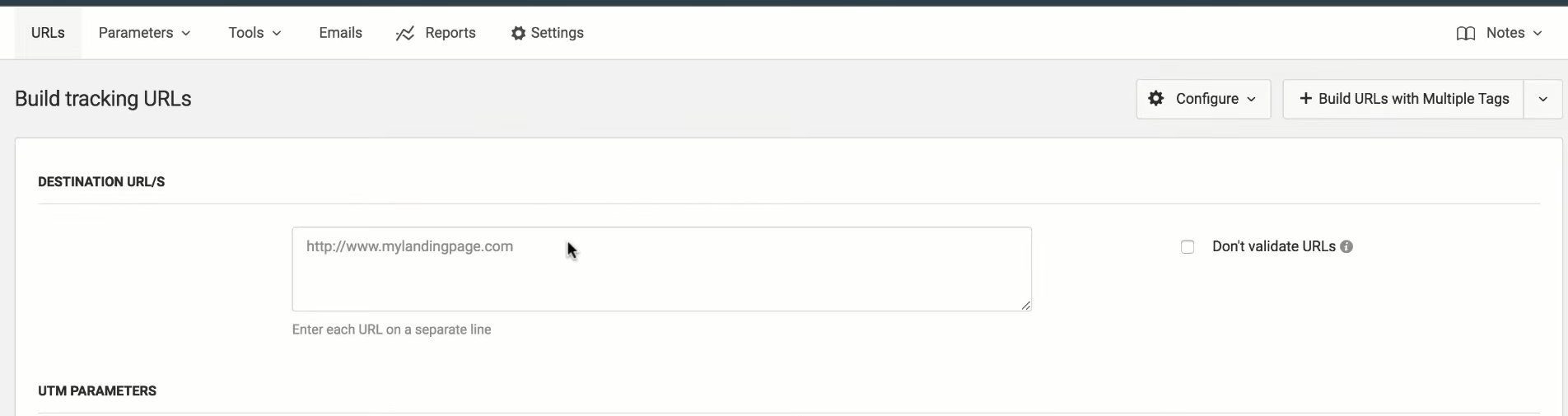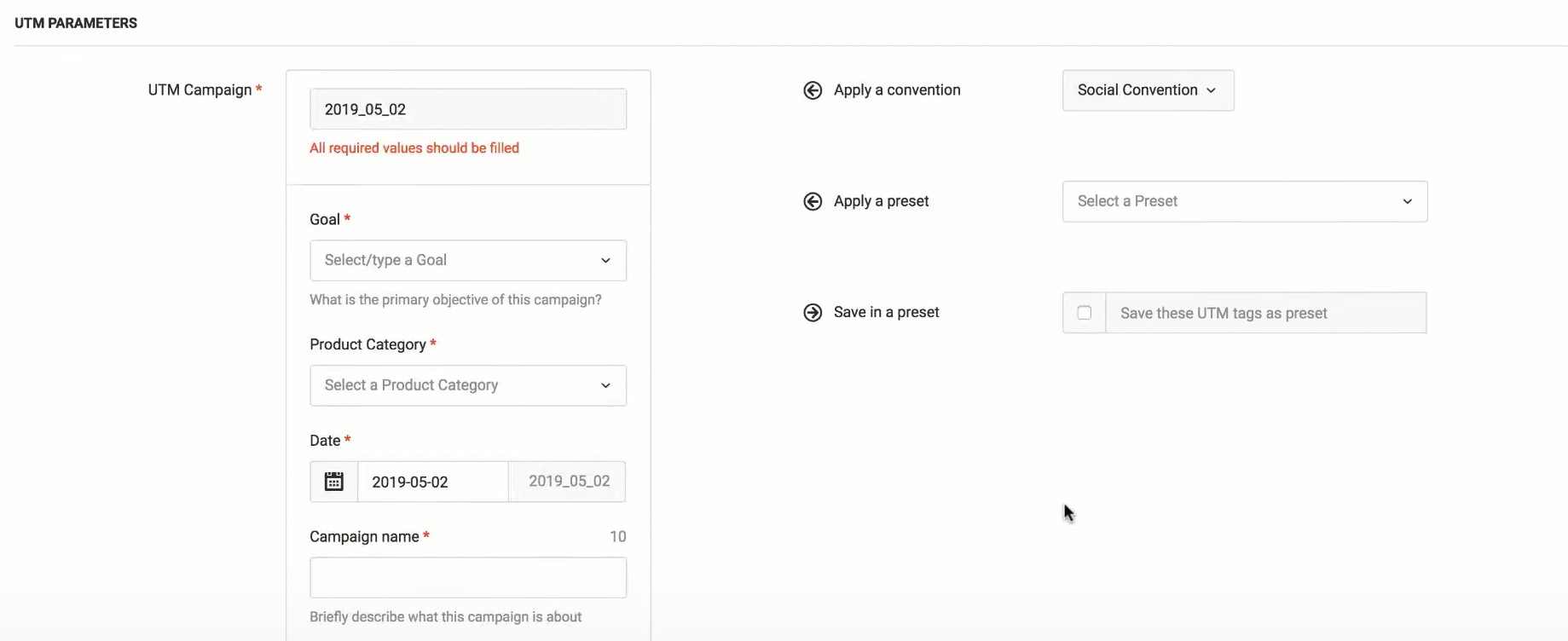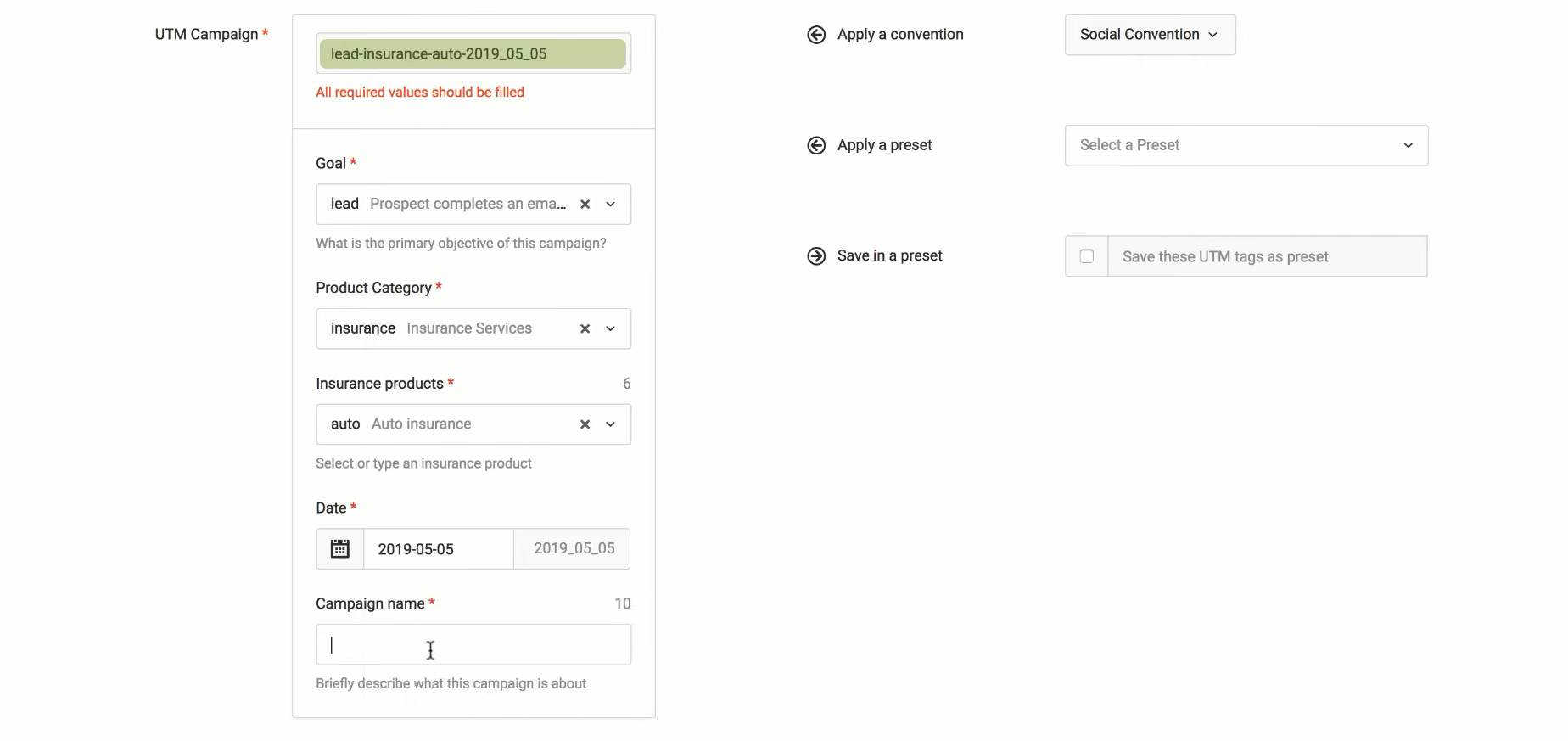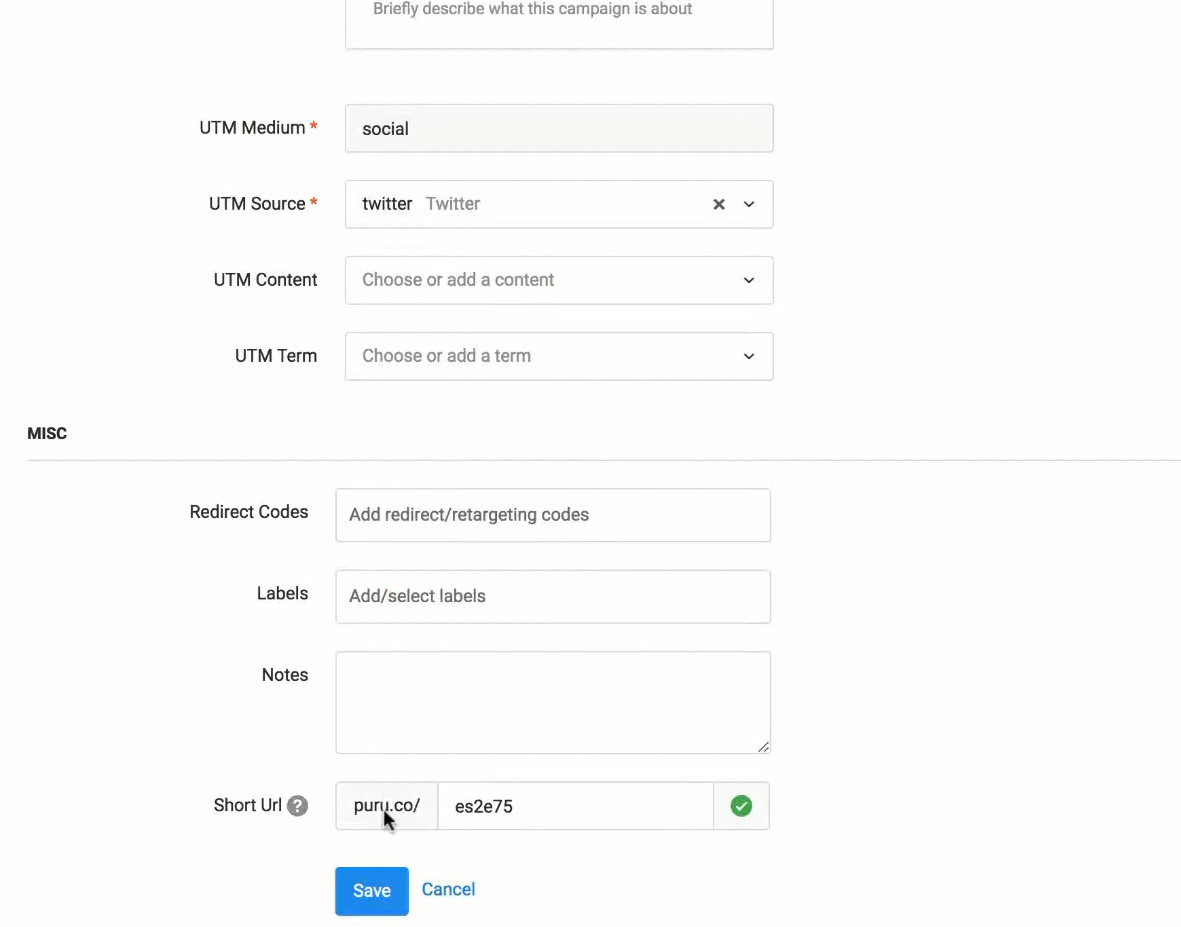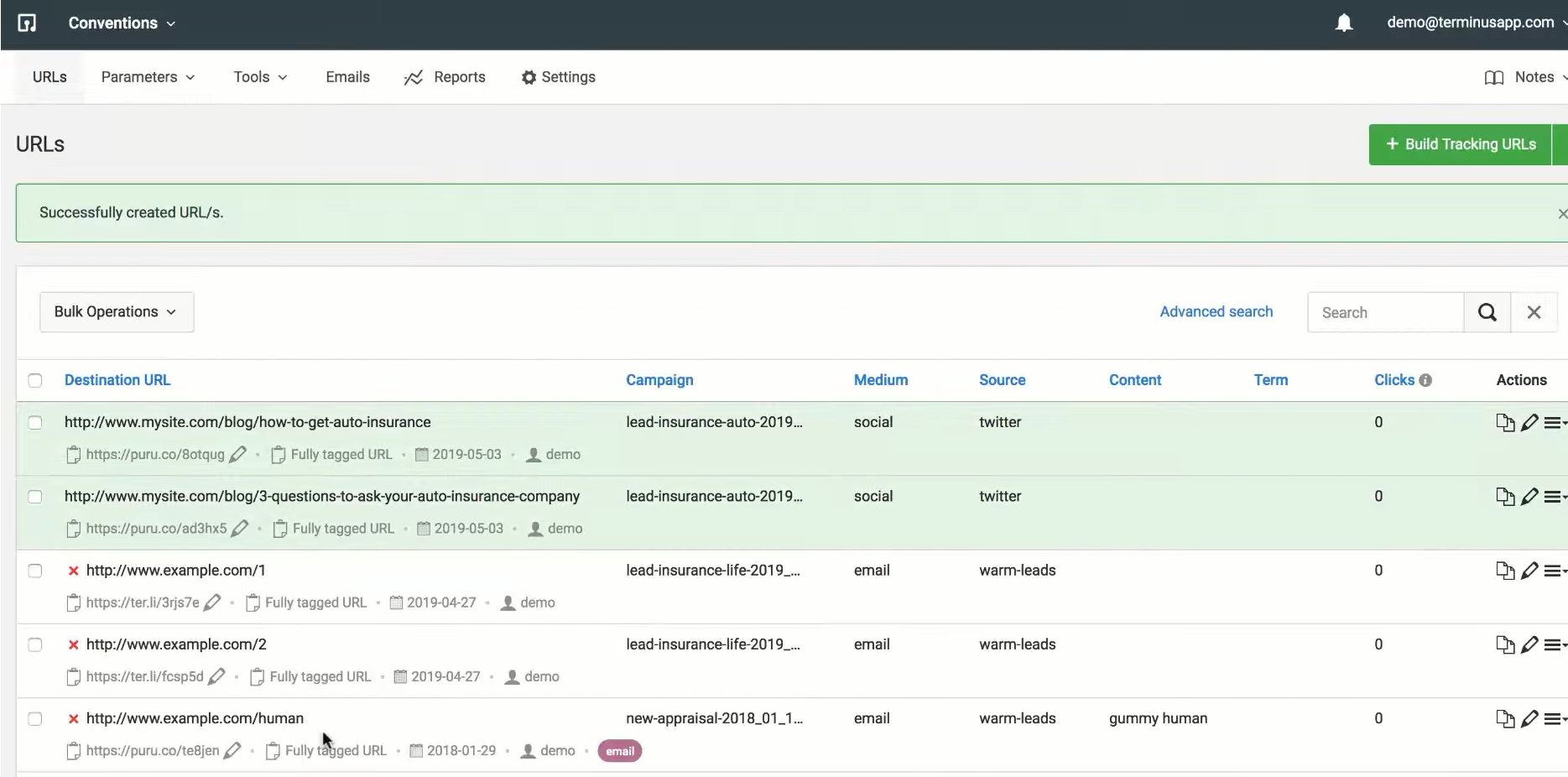Are you struggling to measure the success of your paid marketing campaigns effectively?
If so, you’re not alone – many marketers face challenges like a lack of tracking code reports, flexibility in campaign tracking, inconsistency in classification rules, campaign tracking codes and limited dimensions in Adobe Analytics.
Learning to track paid campaign URLs in Adobe Analytics can help you overcome these obstacles by providing valuable insights to optimize your digital campaigns and maximize your return on investment.
In this comprehensive guide, we’ll discuss the importance of tracking paid campaigns, the universal parameters that capture campaign tracking codes and variables you should consider, and how to effectively track paid campaign URLs in Adobe Analytics.
Additionally, we’ll delve into the common issues marketers face with campaign tracking and provide actionable solutions to help streamline your reporting campaign tracking and analysis process. So, let’s dive in and start unlocking your campaign’s full potential.
What are paid campaigns and their types?
Paid campaigns are advertising efforts where businesses pay to promote their products or services online. These campaigns aim to increase brand awareness, generate leads, drive sales, or achieve other marketing objectives.
Advertisers can target their audience based on demographics, interests, behaviors, or other factors to ensure their ads reach the right people.
These campaigns aim to increase brand awareness, generate leads, or drive sales.
There are various types of paid campaigns, including:
- Pay-Per-Click (PPC) Advertising: Advertisers pay a fee each time their ads are clicked in PPC campaigns. Google Ads is the most popular platform for PPC, where ads are displayed on search engine results pages (SERPs) based on the keywords targeted.
- Display Advertising: Display ads are visual banners, images, or text ads placed on websites, social media platforms, or apps. These ads aim to attract users’ attention and encourage them to click through to the advertiser’s website or landing page.
- Social Media Advertising: Social media platforms like Facebook, Instagram, Twitter, LinkedIn, and Pinterest offer paid advertising options to reach a specific target audience based on demographics, interests, and behaviors.
- Video Advertising: Video ads are promotional content played before, during, or after other video content on platforms like YouTube, Vimeo, or within social media feeds. These ads can be highly engaging and effective for driving brand awareness and conversions.
- Native Advertising: Native ads are promotional content that closely resembles the look and feel of the surrounding editorial content. These ads are designed to blend in with the user’s browsing experience on websites, blogs, or social media platforms, making them less intrusive than traditional display ads.
- Influencer Marketing: Influencer marketing involves partnering with influencers or content creators with a strong online following. Brands pay influencers to create and share sponsored content promoting their products or services to the influencer’s audience.
- Sponsored Content: Sponsored content is native advertising where businesses pay to have their content featured on popular websites or blogs. This content is designed to provide value to the reader while subtly promoting the brand.
- Affiliate Marketing: Affiliate marketing involves partnering with affiliates (individuals or companies) who promote the advertiser’s products or services in exchange for a commission on sales or leads generated.
- Retargeting: Retargeting campaigns display ads to users who have previously interacted with a brand’s website or app. These ads are designed to remind users of the brand and encourage them to return and complete a purchase or other desired action.
Each type of paid campaign has its benefits and drawbacks, and the most effective strategy often involves using a mix of these campaigns to achieve the desired marketing goals.
Why is tracking paid campaigns important?
Tracking paid campaigns matters for various reasons:
- A better understanding of user behavior: Tracking campaigns helps you learn how users engage with your ads and what they do after clicking. This information is key to optimizing campaigns and enhancing the user experience.
- Conversion tracking: Keeping an eye on conversions helps measure campaign effectiveness and calculate ROI. This understanding helps you see which campaigns drive the most conversions and adjust marketing efforts.
- Insights for data-driven marketing: Tracking campaigns provides data to make informed decisions and optimize marketing. Analyzing this data helps you find trends, patterns, and areas needing improvement, making marketing more effective.
- Identify successful and unsuccessful campaigns: Monitoring campaign performance helps you quickly see which ones work and which need improvement. This knowledge lets you use resources effectively and focus on the best-performing campaigns.
- Understand audiences and geographical reach: Tracking campaigns helps you discover the demographics and locations of your most engaged users. This insight enables more targeted marketing. By understanding your audience, you can create personalized and relevant campaigns, leading to better results.
Five Universal parameters each marketer must consider
There are several parameters that marketers must consider when developing their marketing strategies. Here are five universal parameters that each marketer must consider:
- Source (utm_source): The source parameter tracks where your traffic comes from, telling you your website’s platform from which you are drawing in clicks. They can be search engines (Bing, Google, Yahoo), social media sites, or paid posts or ads.
- Medium (utm_medium): Medium parameter records the specific type of traffic you receive by showing the marketing channel your customer came from. For example, “?utm_medium=email” means your customer found your website through an email.
“Organic” for unpaid traffic from search engine results, “CPC” or Cost Per Click for paid traffic, “referral” when your landing page has been linked to a different site, and “none” for when the traffic is unknown, or the URL has been typed in manually.
- Campaign (utm_campaign): The tracking variables for the campaign parameter are given to the names of your marketing efforts for easy identification. With campaign parameters, you can successfully answer “Why” your customers visited your website.
- Content (utm_content): Starting with new additions to GA4, the content parameter tracks the call-to-action (CTA) that made customers click on your website. The function helps you conduct A/B testing for your ads to compare CTA performances.
- Term (utm_term): The term parameter is related to the Google AdWords campaign to track and compare paid keywords based on the traffic they bring to your website.
GA4 supports even more parameters you can read in detail by clicking here.
How to track paid campaign URLs in Adobe Analytics using UTM tracking?
Adobe Analytics gives a unique key for every campaign name called the cid or campaign ID. For parameters, Adobe Analytics assigns parameters called “tracking codes” into a SiteCatalyst variable (s.variable). Tracking codes have predefined campaign variables that are collected as “s.campaign.”
The s.campaign is the query string parameter that attaches to your URL and offers flexibility by enabling you to name and configure the query string in any way that makes sense to your organization. Make sure you follow UTM naming conventions when creating new URLs.
Adobe Analytics categorizes raw data from analytics through SAINT (SiteCatalyst Attribute Import Naming Tool) Classifications. Segmented data gives you greater insight into your campaign strategies and allocate your budget accordingly.
To track paid campaign URLs in Adobe Analytics, here are a few steps that you can follow:
- First, establish a tracking code generation process.
- Second, use the Adobe Analytics Campaign URL Builder to add campaign parameters to your URLs. Alternatively, you can choose TerminusApp to build and track URLs hassle-free.
- Third, include campaign variables in your implementation.
- Finally, use campaign ID or campaign code denoted by utm_id or cid in URLs to make your campaign tracking easier and better.
- Use advanced analytics features to add tracking tags to URLs from analytics suites such as Adobe Marketing Cloud.
3 Major problems faced with Adobe Analytics UTM links
Adobe Analytics is a helpful tool for tracking paid campaigns, but sometimes it can be tricky to use with UTM links.
Here are three major problems faced while learning how to track paid campaign URLs in Adobe Analytics:
- Limited flexibility with s.campaign:
You may find limited flexibility with custom variables for s.campaign in Adobe Analytics. eVars (custom variables and tracking codes) and Campaign Variables have a character limit of 255 bytes, while props (Traffic Variables) have a limit of 100 bytes.
Crossing the character limit causes the query string to get truncated, which makes campaign tracking difficult to configure.
- Only one dimension or insight per Campaign ID:
By nature, cid or Campaign IDs are meant to consist of tracking codes that cover one dimension of your campaign performance. While it can suit a few organizations, larger organizations require finer details on customer behavior.
Managing every cid for your customer’s traffic can be tedious.
- Inconsistency with Classification Rule Builder (CRB):
Classification Rule Builder (CRB) cannot handle data or rules that are not incredibly specific. As a result, creating logical expressions needs to come with the thought of how they might match with older data and unintentionally make new values that could ruin good data.
Make your Adobe reports more accurate and insightful with TerminusApp
TerminusApp is a powerful all-in-one UTM builder and link management system that helps create, track, and analyze UTMs and marketing URLs by streamlining the hassle of managing multiple channels, team members, and campaigns.
TerminusApp helps you maintain the structural and naming conventions of your UTM tags by automating the process of writing each UTM parameter manually. We also provides a holistic view of your strategies by analyzing campaign performances.
A detailed view of your campaign’s traffic and conversion rates can be achieved through Drill Down Reports on specific sources, mediums, and campaigns to optimize your marketing efforts further.
Here is how you can create URLs in a few steps with no hassles:
- Open “Build Tracking URLs.”
- Input the destination URLs of your choice.
- Apply UTM parameters. You can choose from pre-existing parameters as well.
- If you have URL tracking needs that are more specific, you can choose to apply conventions.
- Select values in the given field
- Specify the medium, source, content, and term for deeper insight into the factors affecting customer traffic and conversion rates.
- Click “Save” and access the fully tagged and short URL from the Terminus dashboard. You can monitor your performance and optimize your marketing strategy accordingly.
Conclusion
In conclusion, learning how to track paid campaign URLs in Adobe Analytics is indispensable for comprehending user behavior, conversion tracking, and fine-tuning your marketing strategies.
Utilizing the five universal parameters and UTM tracking empowers you to efficiently monitor and analyze your various paid search campaigns efficiently, pinpointing thriving and underperforming campaigns and streamlining your marketing endeavors.
To take your Adobe Analytics reports to the next level, explore the advantages of TerminusApp. This tool helps circumvent Adobe Analytics limitations, providing more precise and insightful data when tracking paid campaign URLs in Adobe Analytics.
Don’t forget that keeping track of your paid ads is very important for improving the money you make and reaching your marketing goals.
Equipped with the proper tools and methodologies, you’ll be well-prepared to craft and execute successful, data-driven marketing campaigns that deliver results. So, why not start today and unlock your full marketing potential with TerminusApp?
To learn more about how TerminusApp can enhance your Adobe Analytics experience, click the link: Unlock Your Full Marketing Potential with TerminusApp. Begin your journey toward data-driven marketing success today!
Get started with Terminus
The quickest and easiest way to create UTM links in bulk while following your complex UTM strategy.
Sign Up NowFAQs
Q: How does Adobe Analytics differ from Google Analytics regarding UTM tracking?
A: Adobe Analytics uses a single variable called s.campaign to track campaigns. Google Analytics provides five dimensions for campaign tracking (utm_source, utm_medium, utm_term, utm_content, utm_campaign and utm codes%).
Adobe Analytics requires users to define campaign variables with query parameters and create classifications to supplement campaign data.
Q: What are the five universal parameters in UTM tracking?
A: The five universal parameters are source, medium, the campaign name, content, and exit search term. These parameters help you track different aspects of your paid campaigns for better analysis and optimization.
Q: What is the role of the Classification Rule Builder in Adobe Analytics?
A: The Classification Rule Builder creates rules for automatically generating classifications without manually importing data. It helps you define how Adobe Analytics should read and parse your UTM links.
Q: Can I use Google Analytics UTM parameters with Adobe Analytics?
A: You can configure Adobe Analytics to read and track campaign links using Google Analytics UTM parameters by implementing the getQueryParam plugin and setting up classifications and classification rules.
Q: What is TerminusApp, and how does raw data from it help in Adobe Analytics reporting?
A: TerminusApp is a web application that helps you make your Adobe Analytics reports more accurate and insightful. It enables you to overcome the limitations of Adobe Analytics, providing better tracking and analysis of your paid campaigns.
Q: Why is tracking paid campaigns essential for digital marketers?
A: Tracking paid campaigns is crucial for understanding user behavior, conversion tracking, identifying successful and unsuccessful campaigns, understanding audiences and geographical reach by marketing channel, and making data-driven marketing decisions.
It helps optimize marketing efforts and maximize return on investment across marketing channels.