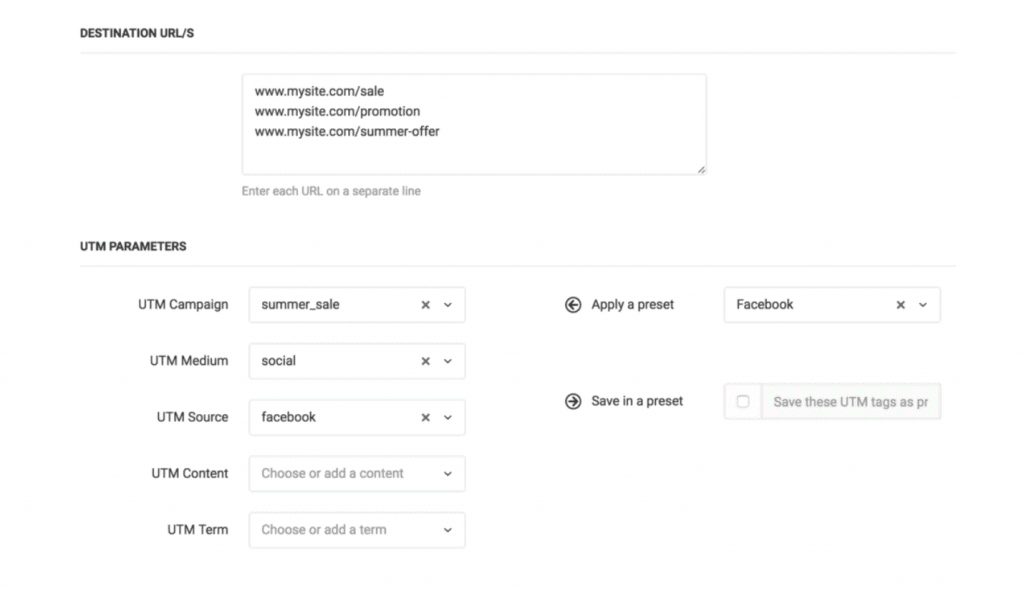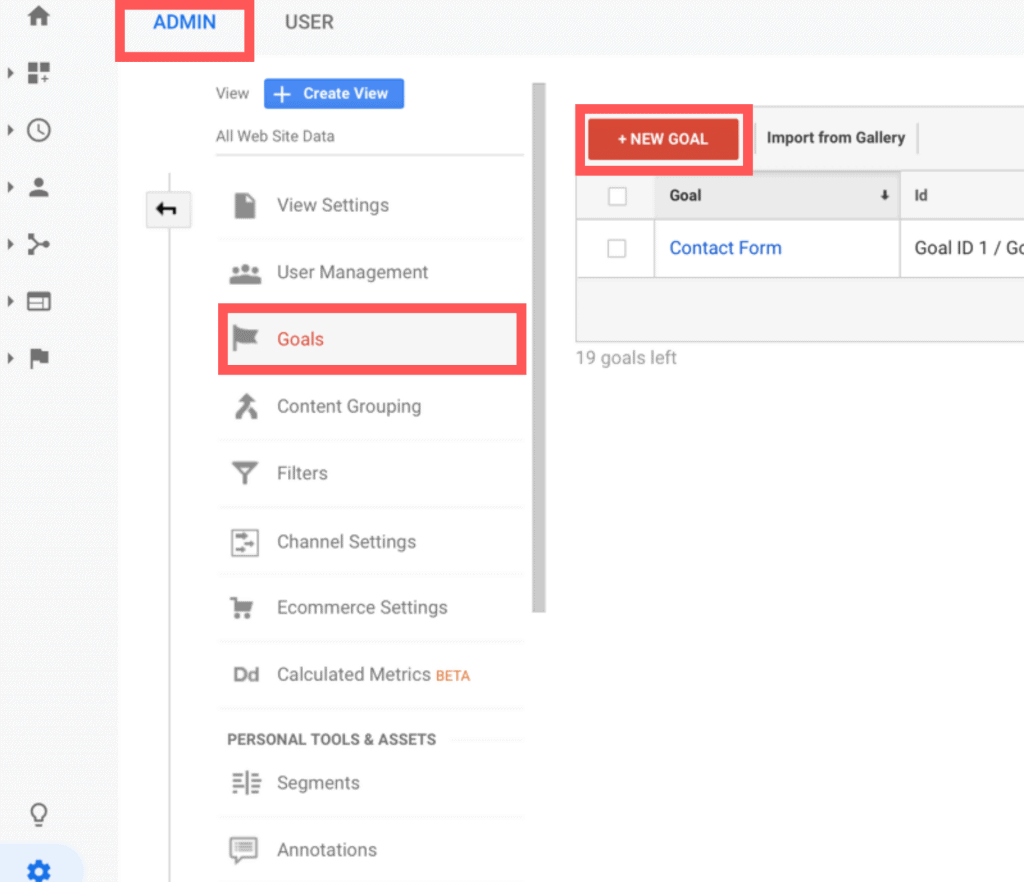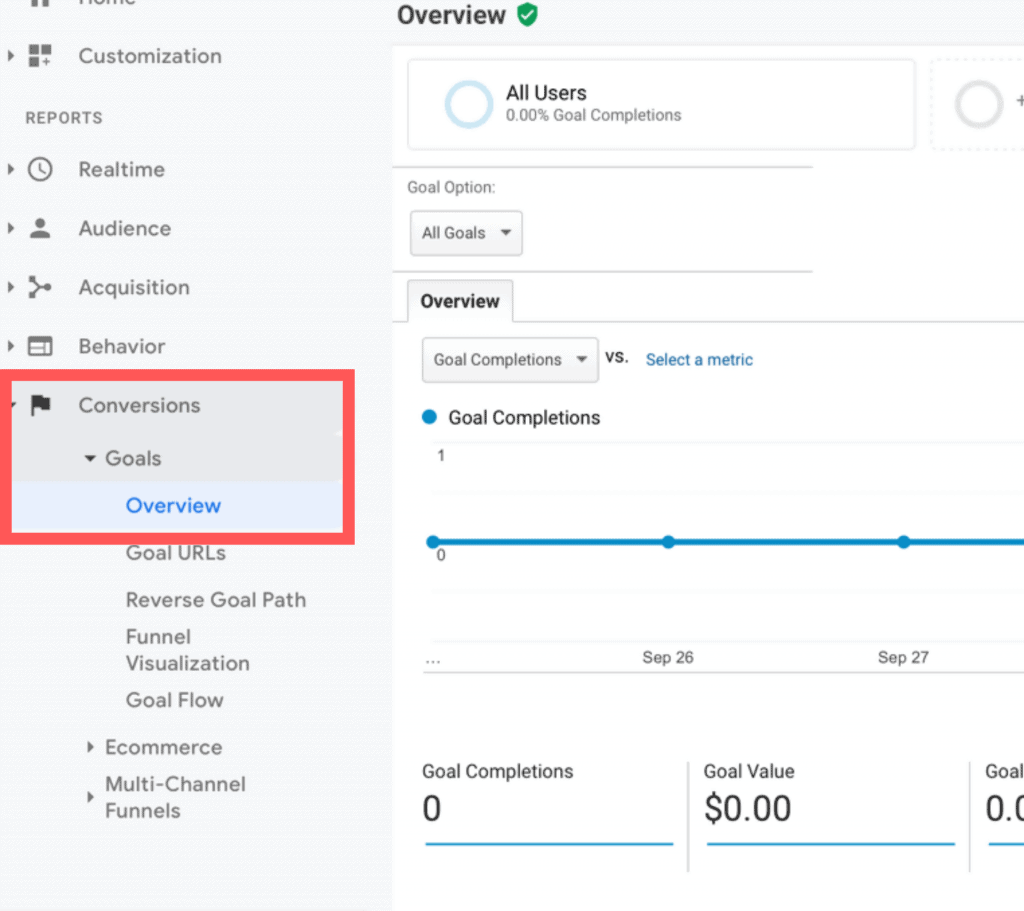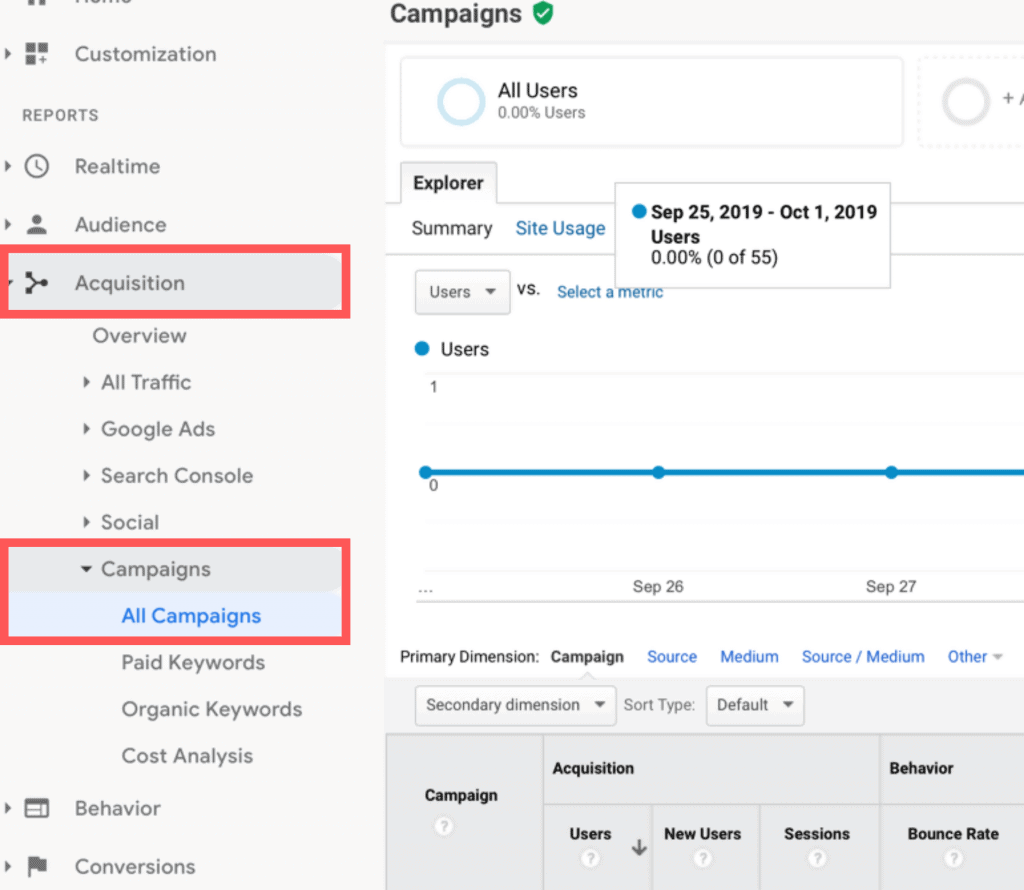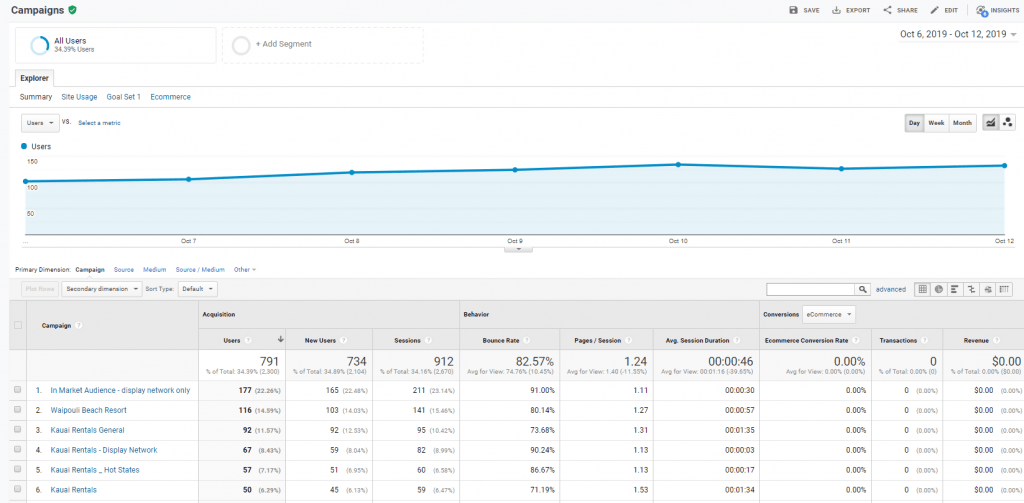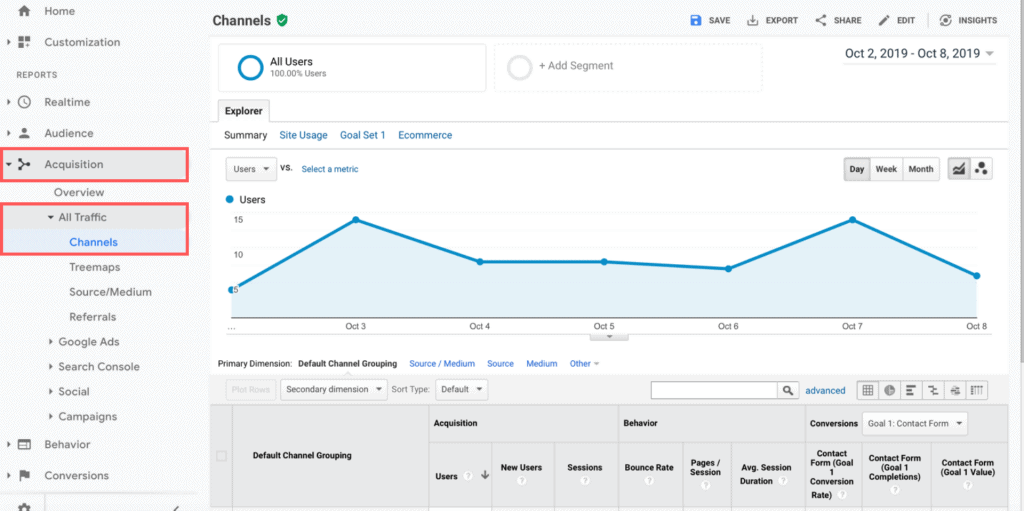What is Campaign Tracking?
Campaign tracking can be vital to making your online ads more effective. In short, campaign tracking involves identifying the activities of users to pinpoint where your website’s traffic is coming from. By seeing which ad placements are drawing the largest number of visitors to your site, you can optimize your campaigns and budget more effectively to capture a larger audience at a reasonable cost to you.
Google Analytics is a great tool for campaign tracking. It brings all of your resources together in one convenient location to give you a quick look at your statistics. In general, Google Analytics helps you track campaigns in two categories:
- Organic campaigns, such as direct traffic, unpaid search results, and social media/email traffic
- Paid campaigns, such as paid keywords and Google Ads
Where to Start
Tracking campaigns through Google Analytics is an easy process. Your biggest helper here lies in UTM parameters, which are tags added to your URL to help determine where traffic is coming from. There are five types of UTM parameters:
- Campaign: letting you see which ad campaign the link came from
- Source: identifying traffic sources like search engines and newsletters
- Medium: which indicates how traffic is reaching you such as email or social media
- Content: highlighting a specific call to action
- Term: which tells you which certain keyword is present in a successful ad
In addition to the “campaign” term that we’re focusing on here, these other UTM parameters are ideal for giving you a more detailed look at where your traffic is originating from. You’ll be able to instantly see where people are viewing your ads, so you can focus your efforts on the most successful channels.
To take advantage of UTM Parameters, you will need to understand UTM Naming Conventions in order to build a custom URL in order to track the parameters. While manual tagging isn’t that difficult, it can be less time-consuming to use a UTM builder from Terminus. This way, you’re guaranteed to make no mistakes and can more accurately determine which results you want to see.
For example, if you’re wanting to track your traffic from Facebook, your URL might look like this:
You’ll simply enter the destination URL and the requested parameters into the URL builder, and it will automatically be drafted! You also have options to save preset parameters and add UTM tracking to all URLs in your emails.
Setting Up Goals and Tracking Your Progress
Tracking campaigns through Google Analytics is a quick and easy way to make sure you’re on the right path to meet your goals. You can keep track of certain behaviors and reproduce the ads that have elicited those behaviors. Using Google Analytics to create and track goals is a convenient way to have this information all in one place.
Once you’re in Google Analytics, head to “Admin” at the gear-shift symbol toward the bottom of your page, then click “Goals” in the right-hand menu and select “+ New Goal.”
From there, you’ll enter your goal description and details to your exact specifications, including the engagement you’re tracking and the destination type.
You can also use Google Analytics to identify conversions, when your visitors answer the call to action you present, like completing a form or buying a product. In Google Analytics, head to the “Conversions” menu, select “Goals” and then “Overview.”
Here, you’ll see exactly how your conversions are faring, so you can plan to replicate the methods that are working for you and your visitors.
Tracking Your Campaigns on Google Analytics
There are a few quick steps to take to start tracking your campaigns through Google Analytics. To start, log on to Google Analytics, then head to the “Acquisitions” page and click “Campaigns” and “All Campaigns.”
The initial page here will give you a summary of your campaigns and their success. You can see how many users, new users, and sessions have resulted through a certain campaign. You can also view more statistics about the behaviors of your visitors and your conversion rates. Simply scroll down to view this information.
These figures will give you a better look at the trends in your traffic. If there’s a certain campaign that’s converting at a higher rate, you can easily track it to see where your success lies. Over time, you’ll be more able to identify trends to maintain and increase visitor numbers by mimicking the campaigns that have been successful in the past.
Once your campaigns are being tracked, you can run reports to take a closer look at your metrics. To see an overview, head to the “Acquisition” tab, then select “All Traffic” and “Channels.” You can then view your trends over a day, week, or month, or look toward the bottom of your screen to see your acquisition, behavior, and conversion numbers.
In the end, campaign tracking through Google Analytics can make a huge difference in the way you run your ads. By creating and utilizing customized UTM parameters, creating goals, tracking your campaigns, and identifying conversions, you’ll have a fuller picture of the success of your online ads, leading you to a clearer vision for the future of your business.