If you consider social media as a serious marketing channel, it’s important that you measure your efforts and see what’s working. It’s useful to think of it as a paid channel where you pay with your time.
Let’s say I want to promote one of the Terminus blog post UTM Tracking: Find the Best Analytics URL Builder for Your Needs on Twitter. I can be lazy and just click the Tweet button next to the article and be done with it. But I don’t really learn anything from it.
I want to find out what makes people click on the links I share.
There are at least two things I can test:
- What call-to-action (CTA) text gets me the most clicks?
- What’s the best time to tweet?
Let’s look at each one.
1. Find the Best Call-to-Action (CTA)
We need at least two CTA texts that can be tested against each other. The headline of the blog post can be one of the CTA text. So I just need to come up with another one. Let’s see. How about “4 ways to build UTM Tracking URLs” ?
Now I have two CTAs:
- UTM Tracking: Find the Best Analytics URL Builder for Your Needs
- 4 ways to build UTM Tracking URLs
So how can we separate the clicks for these two CTAs? A good option is to have two UTM tracking URLs, one for each CTA. Both the URLs will share some common UTM values.
utm_campaign = blog
utm_medium = social
utm_source = twitter
This helps us separate clicks from other channels, e.g. email. If you are promoting tweets about your blog with Twitter Ads, use the following UTM parameters:
utm_campaign = blog
utm_medium = cpc
utm_source = twitter
The only thing that would be different in the two URL is utm_content.
Create the First URL
For the first URL, we will have
utm_content = find the best analytics url builder for your needs
Note: I like to use lowercase for UTM tags to help with consistency
You can use any UTM URL builder tool for this, say, Google Analytics URL Builder. I’m going to use Terminus.
Let’s set the UTM values in our favorite URL builder and save.
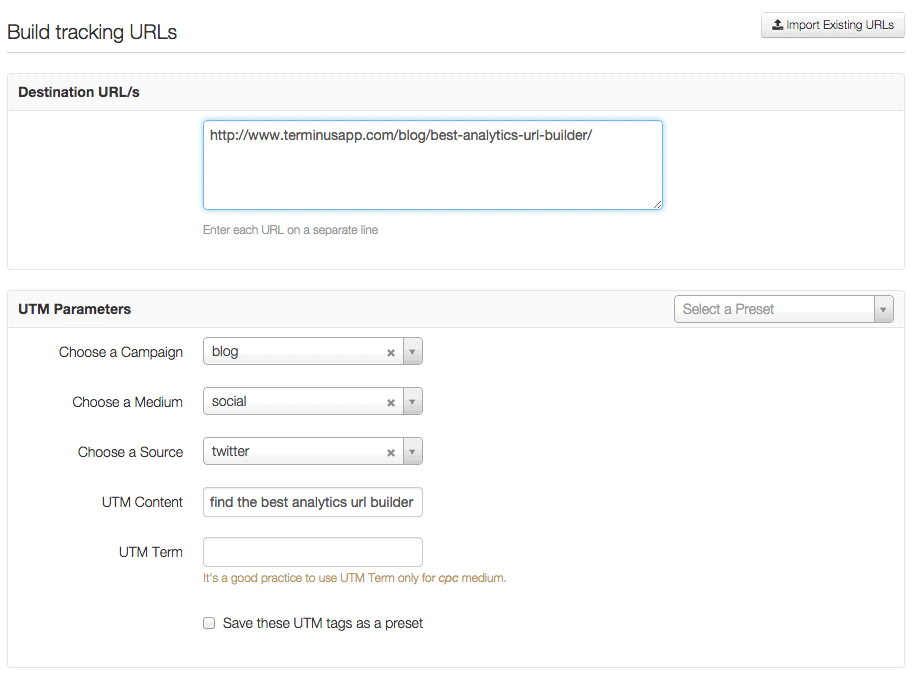
If you use Google Analytics URL Builder, you can shorten the tagged URL using Bitly or a similar shortening service. It’s important to get a shortened URL because of limitation of 140 characters in tweets.
Terminus automatically shortens the UTM tagged URL on save.
Create the Second URL
The second URL is very similar to the first URL. The only difference is the value of utm_content. In this case,
utm_content = 4 ways to build utm tracking urls
To make it quick, let’s just copy the first URL we created.
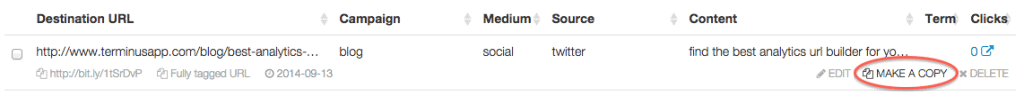
We can then set the correct utm_content value for the second URL.
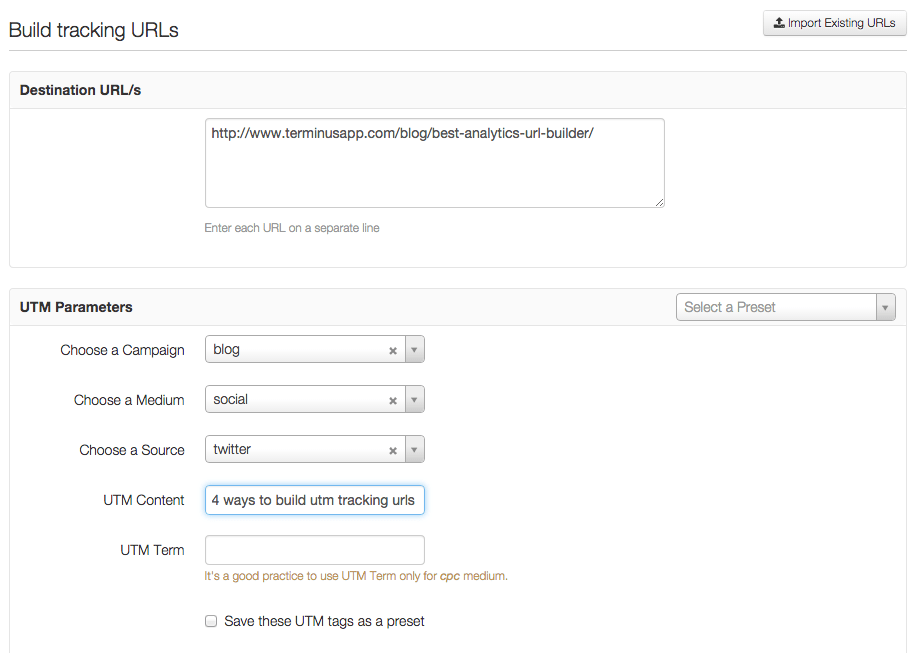
Similar to the first URL, you should shorten the tagged URL if you are using Google Analytics URL Builder.
We can now copy our shortened URLs and keep them ready to be tweeted.
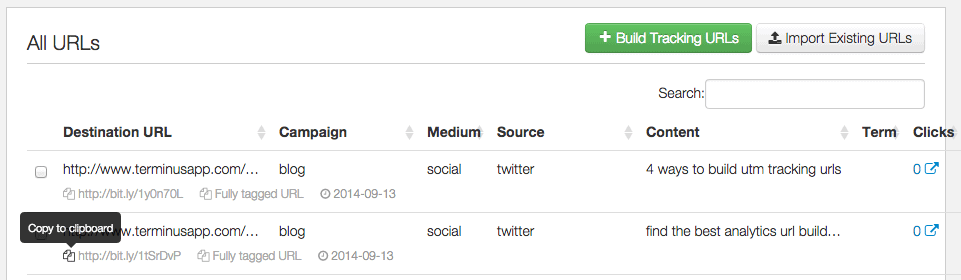
Use the URLs in Tweets
Now that we have our two URLs, it’s time to compose our tweets.
Tweet 1:
UTM Tracking: Find the Best Analytics URL Builder for Your Needs. http://bit.ly/1tSrDUrl1
Tweet 2:
4 Ways to Build UTM Tracking URLs. http://bit.ly/1yOn7Url2
Now we can just tweet these away into the wild.
Measure the results
Since we used shortened URLs, we can easily see the number of clicks each one of them received. Your shortener service should provide you with these numbers. If you are using Terminus, you can see it right next to each UTM tagged URLs.
Also, Google Analytics will capture the UTM values on your landing pages. To see the utm_content values in your reports, you’ll need to enable the Ad Content dimension. You can do that by clicking Other -> Acquisition -> Ad Content.
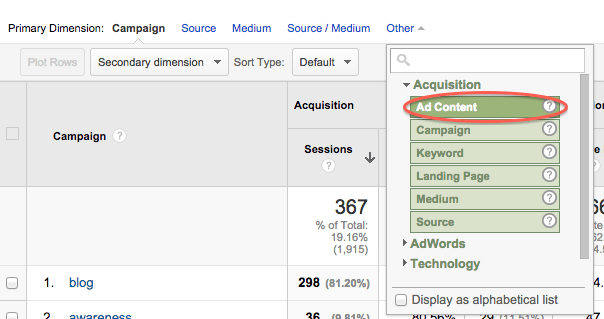
Now you can see us which tweet performed better than the other. It’s that easy.
2. Find the Best Time to Tweet
If you tweet at random times, only crickets might be reading them. There are studies done that tell you what’s the best time to tweet to maximize visibility. You can either just follow what the studies recommend, or find out what’s the best time to tweet for your audience. We can very easily set an experiment to find that out.
All the steps that we did to setup the two tracking URLs will be the same as we discussed for call-to-action. The only difference is the value of utm_content in your UTM tracking URLs.
Let’s say we want to compare if tweets in the morning at 9 am have more clicks or tweets at 4 pm. We can create two URLs , one with
utm_content = time_09_00_am
and other with,
utm_content = time_04_00_pm
You can use your own convention to track time, but make it obvious. You and your team should be able to understand it easily in looking at traffic reports. Also, make sure that the tweets are identical in every other way except the tracking URLs.
Now you can schedule these tweets with Buffer and you are all done. Measure the results as before.
Conclusion
Just because you are not directly spending money on tweets, it doesn’t mean that it’s free. If you don’t measure what resonates with your audience, then you will be losing money. Tweets should be optimized for keywords, call-to-action, landing pages, just like paid ads.
