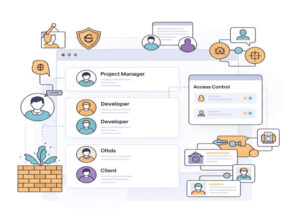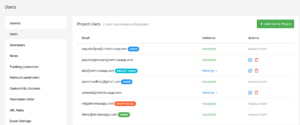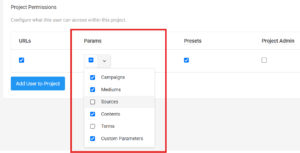Project-Level User Management:
The Control You Didn’t Know You Needed
Stop juggling permissions and start collaborating securely. Discover how Terminus.app gives you precise control over who sees what, without micromanaging every move.
If you’ve ever managed a fast-growing marketing team or juggled multiple client accounts, you know that access management can quickly spiral out of control. Give too much access, and you risk confusion or unwanted changes. Give too little, and you slow everyone down. That’s exactly where Terminus.app comes in, with the project-level user management feature that gives you precise control without micromanaging every move.
When it comes to managing multiple campaigns, clients, or departments, control over user access isn’t just a convenience, it’s a necessity. If you’re using Terminus.app to run your marketing operations or manage customer tracking links, chances are you’re collaborating with multiple stakeholders. Maybe it’s your internal team. Maybe it’s a client. Maybe it’s a freelancer hopping in for a single campaign.
Whatever the case, not everyone needs full access to your account. This is exactly why we introduced project-level user management in Terminus.app.
So, let’s dive in to see how this powerful feature works, why it matters, and how it can completely reshape the way you collaborate with your team and clients.
What Is Project-Level User Management?
Project-Level User Management gives you fine-grained control over who can access what, without giving away the keys to the whole kingdom. You can now assign users to specific projects, define their permissions, and empower collaboration without compromising control.
This feature is a game-changer for:
Why Project-Level User Management Is a Game-Changer
Think about your typical marketing setup: social media managers, SEO experts, content writers, paid ads specialists, contractors, clients……. the list is endless. Now imagine giving each of them access to the entire workspace when they only need visibility into one specific project. Sounds chaotic, right?
Terminus.app solves this with a simple but powerful idea: manage user access per project, not per account. This means:
- Your social media team only sees the campaign they’re working on.
- Your clients can only see their own campaigns and not anyone else’s and can monitor progress without being overwhelmed by internal tasks.
- Freelancers can collaborate without ever touching sensitive client data since they only have access to what they are working on.
- Team members only get the access to the tools they need and not get overwhelmed by what they do not need.
In short, it’s about granular control providing the right people with the right access, at the right time. And, that’s exactly how it should be.
How It Works: Clean, Intuitive User Management
You don’t need to be a technical wizard to manage users in Terminus.app. Everything is designed to be clear and intuitive. Managing users at the project level starts with just a few clicks. From your dashboard:
- Open the project you want to manage.
- Click on Settings at the top.
- Go to the Users tab.
Here, you’ll see everyone who currently has access to that specific project, what they can do, and how they got there (whether through direct assignment or via group access). You’ll also see their email addresses, roles, permissions, and invitation status.
But this isn’t just a list. This is where the magic happens.
You can invite new collaborators, tweak permissions, upgrade someone to a Project Admin, or remove users who no longer need access, all without affecting your other projects.
Access Types That Fits Your Workflow
One of the standout features in Terminus.app is how it defines roles. These aren’t just titles, they’re built around how your team actually works.
Owner & Admin
These are account-level roles with full control. They’re your core leadership team and cannot be managed at the project level.
Project Admin
Perfect for project leads who need control over settings, users, and permissions, but only within the project.
Direct Access
The most flexible role. Add users to a single project and fine-tune exactly what they can and can’t do.
Group Access
Ideal for teams. Manage permissions in bulk, at the group/account level, and apply them across multiple projects.
By separating access types this way, Terminus.app gives you a structure that scales. Whether you’re onboarding one freelancer or a whole marketing agency, you can do it without overexposing your data or creating unnecessary friction.
Need your campaign manager to update URLs but not mess with presets? No problem. Terminus.app lets you grant specific rights, such as:
- Manage URLs
- Edit UTM Parameters
- Create Presets
- Admin Access to Settings and Users
You control what your team can do, down to the detail.
Permissions That Go Beyond “Read” and “Write”
Many tools stop at basic read/write access. Terminus.app goes several steps further. You can grant permissions at a field-level granularity, like who can create or edit UTM parameters, build URLs, manage presets, or even control campaign metadata.
Why does that matter? Because in a typical marketing project, not everyone should be tweaking URLs or campaign tracking. Someone managing content shouldn’t accidentally break your analytics pipeline. Terminus.app lets you avoid those headaches entirely.
Setting Permissions: What Can a User Do?
- Project Admin: Full control over the project’s settings and users.
- Manage URLs: Create, edit, and manage tracking URLs.
- Manage URL Parameters: Grant access to specific URL fields like: Campaigns, Mediums, Sources, Terms, Contents, Custom fields
- Manage Presets: Create and edit URL builder presets for repeatable workflows.
You don’t have to give everyone everything. Just assign what’s needed, and keep the rest locked down.
Real-World Use Cases That Make It Click
Let’s say you’re running a Black Friday campaign. You’ve got a content writer, a paid ads specialist, your client, and a freelance designer. Here’s how you might structure access:
Black Friday Campaign: Role Permissions
Project Manager
Project Admin
Content Writer
- Manage URLs
- UTM Content
Ads Specialist
- Manage Sources
- Manage Campaigns
Client
- View Only
Now imagine doing that in a typical marketing tool. You’d either over-share or under-share, and both slow you down. Terminus.app eliminates that trade-off.
Scales With You, Not Against You
As your business grows, so does your team. What works for a five-person startup becomes a liability for a 50-person agency. But Terminus.app scales with you. You can start small with direct assignments, then transition into groups and structured permission templates as your operations mature. This flexibility means you never outgrow your tool. It grows with you.
Invite, Update, Remove – It’s All Easy
Adding someone new? Invite them by email and customize their access in a few clicks. Need to update a teammate’s role? Just hit edit. Want to remove a freelancer after a campaign? One click — done. And if someone missed their invite email, you can resend it anytime.
Best Practices to Make the Most of It
To keep things running smoothly, here are a few smart tips for managing user access in Terminus.app:
-
Use Groups for consistent access across multiple projects, it makes scaling easier.
-
Give Project Admin rights to team leads only, they can manage other collaborators without needing full account access.
-
Only assign the permissions people need. Don’t over-share.
-
Avoid giving access to project settings unless it’s absolutely necessary.
-
Keep account-level access restricted to admins.
Final Thoughts: Better Control, Less Chaos
Managing access at the project level isn’t just a “nice to have”, it’s a strategic advantage and a part of your broader security, scalability, and collaboration strategy. By using project-level access in Terminus.app, you’re setting yourself up for smoother operations, clearer roles, and better control over who does what across your campaigns. It means your teams stay focused, your clients feel confident, and your workflows stay secure.
Whether you’re running a complex marketing team or juggling multiple client accounts, this feature helps you stay organized and secure, without slowing anyone down.
So the next time you’re assigning access, remember: you don’t need to give away the keys to the kingdom. Just open the right door.
Take Control of Project Access with Terminus.app
Need help getting started? Our support team’s always here to guide you.