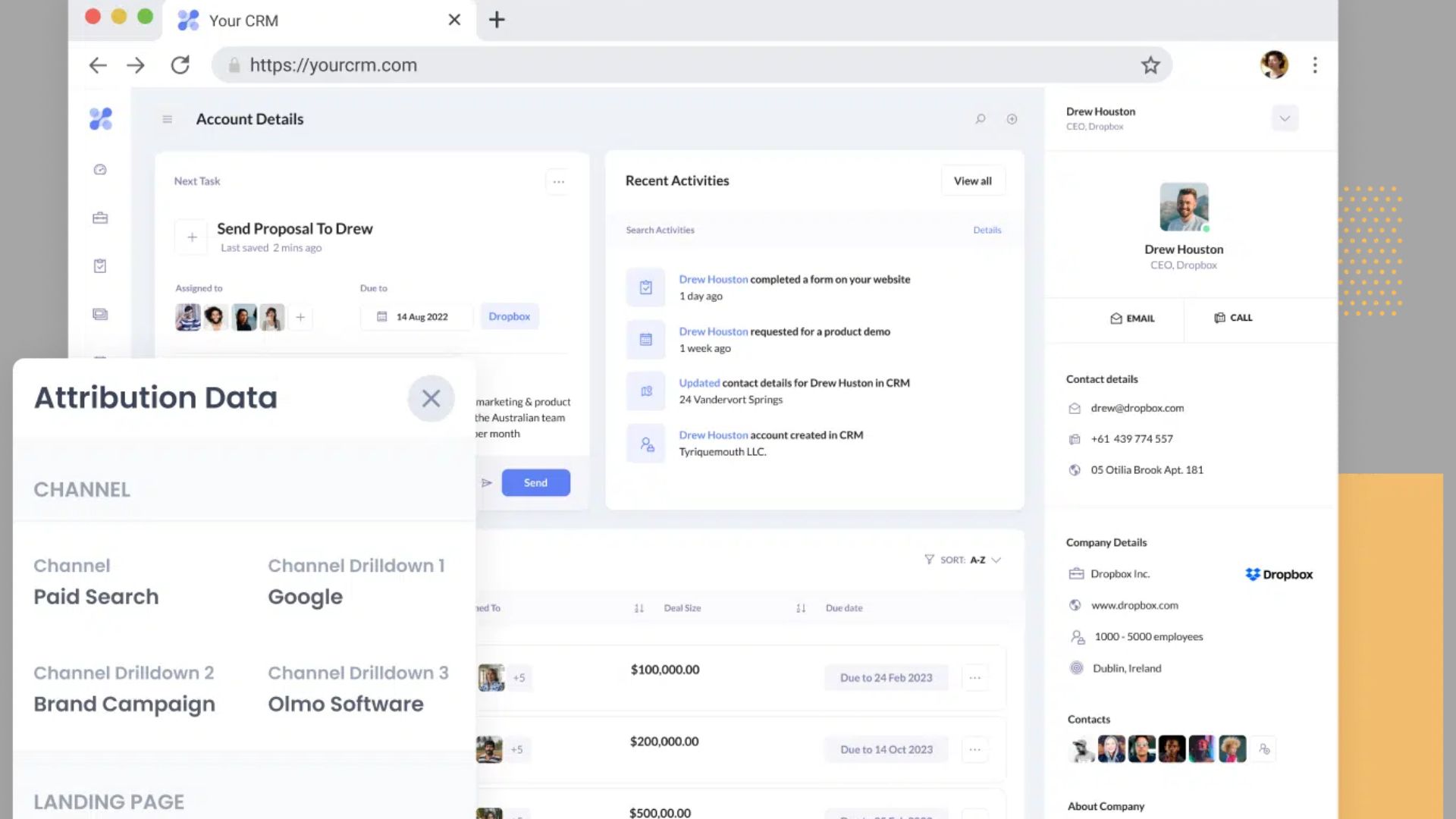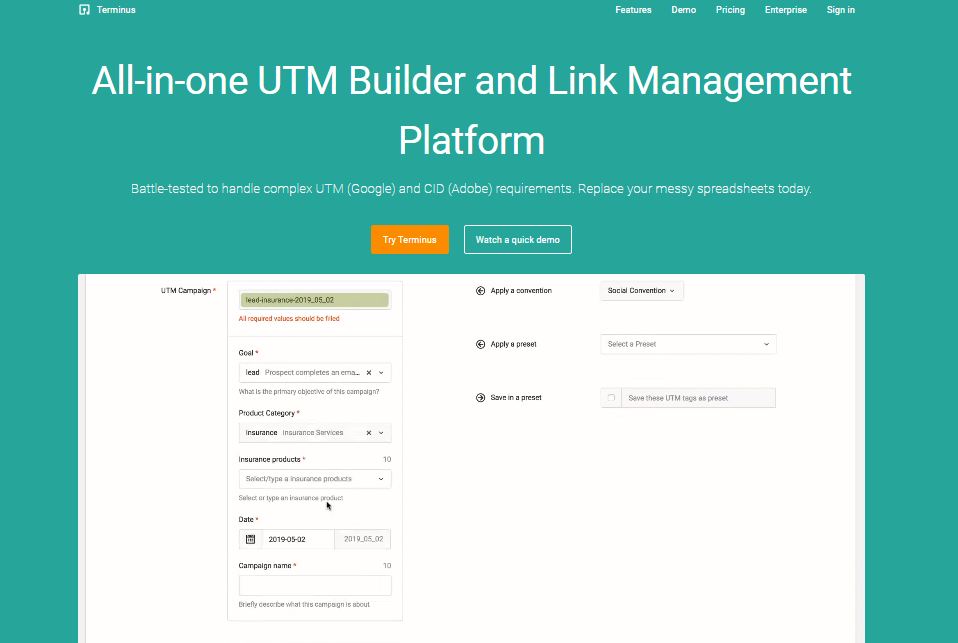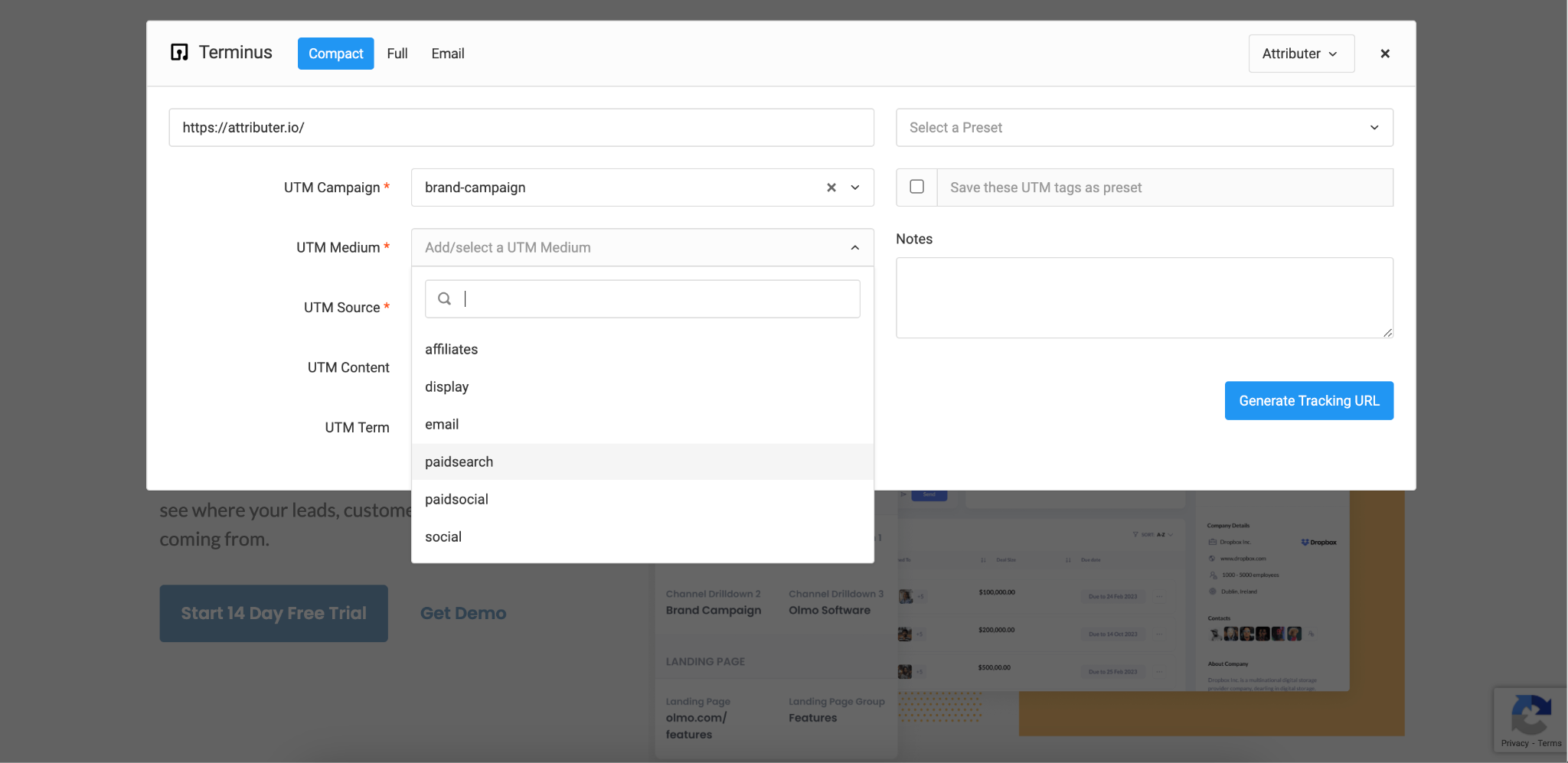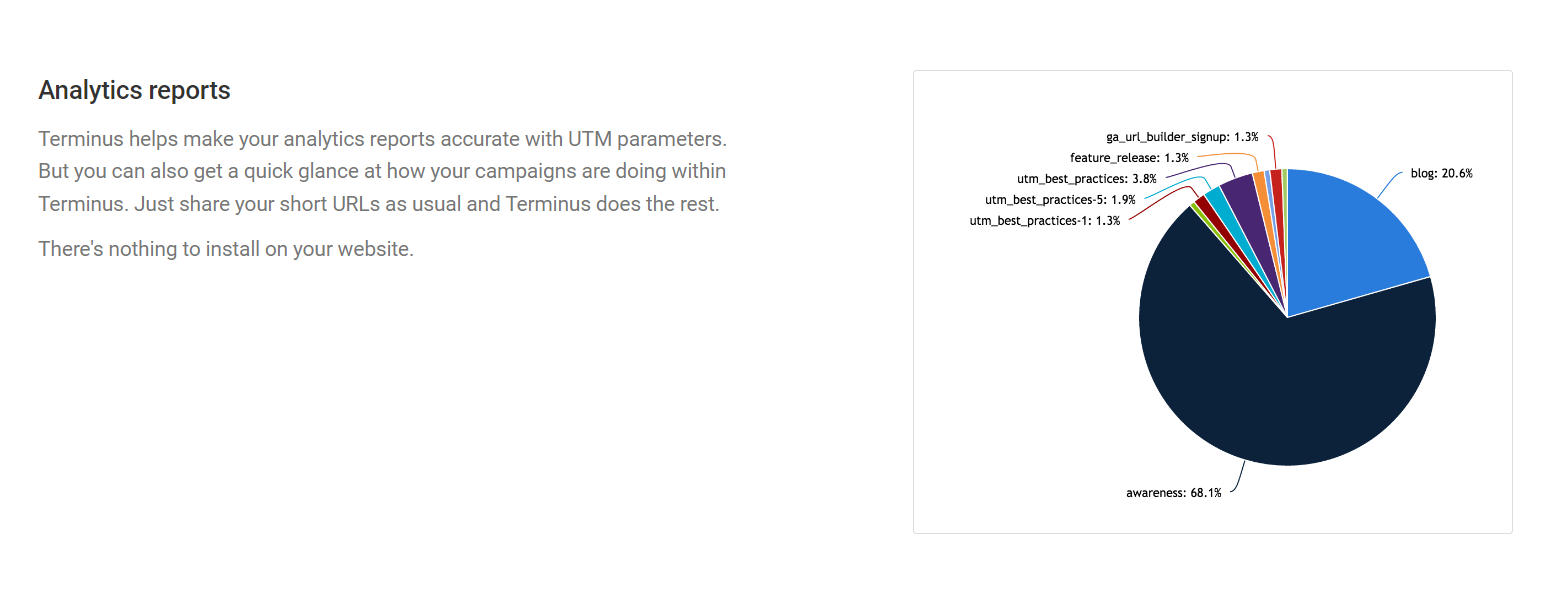Do you know where your leads & customers are coming from? Can you see in your CRM the channel & campaign they came from? Was it through your request for a demo form or downloaded?
If you don’t have the systems in place to answer these questions about every lead that comes in, then it’s likely you can’t see what marketing activities are working best, and without that, it’s very difficult to know what to do to grow.
However, there is a solution. In this article, we’ll outline the problem with the way most marketers are doing lead attribution and outline a 3-part framework that you can use to understand where your leads and customers are coming from truly.
3 Problems with Your Current Marketing Attribution Method
Before I jump into explaining how you can track your leads, let’s break down exactly where your marketing attribution is going wrong:
1. If you’re like most businesses, you probably have a lead source field in your CRM that you use to track where your leads and customers come from, and this lead source field is probably full of different options, like ‘website’ ‘event’ ‘Facebook ads’ ‘referral’ etc. With the variety of track options, you could spend hours deciphering your metrics.
2. Besides being a very messy way to track things, this approach has a fundamental problem: There are multiple aspects to marketing attribution and it can’t be captured in one field. For instance, what if someone comes from your Facebook Ads to your website and completes a form on your site? Is the lead source ‘Facebook Ads’ or is it ‘website lead’?
3. What about someone who comes to your website from another channel? They’re probably just getting recorded as a ‘website lead’ with no further information as to whether they came from a Google search, those recent posts you did on LinkedIn, or a referral from another website.
By just capturing lead sources in a single, messy field, you’re not getting the true picture of how you’re acquiring leads and subsequently, it’s probably not clear how to get more of them.
4 Reasons Why it is Important to Track Where Your Leads are Coming from Properly
While there are quite a few glaring issues with the current marketing attribution methods, there are multiple benefits that lead tracking offers that make it an irreplaceable process for your subsequent marketing efforts:
1. Tracking the channels and campaigns that provide the most amount of traffic is essential to identify the strategies that work the best. Then, you can allocate more resources to optimize these strategies and better target your leads and customers.
2. When you have the information regarding your leads and customers, you can create customer personas and determine the prospects that fit into your ideal customer profile (ICP). Your teams can focus on targeting and guiding these leads through your funnel to close deals faster.
3. Knowing where your leads are coming from helps you segment your leads. Customers prefer personalized brand offerings when seeking solutions to their pain points and are more likely to convert faster.
4. Tracking leads and customers gives you a more in-depth ROI calculation of your marketing efforts. By observing the traffic you get for every campaign alongside the content that made them click on your website link, you can gauge and optimize your strategies for better ROI.A 3-part methodology for properly tracking where your leads are coming from
Knowing the benefits of lead tracking is only half the task. To understand marketing attribution and put it into practice, there are three questions you need to be able to ask every lead.
- How did they arrive at my site? (I.e., organic search, paid search, etc)
- What content attracted them there? (I.e., A blog post, your product pages, etc)
- What converted them into a lead? (I.e., Your quote request form, an eBook download, registering for a webinar, etc)
If you can answer these three questions about each of your leads, you’ll be much better equipped to know how to get more of them. For example, instead of saying ‘This lead came from a website form’’ you’ll be able to say ‘this lead came from our Google Ads, landed on our product page and became a lead by completing our quote request form’.
But how do you make this happen? We’ll outline this below:
1. How did the lead arrive at our website?
Restricting your report observations on Google Analytics to metrics for visitor counts and goal conversions is inefficient. Instead, you need complete visibility on your marketing channels and content to identify the marketing efforts driving the most visitors, leads, customers, revenue, etc.
Marketing attribution tools like Attributer let you capture UTM parameters and other information about how a lead arrived at your website and then send it into your CRM.
When a visitor arrives on your website, tools like Attributer will look at a bunch of technical information about how they got there (including any UTM parameters present, the referring site, their device, etc) and categorize the visit into a number of different channels (I.e., paid search, paid social, organic search, referral, etc.).
It’ll then save that data into a cookie in the user’s browser and when they complete one of your website forms, it will pass the lead source data through to your CRM.
To illustrate, let’s use Dropbox as an example. If someone arrived at the site via a Google Ads campaign, it might pass through something like this:
- Channel = Paid search
- Channel Drilldown 1 = Google
- Channel Drilldown 2 = Brand campaign
- Channel Drilldown 3 = Dropbox
Or if they arrived at the site by clicking on an organic search result, it might look like this:
- Channel = Organic search
- Channel Drilldown 1 = Google
- Channel Drilldown 2 = www.google.co.uk
- Channel Drilldown 3 = Dropbox (or whatever keyword they searched for)
By sending this information into your CRM, you’ll be able to run reports that answer questions like:
- How many leads did I get from my Facebook Ads?
- How many sales opportunities have come from my organic SEO efforts?
- How many customers came from my Google Ads?
- How much revenue have I generated from my LinkedIn Ads?
2. What content attracted the visitor to your site?
Have you ever wanted to know how many leads you got from those blogs you spent hours writing?
Tools like Attributer can help with this as well, as not only do they capture the channel information, but they also capture the landing page (i.e., attributer.io/blog/capture-utm-parameters) and the landing page’s category (i.e., /blog).
With this information, you can monitor the performance of specific sections on your website (blog) and individual pages (single blog post) regarding generating leads, customers and revenue.
So, for example, you can build reports in your CRM that provide answers to questions like:
- How many leads did I get from my blog?
- Which blog posts have got me the most leads?
- Which blog posts are converting people into customers?
- What is the ROI of my blogging efforts?
Moreover, you can also view how specific parts of your site perform regarding conversion rate through to customers.
So, for example, you may find out that while your blog section is attracting many visitors and leads, only a few are turning into customers. With this information, you may decide not to continue blogging and instead focus your time and resources elsewhere.
3. Which marketing channel drives the most leads?
Understanding what converted a visitor to a lead is important to understand what campaigns or marketing efforts drive quality, revenue-generating traffic.
The best way to do this is to add hidden fields to your lead forms that pass through information on how they became leads each time a form is submitted.
At my company, we use three fields to measure where a lead comes from:
- Lead Source – This is always either ‘marketing leads’ or ‘sales leads’ and helps us at a high level understand whether a lead has come from our marketing efforts or has been generated by a sales team member.
- Lead Sub Source – We use this to categorize the different types of forms together. So, for example, it might be a ‘quote request’ if they completed our request for a quote form, or it might be ‘content’ if they became a lead by downloading one of our eBooks.
- Lead Sub-Source Detail – This is the finest level of detail and depends on the Lead Sub Source. For instance, if the Lead Sub Source was ‘content,’ we’d populate this with the name of the content piece they downloaded.
By having these three levels, you can easily generate reports at different levels of fidelity. So you could run reports that show the following:
- How many of our leads were quote requests versus content downloads?
- Which pieces of content are getting us the most leads?
- What’s the conversion rate to customers of leads that come through our quote request form vs those that download our eBooks?
Putting it All Together!
When you combine these three different aspects of lead attribution, you can start to understand what’s driving your leads. Here’s an example:
Lead #1
Channel = Organic Search
Channel Drilldown 1 = Google (The search engine)
Channel Drilldown 2 = www.google.com.au (the specific domain of the search engine)
Channel Drilldown 3 = marketing attribution tool (the searched keyword)
Landing Page = attributer.io/blog/best-marketing-attribution-tool
Landing Page Group = Blog
Lead Source = Marketing leads
Lead Sub Source = Free Trial Signup
Lead Sub Source Detail = Website
These fields give us a full picture of how this person found us and became a lead. For example, we can see that they did a Google search for a marketing attribution tool, found our blog post about the best marketing attribution tools and then became a lead by signing up for a free trial on our website.
The Importance of Good Data
While this 3-part methodology provides a great framework for tracking where your leads & customers are coming from, it’s useless unless you have the correct data coming in.
It is where tools like TerminusApp come in. TerminusApp is a robust URL management tool where you can create, track, and manage UTM-tagged marketing URLs to gain accurate insights into your website visitors.
Features
Let’s take a look at the features offered by TerminusApp that play a crucial role in providing you with good data:
- TerminusApp lets you create a set of standardized conventions for your UTM parameters (for example, we use ‘utm_medium=paidsearch’ for any Paid Search ads). Our UTM builder is an easy-to-use feature that ensures your UTM parameters conform to the naming conventions you set.
TerminusApp’s UTM Builder helps you track marketing URLs with ease.
Following proper naming conventions lets your team use the correct UTM parameters for every marketing channel and campaign. In addition, you receive clean data from UTM tags based on all the parameters you have configured and defined.
- TerminusApp provides everything you need to track and derive insights from UTM tags on a centralized platform. In addition, you can view campaign performances at a glance using our analytics reports.
For a detailed view, you can drill down reports to view and analyze traffic for specific sources and mediums to identify the channels your visitors arrive from more frequently so you can work with accurate, high-quality data.
- In addition to defining custom parameters to track elements not covered by UTM parameters, you can use our Multi-Tag URL Builder to add multiple sets of parameters on a single URL to give you detailed and more actionable data on your leads.
- TerminusApp’s redirect codes add website visitors to retargeting lists when they click your branded short URLs. You can segment your leads further based on the URLs they click, and it can be used to trigger GA4 events or any piece of javascript.
Conclusion
Using the 3-part framework to capture how your leads got to your site, what attracted them there, and what converted them into a lead, you can understand which of your marketing efforts generate leads and customers.
And when you know that, you can double down on the things that are working and more easily grow the number of new leads and customers you get each month.
Attributer is crucial for identifying marketing channels that bring the most leads and revenue and collects attribution data to send to your CRMs whenever a lead is generated.
With TerminusApp, you can create marketing URLs in bulk, complete with proper UTM tagging to track campaigns and channels. In addition, you can acquire detailed analytics that can be drilled down for specific information on a centralized platform for actionable insights that you can use for subsequent marketing efforts.
Try our features risk-free with a 21-day free trial, or contact us to receive a personalized demo and pricing plan based on your UTM requirements. Revolutionize your data acquisition strategies for leads and customers with TerminusApp today!