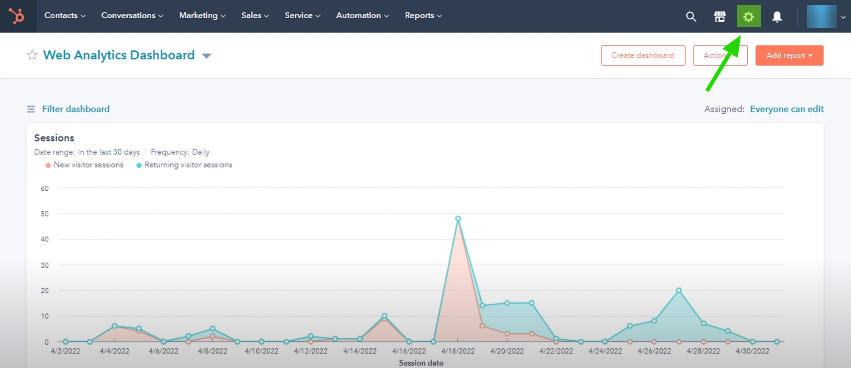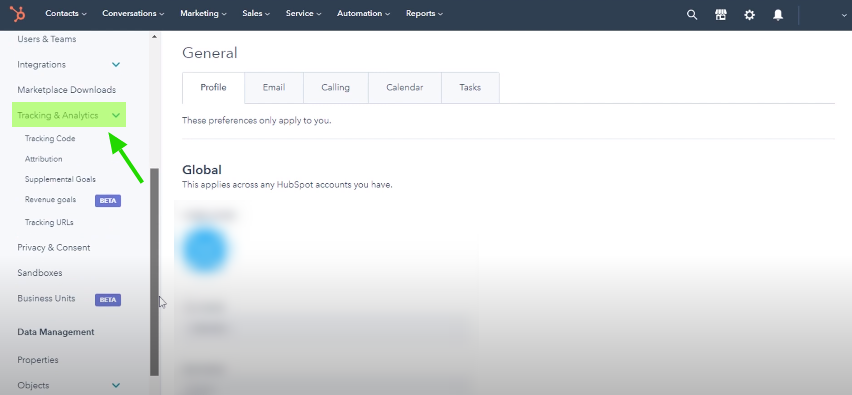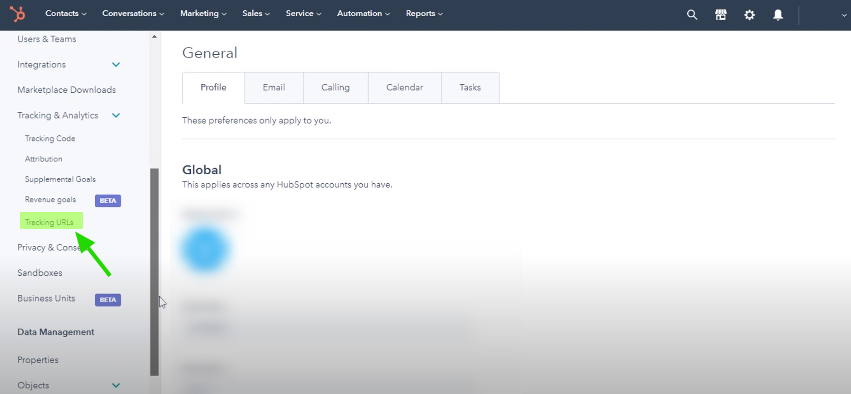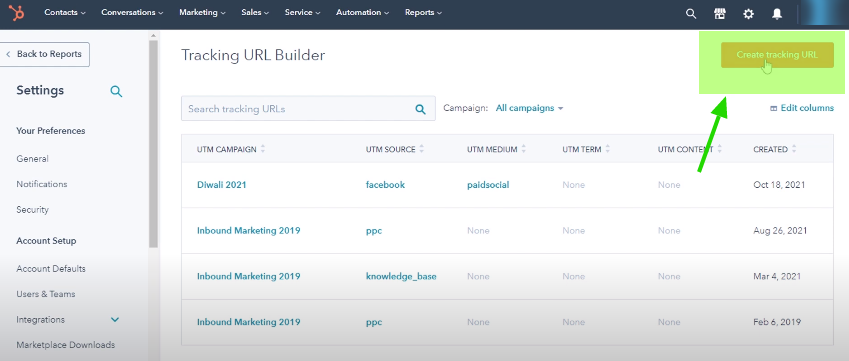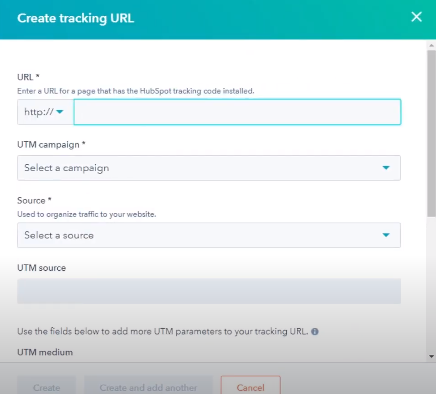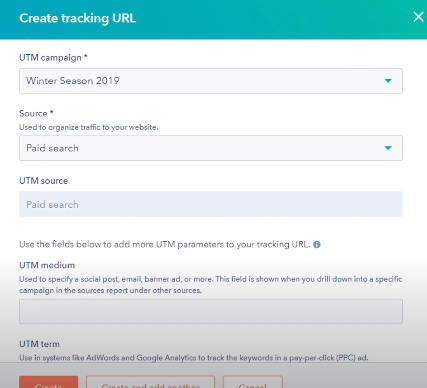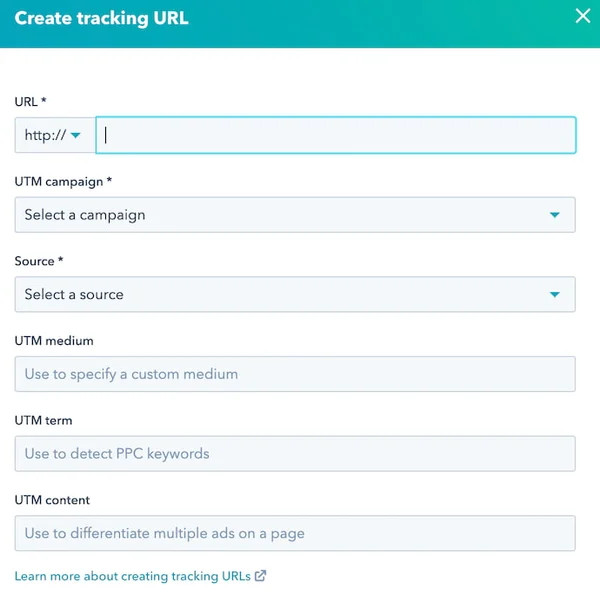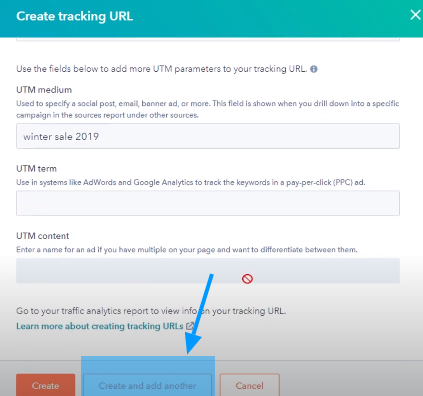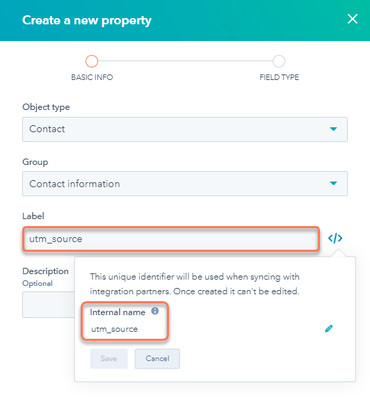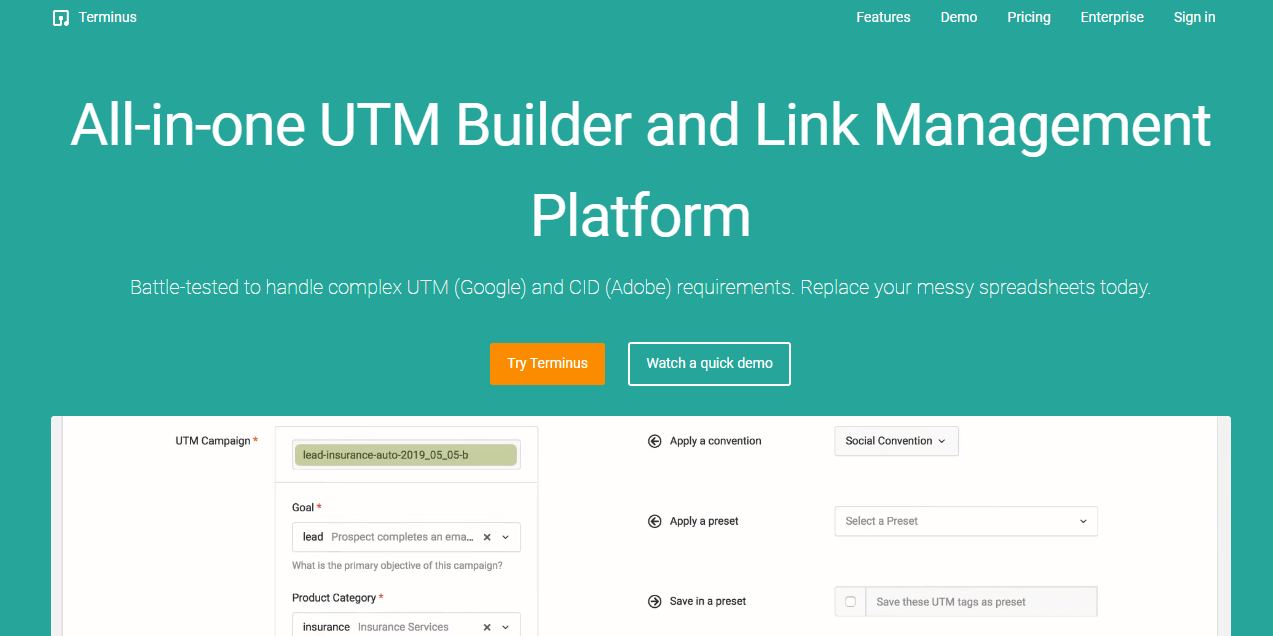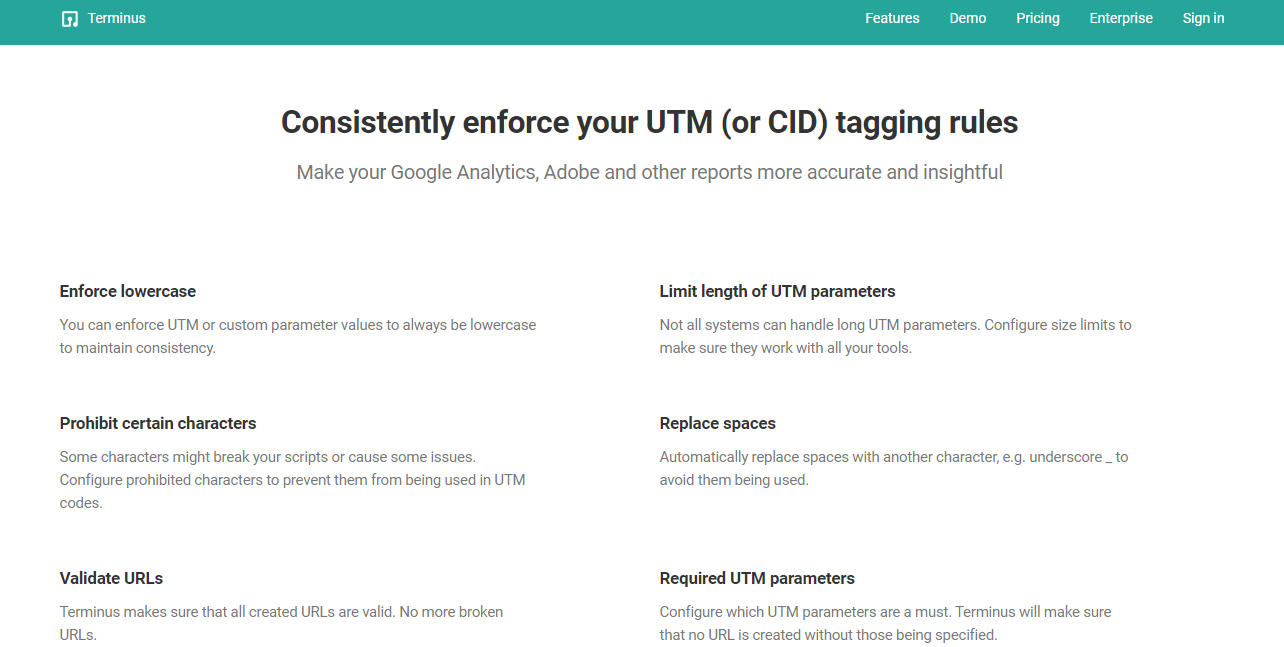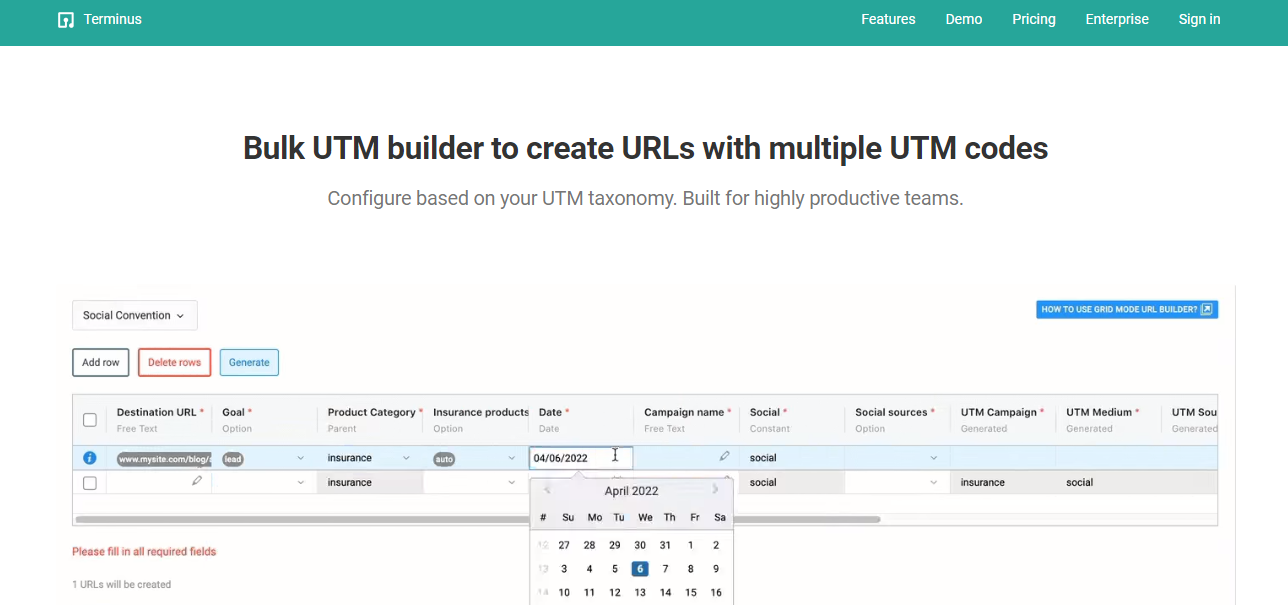Numerous marketers face difficulties in determining which channels generate the maximum engagement and conversions. Crediting your marketing efforts to concrete outcomes is only possible with effective tracking.
UTM parameters help you track and analyze your marketing campaigns accurately. They enable you to attribute conversions and engagement to the appropriate channels, providing a clearer picture of the impact of your marketing activities.
Using UTM parameters, you can add specific tags to URLs providing you with fine-grained control over tracking and analyzing marketing initiatives. This article will walk you through establishing and analyzing UTM parameters in HubSpot.
You’ll discover how to create UTM tags and use them in your marketing assets. We will also go through the difficulties encountered while generating and tracking UTM parameters in Hubspot. So let’s get started!
What are UTM Parameters?
UTM parameters, also called UTM tags or UTM codes, are helpful tools for tracking and analyzing the effectiveness of your marketing campaigns.
They are short pieces of code appended to the URLs that allow you to collect precise information on the source, medium, campaign, and other pertinent traffic properties generated by your marketing activities.
Standard parameters are the fundamental UTM parameters used in most tracking scenarios. They consist of five key components:
- “utm_source”: This parameter identifies the specific source of your traffic, such as a search engine, social media platform, or referral website.
- “utm_medium”: It indicates the medium through which your traffic is arriving, such as email, social media, or paid advertising.
- “utm_campaign”: This parameter helps you track the performance of a specific marketing campaign or promotion. It also helps you differentiate between multiple campaigns running simultaneously.
- “utm_term”: If you’re using paid search ads, this parameter helps you track the keywords or search terms associated with your ad placements.
- “utm_content”: This parameter provides further granularity by allowing you to differentiate between different versions or variations of your marketing assets, such as ad copies or calls-to-action.
Custom parameters allow you to capture additional information relevant to your marketing campaigns but not covered by the standard parameters.
They provide flexibility and enable you to dig deeper into the specifics of your campaigns, making your tracking more accurate and insightful.
Here’s a sample URL with standard and custom UTM codes:
https://www.example.com/product-page?utm_source=facebook&utm_medium=social&utm_campaign=summersale&utm_term=beachwear&utm_location=NewYork
Let’s break down the parameters to understand what each of them does:
- utm_source=facebook: This indicates that the traffic is coming from Facebook, serving as the source of the campaign.
- utm_medium=social: It specifies that social media is the medium through which traffic arrives.
- utm_campaign=summersale: This UTM parameter identifies the specific marketing campaign as “summersale”.
- utm_term=beachwear: It helps track the keyword or search term associated with the ad, indicating that the campaign is targeting beachwear.
- utm_location=NewYork: A custom parameter that will help you track the geographical location of your traffic (in this case, from New York.)
But what is the need for these parameters? Let us have a look at the importance of UTM parameters in a URL.
Why are they important?
Understanding which channels are driving the most engagement and conversions is crucial. You can refine your marketing strategies, optimize conversions, and drive more success in your marketing efforts by effectively leveraging UTM parameters. Let’s explore this in detail-
Campaign Tracking
By providing detailed insights into the sources, mediums, and campaigns driving traffic to your website, UTM parameters allow you to track the performance of your marketing campaigns accurately.
Attribution
You can use UTM parameters to attribute conversions and actions on your website to specific marketing efforts. This way, you can determine which channels and campaigns are most effective in achieving your goals.
Segmentation and Targeting
UTM parameters enable you to segment your audience and track the performance of each segment independently. You can refine your targeting strategy by understanding which segments respond best to your marketing messages.
A/B Testing and Optimization
You can conduct A/B testing and compare the performance of different variations of your campaigns by using UTM parameters. This way, you can improve overall campaign effectiveness by optimizing your marketing efforts based on data-driven insights.
Understanding Customer Journey
You can better understand how customers interact with your marketing channels and make more informed decisions by analyzing the performance of different UTM-tagged URLs at various touchpoints.
Now that we’ve explored UTM parameters and why we need them, let us move on to learning how to create UTM parameters in Hubspot.
How to create UTM tracking URLs in Hubspot
HubSpot is an all-in-one inbound marketing and sales software platform that helps businesses attract, engage, and delight customers. You can use HubSpot to create, manage, and optimize marketing campaigns, track leads, and gain valuable insights into your marketing efforts.
If you’re using HubSpot, you have the advantage of being able to create UTM parameters directly within the platform. This feature is available with the following subscriptions:
- Marketing Hub Professional
- Marketing Hub Enterprise
- CMS Hub Professional
- CMS Hub Enterprise, and
- Legacy Marketing Hub Basic.
Using HubSpot’s UTM parameter functionality, you can seamlessly integrate tracking and analytics into your marketing activities. Here’s a step-by-step guide on how to create UTM parameters in Hubspot-
- Open your HubSpot account and click on the settings icon located in the main navigation bar.
- Navigate to the Tracking and Analytics.
- Click on the Tracking URLs.
- Click on “Create Tracking URL.”
- Enter the URL you want to track.
- Define the standard UTM parameters. Medium, term, and content are optional fields.
- If you want to create a custom parameter, click on “other campaigns” in the source field and define your custom parameter.
- Click on “Create.” If you want to create another tracking URL immediately after, click Create and add another.
- Copy your tracking URL, and you’re done!
Once you’ve created and shared your UTM tracking URLs, you must collect UTM data to track and analyze your parameters. Let’s go through how you can track your UTM parameters in Hubspot.
Tracking and Analyzing UTM Parameters in HubSpot
HubSpot offers two ways to track and capture UTM parameters:
1.Custom Properties: In your HubSpot account, you can create custom properties for each UTM parameter, such as utm_source, utm_medium, utm_campaign, and so on, to track all UTM parameters of a contact.
Custom properties can be added to contact properties and mapped to tracking URLs.
2.Hidden Form Fields: You can add hidden form fields to your HubSpot forms for each UTM parameter to track custom parameters. 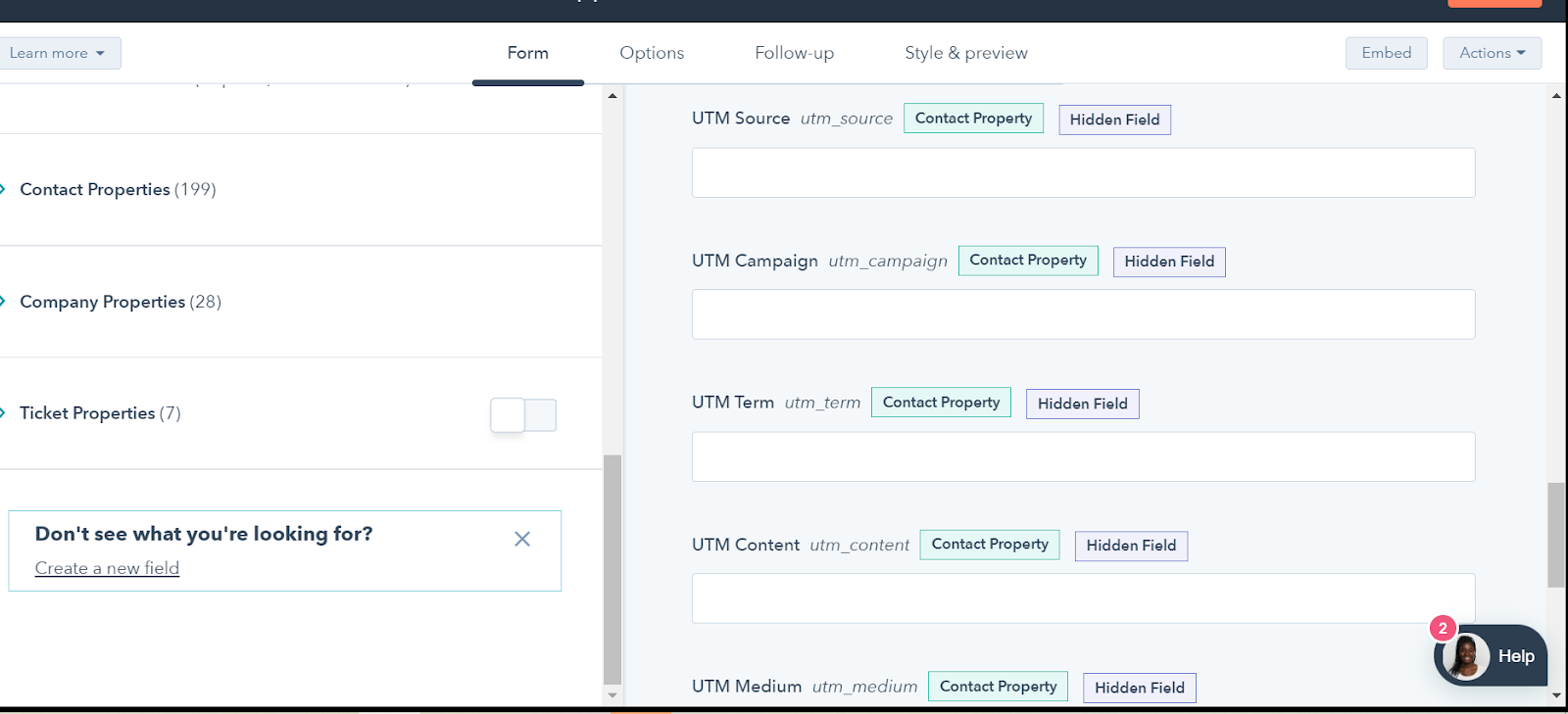
When a contact fills out a form, the hidden fields capture the UTM parameters and save them in HubSpot’s corresponding custom properties. This allows you to collect UTM data in real-time and analyze the effectiveness of your marketing campaigns.
Simply add hidden fields to your HubSpot forms and set them to hidden to populate the newly created UTM properties with real time UTM data. Make sure to include these hidden fields in any form where you want to capture UTM values.
Moving forward, when a visitor is directed to your form page via a tracking URL appended with UTM parameters, the hidden fields will be automatically populated. Once the form is submitted, the contact’s UTM property values will be updated accordingly.To analyze the data collected, it is important to understand the traffic sources in Hubspot’s analytics tool. 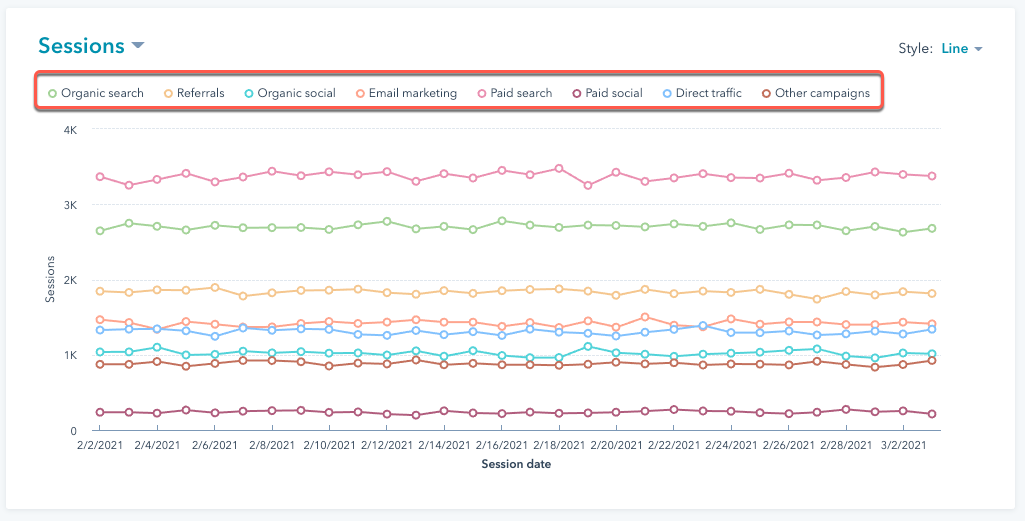
HubSpot categorizes traffic into different sources based on specific rules. Here’s an overview of the key sources and how they are categorized:
- Organic Search: This source includes non-paid traffic from search engines like Google, Bing, and Yahoo. You can drill down to view the keywords used in the search engine to understand how visitors find your site organically.
- Referrals: Referrals are external sites that link to your website. This source shows traffic from other websites that have linked to your content. You can explore the referrer domain and specific pages driving traffic to your site.
- Organic Social: Organic social traffic comes from visitors sharing your content or website on social media platforms.HubSpot recognizes various social media networks such as Facebook, Twitter, LinkedIn, Instagram, and more. You can analyze which social media channels are generating traffic for your site.
- Email Marketing: This source captures traffic from HubSpot marketing emails or email links. You can track the performance of your email campaigns and view specific email campaigns associated with the traffic.HubSpot adds campaign parameters automatically to track the effectiveness of your email marketing efforts.
- Paid Search: Paid search traffic comes from paid search campaigns, typically through platforms like Google AdWords.You can analyze the performance of your paid search campaigns, view the specific campaigns, and even drill down to see the search terms that led visitors to your site.
- Paid Social: Paid social traffic originates from paid social media campaigns. HubSpot recognizes various social media networks in this category.You can explore the social media channels contributing to this source and analyze the performance of your paid social campaigns.
- Direct Traffic: Direct traffic represents visitors who enter your website’s URL directly in their browser or have removed query parameters before entering your site. While this source doesn’t provide specific referral information, you can analyze the entrance URLs for these visitors.
- Other Campaigns: This source includes traffic from tracking URLs created within HubSpot. You can track the performance of specific campaigns and drill down to view the values of parameters like utm_source and utm_medium.
You can gain insights into how visitors reach your website and the effectiveness of your marketing efforts, and optimize your strategies by analyzing these sources and drilling down into the available data.
Even though it appears to be an all-in-one solution, HubSpot has limitations when it comes to creating and tracking UTM parameters.
5 Challenges Faced When Building and Tracking UTM Parameters in HubSpot
Here are five issues you might run into when working with UTM parameters in HubSpot:
Lack of Consistency and Standardization
The use of UTM parameters by HubSpot lacks consistency and standardization. Individuals or teams within your organization may have different naming conventions or formatting preferences for UTM parameters.
This inconsistency can make it difficult to accurately analyze and compare data across campaigns, sources, or mediums within the HubSpot platform.
Dependency on form submissions for UTM data
HubSpot relies heavily on form submissions to collect UTM data. If visitors interact with your HubSpot-hosted pages without completing a form, their UTM parameters may be lost.
This reliance on form submissions can lead to incomplete data and gaps in your tracking efforts, especially if you have other conversion points or touchpoints within HubSpot that do not involve form submissions.
Overwriting UTM Parameters for the Same Contact
When multiple UTM-tagged touchpoints occur during a contact’s journey, HubSpot presents a challenge.
In such cases, HubSpot may overwrite UTM parameters for the same contact, making it difficult to attribute the correct UTM values to specific HubSpot interactions.
This can make accurate tracking and analysis of the effectiveness of individual campaigns or sources within the HubSpot platform difficult.
Inability to Track UTM Parameters Across Multiple Domains
When it comes to tracking parameters across multiple domains, HubSpot’s UTM tracking capabilities are limited.
Maintaining consistent tracking and attributing accurate UTM data to the correct sources within HubSpot can be challenging if you have campaigns or sources that span multiple domains or subdomains.
This limitation in the HubSpot platform can make gaining a holistic view of your marketing efforts across various domains difficult.
Limited Reporting Options for UTM Data in HubSpot
HubSpot provides some reporting options for UTM data, but they need more customization and granularity.
The built-in reporting options within the HubSpot platform may not offer the level of detail or flexibility required to analyze UTM parameters according to your specific business needs.
This limitation can make it challenging to extract actionable insights and perform an in-depth analysis of UTM performance within the HubSpot platform.
When building and tracking UTM parameters within HubSpot, it’s essential to be aware of these challenges and consider workarounds or alternative solutions where applicable.
TerminusApp provides a comprehensive UTM management and tracking solution to assist you in overcoming these challenges.
With TerminusApp, you can streamline UTM parameter management, track UTM data accurately across multiple touchpoints and domains, and access robust reporting and analytics features. Let’s learn more about it-
What is TerminusApp, and How can it help overcome these challenges?
TerminusApp is a versatile UTM management tool that simplifies UTM parameter creation, tracking, and analysis. It gives you a centralized platform to easily create, manage, and track UTM parameters.
You can ensure consistency and standardization in your UTM parameters by using TerminusApp, making it easier to analyze the performance of your marketing campaigns.
You can quickly generate UTM tracking URLs with standard and customizable parameters, allowing you to track and attribute traffic accurately across various marketing channels.
TerminusApp also enables you to track UTM parameters seamlessly across multiple domains, ensuring you capture the complete customer journey and obtain a holistic view of your marketing efforts.
Here’s how TerminusApp helps overcome the challenges you may face in creating UTM parameters in Hubspot-
- TerminusApp ensures that your UTM parameters adhere to your tagging rules consistently. It enforces the specified conventions, minimizing errors and ensuring accurate tracking.
- To maintain consistency, TerminusApp automatically converts UTM parameter values to lowercase. This prevents discrepancies that can arise from case sensitivity.
- TerminusApp allows you to configure length limits for UTM parameters. Ensuring compatibility with all your tools avoids issues with shortened or invalid parameters.
- TerminusApp validates and prohibits using specific characters that can cause script issues. It also replaces spaces with another character, such as an underscore (_), to prevent problems.
- With TerminusApp, all created URLs undergo validation to eliminate broken links. This way, you can ensure that your UTM-tracked URLs lead to the intended destinations.
- TerminusApp offers a comprehensive solution to manage complex UTM conventions and taxonomy. You can define and enforce enterprise-grade UTM structures, incorporating campaign data related to business units, products, goals, and more.
- TerminusApp provides a bulk UTM builder, allowing you to create multiple URLs with UTM parameters efficiently. This feature is handy for social media and advertising campaigns.
- TerminusApp offers robust reporting and analytics capabilities. You can track key metrics, analyze attribution data, and gain valuable insights to optimize your marketing strategies.
- TerminusApp simplifies UTM tracking in email campaigns. It ensures that UTM parameters are consistently applied, making your email campaign tracking more accurate and reliable.
- TerminusApp allows you to permit specific team members only to create new UTM codes. You can ensure control and governance over UTM parameter creation and management.
Watch this demo video to get an idea about how it works. TerminusApp offers four pricing plans, with a 21-day free trial that you can cancel anytime. The plans can also be customized according to your specific requirements.
Conclusion
Using UTM parameters allows marketers to track and analyze the effectiveness of their marketing campaigns accurately. HubSpot provides a platform that allows users to create and manage UTM parameters, enabling precise tracking and attribution of traffic sources.
However, exploring alternative solutions to overcome the challenges and limitations faced when building and tracking UTM parameters in HubSpot is crucial. Enter TerminusApp – a versatile UTM management tool designed to simplify UTM parameter creation, tracking, and analysis.
With TerminusApp, marketers can ensure consistency and standardization in their UTM parameters, leading to more accurate campaign performance analysis.
Furthermore, TerminusApp offers seamless tracking of UTM parameters across multiple domains, providing a holistic view of marketing efforts.
For comprehensive UTM management, robust reporting, and streamlined tracking, TerminusApp is the solution of choice.