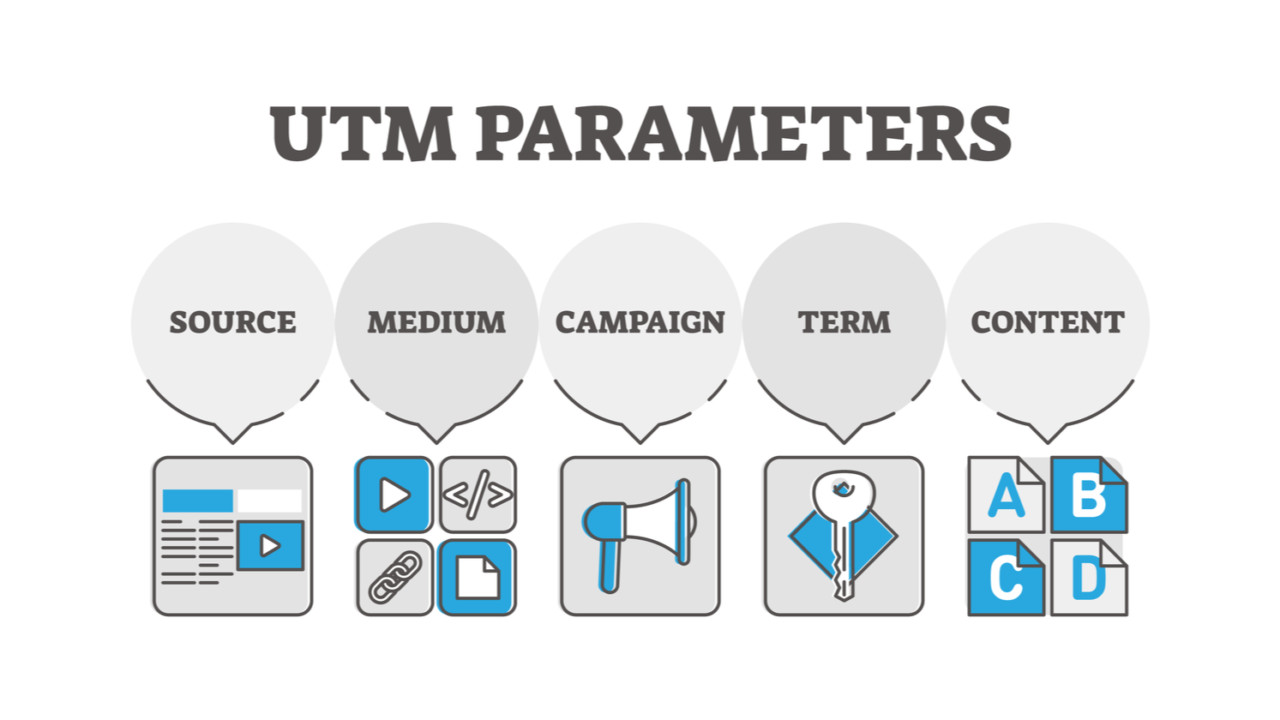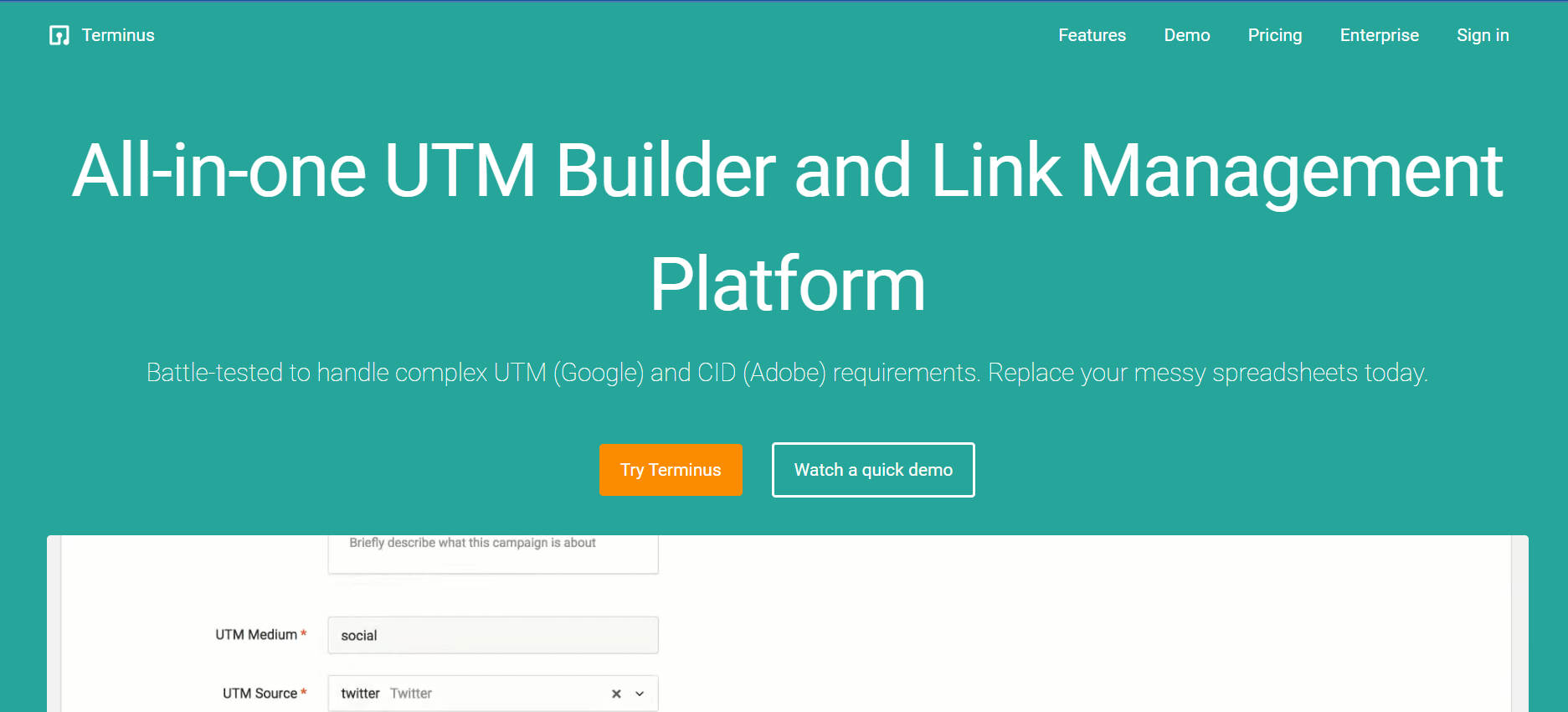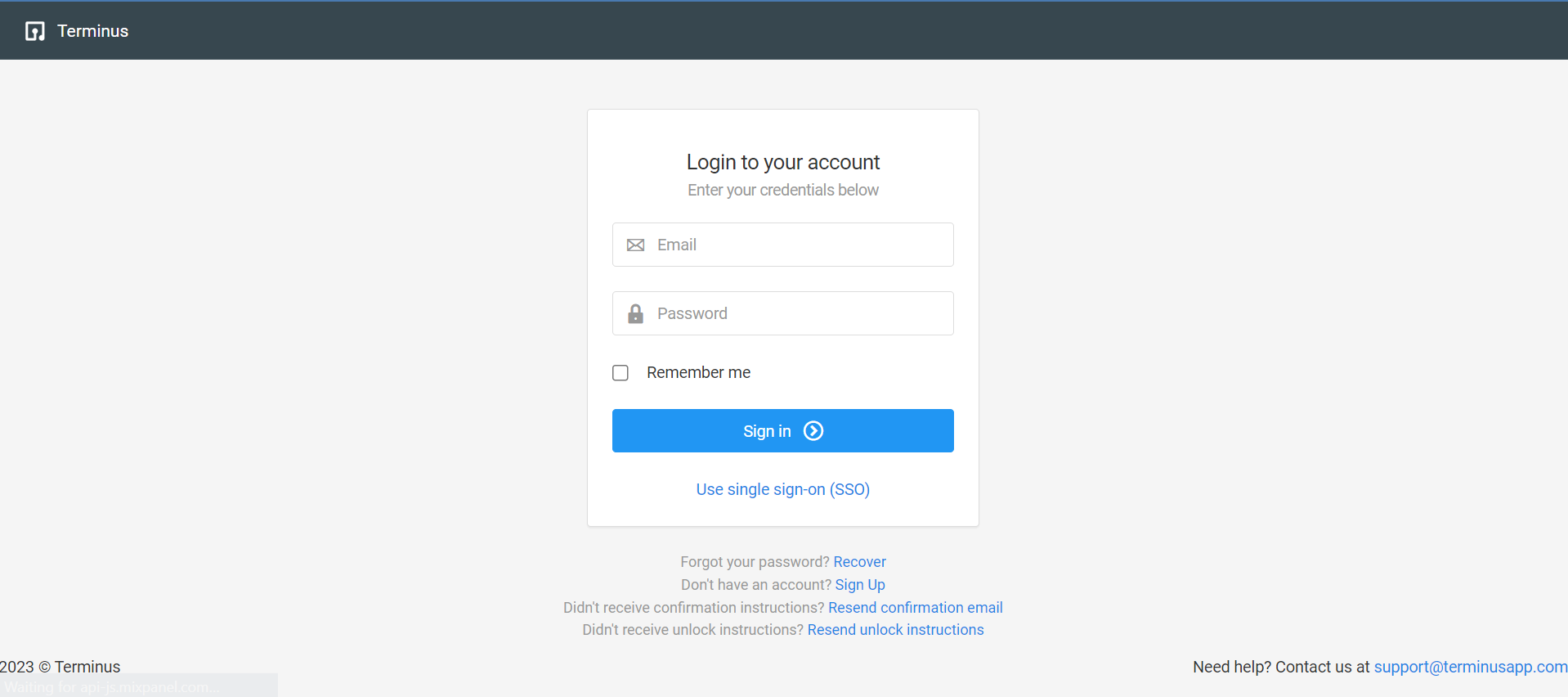Are you looking for an effective way to track your UTM parameters in a CRM? It can be a tricky process and it’s important to get it right.
Not only does this data help inform website optimization, it also helps you understand the effectiveness of your marketing campaigns.
This guide will provide detailed steps on how to properly set up tracking of UTM parameters in your CRM so that you can have complete visibility into the performance of your online activities.
With these tips, you’ll have everything you need to start tracking UTM parameters in no time! Let’s get started.
What are UTM Parameters?
UTM parameters are custom tags that you can add to a URL to track the performance of your content.
UTM parameters can help you understand where and how people engage with your content, allowing you to make informed decisions about what’s working, and what isn’t.
The UTM parameters consist of five pieces of data: source, medium, campaign name, term, and content. The source is generally used to identify which website or platform sends traffic to your site (e.g., Google, Facebook).
The medium indicates the type of link used (e.g., CPC for cost-per-click or social for social media). Campaign names let you differentiate between various campaigns with similar sources and mediums.
UTM terms help you identify which keywords drive traffic, while content helps distinguish between links pointing to the same URL.
Importance of Tracking UTM Parameters in your CRM
UTM parameters are essential to tracking your customer journey and helping you understand how they navigate through your website or app. Here are some of the main benefits of tracking UTM parameters:
1. Helps measure your digital marketing performance
Tracking UTM Parameters allows you to see which campaigns have the most success and which ones need improvement. This will help you optimize your strategies and get the best return on investment.
2. Improves understanding of user behaviour
With UTM parameters, you can understand where users are coming from before they purchase or download a product or service. This insight helps inform strategic decisions around user acquisition, personalization and other areas of customer experience optimization.
3. Provides accurate attribution
Tracking UTM parameters enables more accurate conversion measurement by attributing conversions to a specific source – whether it’s organic search, email campaigns, social media marketing or other advertising channels.
4. Supports data-driven decision making
UTM parameters provide deeper insights into customer behaviour and enable more accurate measurement of ROI, helping you make more informed decisions about your digital marketing strategies.
5. Improves segmentation of user cohorts
Knowing the origin of each user allows you to create more accurate customer segments for targeted campaigns and personalization efforts. This will help you increase engagement by delivering relevant content to the right people at the right time.
Where should you use UTM Parameters
Mentioned below are the three UTM parameter use cases that you can integrate immediately for maximum efficiency:
UTM parameters allow you to track the success of specific newsletters and campaigns. Add UTM parameters to the links within your email newsletter so that the data can be collected and analyzed when a user clicks through.
This will give you a better understanding of which newsletters are performing well and which need improvement.
UTM parameters can be used to track the performance of your landing pages and the success of your lead generation efforts.
By tracking clicks and conversions through UTM parameters, you can identify which content resonates with leads, analyze those leads, and adjust your campaigns accordingly.
This can help you optimize your landing page to ensure the best possible conversion rate while providing a great user experience.
Promoting content on social media or via blogs is a great way to increase organic traffic, but without proper tracking, it can be hard to see what posts get the most shares or generate the most leads.
By using UTM parameters in links shared on social networks and blog post URLs, it’s easy to monitor their performance and see which efforts are driving the biggest ROI.
UTM Parameters can also be used to measure the success of links shared on social media. This is especially helpful for campaigns involving multiple social channels, as you’ll be able to see which platforms drive the most traffic and conversions.
Additionally, you can use UTM Parameters to track the performance of different content you share on social media to understand which posts engage your audience most effectively.
One of the major advantages of using UTM parameters is being able to analyze the performance of your Pay-Per-Click (PPC) ads.
By properly assigning them on all URLs associated with each PPC ad, you will be able to measure how effective your campaigns are.
Methods to Track UTM Parameters in Your CRM
Here are the four most common ways that you can use to track UTM codes in your CRM systems:
1. Google Tag Manager
Google Tag Manager (GTM) allows marketers to manage websites tags without manually adjusting the HTML and JavaScript code. Using GTM, you can easily set up triggers for events such as page visits or button clicks related to UTM parameters.
When a trigger occurs, GTM will fire off the relevant tracking code so your analytics platform (such as Google Analytics) can register the activity from these UTM codes.
This is an excellent way to track the different UTM parameters you use and helps you identify which ones provide the best results for your CRM campaigns.
Pros:
- With Google Tag Manager, setting up your website is a hassle-free and no-cost experience!
- Google Tag Manager (GTM) is an easy-to-implement
Cons:
- This approach necessitates an extensive understanding of Google Tag Manager and the aptitude to modify code, thus making it most suitable for those with technological support.
2. Make Use of a Devoted UTM Capturing Tool
Using a dedicated UTM capturing tool is an easy and effective way to automatically capture data from UTM parameters.
This type of software is designed to collect and store the data associated with web traffic, such as source, medium, campaign name, and other custom variables.
With this automated process, you can ensure that no information slips through the cracks. Most tools offer real-time tracking capabilities that allow you to see how visitors behave on your site about their UTMs.
Additionally, they often integrate with CRM systems like Salesforce or Microsoft Dynamics so that it’s easier to keep track of lead conversion rate and customer behavior.
Pros:
- When using a devoted UTM tracking tool, you can capture your traffic’s source, medium, and campaign and other relevant attribution information such as sub-campaigns or content.
- By storing UTM parameters in a cookie within the user’s browser, this tool ensures that all forms will consistently be filled out with the same UTM parameters. This is true regardless of which page the form submission originates from.
- This tool simplifies the data collecting process and makes it easier to track UTM parameters accurately in your CRM, as all forms will be filled in automatically with the right info (no manual work needed).
Cons:
- Incorporating a tool like this into your tech stack will require increased marketing expenditure, but it is well worth the investment.
3. Use a Customer Data Platform
A customer data platform (CDP) can help you track UTM parameters in your CRM by automatically collecting and organizing data from multiple sources.
It is an effective way to track the performance of campaigns, analyze user behavior, and build comprehensive profiles on each customer.
By connecting all of this data in one place, it’s easier to uncover valuable insights that you can use to create more successful campaigns and optimize them for better results over time.
CDPs also enable you to send personalized messages based on customers’ actions or triggers, which can lead to higher conversion rates.
Additionally, with a CDP you have better control over segmentation and targeting for marketing activities like email campaigns and social media ads. These features make using a CDP an excellent way to track UTM parameters in your CRM.
Pros:
- Investing in a CDP opens the door to free data capture, making this approach cost-effective and obtainable.
- A Customer Data Platform, or CDP, serves as the fundamental infrastructure of your technology stack and empowers you to transfer customer data to your CRM and various other platforms.
Cons:
- To maximize your CDP’s effectiveness in passing UTMs to your CRM, ensure it is configured to capture campaign data from paid campaigns (typically the default setting) and organic channel data.
- UTMs will be passed through to your CRM, resulting in a messy data set if not properly managed. Be sure to have a system for managing and cleaning the data regularly to avoid issues with inaccurate campaign information.
- To create a CDP, you must have both technical expertise and an intimate understanding of the tech stack.
4. Use Form-Building tool’s Built-in Features
A form building tool is a great way to track UTM parameters in your CRM. These tools allow you to set up custom fields that pull data from URLs and store it in the user’s profile.
This makes accessing and analyzing UTM parameter data easy and accurately. Many of these form-building tools have built-in features to make tracking easier.
For example, some come with pre-built templates that allow you to create custom forms quickly and easily. Or, others allow you to set up conditional logic for more advanced tracking options.
Additionally, many form building tools can integrate with other platforms like Google AdWords or analytics providers like HotJar or MixPanel.
This allows you to collect UTM data from multiple sources and store it in one place, making tracking and analyzing your campaigns easier.
Pros:
- You can add Proof to your existing form tool at no additional cost! It’s a standard feature available on all plans, so you won’t need to break the bank to experience its amazing benefits.
- With no need for a developer, you can easily add hidden fields to your form builder!
Cons
- You’ll likely need to look into a CRM integration to track more custom parameters.
- This feature draws the UTM parameter from the URL, so this parameter must appear on the page where your form is submitted.
- If the same hidden field exists on multiple forms, it can aggregate user data across different sources. This can lead to inaccurate results and confusion when analyzing your data.
5. Use a UTM Builder
TerminusApp is the ultimate large scale software, providing B2B marketers with powerful tools to identify target accounts, run account-based advertising campaigns, gain sales intelligence insights and analytics data.
Additionally, it offers web visitor tracking capabilities and personalization features that allow you to tailor your content for maximum impact at scale.
One of the key features that makes TerminusApp stand out from the crowd is its intuitive UTM builder which helps marketers easily build URL parameters for their campaigns.
This incredibly simple tool has an easy interface, allowing you to quickly set up your desired tracking parameters with minimal setup time.
Watch the Product Demo here.
From link shortening and custom UTMs, to advanced analytics reporting – Terminus has it all covered.
Moreover, Terminus’s UTM Builder also allows marketers to create custom UTM templates that can be used across multiple campaigns without manually input each parameter every time.
This saves valuable time, making it much easier for marketers to launch campaigns at record speed while still getting precise insights into how they perform over time.
So, what are you waiting for? Sign up for Terminus today and use our powerful UTM Builder tool.
The Bottom Line
Tracking UTM parameters in your CRM is essential for understanding the performance of your marketing campaigns and optimizing their effectiveness.
Knowing how to properly set up UTM tracking in your CRM will help you get the most out of your marketing efforts and establish a more accurate view of which campaigns drive success.
By leveraging UTM parameters and analyzing their results in your CRM, you can easily gain valuable insights regarding customer behavior and make informed decisions about future marketing tactics.
This way, you can ensure your campaigns are tailored to provide the best ROI and deliver maximum results.
Ready to take your marketing campaigns to the next level? Try TerminusApp (UTM Builder) and start tracking UTM parameters in your CRM today!
With our easy-to-use interface, you can quickly create UTM tags for any campaign and get a better understanding of what’s working and what isn’t. Get started now!
Get started with Terminus
The quickest and easiest way to create UTM links in bulk while following your complex UTM strategy.
Sign Up Now