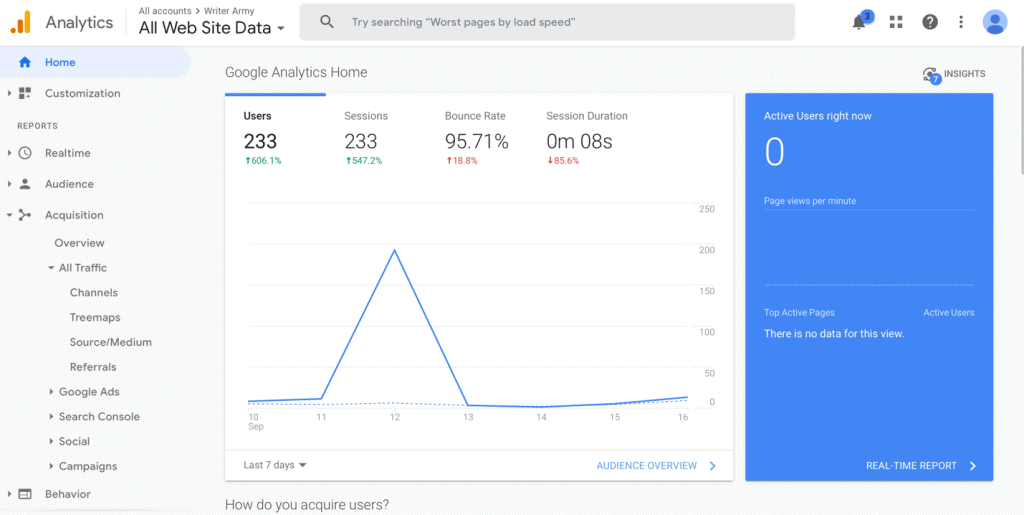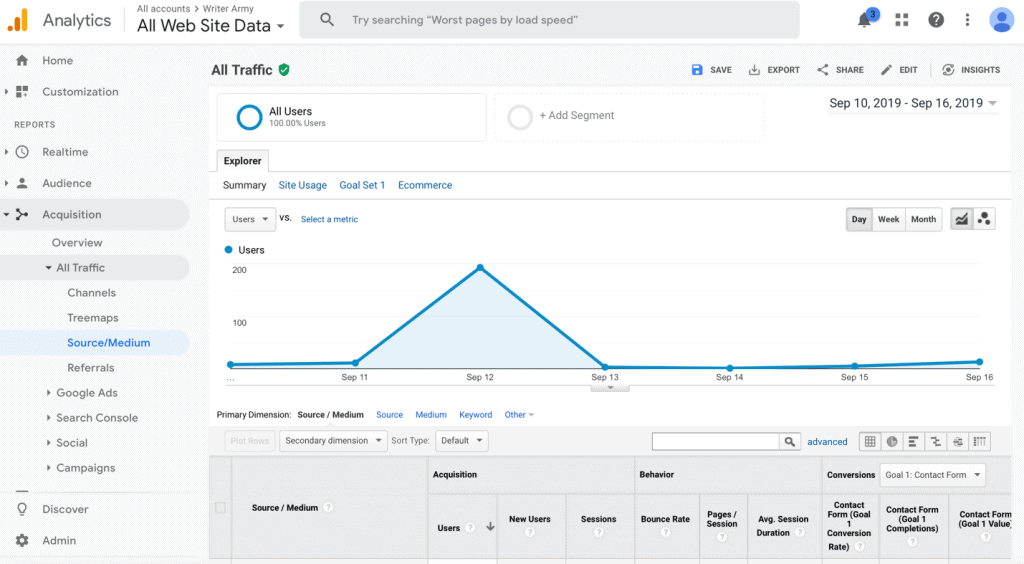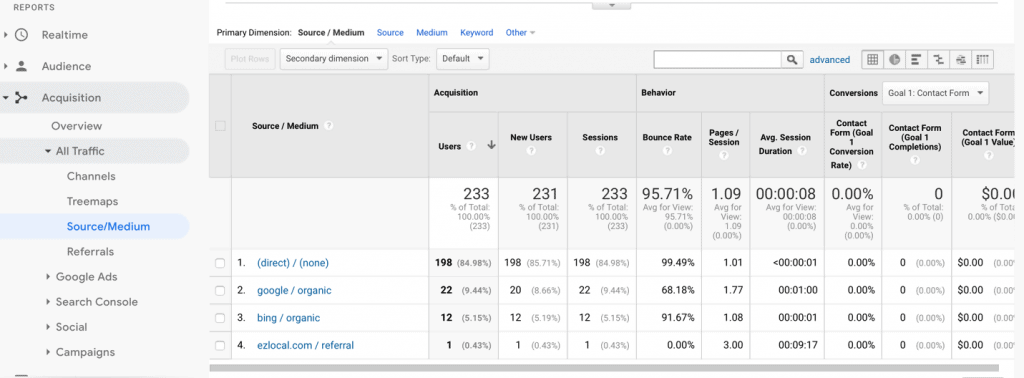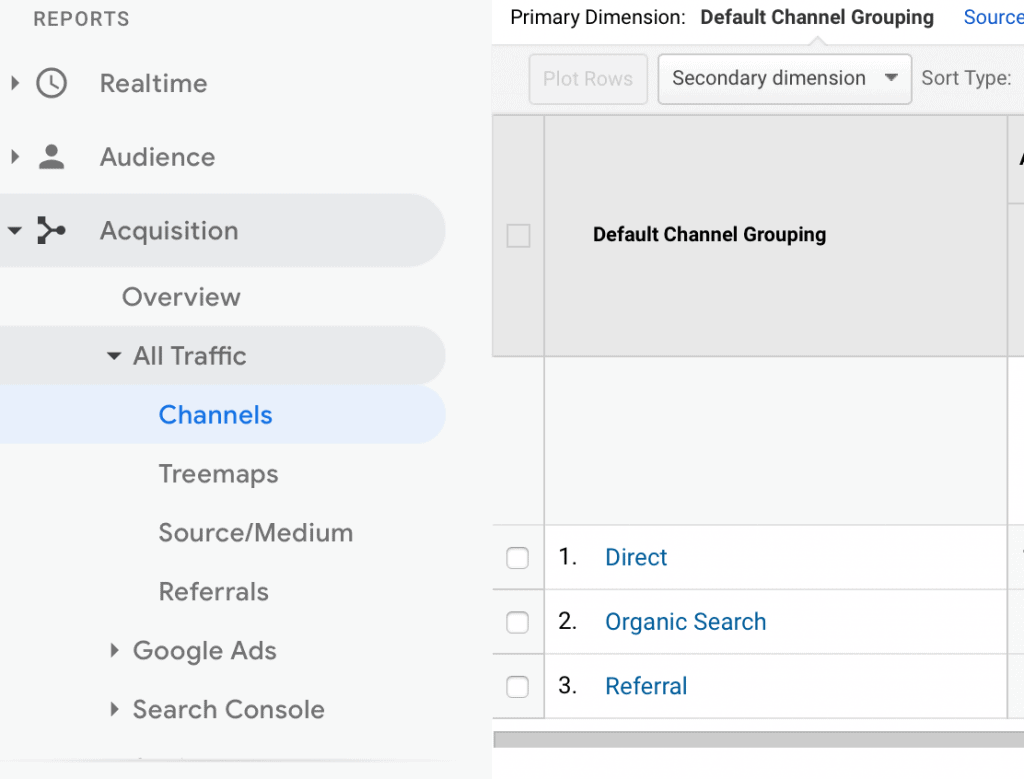Are you ready to improve your social media marketing strategy? If you want to develop an optimal strategy, you need to learn more about UTM parameters. It is almost impossible to fully optimize or understand your social media efforts without UTM. In essence, UTM parameters are what connect your Google Analytics and social media efforts. It is what allows you to gain true social media insights.
Why You Should Include UTM Parameters In Your Links
Adding parameters to your links lets you analyze how your content is performing on social media. UTM parameters also help you measure the e-commerce conversion rate for your website. Doing these things can help you improve your marketing strategies on social media. But it can also help you achieve the following goals…
Understand Your Traffic To Attract More Traffic
You can view Google Analytics as your business partner. And with UTM parameters “you help your partner help you”. Google Analytics wants to be your friend and give you the most useful information. But it can’t do this unless you lend it a helping hand. If you tell Google Analytics “hey tell me everything you can about this traffic”, it can give you some information, but nowhere near enough.
For example, all people coming from www.someblog.com look the same to Google Analytics. It can’t tell which people came to you by clicking the banner on the sidebar, and which from the link in the footer. You need to help differentiate between these two. And this is where UTM parameters come in. You can use a UTM empowered link like this (http://example.com/?utm_medium=banner) on the banner. This will let Google Analytics know to differentiate it from other traffic coming from the same page.
This is especially true in social media marketing. It is important to learn to track marketing efforts using UTM parameters on Facebook and other platforms or else it is next to impossible to track the ROI of your social media campaigns.
Here’s a simple example – Let’s say you put a post on your Facebook page and its links to an article you wrote. A whole bunch of people likes and share this article. Some of them even go purchase your service while on your website. The same week, however, you also put paid ads on Facebook and send paid traffic directly to your services page.
Here’s the funny thing, both lines of traffic will look the same in your analytics logs. It will just say “Facebook”. Kind of impractical isn’t it? What if it turns out that people who enjoyed your free viral article bought more products than the people you advertised to? This is where UTM parameters come in handy. It will allow you to define these two sets of traffic differently
While there are a massive amount of things you can track with UTM, you should probably focus on the default Campaign Name, Campaign Source, and Campaign Medium.
Campaign Name is helpful when it comes to grouping the traffic of a specific campaign you are analyzing. For example, if you are grouping the traffic for a specific product or page.
Example: utm_campaign=black_friday_sale
Campaign Source is about what platform the traffic originates from. Possible sources include search engine, newsletter, or other referral.
Example: utm_source=facebook
Campaign Medium is an extension of Campaign Source and is about the specific source. This indicates what marketing channel directed a visitor to your website.
Example: utm_medium=social
If you want to learn more about UTM tags, I suggest reading UTM Parameters Best Practices: A Course for Beginners and Experts.
Improve Marketing Campaigns On Social Media
UTM parameters let you measure the success of your social media campaigns. You can now create different marketing strategies using various methods, and be able to track the results of each. You can use email campaigns on one hand and guest blogging on the other.
Structure your campaign with Google Analytics by giving your visitors access to pre-built channels. Start by tagging and tracking all your data and getting a good overview of the campaign’s performance. Next, define the focus of your campaign by asking yourself these questions:
- Is my campaign focused on a specific product?
- Is my campaign focused on my company?
- Is it based on a certain event I’m organizing?
- How long am I willing to run it?
- What is the main purpose of my campaign?
Once you answer these questions, you’ll have a clear purpose of the campaign and you can start mapping it right away. Afterward, determine the tactics which are going to improve the campaign within the channels you want to advertise. Using such tactics, you should be focused on creating a unique ad, interesting social media posts, and efficient email marketing.
Invest your time in preparing and editing your UTM parameters. It will result in achieving a great level of transparency and you will know right away if your targeted campaign is working.
Using UTM Codes In Google Analytics
Google Analytics is an invaluable tool for helping you track and research your traffic. Not only are you able to see how much traffic you’re getting at certain times, but Google Analytics allows you to narrow down your criteria for a more precise look at where your traffic is coming from. You can see how many people are visiting through Facebook or Twitter, who is clicking on your site after seeing an ad with the term “buy now,” or even whether your traffic is originating from social media versus email.
You can easily search through all of this information with Google’s free built-in UTM builder. From here, you are able to create a URL with UTM codes that will only show you exactly what you want to see. You’ll track your custom campaign by entering information like your website’s URL, as well as the campaign’s source, medium, and name.
From your Google Analytics Home page, visit the left-hand menu and find the “Acquisition” tab. Expand the “All Traffic” option, and you can find access to your source/medium tracking capabilities.
Likewise, there is a dedicated “Social” tab that will let you track your traffic coming from social networking platforms, as well as a “Campaigns” tab for you to see how many visitors are coming from campaigns with certain key terms like “buy now.”
Analyzing Data from Your UTM Parameters
Now that you’ve created your UTM parameters and have your data, what do you do with it? Google Analytics can help you see exactly how much of your traffic is thanks to social media.
To find your social media traffic, head back to that “Acquisition” tab. Click “All Traffic,” then “Source/Medium.” This page will present you with your full statistics for all platforms.
Scroll down a bit for more information on each individual site. You’ll be able to track user numbers, sessions, bounce rates, and more. The “Primary Dimension” options right above this information can narrow down this information even further.
Google can break down each social media platform that your visitors are coming from, so you can see where your efforts are making the biggest impact. Websites like Facebook, Twitter, LinkedIn, and other social platforms are tracked for your traffic. One of the benefits of using UTM parameters in this way is that you are able to more accurately pinpoint where your traffic is specifically coming from.
By visiting the “Acquisitions” tab, you can select “All Traffic” and “Channels” for a breakdown of your traffic in options like “Organic Search,” “Direct,” or “Social.”
By clicking on one of these options under “Default Channel Grouping,” you’ll get an even more detailed look into that specific category. So for a “Social” grouping, your traffic will be broken down between each individual social media platform.
Accurately Track Paid Online Campaigns
Paid online campaigns are an effective way to increase sales, but they can be more profitable if they are tracked accurately. Tracking your marketing efforts will help you identify the pros and cons of your online campaigns.
Even if your online campaigns are not as successful as you initially thought, the campaign tracking data is still a valuable asset to your business. Why? This data contains all the information from the campaigns that have failed to reach the preset goals. Using this data, you can see what you need to change in future online campaigns so that they give you the desired results.
The organization is crucial to effective tracking. If you are still new to Google Analytics, it’s best to use the standard set of parameters.
Keep the parameters simple and effective. Don’t try to create unique and “amazing” parameters because it is unnecessary and will only complicate the tracking process. Once you get the hang of it, you will start noticing the traffic data coming in from your online campaigns. What’s even better, you’ll detect the low points of your campaigns and be able to make changes accordingly.
Conversion Goals And Calculating ROI
When you have good tracking and good data segmentation, ROI is a lot easier to calculate. You want to calculate the Return on Investment (ROI) to check if your online campaigns are paying off. It allows you to understand which of your efforts are giving you the best “bang for your buck”. It also allows you to understand which strategies are a waste of your time, effort and resources.
To calculate your ROI, you need to define the conversion goals. Once you have well-defined goals, then gather accurate and precise data on which efforts contribute to which goals. UTM parameters are what allow you to get this data.
For example, online purchases would be your primary conversion goal if you own an eCommerce website. If you’re a consultant, your conversion goal might be a filled out contact form. Conversion goals can vary greatly across websites and industries.
Here are some examples of conversion goals:
| Online purchases | Filled out contact forms | Usage of online quote feature |
|---|---|---|
| Newsletter sign ups | Video views | Social interaction |
Once you’ve defined your conversion goals and amassed enough date, you can proceed with calculating your ROI. This calculation is a “measure of performance” and it is quite simple. It just means dividing the return of an investment by its cost. If you look at the hours and dollars invested in “social media engagement” vs how many people reach a conversion goal, this is your “ROI”. You can then look at how much money you’ve invested in PPC ads, and divide this by goal completion. Compare the two channels, and adjust or ditch the weaker one.
Here at Terminus, we have a mission to help people make the best use of UTMs. This is why we are currently giving away a free UTM course.