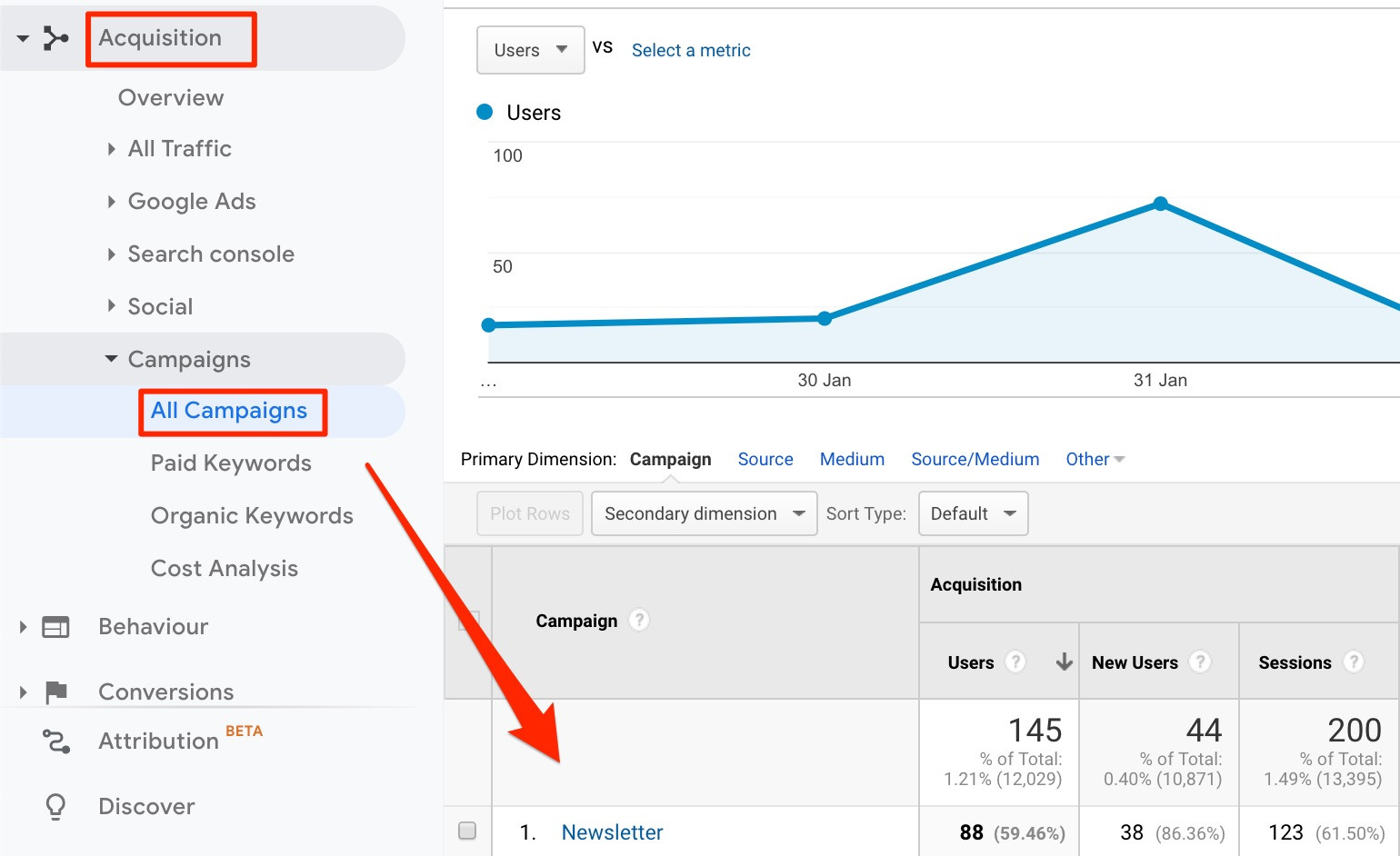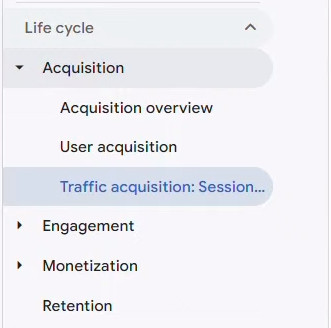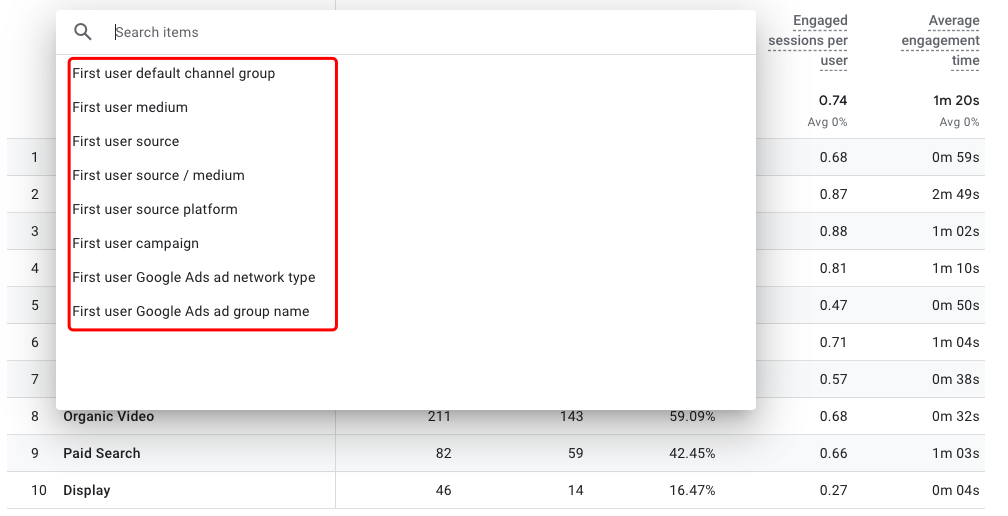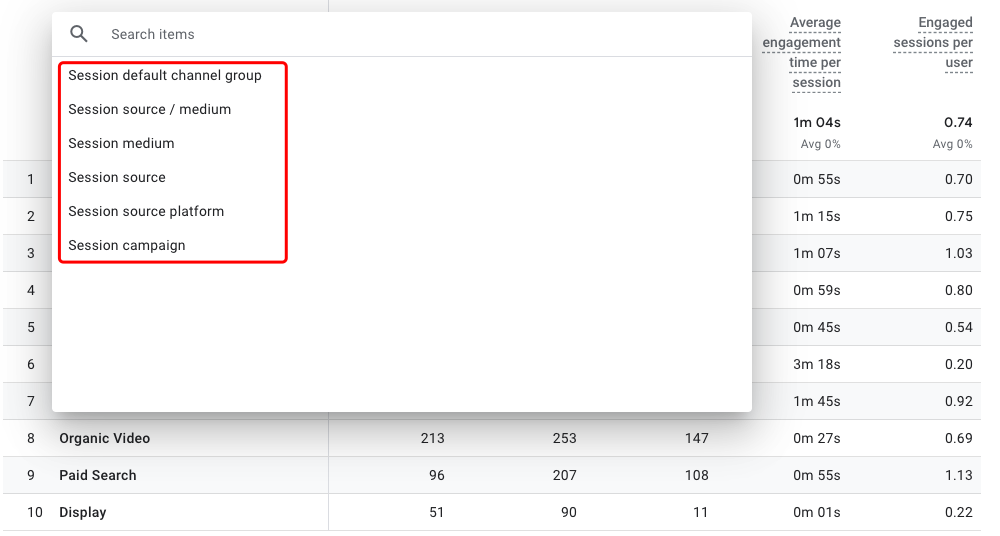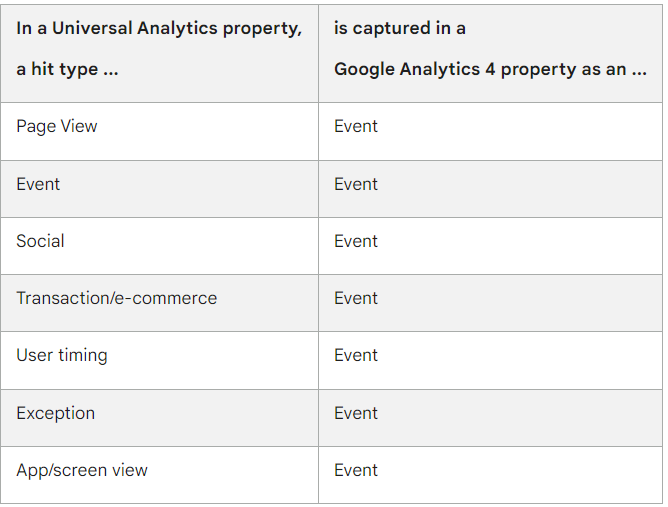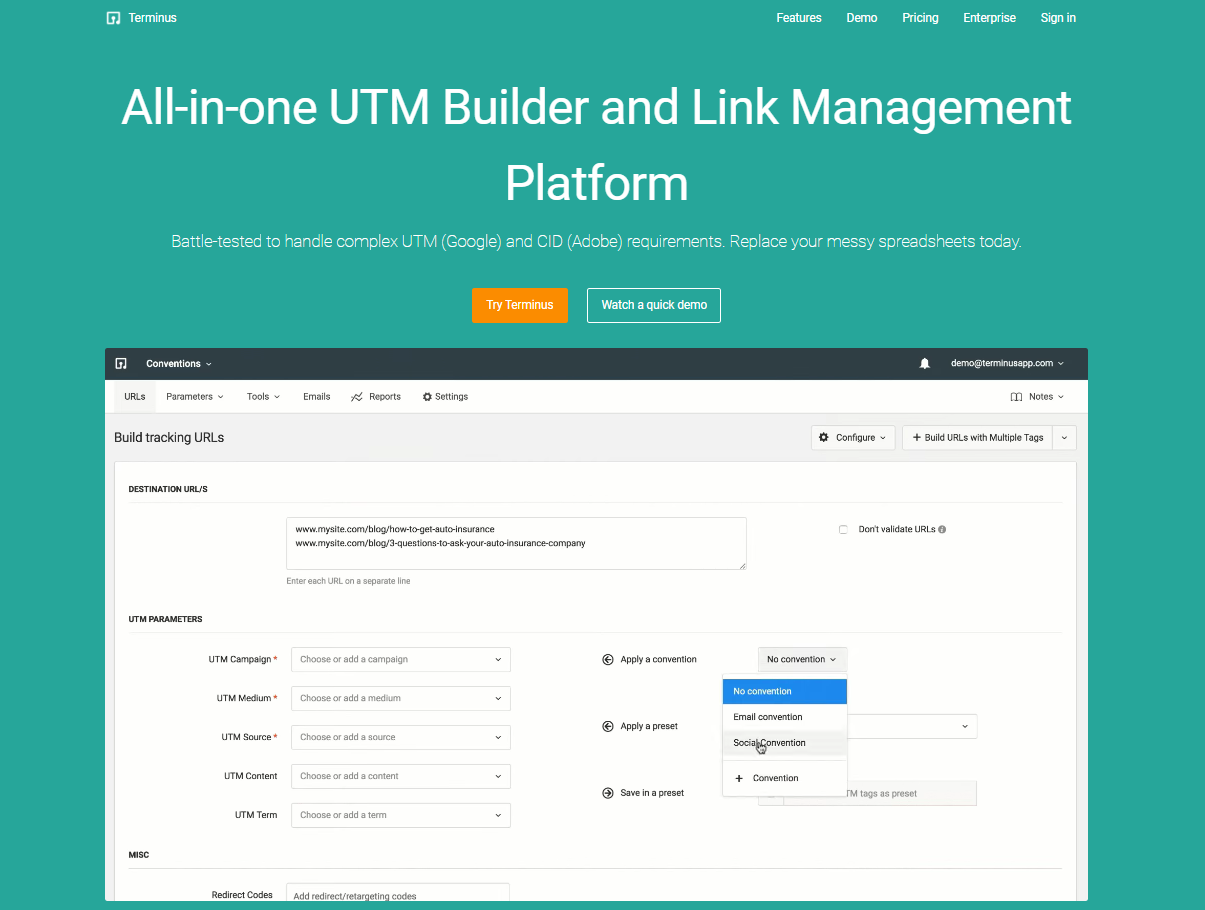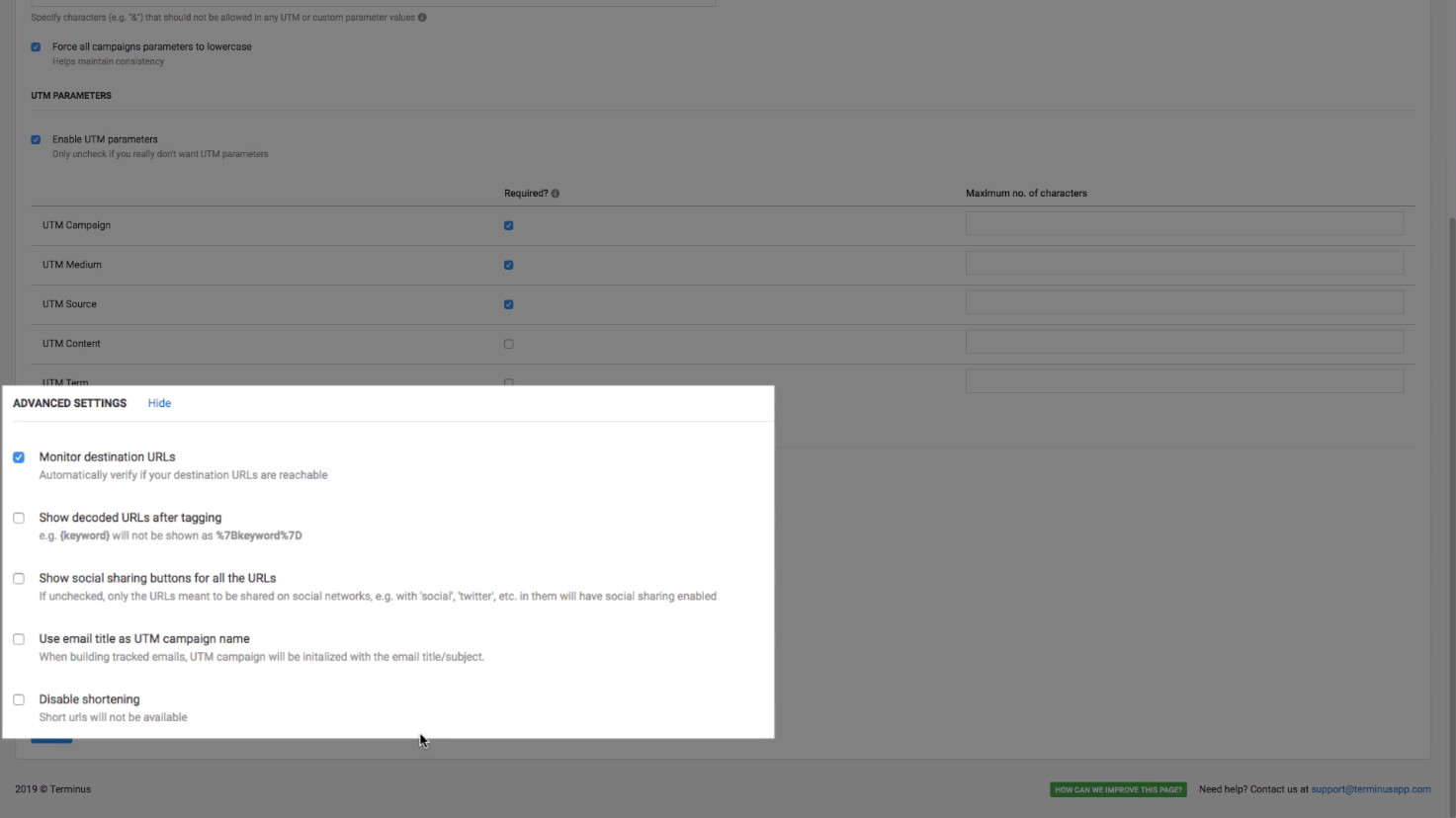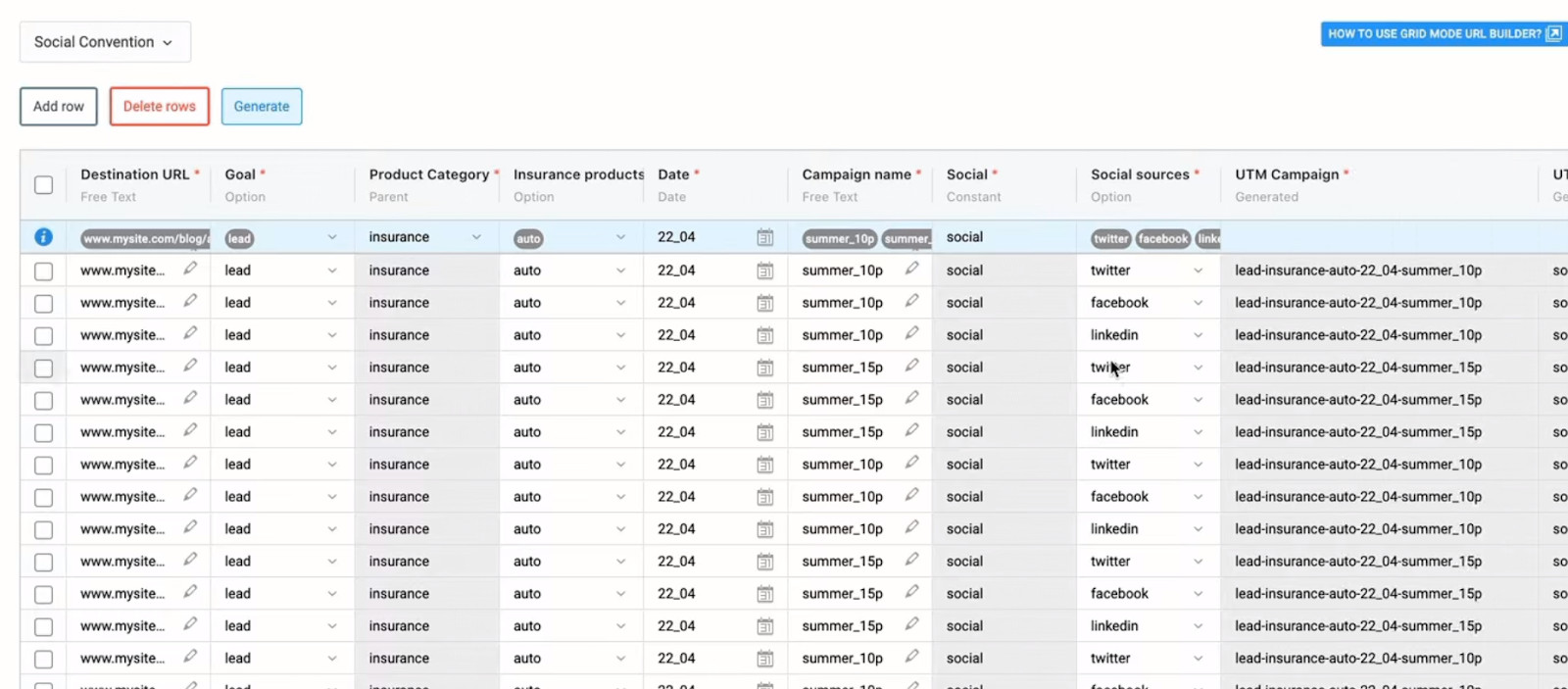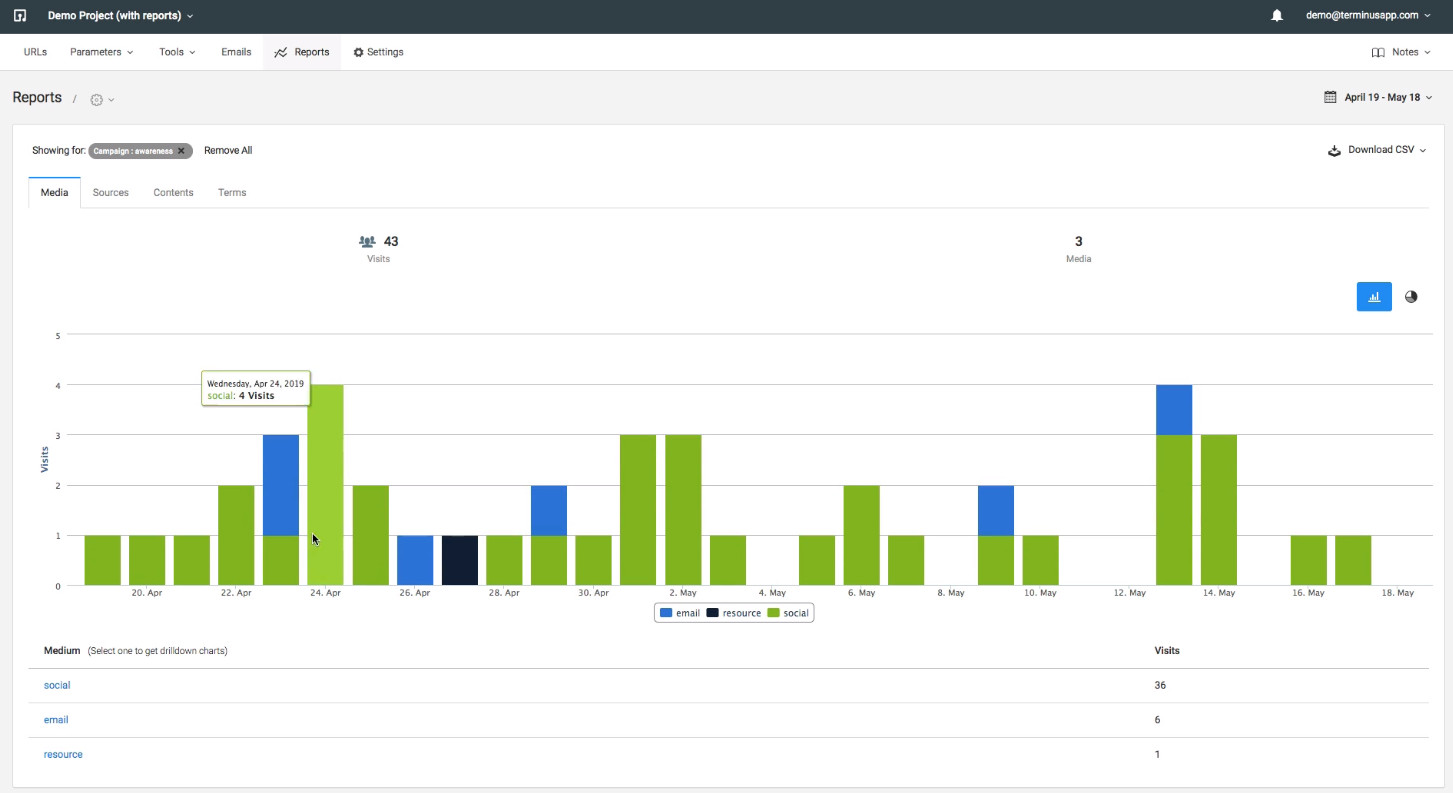B2B companies worldwide rely on data to make informed business decisions to target their audience better to grow their revenue and brand presence. Analytics tools like Google Analytics 4 provide crucial information on your customers through website tracking and reports.
On March 16th, users were notified by Google to start migrating their data to Google Analytics 4 from Universal Analytics, or they would begin losing company data from July 1st, 2023. While GA4 brings significant improvements, the migration process can be confusing.
Learn the differences in UTM tagging in GA4 vs Universal Analytics to track customer data effectively in the changing landscape of website analytics.
What is UTM Tagging?
UTM is short for Urchin Tracking Module, a tracking software made by Google when they acquired Urchin in 2005 and served as the foundation for Google Analytics.
UTM tags are query string parameters that attach at the end of your marketing URLs that communicate with Google Analytics 4 and inform various metrics regarding the behavior of your website visitors. UTM tags track elements such as the platform users found your website on.
A complete UTM tag comprises two parts: UTM parameters and tracking variables. UTM tags usually follow this format:
www.yoursite.com/page?utm_source=blog&utm_medium=referral&utm_campaign=free-trial
The query string following the “?” is the UTM tag for this link. Let’s look deeper into what each parameter means and how it affects UTM tagging in GA4 vs Universal Analytics.
UTM Parameters in Universal Analytics (UA)
You can track your website visitors using 5 parameters present in Universal Analytics. Here’s what each of them means:
1.utm_source – The source parameter identifies the platform on which your website was referred. It identifies the places you receive the most traffic from to help you focus your marketing efforts on platforms with the most user engagement.
Tracking variables for UTM source include search engines (Google, Bing, Baidu, etc.), social media sites, paid posts and ads, etc.
2.utm_medium – It identifies the marketing and traffic channel your website visitor came from. For example, “?utm_medium=organic” means your customer came from unpaid search engine results.
3.utm_campaign – UTM campaign categorizes users based on the marketing effort that leads them to your web page. For instance, launch, sale, promo_code, free_trial, and other campaign names you have configured on GA4.
4.utm_term – The parameter measures the performance of keywords and phrases for paid non-Google campaigns.
5.utm_content – Content parameters track the exact call-to-action (CTA) for marketing campaigns that bring you traffic. The performance of each CTA helps conduct A/B testing for advertisements.
New UTM Parameters in Google Analytics 4 (GA4)
UTM tagging in GA4 vs Universal Analytics is one of the more apparent differences. Google Analytics 4 introduces three new UTM parameters you can implement, bringing the total number of UTM parameters up to 8. Here are the new UTM parameters in GA4:
- utm_source_platform – UTM source platform identifies the platform your website link was run on to associate it with the appropriate marketing activity and categorizes it into Google Ads, Manual, or Shopping Free Listings.
- utm_marketing_tactic – The parameter shows the tactics used, such as remarketing, onboarding, prospecting, etc.
- utm_creative_format – It records the creative material used by your ad campaigns, such as skyscraper, carousel, interactive, video, and image.
Now that you understand the most fundamental difference regarding UTM tagging in GA4 vs Universal Analytics, let’s take a closer look at other elements related to UTM tagging that will be affected by the migration to GA4.
UA vs GA4: Data Collection
Differences regarding UTM tagging in GA4 vs Universal Analytics extend to the data collection models for both systems. We’ll look at individual elements based on data collecting by segmenting them based on their work on UA and GA4.
Universal Analytics
Universal Analytics data is session-based. Universal Analytics property reports data as “sessions,” a group of user interactions on your website in a given time frame. Depending on the user, a single session can have multiple hits.
Data from UTM tags can be accessed by accessing the Google Analytics dashboard and navigating to Acquisition > Campaigns > All Campaigns.
Hits in Universal Analytics
“Hits” are the most basic unit of collected data in Google Analytics property. The most popular hits used in Universal Analytics include pageviews and events. You must generate individual events to track other user interactions on your internal links, like eCommerce transactions.
These events are different from the events in GA4 we will discuss later, and are configured using the Google Tag Manager (GTM) using the eventCategory, eventAction, and eventLabel descriptors. Additional descriptors can be added as custom dimensions.
In Universal Analytics, every hit type causes an event to trigger and does not have differences from other hit types.
Google Analytics 4
Google Analytics 4 segments acquisition reports into two main reports, the user acquisition report and traffic acquisition report. You can find these reports by navigating to Reports > Acquisition.
Reports use traffic-source dimensions with prefixes such as “First user” and “Session” (known as “scopes”) to record user and traffic data. GA4 tracks individual user behaviors. Even if your customer was to close the browser window and reopen your website, GA4 counts it as the same user.
User-scoped dimensions track where your user is coming from and use the “First user” prefix as it concerns their interactions on your website the first time they discover it. The user acquisition report contains the metrics for user-scoped dimensions tracked by various parameters.
Session-scoped dimensions identify where new and returning visitors come from whenever they start new sessions on your website. Every session is recorded using the “Session” prefix, and you can find the report data in your traffic acquisition report.
If you are accustomed to viewing metrics for the source/medium dimension (missing in GA4 by default), you can create custom reports for source/medium metrics on your campaigns.
Events in Google Analytics 4
Replacing “Hits” and other session-based data metrics in UA, Google Analytics 4 collects and stores user interactions on web pages as “events.” Events encapsulate every user interaction and activity on internal links, such as page views, clicks, video plays, etc.
Event tracking in Universal Analytics was done using Category, Action, Label, and Value, making the tracking code for your URLs look like this:
onclick=ga(‘send’, ‘event’, [eventCategory], [eventAction], [eventLabel], [eventValue]);
Google Analytics 4 no longer relies on the category-action-label-value format, emphasizing using Google Tag Manager (GTM) to create event tracking parameters. GTM is a free tool that enables you to configure event tracking to website elements without coding.
GA4 tracks 4 types of events. GA4 tracks two automatically (Automatically collected events and Enhanced measurement events), and the other two are tracked after you manually implement them (Recommended events and Custom events).
Event tracking data is viewed from the Realtime report to view the triggered events and their frequency or from the DebugView report to see all the events triggered by a particular user.
UA vs. GA4: How to Build UTM Tags
Google Analytics 4 allows you to collect traffic-source data by automatically tagging your URLs with the auto-tagging feature. You can also manually tag your destination URLs. The UTM parameters and tracking variables will show as dimensions and dimension values.
Auto-tagging occurs through integrations between GA4 and various ad platforms (Google Ads, Display 360). By default, you can access more dimensions through auto-tagging than manual tagging.
Dimension names in auto-tagging are structured as follows:
[scope] [linked product] [dimension]
For example, Session (scope) Google Ads (linked product) campaign (dimension).
If you don’t want to use auto-tagging to integrate GA4 with your ad platform, you can manually tag your URLs with UTM parameters that follow proper naming conventions to get more insights into your campaigns.
However, building marketing URLs for large campaigns can overwhelm and leave more room for error. You could lose resources and time rectifying incorrect UTM tags or receive inaccurate insights.
Is there a platform you can leverage to create URLs for your marketing and ad campaigns in bulk and receive detailed tracking reports through analytics in the same place? TerminusApp is the perfect answer for your URL-building needs.
TerminusApp: The Best URL Builder and UTM Tracking Tool
TerminusApp is a robust URL building and link management system that helps you create, manage, and track marketing URLs with proper UTM tagging conventions for accurate insights into your audience’s behavior.
We automate the UTM tagging process for complex UTM and CID requirements, complete with proper naming conventions such as enforcing lower cases, removing spaces, and other advanced options experienced users can toggle on.
Even with the differences in UTM tagging in GA4 vs Universal Analytics, TerminusApp ensures you get accurate URL insights. You can create URLs in bulk for campaigns of any size.
The URL builder feature lets you save templates for subsequent marketing campaigns where you can choose from various pre-configured conventions for complex use cases. The Multi-Tag URL Builder allows you to add multiple sets of UTM parameters on a single URL for better tracking.
TerminusApp gives you options for more granular website tracking by letting you define custom parameters to add to standard UTM parameters. You can track elements not covered by UTM parameters by default.
Our centralized platform allows you to view campaign performance at a glance through analytics reports. For a detailed view of your traffic and campaigns, you can drill down reports on specific sources, mediums, and campaigns to help optimize your future marketing strategies.
Pricing
TerminusApp offers a 21-day free trial to experience the improvement our services have on your company’s URL tracking efforts before you subscribe to one of our monthly or annual pricing plans. Annual plans also get 2 months free.
To request a demo or a customized UTM management solution, you can contact our team about your business requirements, and we will provide a personalized pricing plan tailored to your needs.
| Professional
$79/month or $66/month (annual) 3 users 5 projects 2 Custom Domains UTM rules
Presets
Labels Notes Custom Parameters Multi-tag UTM builder Auto-shortening Click reports Fine-grained user permissions Auditing tools Chrome Extension Custom Domain SSL URL Monitoring
Redirect Codes/Link Retargeting
Bulk Operations |
Business
$199/month or $166/month (annual) 5 users 10 projects 3 Custom Domains Everything in Professional and: Bulk URL Cloning QR Codes Conventions Grid Mode URL Builder Email Builder Auto-generated tracking Ids Adobe/GA Classifications API Access |
Enterprise
$499/month or $416/month (annual) 15 users 30 projects 5 Custom Domains Everything in Business and: Single Sign-On (SSO) Invoice billing Signed agreement |
Custom
Custom Custom Custom Everything in Enterprise |
|---|
Conclusion
Effectively optimizing digital marketing and advertising campaigns rely heavily on data regarding your customers. You can keep up with their dynamic requirements and provide reliable solutions by tracking their behavior regarding your website.
TerminusApp provides the tools to gain accurate insights regarding your customers using AI-powered features. Our all-in-one platform will enable you to target your audience better and stay memorable to your customers for far longer than your competition.
Contact us for a personalized demo and pricing plan, or try our features risk-free with a free trial to see how we can help revolutionize your marketing campaigns!