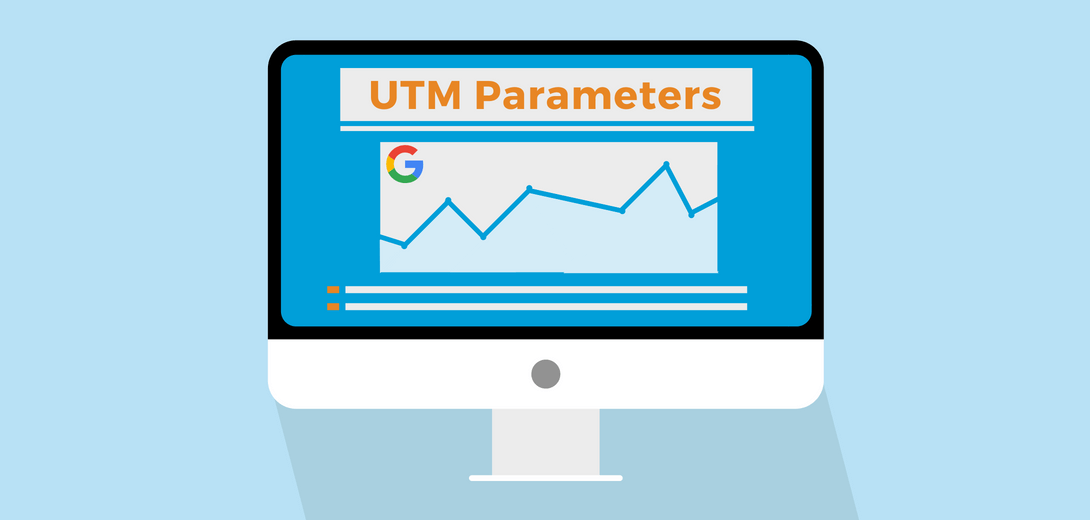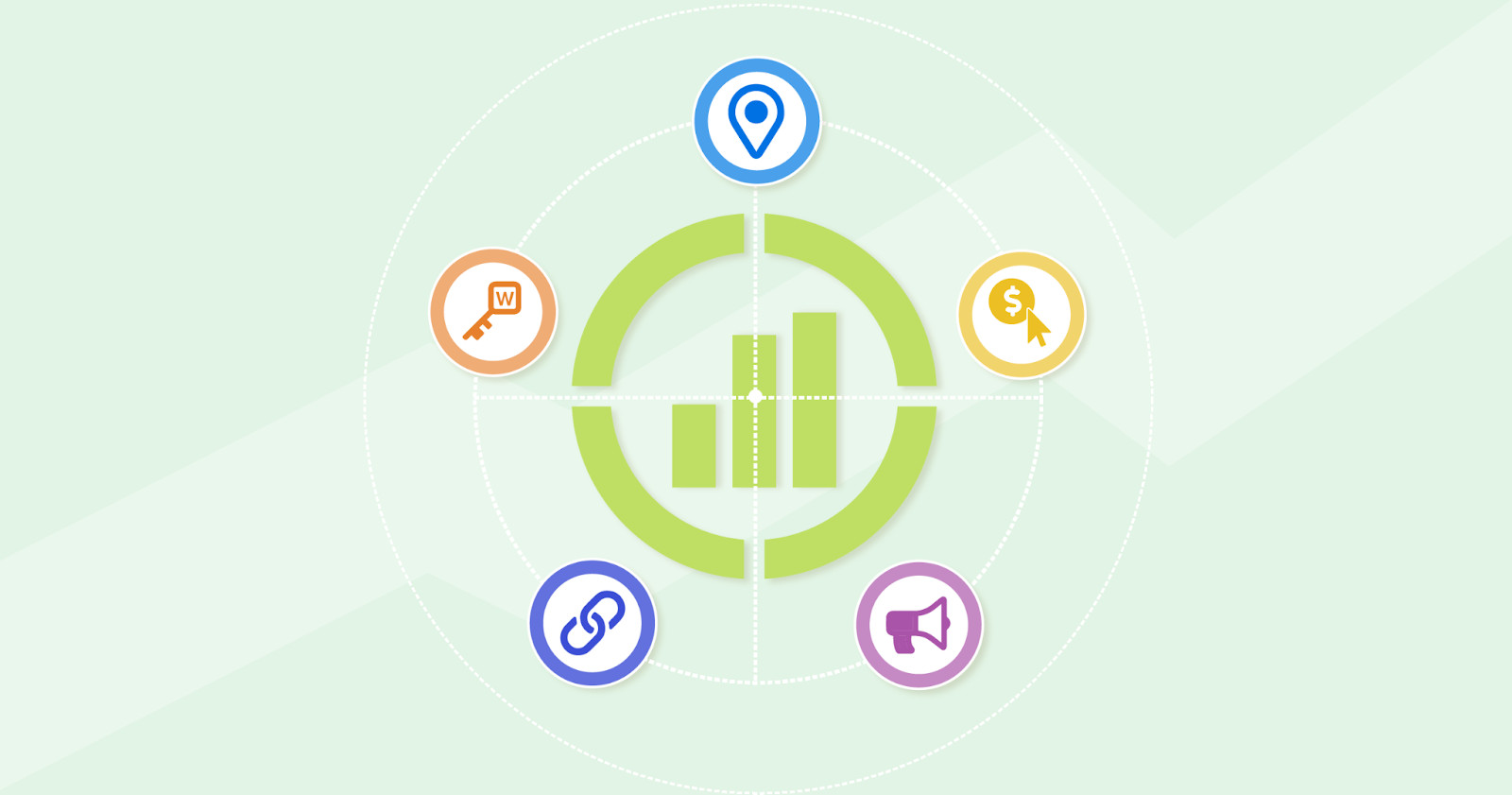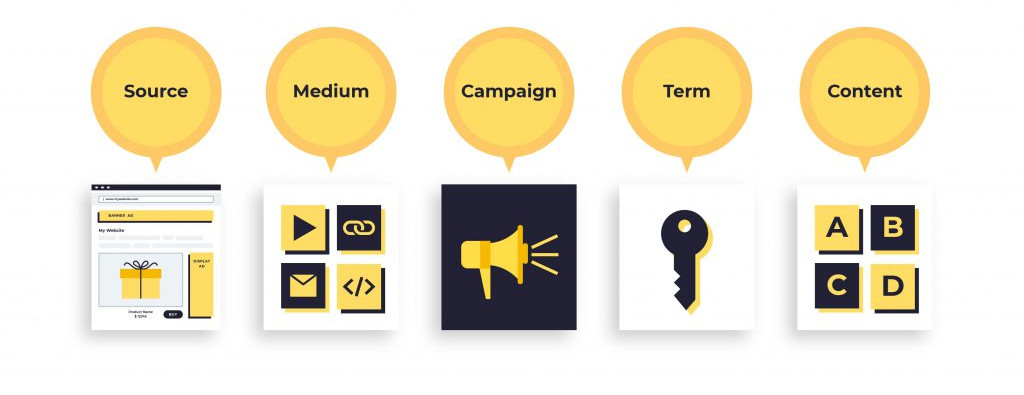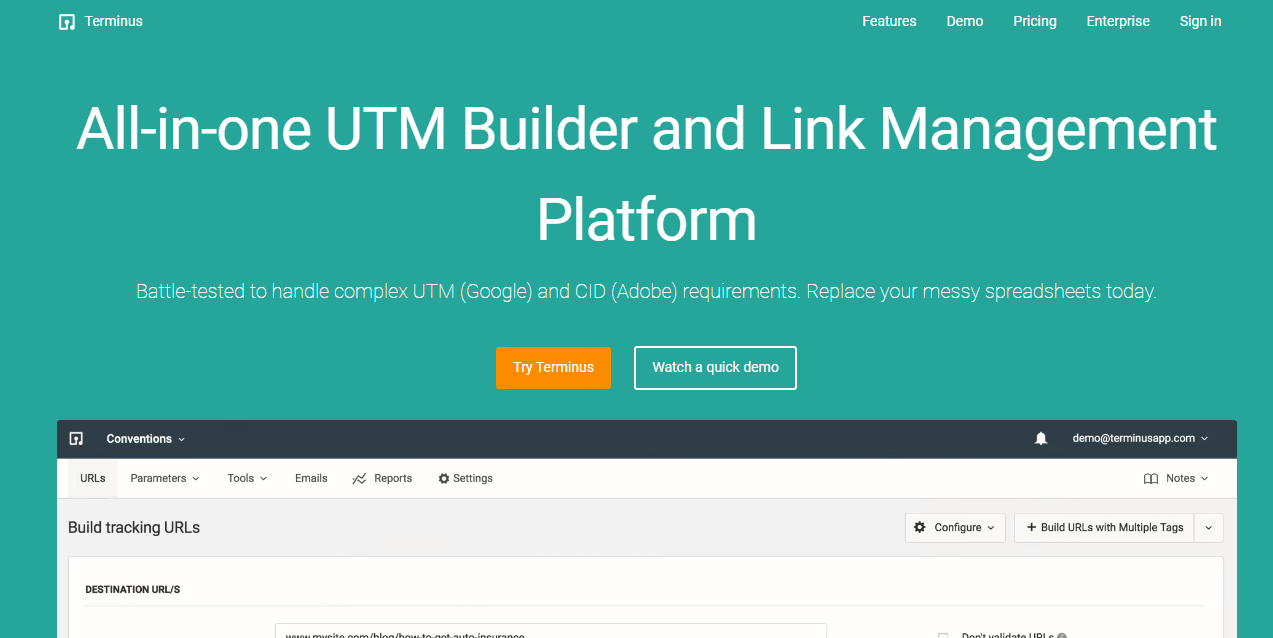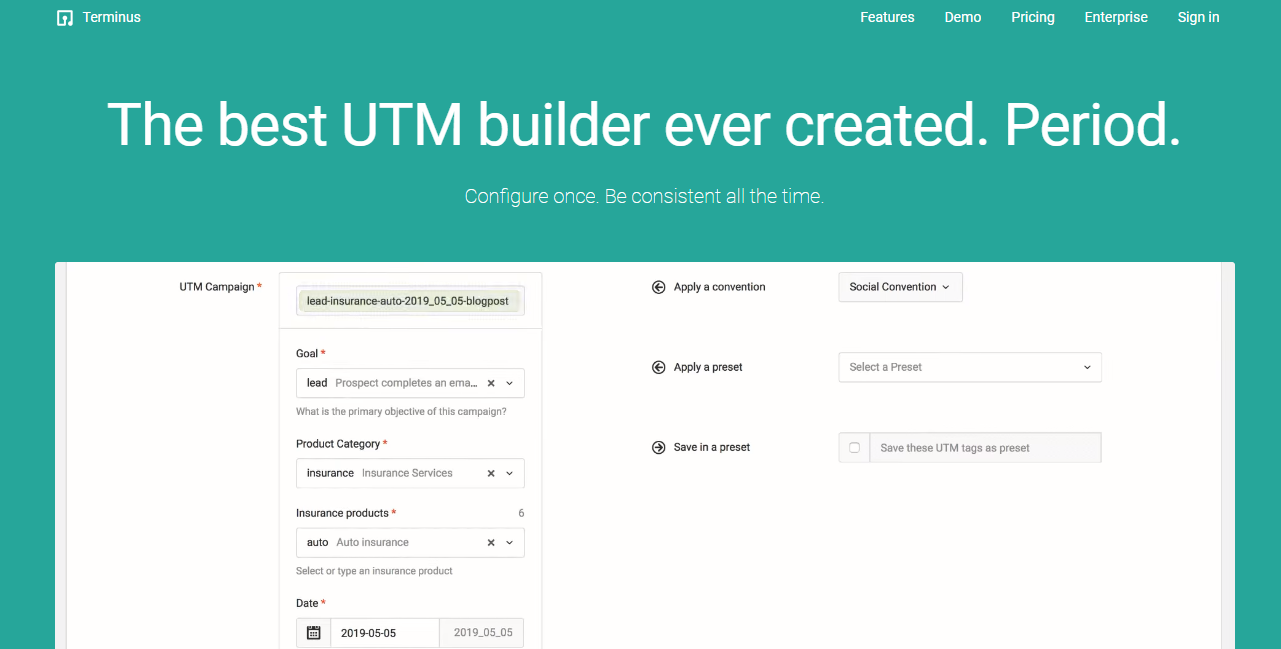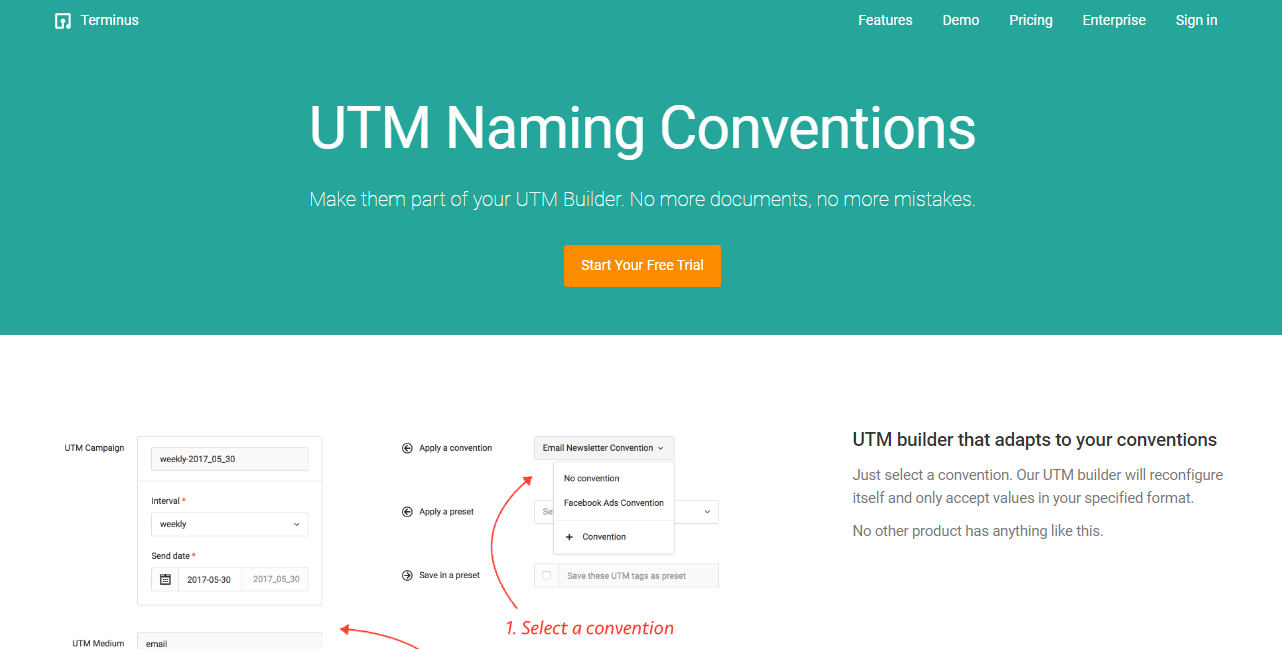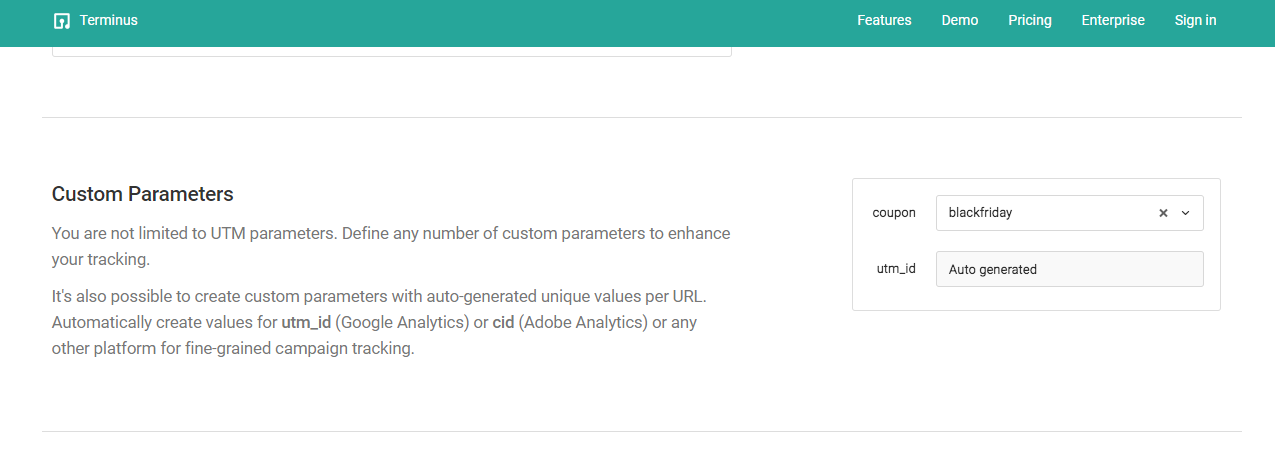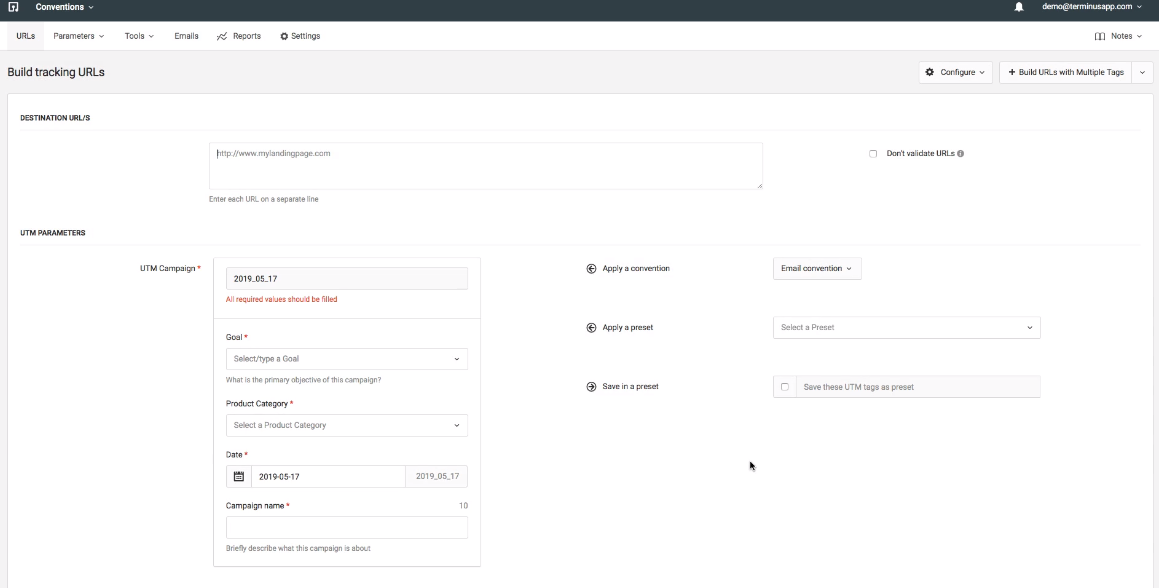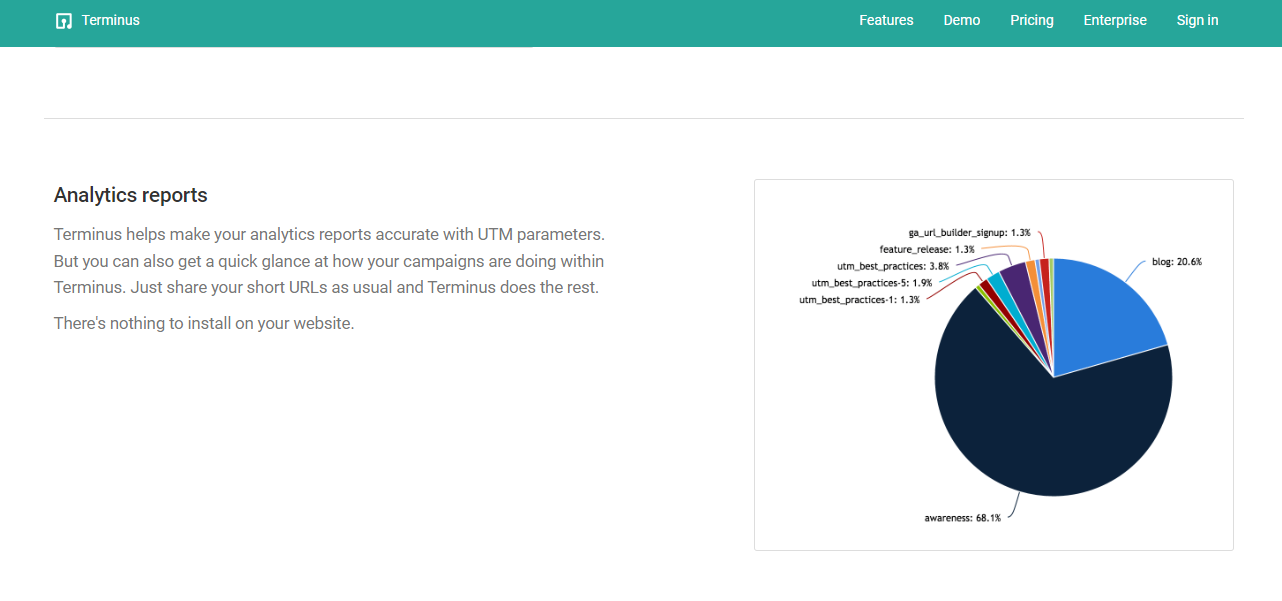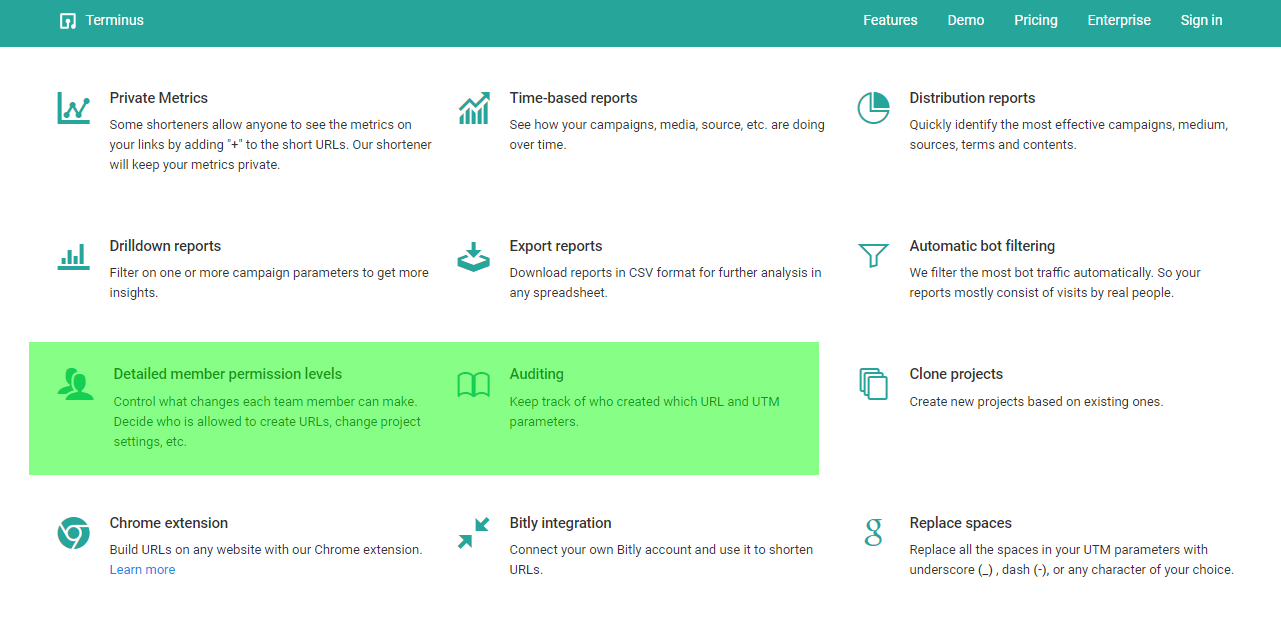You invest valuable time and resources into various marketing channels, but without accurate data, you’re left guessing which strategies are working and which are falling flat. Implementing UTM parameters strategically can help determine which efforts and campaigns are paying off.
Tracking UTM parameters allows you to pinpoint the source, medium, campaign, content, and keywords that drive traffic and conversions precisely. Advanced UTM tracking goes one step ahead and gives you granular control over your data.
You can customize individual marketing channels, tailor your strategies accordingly and maximize return on investment. Here we will learn what advanced UTM parameters are, how to track them, and how to avoid common mistakes for targeted campaign optimization.
Avoid the guesswork and say hello to data-backed decision-making.
What is a UTM Parameter?
A UTM parameter is a snippet of text appended to the end of a URL. It contains information about the source, medium, campaign, and other relevant marketing campaign details.
We are all aware that there are five standard parameters: source, medium, campaign, content, and term, each with its unique function.
But What Makes a UTM Parameter Advanced?
Modifying the standard parameters to meet your needs and/or adding custom parameters as needed advances a UTM parameter.
Here’s an example:
https://www.example.com/?utm_source=facebook&utm_medium=social&utm_campaign=spring_sale-US-2023&utm_content=carousel_ad&utm_term=shoes&influencer=ABC
In this URL,
- utm_source=facebook: Indicates the source of the traffic, in this case, “facebook.” It helps identify which platform or website the visitor is coming from.
- utm_medium=social: Specifies the marketing medium, here denoted as “social.” It tells you the specific type of medium used to promote the campaign.
- utm_campaign=spring_sale-US-2023: Provides the campaign name, and in this case, customized to specify the geographical location (US) and the year (2023). It distinguishes different campaigns and helps track their performance over time.
- utm_content=carousel: Describes the specific content or variation used within a campaign, represented as “carousel_ad.” It helps measure the effectiveness of different ad elements or content variations.
- utm_term=shoes: Used for tracking keywords associated with paid search campaigns. This example indicates the term “shoes,” which can be helpful when analyzing keyword performance.
- influencer=ABC: Say the business is working with multiple influencers, and they need to track which influencer is driving the traffic; so to track that, they represent this custom parameter with the influencer’s names (ABC) and share the link with them.
This way, they will know when someone visits their landing page or makes a purchase through “ABC’s” link. This custom parameter helps them accurately measure the impact of their influencer partnerships.
Advanced parameters can help you customize UTM tags according to your specific requirements to gain granular insights into your marketing/ advertisement campaigns. Now let’s talk about advanced UTM tracking and how it can help you.
What is Advanced UTM Tracking?
Advanced UTM tracking is an intricate approach for managing and tracking advanced UTM parameters, which improves your marketing campaign analysis and optimization capabilities.
Advanced tracking enables you to go beyond the standard UTM parameters and dig deeper into the nuances of your marketing efforts. You can add additional layers of information that are critical for gaining comprehensive insights into the performance of your campaigns.
It gives you the tools to fine-tune your targeting, assess the effectiveness of different campaigns, and allocate your resources more effectively.
Advanced UTM tracking Helps in-
Tracking advanced UTM parameters properly can help you in a lot of ways, and we’ve discussed some of them here-
Holistic Campaign Insights
You can collect more detailed data about your marketing initiatives by incorporating additional variables and custom parameters.
This assists you in analyzing and comprehending the performance of various elements such as customer segments, product categories, or campaign objectives. You can identify trends, patterns, and correlations that will help you optimize your campaigns.
Dynamic Campaign Optimization
You can optimize your campaigns based on real-time data. You can identify underperforming elements and take proactive measures to improve them by continuously monitoring the performance of UTM parameters.
Whether fine-tuning your targeting, refining your messaging, or reallocating resources, dynamic campaign optimization ensures your marketing efforts are as effective as possible.
Cross-device and cross-channel tracking
You can track user interactions across multiple devices and channels with advanced UTM tracking. You can seamlessly follow the customer journey by using UTM parameters consistently across different platforms and touchpoints.
You gain a comprehensive understanding of how users interact with your campaigns, allowing you to optimize your marketing mix and provide a consistent and personalized experience across multiple touchpoints.
Multi-touch attribution
Multi-touch attribution involves assigning credit to different marketing touchpoints along the customer journey.
You can gain insights into the effectiveness of each interaction and channel in driving conversions by accurately tracking and attributing conversions to specific UTM parameters.
This allows you to better understand the customer’s conversion path and make more informed decisions about budget allocation and campaign optimization.
Improved ROI
You can identify the most effective strategies, channels, and messaging that generate the highest ROI by accurately tracking and analyzing the performance of your campaigns.
With that data and strategic decisions, you can easily skyrocket your return on investment (ROI).
Now that you know what advanced UTM tracking and its benefits are, let us move ahead and learn how to set it up.
How to Setup UTM Parameters for Advanced Tracking
Each UTM parameter must be carefully considered and implemented to set up advanced UTM tracking. Let’s look at each parameter and how to effectively customize and implement it:
UTM Source
- Identify the primary sources of your traffic, such as social media platforms (e.g., Facebook, Twitter), email campaigns, or referral websites.
- Use consistent and descriptive naming conventions for each source. For example, use “facebook” for traffic from Facebook or “newsletter” for traffic from your email newsletter.
- Avoid using vague or generic terms like “social” or “referral” that don’t provide specific insights into the source.
UTM Medium
- Determine the different mediums used in your marketing campaigns, such as social media, email, display ads, or affiliate marketing.
- Use descriptive and consistent names for each medium. For example, use “social” for social media traffic or “email” for email campaigns.
- Be specific and avoid using overly broad terms. Instead of simply using “social,” specify the platform, such as “facebook” or “twitter.”
UTM Campaign
-
- Define clear and meaningful campaign names that reflect the purpose or theme of the campaign. For example, “summer_sale” or “product_launch.”
- Customize the campaign parameter to include additional details, such as geographical location, target audience, or timeframes. For instance, use “spring_sale-US-2023” to indicate a spring sale campaign in the US in 2023.
- Follow a consistent naming structure to organize and track your campaigns effectively.
UTM Content
- Identify the specific content elements you want to track, such as banners, headlines, or button variations.
- Use descriptive and unique names for each content variation. For example, “banner_ad1” or “cta_yellow_button.”
- Ensure consistency in tagging the content parameter across all relevant links to accurately analyze each content variation’s performance.
UTM Term
- Identify the relevant keywords or search terms that trigger your paid search ads.
- Use the term parameter to tag the links associated with each keyword or search term.
- Monitor the performance of different keywords to optimize your paid search campaigns.
In addition to these standard parameters, you can include any custom parameter per your needs. They can be set up or modified with or without using codes.
But why not just add custom parameters instead of modifying standard ones?
Adding too many custom parameters can confuse your analytics reports, making it harder for you to extract valuable data from them. You can use custom parameters when you want insights into one parameter (like an affiliate, influencer, agency, etc.).
We advise you to employ advanced UTM naming conventions within the standard parameters as much as possible to keep your reports clean and simple.
Best Practices for Advanced UTM Tracking
Here are some tips for you to avoid common mistakes while implementing advanced tracking to gather accurate data-
Maintain Consistency
This one’s a no-brainer. Stick to it consistently once you’ve established a naming convention and set of parameters. Avoid making changes that can disrupt the continuity of your data.
Designate a team member responsible for generating and maintaining tracking codes, ensuring adherence to the established conventions.
Know the Mandatory Parameters
If your analytics tool doesn’t see a traffic source, how will it detect the medium, campaign, or any other parameter? The mandatory parameters are source, medium, and campaign, while content and term are optional.
Keep the formatting rules in mind
Know the formatting rules for naming UTM parameters.
- It’s best to use lowercase for all consistently, but if you have to use uppercase, avoid mixing uppercase and lowercase (and absolutely avoid using names like “email” and “Email” for the same campaigns at different platforms).
- Google Analytics is case-sensitive and will detect these as separate identities, confusing your reports. Additionally, you want to be careful of spaces, characters that cause script issues (like ‘_’ and ‘-‘), and lengths of your URLs.
- Also, use only a few numbers as they can confuse, making it difficult to maintain consistency and remember.
Avoid repetition
Avoid duplicating information within your tags, like using the same value for ‘source’ as well as ‘medium’ (e.g.- utm_source=fb&utm_medium=fb), as it only makes tracking difficult and can confuse people.
Regularly Monitor and Analyze
Monitor key metrics such as click-through rates, conversion rates, and customer engagement to gauge the success of your campaigns.
Identify trends and patterns from the data to understand which strategies drive the most impactful results. This data-driven approach enables you to make informed decisions and optimize your marketing efforts accordingly.
Following these best practices, you can make advanced tracking insightful and straightforward. TerminusApp can help you with that. TerminusApp is an all-in-one UTM builder and link management platform designed to simplify and enhance UTM tracking processes.
It works on creating and managing UTM-tagged URLs for you, giving you all the data you need so you can focus on optimizing your strategies. Let’s see how-
TerminusApp: The All-in-One UTM Builder Platform
TerminusApp is the ultimate solution for advanced UTM tracking, empowering you to manage and optimize your campaign performance effortlessly.
With its intuitive interface and robust features, TerminusApp simplifies the creation of UTM tracking URLs, ensuring consistency and accuracy in your tracking efforts. Say goodbye to messy spreadsheets and manual errors.
TerminusApp allows you to enforce standardized UTM conventions, customize parameters, and handle advanced UTM structures easily.
TerminusApp Features
TerminusApp provides comprehensive features that help you generate and manage standard/ advanced UTM parameters, making advanced UTM tracking easy for you. Here are some of them-
UTM Builder
- TerminusApp automatically enforces proper UTM formatting, ensuring consistency and avoiding case sensitivity issues in analytics tools.
- It converts UTM parameters to lowercase and validates all URLs for problematic characters, such as spaces or special characters, to maintain clean, error-free URLs.
- By following standardized formatting rules, you can generate accurate tracking data for comprehensive analysis.
UTM Naming Conventions
- TerminusApp’s UTM builder adapts to your conventions.
- You can define as many conventions as you need, and you don’t need to maintain any documents or spreadsheets for them.
- By implementing meaningful UTM names, you can easily identify traffic sources, mediums, campaigns, and content variations in your analytics reports.
Custom Parameters
- TerminusApp allows the inclusion of custom parameters alongside standard UTM ones.
- You can define and track additional parameters such as affiliate codes, influencer IDs, or agency tags, providing deeper insights into your campaigns.
- You can also shorten your URLs for easy sharing and management.
UTM Suggestions and Auto-Complete
- TerminusApp offers real-time suggestions and auto-complete functionality for UTM and custom parameters as you type.
- This way, you can minimize typing errors, improve efficiency, and ensure accurate UTM parameter tagging.
Advanced Reporting and Analysis
- TerminusApp provides comprehensive reporting capabilities for advanced UTM tracking.
- You can monitor key metrics, such as click-through rates, conversion rates, and customer engagement, to assess the success of your campaigns.
- The platform lets you identify trends, patterns, and the most impactful strategies, facilitating data-driven decision-making and campaign optimization.
Collaboration and Audit Trail
- TerminusApp supports collaboration among team members working on UTM tracking.
- It offers detailed member permission levels, allowing you to control access and assign responsibilities for creating URLs, modifying project settings, and managing UTM parameters.
- The platform also maintains an audit trail, tracking who created each URL and the associated UTM parameters, ensuring accountability and transparency within your team.
Additionally, you can organize your URLs using color-coded labels, add UTM tracking to emails, search for URLs, and a lot more. Let’s have a look at its pricing-
TerminusApp Pricing
We offer four different plans structured to cater to your requirements. You get two months free if you choose to pay annually. You also get a 21-day free trial without any commitments that you can cancel anytime!
Professional |
Business |
Enterprise |
Custom |
|---|---|---|---|
| $79/ month or
$66/ month (billed annually) 3 Users 5 Projects 2 Custom Domains UTM Rules Presets Labels Notes Custom Parameters Multi-tag UTM Builder Auto-shortening Click-reports Fine-grained user permissions Auditing tools Chrome Extension Custom domain SSL URL Monitoring Redirect codes/ Link retargeting Bulk operations |
$199/ month or
$166/ month (billed annually) 5 Users 10 Projects 3 Custom Domains Everything in Professional, plus: Bulk URL Cloning QR Codes Conventions Grid Mode URL Builder Email Builder Auto-generated Tracking IDs Adobe/GA Classifications API Access |
$499/ month or
$466/ month (billed annually) 15 Users 30 Projects 5 Custom Domains Everything in Business, plus: Single Sign-on Invoice Billing Signed Agreement |
Get in touch
Users, Projects, Custom Domains- Custom Everything in Enterprise. |
Conclusion
Advanced UTM tracking is the game changer you require to take your marketing campaigns to the next level.
You gain clear visibility into the effectiveness of your marketing efforts by leveraging customized UTM parameters and implementing advanced tracking techniques; no more relying on hunches or hazy insights.
You can make informed decisions and optimize your campaigns for maximum impact with accurate data at your fingertips. But why should we stop there? TerminusApp is here to change the way you track UTMs.
TerminusApp’s user-friendly interface, powerful features, and seamless integration enable you to easily create, manage, and track UTM parameters. Say goodbye to manual errors, disorganized spreadsheets, and disjointed tracking.
TerminusApp offers a centralized platform for enforcing standardized UTM naming conventions, customizing parameters, and gaining comprehensive insights into campaign performance. Try TerminusApp today and see how much of a difference it can make!