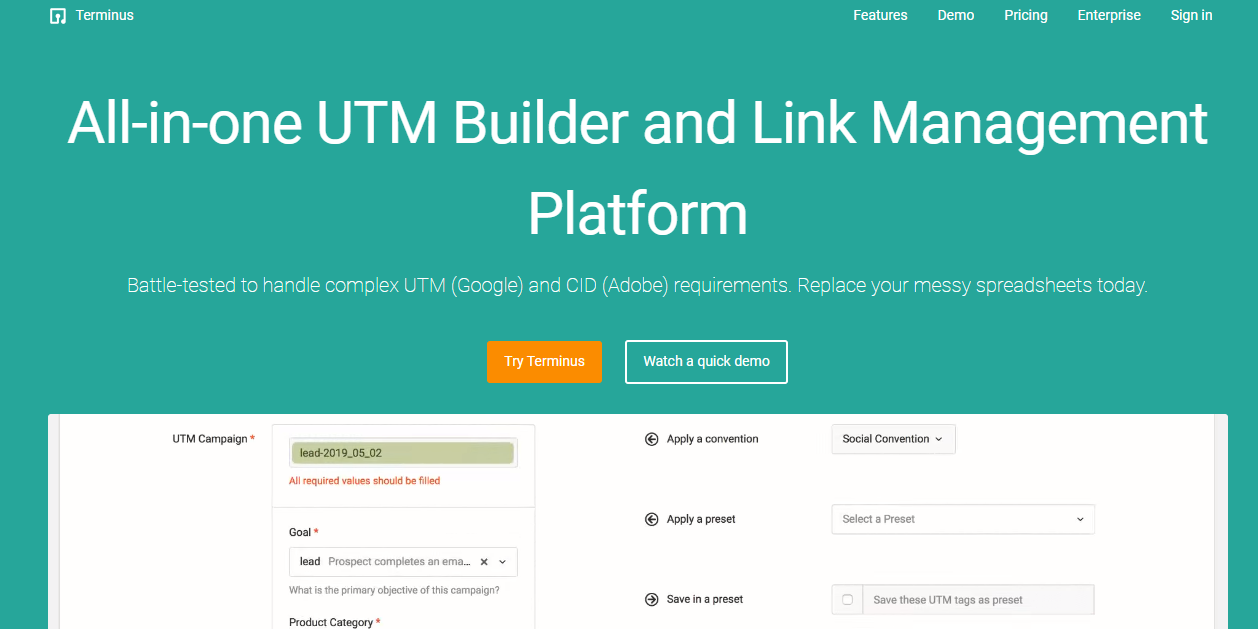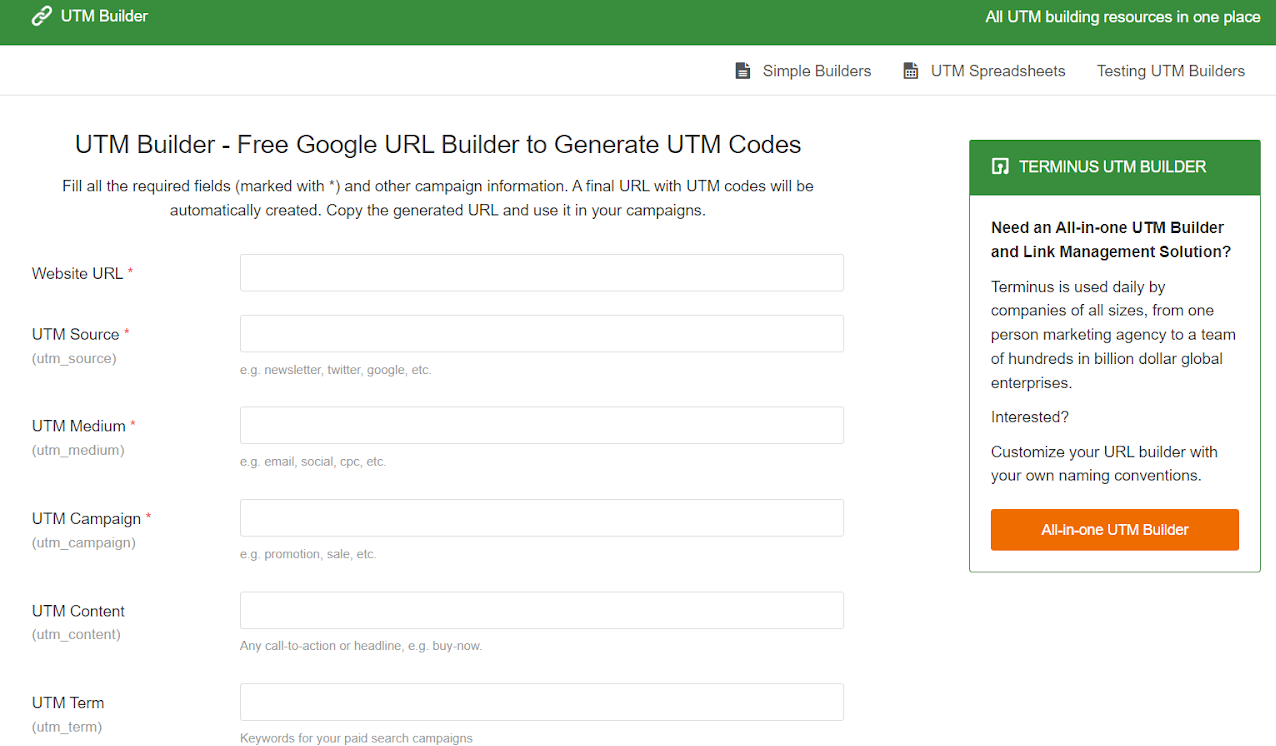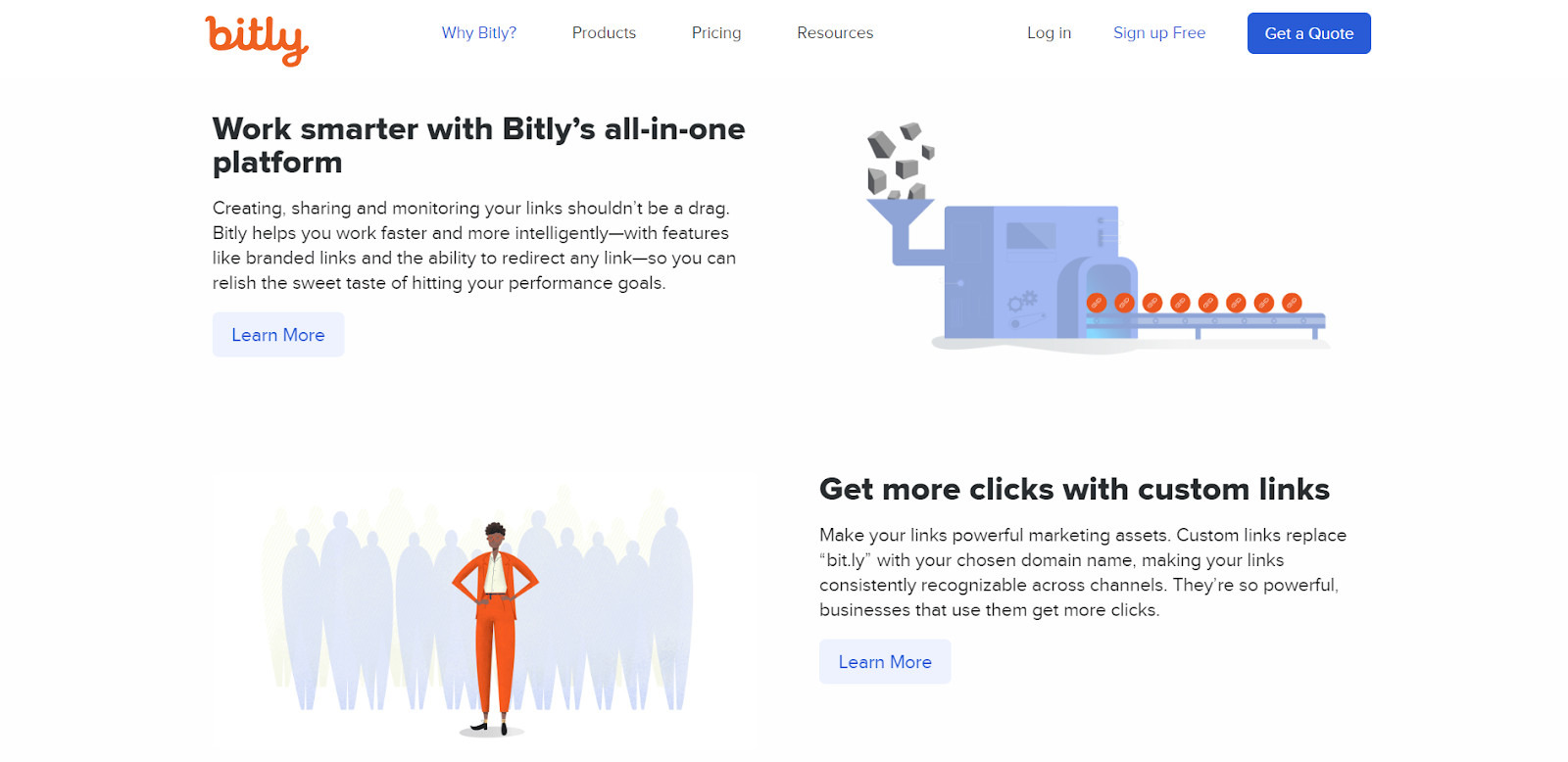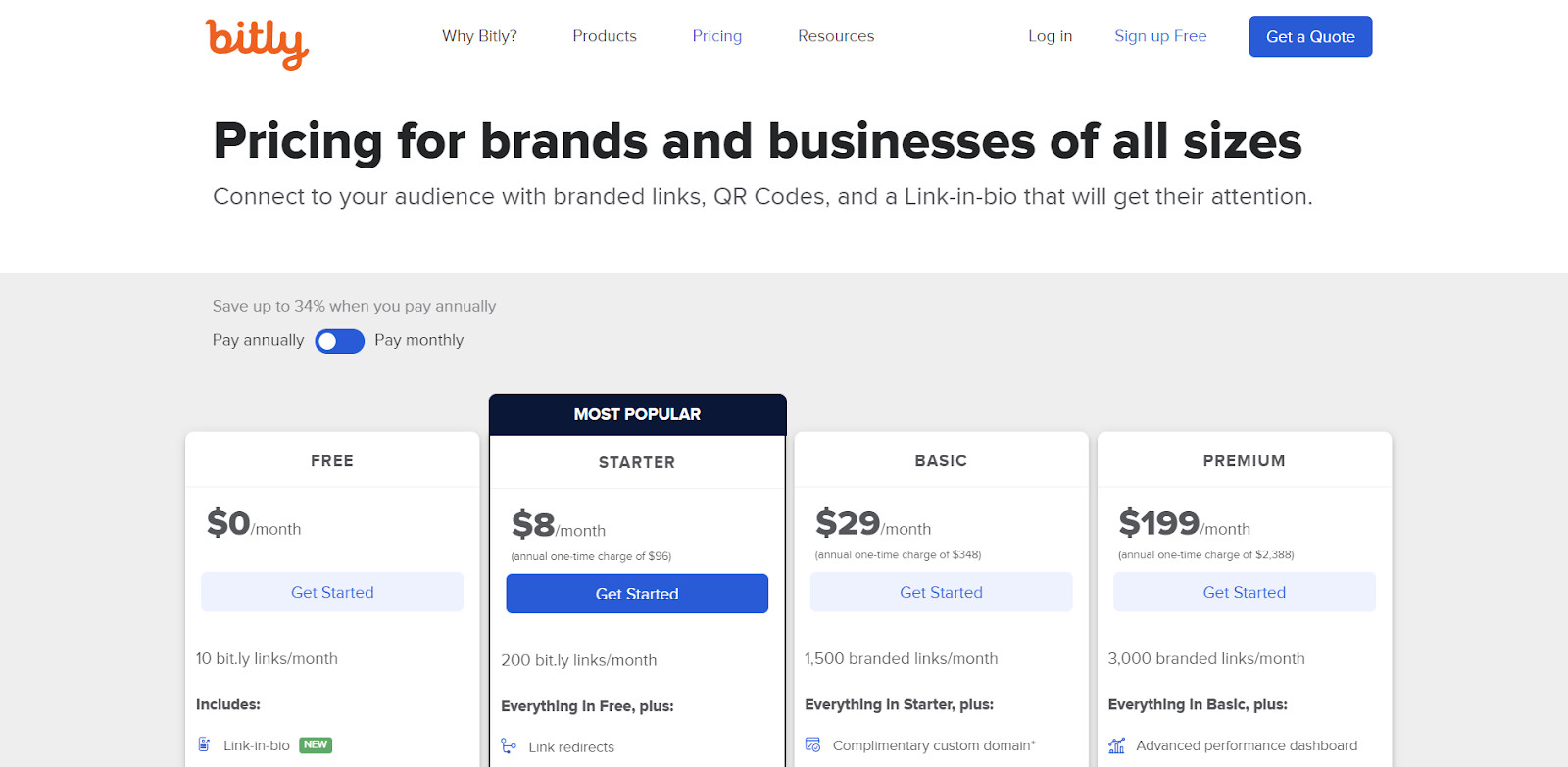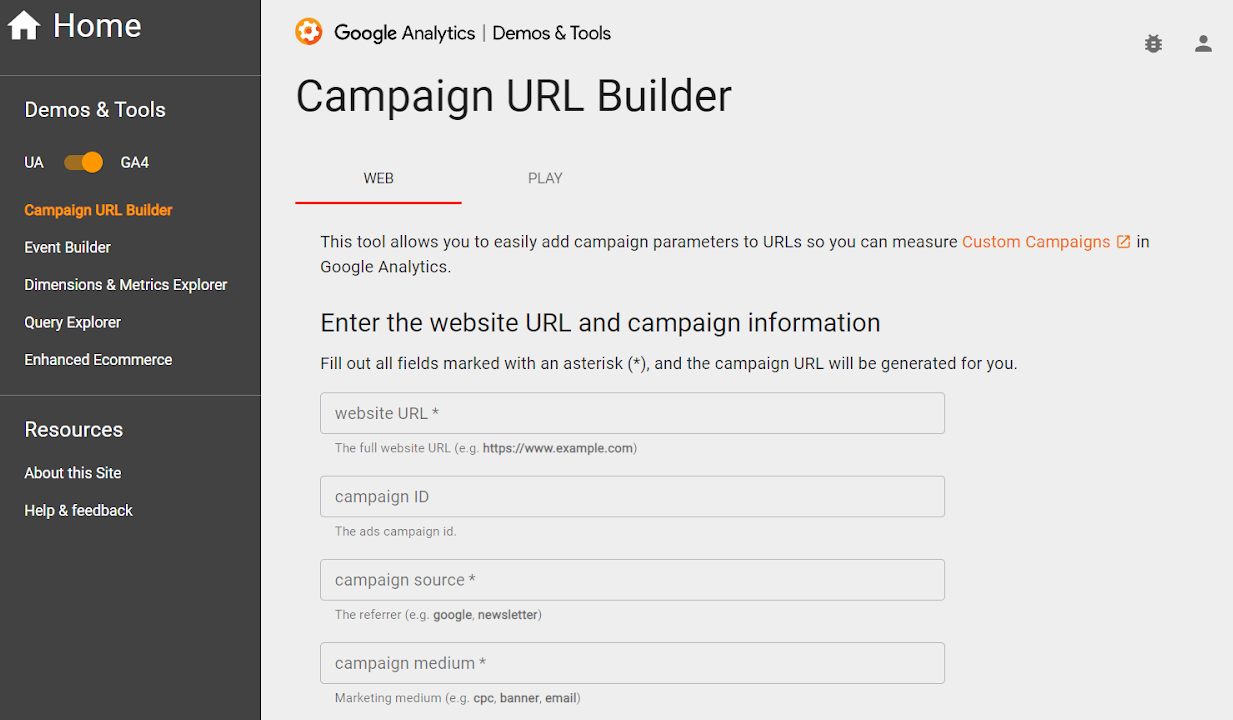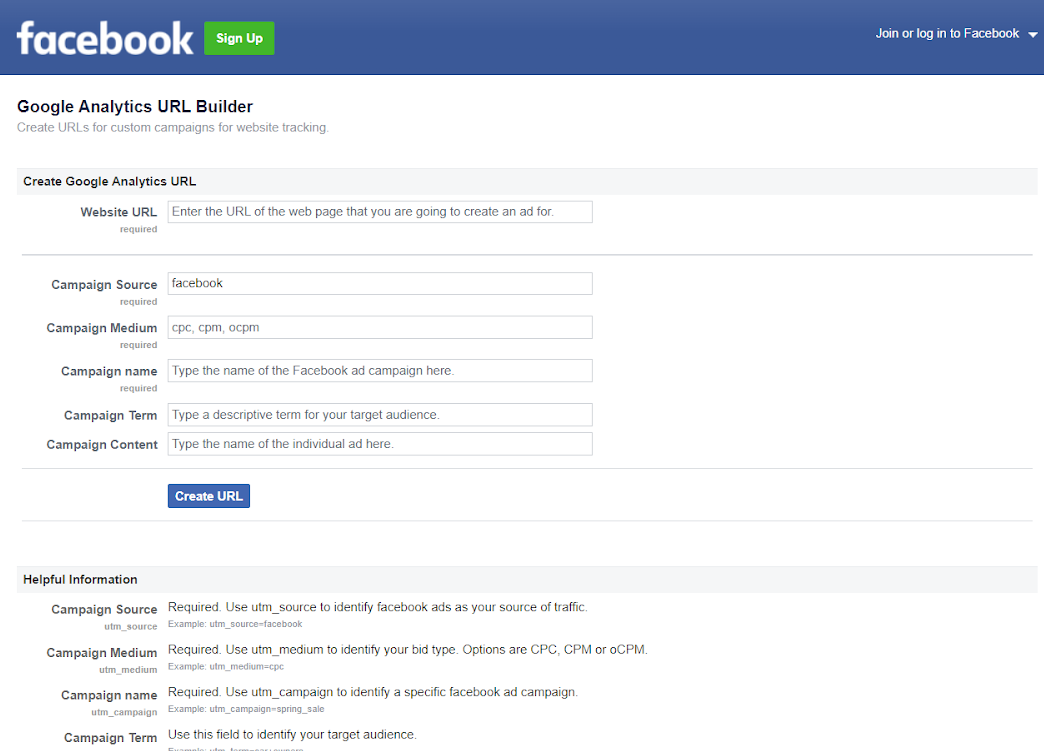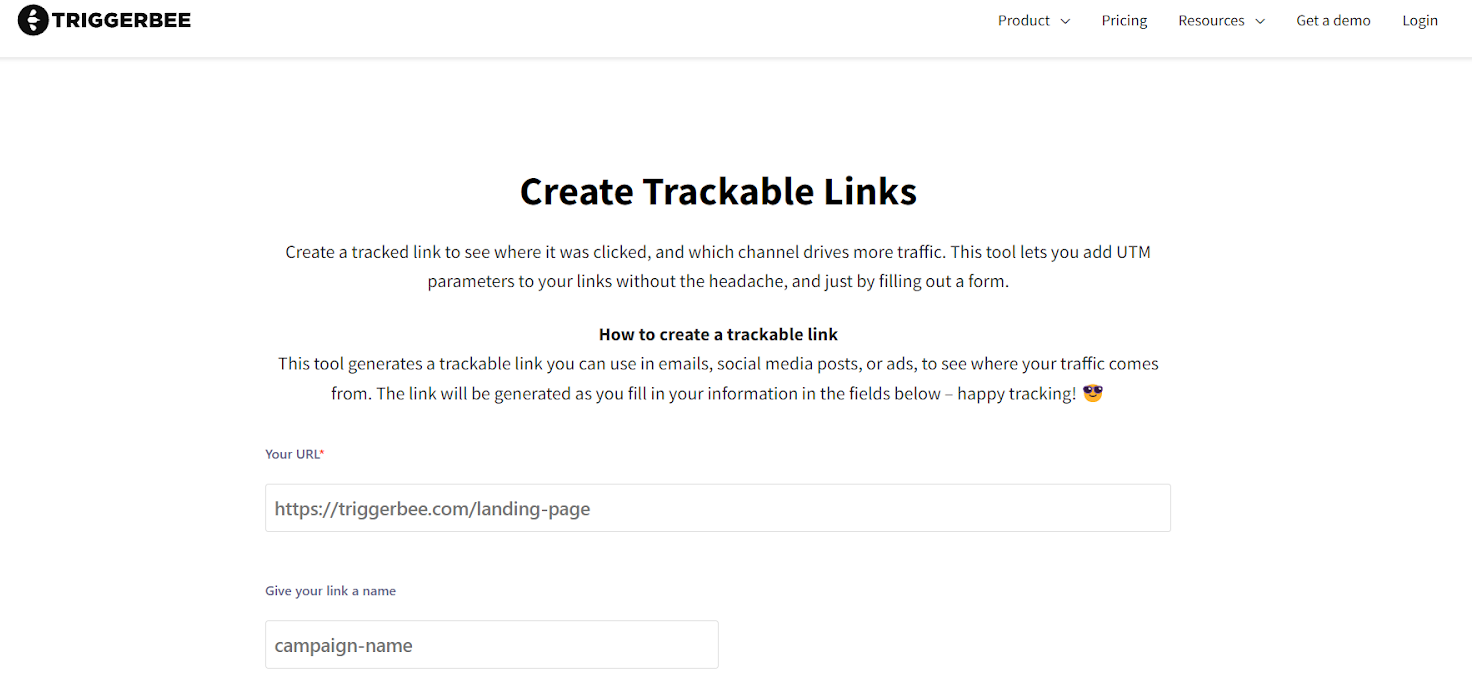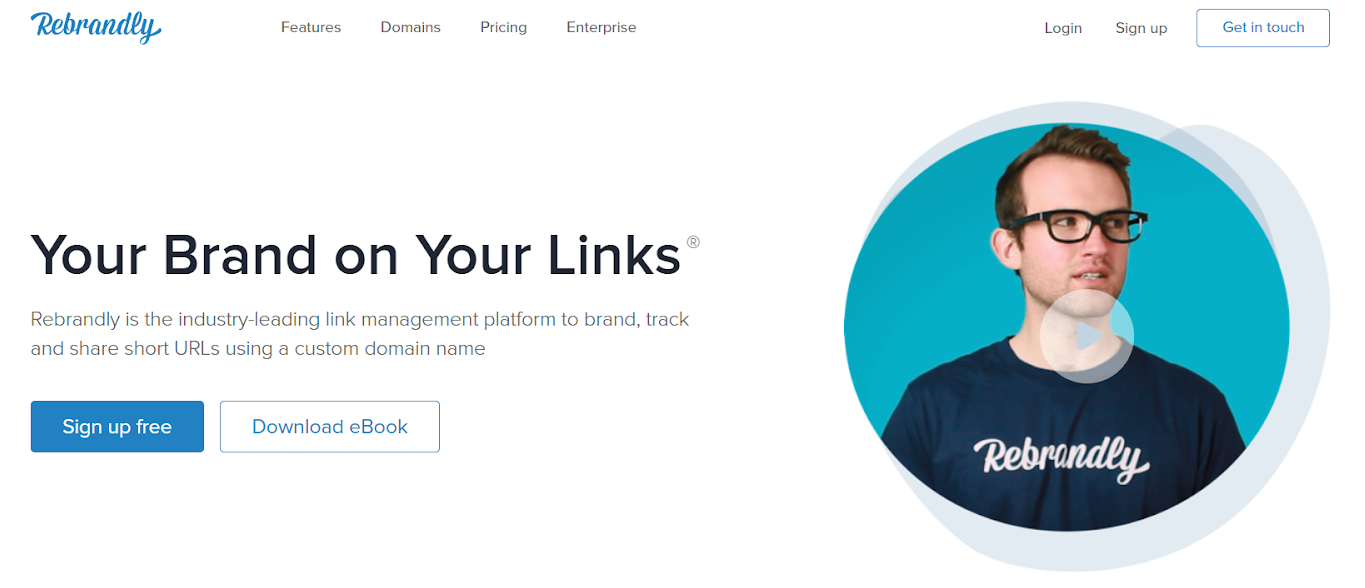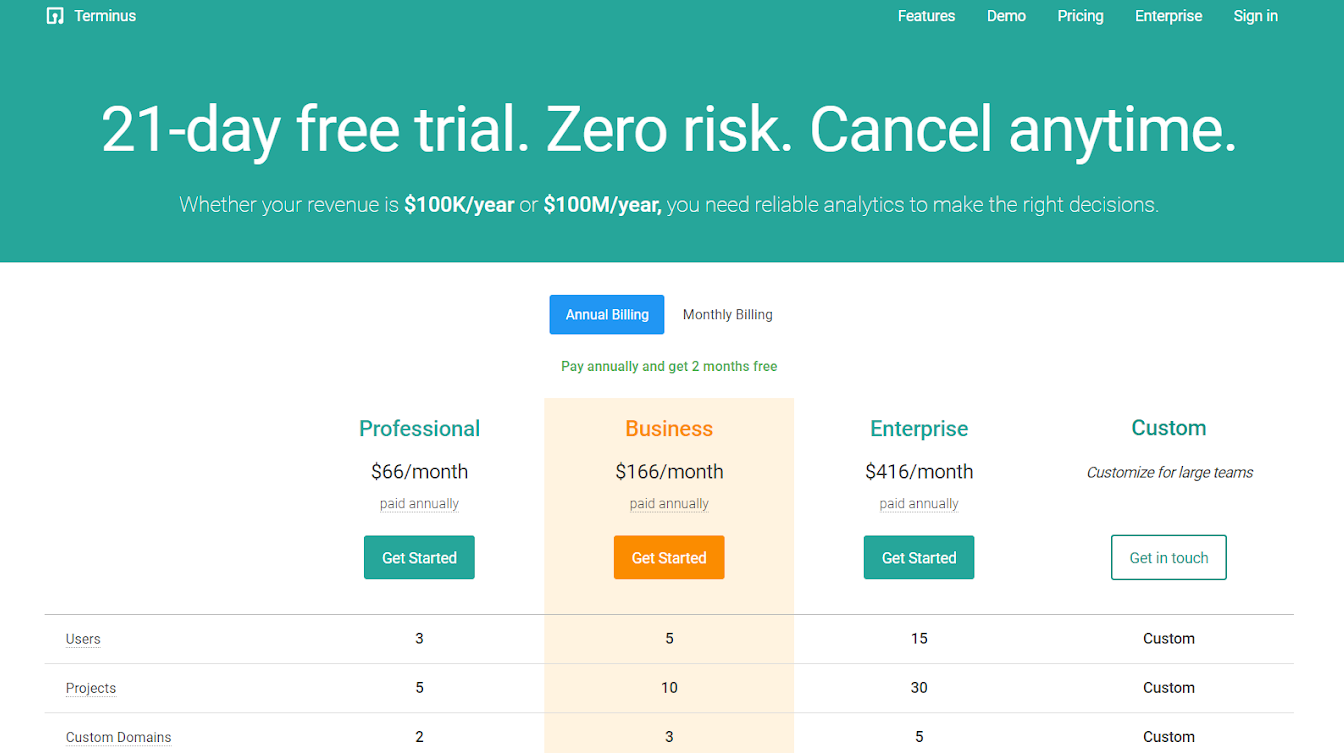Looking to improve your online marketing strategies?
Utilize the power of UTM links to track the effectiveness of your campaigns!
By using UTM links, you can gain valuable insights into which marketing channels generate the highest website traffic, which campaigns drive the most conversions, and which content resonates best with your target audience.
Whether you’re new to marketing or an experienced professional, this comprehensive blog post offers a range of resources to help you create impactful UTM links and accurately monitor the success of your online marketing endeavors.
So, if you’re unsure about how to create UTM links or which tools to use for this purpose, look no further!
What are UTM Tracking Codes?
UTM tracking codes are simple tags that can track a source of traffic, medium, campaign name, content, and term. They are added toward the end of a URL. Marketers use the tags to understand the effectiveness of their marketing campaigns.
They provide detailed data on the performance of marketing campaigns, enabling marketers to make informed decisions. For example, marketers can use UTM codes to identify which campaigns are performing well and which channels drive traffic. This allows them to adjust marketing strategies according to their needs.
How Can You Use UTM Codes?
UTM codes allow you to track various metrics related to your marketing campaigns. Here are some metrics you can track with the help of UTM Codes.
Source of Traffic
With UTM codes, you can track where your website traffic is coming from. This can include sources such as social media platforms, email campaigns, or Google AdWords. By identifying which sources drive the most traffic, you can adjust your marketing strategies to focus on the most effective channels.
Track Which Link was Clicked
When multiple links point to the same landing page, knowing which link drives the most traffic cannot be easy. UTM codes allow you to track which link was clicked, making it easier to understand which links generate the most clicks.
Cost Per Campaign
Understanding the cost per campaign is essential for calculating the ROI of your marketing campaigns. By adding UTM codes to your campaigns, you can track the cost of each campaign and compare it to the revenue generated to determine whether the drive is profitable.
Email Marketing Campaign Tracking
Email campaigns are a common marketing tactic, and UTM codes are beneficial for tracking their performance. Adding UTM codes to your email links allows you to track how many clicks and conversions your email campaigns generate. This data is helpful when you optimize your email campaigns to improve their effectiveness.
Social Media Tracking
Social media platforms are a popular source of website traffic, and UTM codes can help you track their performance. Adding UTM codes to your social media links lets you track which platforms drive the most traffic to your website. This way, you will know the best platforms for your campaign and manage your social media strategies accordingly.
Tips For Using UTM Codes
To track the efficiency and results of your marketing campaigns effectively, use UTM codes. Following these tips is essential to get the best results from your UTM codes.
Use consistent naming conventions
Using a consistent naming convention for your UTM codes is crucial. It makes it easy to understand and track your campaigns over time.
Ensure your naming convention is easy to follow so everyone on your team understands it. Comparing the performance of different movements will be more accessible, and you can make data-driven decisions.
Keep your UTM parameters Organized
Organizing your UTM parameters is vital to ensure easy tracking of the performance of your campaigns. First, you need to create a proper data-filled spreadsheet, or you can use Google Analytics to keep track of your UTM parameters.
This will help you quickly identify well-performing campaigns, and you will know about the ones that need improvement.
Don’t use UTM parameters for internal links
Using UTM parameters for internal links on your website can lead to inaccurate data. You will be able to track campaigns more accurately.
Use lowercase for all UTM codes
UTM codes are case-sensitive, meaning that variations in capitalization can result in inaccurate data and skew your tracking results.
To avoid this issue, using lowercase for all UTM codes is recommended. This means the source, medium, and campaign parameters should all be in lowercase letters.
Using lowercase for all UTM codes will help you avoid inaccurate data. It’s essential to ensure that all team members follow this convention to maintain consistency.
Use UTM codes across all channels
Use UTM codes across all channels to comprehensively view your marketing campaigns. This includes email campaigns, social media, paid search, and any other channels you use for marketing.
As a result, a complete picture of your campaign’s performance will be visible to you, and you will optimize your strategies accordingly.
7 Best Tools To Build UTM Links
Terminusapp URL Builder
TerminusApp is one of the best tools for building UTM links. It simplifies the process of creating marketing URLs and automating UTM tagging. It adheres to UTM naming conventions, enforces lowercase, and removes spaces. In addition, users can save templates for subsequent campaigns and add multiple UTM parameters to a single URL.
The platform provides analytics reports for campaigns and offers a 21-day free trial, with monthly or annual pricing plans available. TerminusApp also offers custom solutions for businesses with specific needs.
Compatible with popular email service providers, TerminusApp is a user-friendly and centralized UTM builder and link management system.
UTMBuilder.net
UTMbuilder.net is a simple tool that allows marketers to create URLs with custom UTM parameters. Users can easily input the required UTM parameters, and a unique URL will be generated that can be used to track campaign performance.
The platform offers five standard UTM parameters: Campaign Source, Campaign Medium, Campaign Name, Campaign Term, and Campaign Content. In addition, users can also define custom parameters based on their marketing goals.
UTMBuilder.net is a user-friendly tool that can help you generate UTM codes quickly and easily without requiring any technical skills. It can help you save time and avoid data entry errors when creating UTM links for your campaigns.
Bitly
Bitly is a well-known tool for creating shortened links with the “bit.ly” domain name. This makes it easy to share long links more concisely and memorably.
Bitly has many advantages, including tagging and analyzing links in bulk, creating QR codes, and providing enterprise-level features. In addition, you can check the pricing in detail.
Additionally, even the free tier offers two-factor authentication, which helps ensure the security of your links. However, the ability to create branded short links is a paid feature, and link data and history are capped for every tier. Customer support is also minimal across all tiers.
Google Campaign URL Builder
The Google Campaign URL Builder is a user-friendly tool allowing you to quickly create URLs with standard marketing campaign parameters. It supports UA and GA4 and various platforms like the web, Play Store, and App Store.
The URL parameters include source, medium, campaign name, term, and content, which help you track the performance of your campaigns accurately. In addition, the parameters are clearly explained in the tool, making it easy to decide on the values for each.
However, manually typing or copying the URLs and parameters could lead to data entry errors if you manage numerous campaigns.
Facebook Google Analytics URL Builder
The Facebook Google Analytics URL builder is a straightforward tool that offers 5 UTM parameters for tracking your campaigns – source, medium, campaign name, term, and content.
However, like the Google tool, it also requires you to manually enter or copy-paste the URL and parameter values, which can lead to data entry errors. One issue with the Facebook UTM builder is its interpretation of spaces within parameter values.
While the Google tool replaces spaces with a plus sign, Facebook leaves them as is. Of course, it’s best to avoid adding spaces in parameter values altogether, but knowing how different tools handle them is still useful.
Triggerbee Link Creator
The Triggerbee Link Creator is a tool that allows you to build custom links with simple descriptions of the UTM parameters, such as giving your link a name and specifying where you will be sharing it. It also includes an email parameter useful for email campaigns, as you can add the recipient’s email to the campaign URLs.
Having to copy and paste parameter values and the final URL manually is a potential drawback of this tool. Additionally, it does not include some key terms in URL tagging, such as medium, content, and term.
Rebrandly
Rebrandly is a powerful tool that specializes in creating branded short links. This is useful when companies want to maintain a clean and concise image while still keeping their brand visible.
Rebrandly offers many features, including deep linking and links with emojis, link analytics, and dedicated account and engineer support. It also integrates with over 100 other tools and provides different features according to pricing plans.
However, Rebrandly can require additional setup, as it may be partially self-service. The user interface can be confusing initially, and if you set up a new domain through Rebrandly, you won’t own it. There are charges for unused domains as well.
If you’re looking for the best tool to build UTM links, TerminusApp is a great option for several reasons. First, it is a feature-rich UTM builder software and link management platform that can replace any UTM spreadsheet, no matter how complex.
Some of its features include branded short URLs, team collaboration, and enforce naming conventions.
Here are some of the best features of TerminusApp:
- Feature-rich UTM builder
- Branded short URLs
- Team collaboration features
- Enforced naming conventions
So let’s learn more about TerminusApp’s features and pricing.
TerminusApp: The Best UTM Link Generator
TerminusApp is a user-friendly UTM builder and link management system that simplifies the creation of marketing URLs for campaigns of any size. In addition, our platform automates the UTM tagging process, which helps you easily manage complex UTM requirements.
With TerminusApp, you can create complete URLs that adhere to UTM naming conventions, including enforcing lowercase and removing spaces. Our URL-building services can help you build effective email marketing campaigns with consistent UTM tracking across all email URLs.
The platform is compatible with popular email service providers like MailChimp, so you can seamlessly integrate it into your email marketing workflow.
Features:
- Automated UTM tagging: TerminusApp automates the UTM tagging process, making it easy to manage complex UTM and CID requirements.
- UTM naming conventions: The centralized platform provides complete URLs that align with proper UTM naming conventions, including enforcing lowercase and removing spaces.
- Template saving: Save templates each time you build URLs for subsequent marketing campaigns. Choose from a variety of pre-configured conventions for complex use cases.
- Multi-Tag URL builder: Add multiple sets of UTM parameters to a single URL using the Multi-Tag URL builder.
- Custom parameters: Move past the standard UTM parameters and define custom parameters based on the metrics you want to track for granular campaign tracking.
- URL shortening: Create personalized branded short links using redirect codes to add people to retargeting lists, even if your URLs are shared on other web pages.
- Analytics reports: Get analytics reports for your campaigns within TerminusApp. Drill down on reports for specific campaigns to analyze their performance and traffic to get relevant insights to further optimize your future marketing efforts.
Pricing
TerminusApp offers a 21-day free trial to help you experience the benefits of the URL management services before subscribing to our monthly or annual pricing plans. Subscribing to the annual plan gives you two months for free.
The TerminusApp team can provide customized solutions with higher limits for businesses with specific UTM and link management needs. You can contact us for a personalized plan or demo.
Conclusion
UTM links are a powerful tool for enhancing online marketing strategies. They provide valuable insights into the performance of marketing campaigns by tracking traffic sources, conversions, and audience engagement. You can make data-driven decisions to optimize your marketing efforts by implementing UTM codes effectively.
To build UTM links, it is important to use the right tools.
TerminusApp is a standout option that offers automated UTM tagging, adherence to UTM naming conventions, template saving, multi-tag URL building, custom parameters, URL shortening, analytics reports, and more.
The platform is user-friendly, integrates with popular email service providers, and provides a 21-day free trial with flexible pricing options. With UTM links and TerminusApp, you can measure the effectiveness of your campaigns and allocate your budget more effectively.