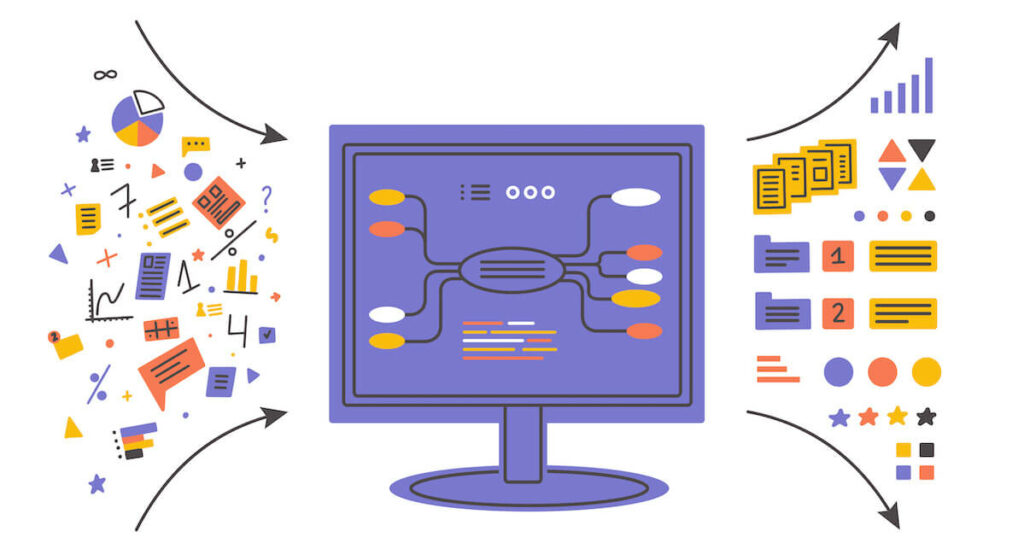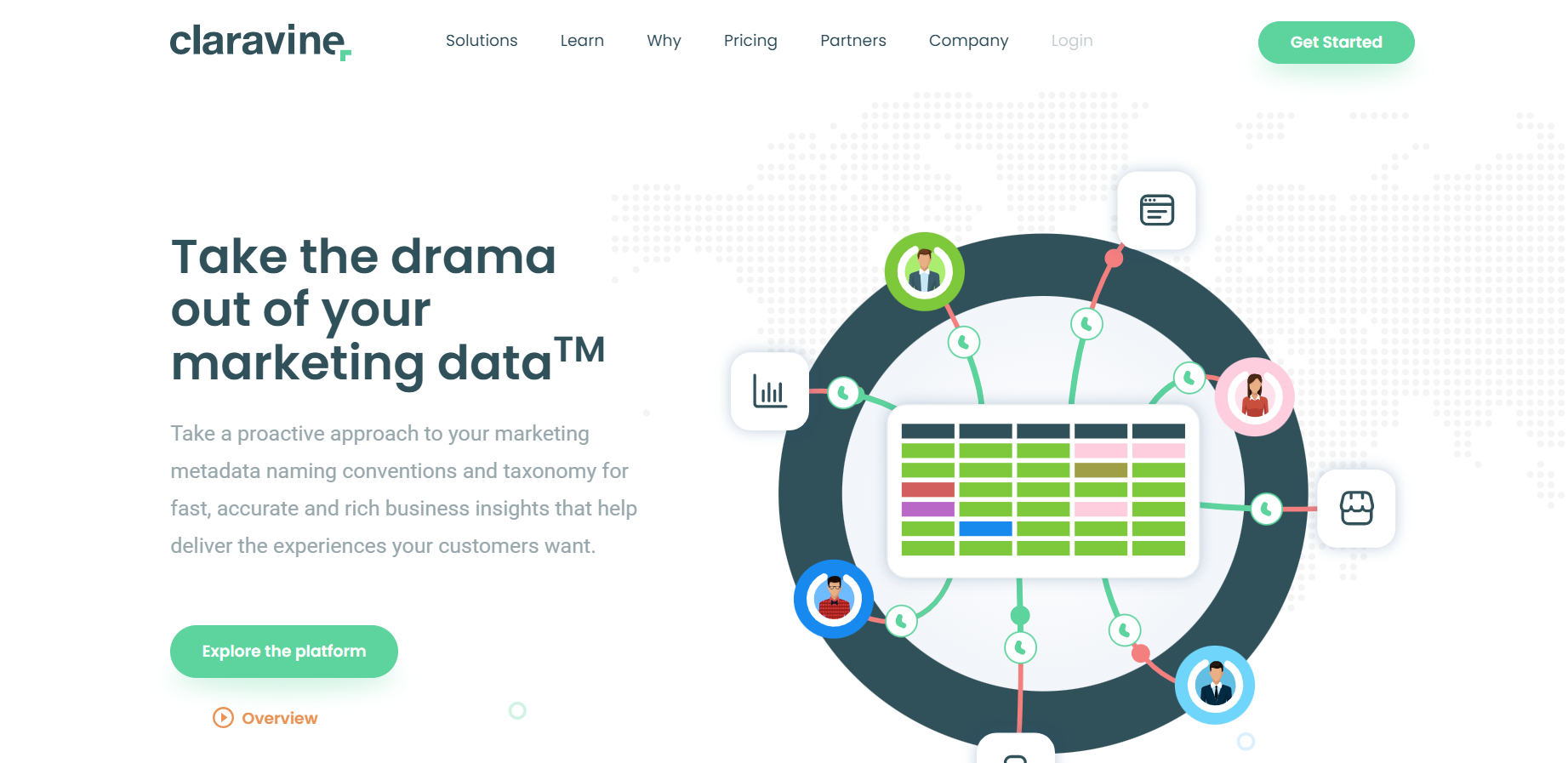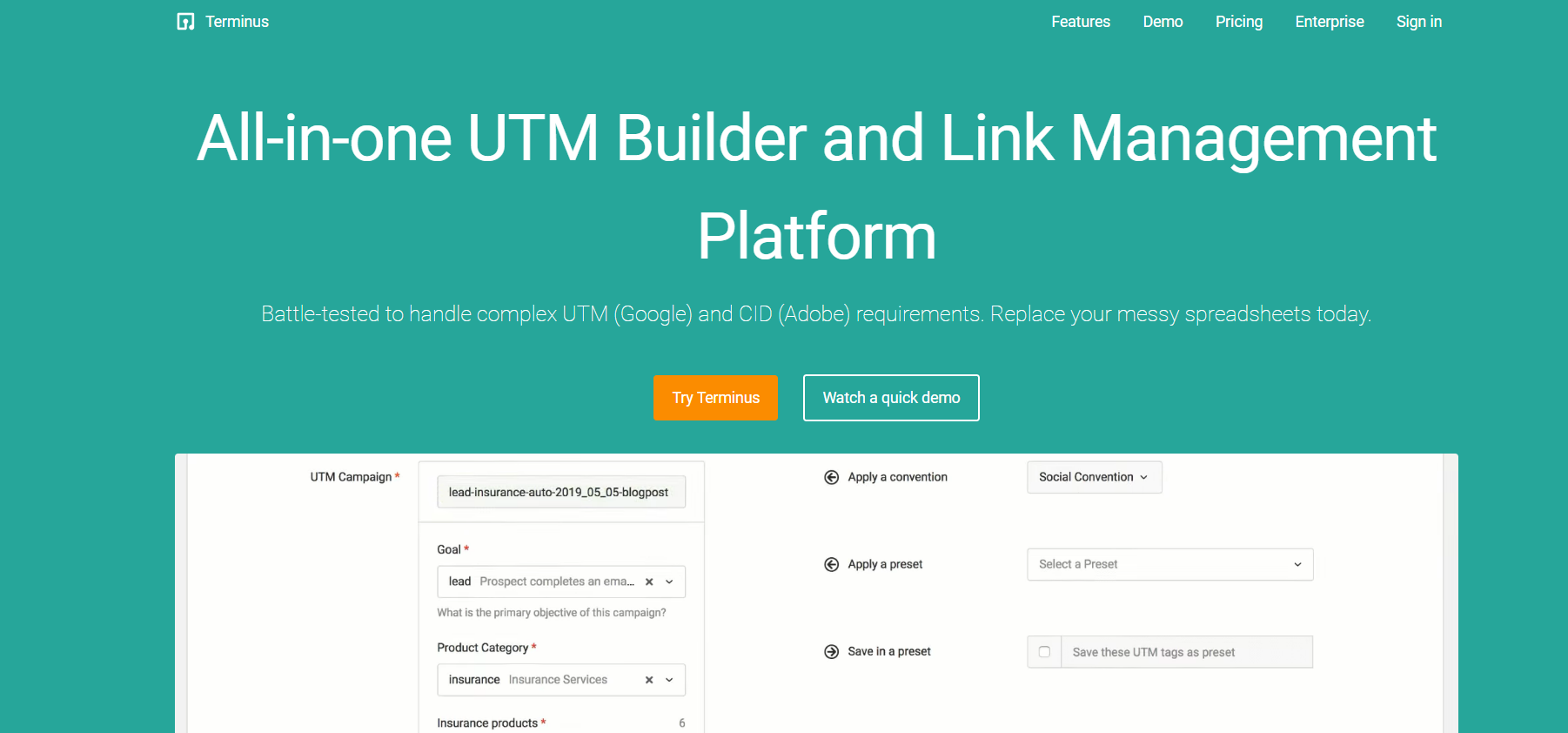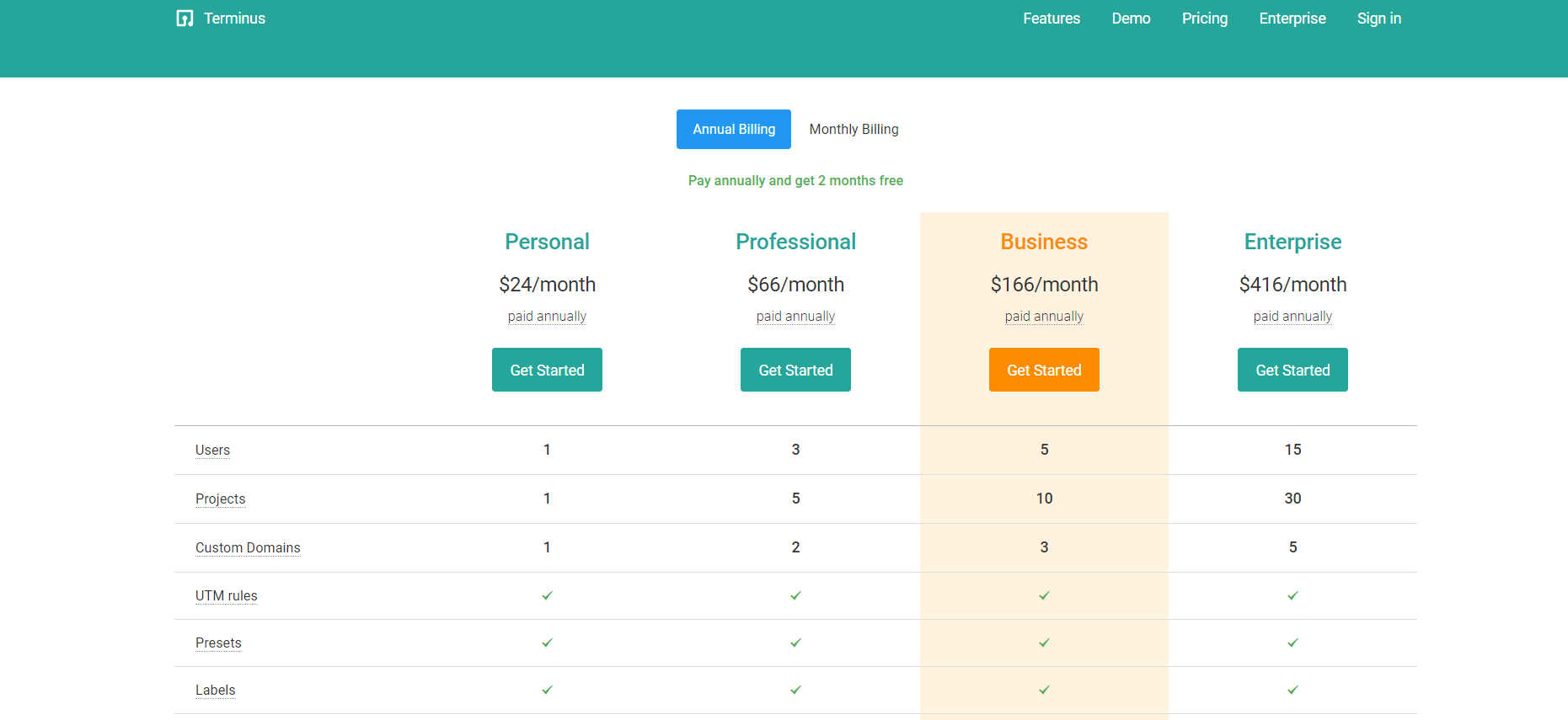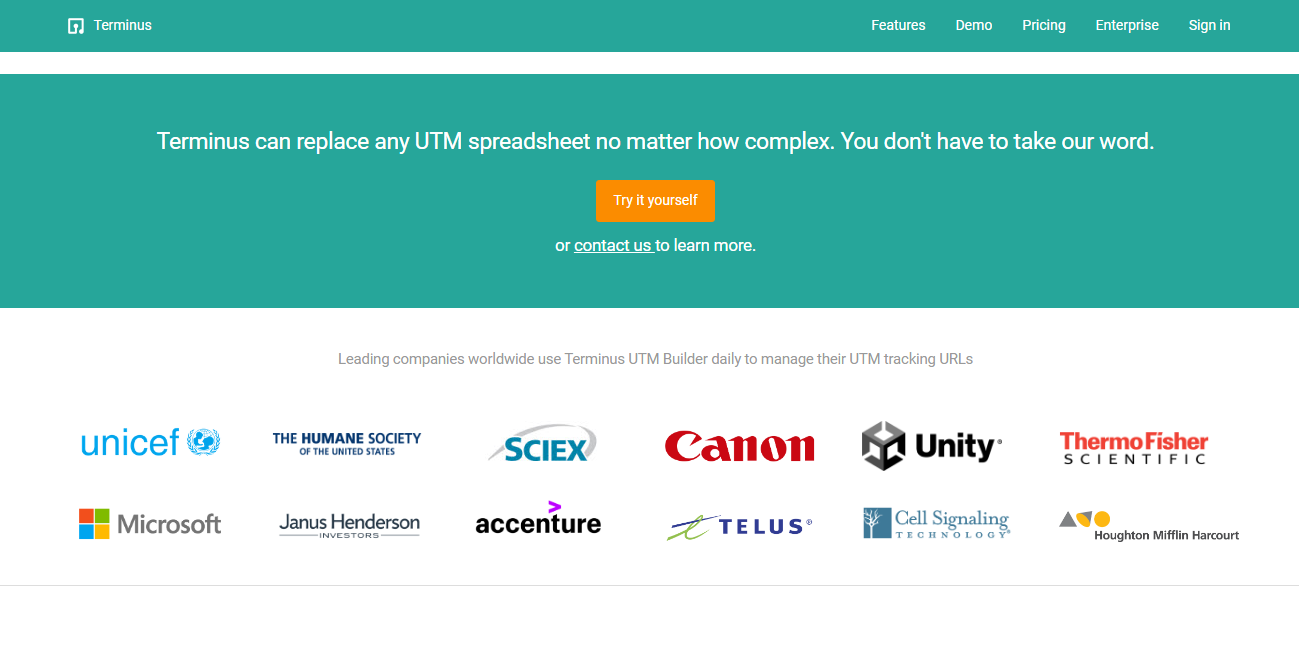Data Integration and Data Governance are two critical components of data management that play a vital role in the modern business world. This article discusses one of the important data integration tools of its time – Claravine. But before we begin with the Claravine Review, let us understand the importance of data integration and governance and why organizations need to invest time and resources in these areas.
Importance of Data Integration & Governance
Data Integration is combining data from various sources into a unified, coherent and consistent view. It enables organizations to have a single source of truth for their data, making it easier to make informed decisions based on accurate and up-to-date information.
Moreover, data integration helps organizations to avoid data silos and ensure data consistency across different departments and systems. After all, today’s world is all about redefining data integrity.
Data Governance, on the other hand, is the process of establishing and maintaining the policies, standards, and procedures that govern the use of data within an organization. It involves defining who is responsible for managing data, how it will be used, and ensuring that data privacy and security policies are followed.
Data governance helps you to ensure that data is used in a responsible manner and that it supports the organization’s objectives.
The importance of data integration and data governance can be seen in several ways. Firstly, by providing a single, unified view of data, organizations can make better and more informed decisions. This can help to improve the accuracy of decision-making, increase efficiency, and reduce the risk of errors.
Secondly, data governance helps to ensure that data is used in a consistent and controlled manner, minimizing the risk of data breaches as well as other security incidents.
Finally, by establishing clear policies and procedures for the use of data, organizations can ensure that they are using their data in a way that is aligned with their values and objectives.
But have you wondered where else data plays a key role? In today’s digital age, online marketing campaigns have become a critical component of any marketing strategy. They allow organizations to reach their target audience quickly and cost-effectively, making it possible to track the success of their campaigns in real time.
Data provides valuable insights into the performance of online campaigns, making it possible to understand which strategies are working and which ones are not. Therefore, web data analytics is one of the key ways to track online campaigns.
Web analytics tools provide detailed information about website traffic, including the number of visitors, the pages they visit, and how long they stay on the site.
This data can be used to understand the impact of different marketing efforts and make informed decisions about future campaigns. But how do we get the desired data? The answer is UTM links!
Tracking and UTM links
UTM (Urchin Tracking Module) links are an important tool for tracking the success of online campaigns. These are special tracking codes that are added to the end of a URL to provide additional information about where traffic is coming from.
By using UTM links, organizations can track the specific campaigns, channels, and sources that are driving traffic to their website, making it easier to understand the impact of their marketing efforts.
UTM links work by adding parameters to the end of a URL that can be tracked by web analytics tools, such as Google Analytics. For example, a UTM link might include information about the campaign source, medium, and content, allowing organizations to see which channels are driving the most traffic and conversions.
This information is then recorded in the web analytics tool, allowing organizations to analyze the data and understand the impact of their campaigns.
Using UTM links can make online campaign tracking easy by providing clear and accurate data about the performance of campaigns. Thus, this data can be used to understand the impact of different marketing efforts and make informed decisions about future campaigns.
Additionally, UTM links allow organizations to track the performance of campaigns in real time, making it possible to make adjustments to campaigns as needed to improve their effectiveness.
Claravine Review
Claravine is a cloud-based data integrity software that simplifies the process of connecting, standardizing, and managing data workflows for businesses.
It enables any professional or global enterprise to easily create data models, control data language, and configure fields, values, and lists to establish data relationships, all without the need for coding.
With Claravine, administrators have the ability to control data collaboratively. They can also assign specific roles and permissions to individuals or groups, customize data visibility settings, and ensure secure access with a single sign-on feature.
Teams can easily track their progress by reviewing submission history and audit trails and visualizing data on interactive dashboards and charts for in-depth analysis. Additionally, marketers can validate their tag placements on landing pages, establish partner standards, and import or export data across multiple systems.
Although it is a data integration and governance platform, Claravine supports different marketing solutions, including the highly touted Campaign Tracking solution. This solution can help your team’s marketing performance. But is it really worth it? Does Claravine support everything that today’s digital world requires? Let us understand with its detailed Claravine review.
Apart from these solutions, Claravine also provides services for Content & Creative, Media & Ad Operations, and Mobile Marketing. However, let’s dive into what Campaign Tracking encompasses and try to understand how this data standards cloud works.
Claravine Review; How does it work?
- After downloading the software, you’ll arrive at the home screen, where you can select the desired template. In the case of Campaign Tracking, you’ll need to select the UTM Link template.
- You’ll find a table with all the fields pre-determined by Claravine for the tracking link, but you have the option to add more fields as per your campaign needs.
- Enter data into the specified fields, including using drop-down menus with preset values to increase efficiency and minimize user error.
- The software automatically enters fields that construct the UTM, as well as metadata that enhances your analytics experience. Once all fields are filled out, simply click the Submit button, and the tool will process your UTM link.
- As data starts flowing, your new UTM and any captured metadata are transmitted to GCM, Google Analytics, and Adobe Analytics, either via CSV or sent to any other integrations.
- Finally, you’ll see the final tracking URL and UTM submission available at the last step, allowing you to manage comprehensive campaign tracking links in bulk.
Features
- Avoid Campaign Tracking Chaos: With this software, say goodbye to missing or inconsistent campaign tracking codes. Centralize your tracking codes and parameters, validate data inputs and quickly resolve any issues.
- Efficient Link Consistency: Claravine makes it easier to maintain link consistency across all teams and campaigns. Provide tailored guidelines, minimize errors and save time by creating the links your team needs.
- Conceal Vital Information: Keep your campaign details hidden with a business-specific ID and shorten the link character count. Add unlimited metadata, like the audience, product, or channel, to be shared with analytics tools.
- Prevent Costly Tagging Mistakes: Real-time validation of marketing tags can prevent costly tagging errors. Ensure that your data is flowing correctly, identify errors quickly and make informed decisions.
- Accurate Performance Measurement: Accurately measure your campaign performance by obtaining the right data. Complete tracking, enriched with detail and data keys, is crucial to effectively evaluate the return on investment of your campaigns.
Claravine Pricing
Claravine offers a core and a customized plan. However, there is no transparent pricing policy mentioned on the official website.
Pros and Cons
Claravine Review: Pros
- Maximize control and governance with UTM fields and parameters – Claravine offers valuable functions like enforcing lowercase and adding dashes for clean data collection in Google Analytics.
- Effortless and Efficient CID Creation – You can simplify the process of creating multiple CIDs with drag-and-drop functionality.
Claravine Review: Cons
- Interface and labeling – One major limitation of the Claravine software is that its interface and labeling may not be user-friendly for some users. The platform was designed with Adobe Analytics clients in mind, so some of the buttons and functionality may be geared toward that platform instead.
- Editing CIDs – Another drawback of Claravine software is its inability to edit CID after submission. Once you build and submit CIDs, it becomes impossible to go back and make changes, even if the fields need to be edited.
- The issue with Ad platforms – You may experience a lack of bulk change functionality and manual integration with ad platforms like Google Campaign Manager. This makes it difficult to edit or change across multiple templates, leading to a medium-heavy workload for set-up.
Choose a Better Alternative: TerminusApp
TerminusApp facilitates B2B marketing by enabling comprehensive planning and implementation of large scale marketing campaigns. It centralizes tracking URLs and UTM code management. You will witness enormous information and increased ROI with this tool.
Whether you are an agency that is struggling to meet its client needs or a mid size business looking for growth, this one platform will improve organizational behavior with the utmost transparent data. Most leading brands have already started using Terminus to leverage their data standards. Terminus offers much more than the Claravine team and carries out most of your industry work.
Features
- URL Building Tool:
Get carefully crafted tools to add multiple URLs, choose existing UTM values, create new ones, use a preset, or create a custom preset using Terminus. - Multi-Tag URL Builder:
TerminusApp has the ability to add multiple sets of UTM parameters to a URL in as little as 2 clicks. - UTM Naming Conventions:
You get the option to define and enforce naming conventions for UTM parameters based on channels, products, etc. - Custom Parameters:
You can use this tool to define custom parameters beyond UTM parameters, including auto-generated unique values per URL. - Drop Retargeting Pixels:
It contains a feature to add people to retargeting lists, segment audiences based on clicked URLs, and fire analytics events using redirect codes. - URL Validation and Monitoring:
This can perform automatic checks to ensure the reachability of original URLs and catch typos or mistakes early. - URL Builder for Emails:
It is a unique URL builder for emails, compatible with most email service providers, that generates UTM-tracked emails in seconds. - Analytics Reports:
You get the option to quickly view the campaign performance within TerminusApp, with accurate analytics reports enabled by UTM parameters. - Easy Implementation:
You don’t need separate installation on the website, as TerminusApp does all the work after sharing short URLs.
Additional features:
- Multiple URLs: You can build multiple URLs at once and save time
- Import existing URLs: It acts as an important tool and will help you bring your existing UTM URLs in minutes.
- Automatic Shortening: Your URLs will be shortened automatically, eliminating the need for manual work or copy-pasting.
- One-Click Copying: It has the ability to copy tracking URLs with just one click for easy use anywhere.
- URL Building Based on Old Ones: you get an option to build new URLs based on existing ones, saving time and reducing errors.
- Searchable URLs: All of your URLs are searchable based on UTM parameters, destination URL, notes, etc.
- Easy Exportation: The tool has the ability to export all or a subset of URLs, making it easy to share with vendors or use with other platforms.
- Centralized UTM Management: Your UTM parameters are saved as you build URLs, simplifying management in one place.
- Auto-Complete: Auto-complete option available for UTM or custom parameters as you type. This will reduce typing errors.
There are a lot more features to TerminusApp. You can have a glance at what we offer here.
TerminusApp Pricing Plan:
| Annual Plan | Monthly Plan |
|---|---|
| Personal
$24/month |
Personal
$29/month |
| Professional
$66/month |
Professional
$79/month |
| Business
$166/month |
Business
$199/month |
| Enterprise
$416/month |
Enterprise
$499/month |
Why Choose TerminusApp?
TerminusApp is an all-in-one solution for online campaign tracking. It is, so far, the best UTM builder ever created.
TerminusApp is the best tool for online campaign tracking due to its ability to consistently enforce UTM (or CID) tagging rules, improve the accuracy and insight of Google Analytics, Adobe, and other reports, offer a bulk UTM builder to create URLs with multiple UTM codes, and allow configuration based on your UTM taxonomy.
Designed for highly productive teams, TerminusApp makes it easy and consistent to track UTM codes in email campaigns, saving time and effort from building individual URLs.
Conclusion
With TerminusApp you can centralize your UTM tracking and ensure consistent implementation of your UTM strategy across your organization. This solution is equipped to handle sophisticated UTM conventions and taxonomies and is customizable to fit various workflows and needs.
By improving the accuracy of your analytics reports, TerminusApp empowers you to make informed decisions with confidence. This versatile tool is ideal for marketing teams of all sizes, from single individuals to large multinational corporations. Experience the benefits of TerminusApp by booking a demo on their website today!
Get started with Terminus
The quickest and easiest way to create UTM links in bulk while following your complex UTM strategy.
Sign Up Now