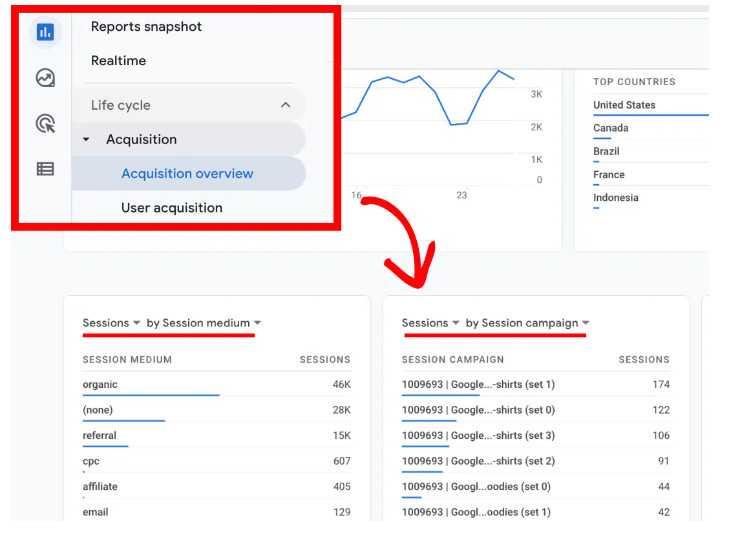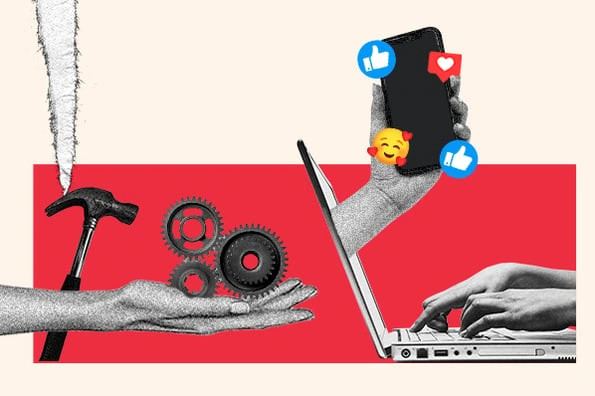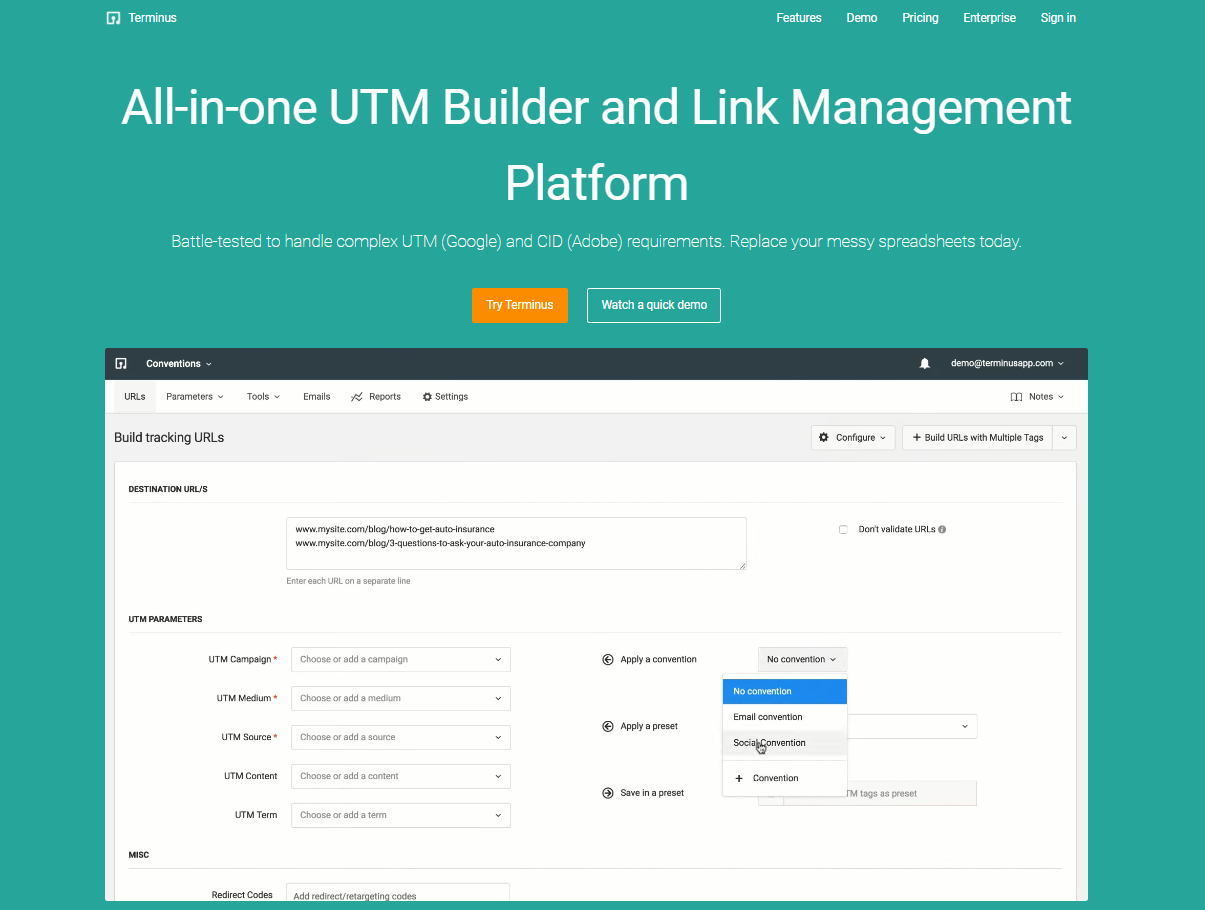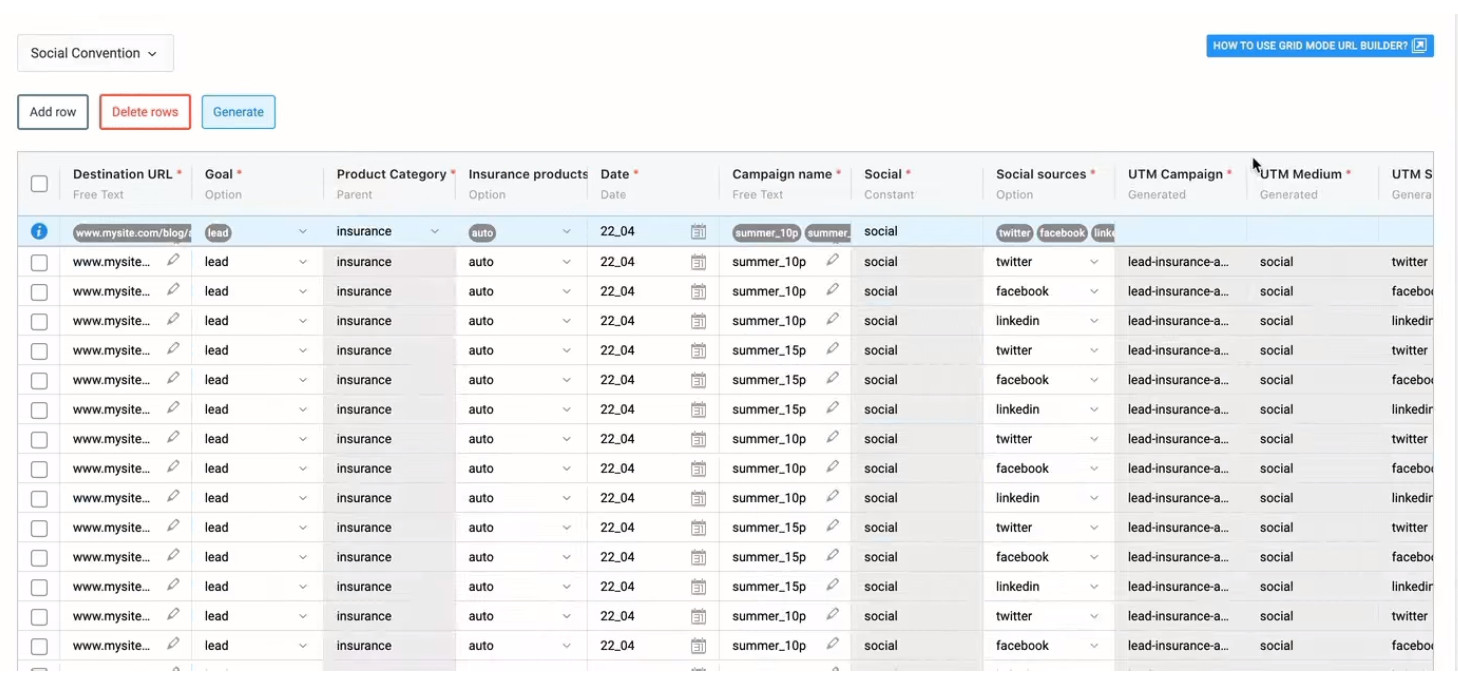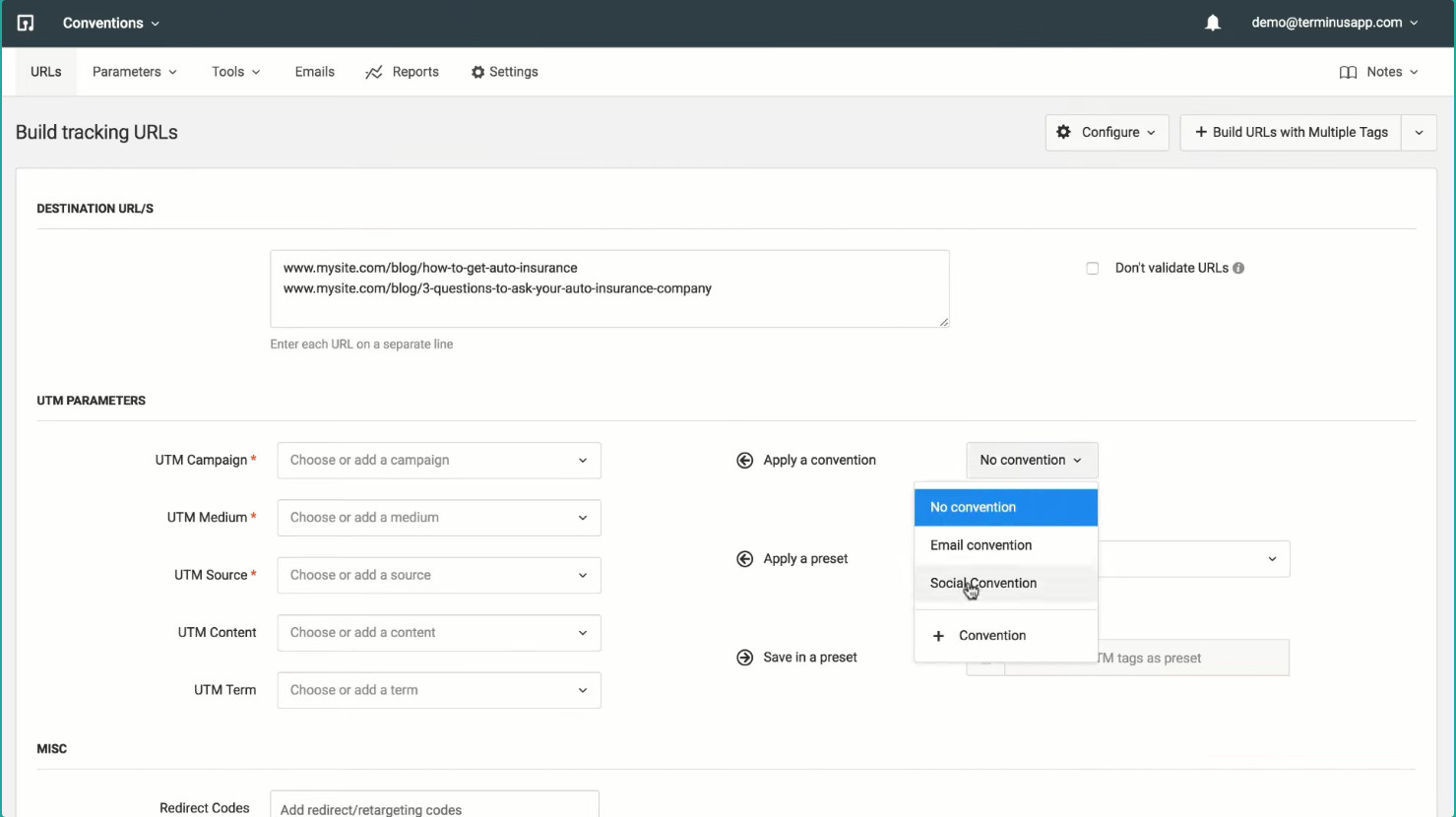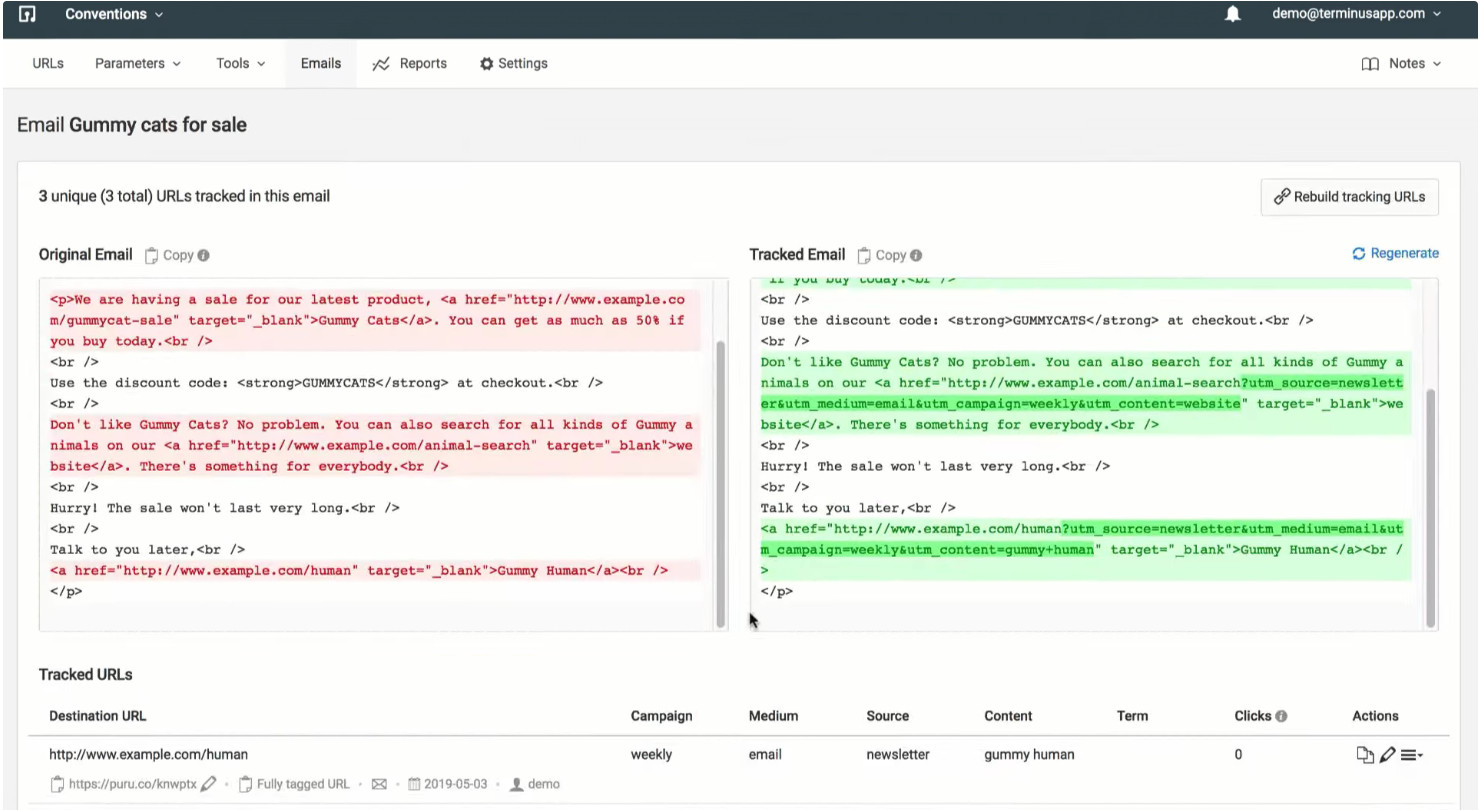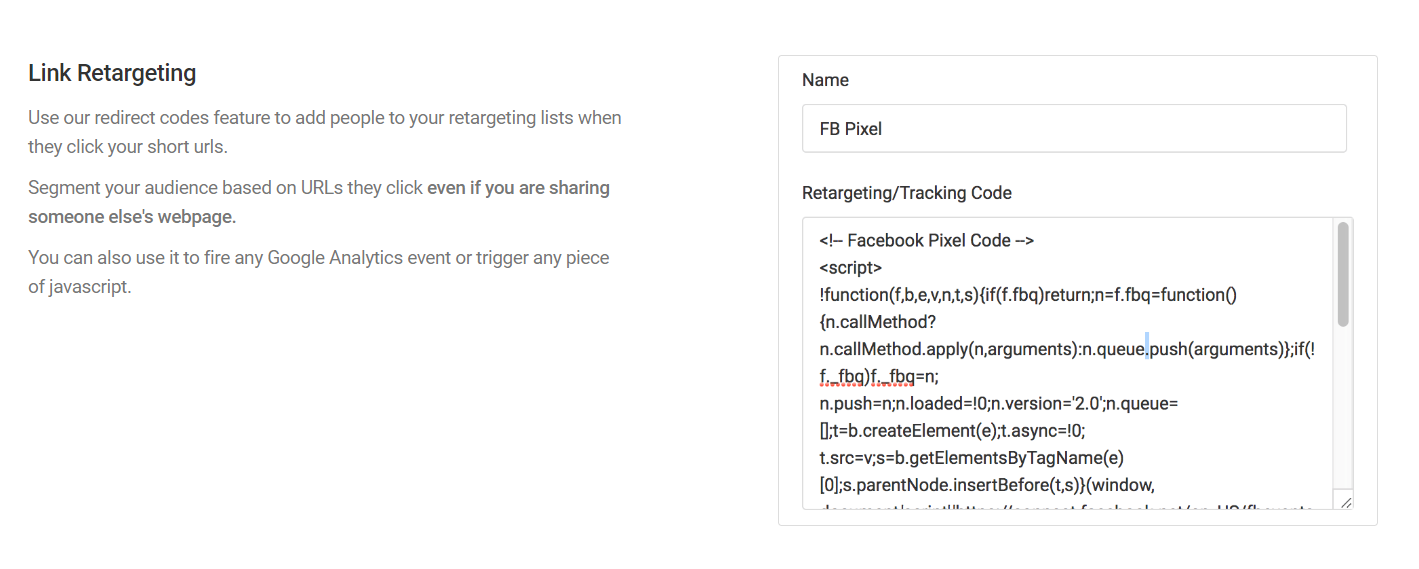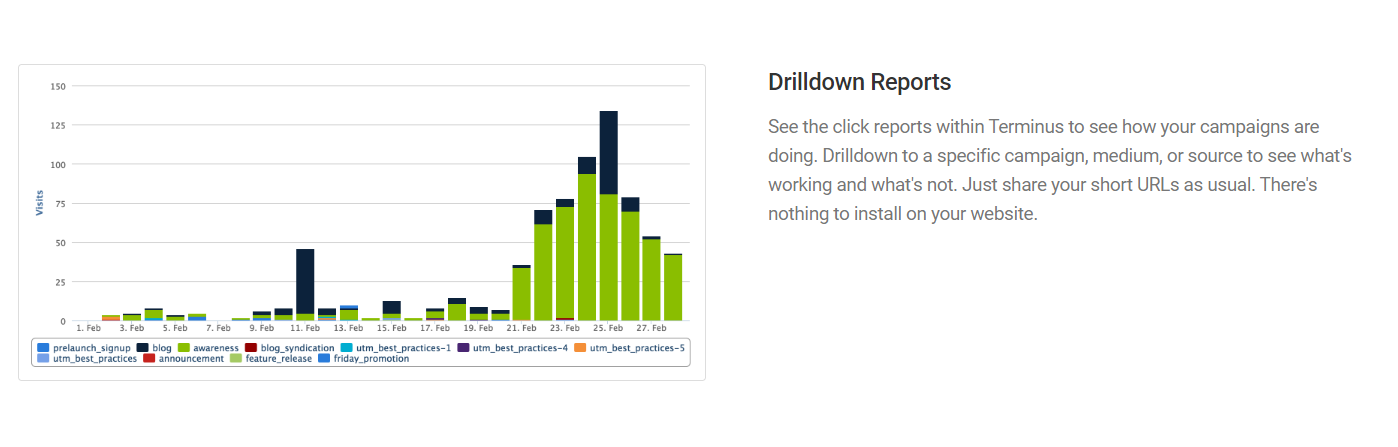Consumers worldwide rely on digital and software solutions to solve user-specific pain points. While your company has the exact products and services for a specific niche, you must stand out from the crowd and win your audience’s trust with digital marketing campaigns to make them convert.
However, creating these marketing campaigns requires accurate insights into your target audience. Without data on the prospects that visit your website, it can be challenging to identify the campaigns that work and those that don’t.
Gathering necessary data on website visitors is one of the significant roles of UTM codes in digital marketing.
Learn about UTM tagging, best practices when creating trackable marketing URLs, and the other roles UTM codes fulfill in your digital marketing campaigns.
What are UTM Parameters?
UTM stands for Urchin Tracking Module, a tracking software created by Google when they acquired Urchin in 2005, which eventually became Google Analytics. UTM tags are stubborn snippets of query strings that append URLs and communicate with Google Analytics 4.
UTM tags relay information like the platform on which your user found your URL, the marketing channel responsible for bringing you a new website visitor, the campaign they fall under, etc. UTM tags comprise two parts: UTM parameters and tracking variables.
UTM parameters are the fixed data attribute defined by the unique tracking variable. The latter is based on the names provided to various elements in your marketing efforts.
Let’s take a look at what a URL with complete UTM tags would look like:
www.yoursite.com/page?utm_source=gmb&utm_medium=organic&utm_campaign=free-trial
The query string following the “?” is the website link’s UTM tag. The “utm_source,” “utm_medium,” and “utm_campaign” are the UTM parameters, and the metrics for these tags are tracking variables.
Before I define the role of UTM codes in digital marketing, we’ll look at the 8 UTM parameters available in GA4 and their respective functions that marketers can utilize to gather more data regarding website traffic:
- utm_source – The parameter records the platform on which your website link appeared for your prospect to click on your marketing URL. Knowing the source of website traffic can help you allocate resources to areas of high user activity.
Tracking variables for the source parameter include search engines (Google, Bing, Baidu), social media platforms (Facebook, Twitter, Instagram), paid posts and ads, etc.
- utm_medium – It identifies the marketing and traffic channel your website visitor came from. In the example mentioned above, the “?utm_medium=organic” indicates your customer came to your website from unpaid search engine results.
Other tracking variables include “email,” “cpc,” “referral,” “display,” etc.
- utm_campaign – The campaign parameter categorizes the campaign that brought you traffic. For example, summer-sale, launch, promo, free-trial, black-friday, and other customized campaign names you have configured on GA4.
- utm_term – The parameter records the performance of keywords for paid non-Google campaigns.
- utm_content – The content parameter lets you know the exact call-to-action (CTA) your website visitor clicked on to reach your website. You can measure the performance of individual CTA buttons and carry out A/B testing for your ads.
- utm_social_platform – Shows the marketing activity associated with the website URL to categorize it into Google Ads, Manual, or Shopping Free Listings.
- utm_marketing_tactic – Records the marketing tactics being employed, for example, remarketing, onboarding, prospecting, etc.
- utm_creative_format – Creative format identifies the creative material used for your advertisements. For example, skyscraper, carousel, videos, images, etc.
UTM Parameters in Google Analytics 4
where to find UTM-tagged data in GA4
UTM tags communicate with Google Analytics 4 to measure and record metrics for the various parameters you have configured to your URLs. However, you must ensure your website links are tagged correctly. You risk getting inaccurate or blank data in your analytics reports.
Here are the best practices to remember when you’re creating UTM-tagged URLs so you get the correct attribution data on GA4:
- Never use UTM tags for internal links, i.e., links that refer your website visitor to a page on the same website. UTM tags on internal links give skewed data and misleading analytics on GA4. Use UTM parameters for external links only.
You can use event tracking for internal links instead.
- Creating a uniform strategy for the UTM naming process helps your teams stay on the same page and prevents conflicting data from showing up on your reports. Decide on a particular convention for naming tracking variables for every UTM parameter.
Factors such as capitalizations, underscores, naming variants, etc., are crucial when you’re creating a naming convention.
- URLs must be short but memorable if you want more traffic. Complicated website links can look out of place in the various platforms you share them with, whereas short branded links are more pleasant to look at and drive more clicks.
Additionally, shorter UTM tags are easier to comprehend and help unique tracking variables stand out so your teams are not confused when viewing or creating marketing links.
- Maintaining a record of the marketing URLs you are tracking gives a complete picture of your overall marketing efforts. A spreadsheet of UTM parameters and the accepted tracking variables assists new users in following your naming convention.
You can also use a link management tool like TerminusApp to forego the hassle of maintaining UTM builder spreadsheets and automate the creation of marketing URLs.
- The more parameters you define in your UTM tags, the more data you collect on your website traffic, helping you segment your audience further. You can target individual demographics and enhance specific elements of your campaigns with better insights.
After you have created your UTM-tagged website links, you can access the analytics reports on Google Analytics 4 by following these steps:
1.Log into your Google Analytics 4 account.
2.Click Reports > Acquisition on the left side of your Home screen. 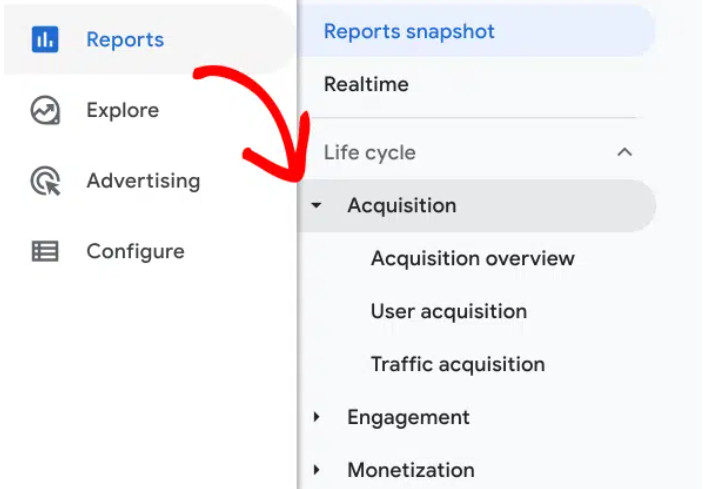
3.Select “Acquisition Overview.”
The reports are divided into traffic acquisition and user acquisition reports.
The Role of UTM Codes in Digital Marketing
UTM tags are essential to track website traffic to further optimize your marketing efforts and gauge campaign performance. Following naming conventions and measuring attribution data provides unparalleled insights into creating strategies that attract more prospects and drive revenue.
But that is not where the role of UTM codes in digital marketing ends. Let’s take a look at everything UTM tagging can help you achieve:
Detailed Customer Journeys
The first advantage of gaining insights through UTM tagging your website links is figuring out the specific customer intent for every prospect. Intent data lets you understand why your website visitor interacts with your brand.
Customer intent data enables you to create detailed customer journeys to identify where your prospects lie in your sales funnel and encourage them to move through the stages using digital marketing strategies like drip campaigns.
UTM tags identify the exact marketing channel, campaign, and keyword that attracted their attention. With intent data, you can reach out to high-value prospects that fit your ideal customer profile (ICP) sooner than your competition and make them convert faster.
Accurate Insights for Campaign Performance
UTM parameters relay information about various elements of your digital marketing campaigns to identify what brings the most amount of traffic and drives conversions.
With the help of UTM data, your marketing teams can gain actionable insights for the campaign efforts to either enhance the channels your audience responds positively to or filter out the ones you get minimal interaction from through attribution metrics.
Resource Allocation
An integral factor in acquiring better ROI is effective resource allocation. Similar to the previous point, dedicating resources to target platforms of high user activity and audience interaction will increase conversions.
Investing in campaigns that do not make a profit for your company can be a resource drain as you lose revenue. Data provided by UTM tags in your outbound links identifies the platform and keyword you can implement so that your campaigns perform better and you generate more revenue.
Content Marketing Optimization
Content marketing is a core aspect of inbound marketing. Prospects in their buyer’s journey look for additional information about your brand and product before they convert to make a purchase.
Content like blogs, whitepapers, eBooks, etc., can also be paired with marketing strategies like cold emailing to incentivize prospects to interact with your brand further and learn more about your solutions.
Marketers can utilize the intent data acquired from UTM tags to understand the best content that drives value and create more ways to educate your customers. UTM parameters can also help you create a proper strategy for gated content to target high-value prospects.
End-to-End Visibility
Finally, data from UTM-tagged website links give marketers the information they require to optimize and create new strategies from a unified analytics report. Viewing the various metrics enables you to calculate the success of your campaigns and shows you areas for improvement.
UTM parameters cover every element of your marketing efforts for outbound marketing links, and you can single out specific parts that need to be updated to reach the goals set out for your marketing teams.
While the critical role of UTM codes in digital marketing can never be denied, creating UTM-tagged marketing links and tracking them can be a hassle for larger organizations looking to scale up their campaigns.
Furthermore, newer employees must be educated on the naming conventions for creating UTM tags that differ in every organization.
With these factors to consider, a centralized UTM builder and link management platform like TerminusApp help you simplify the process through its intuitive features, automation, and comprehensive analytics reports to fulfill your company’s website tracking requirements.
TerminusApp: Revolutionize Your Website Tracking Strategy
TerminusApp is the ultimate all-in-one solution for your UTM tagging and marketing URL management requirements. Our services enable users to create, track, and manage website links with complete UTM tags for digital marketing campaigns of any size.
Understanding the critical role of UTM codes in digital marketing, TerminusApp helps you maintain a consistent UTM strategy by implementing proper naming conventions like enforcing lower cases and removing spaces. Correct UTM tags mean accurate attribution data.
The URL builder feature simplifies the creation of marketing URLs based on specific use cases while letting you save them as templates and use them for subsequent campaigns. You can add multiple sets of UTM parameters with Multi-Tag URL builder for granular tracking.
Your company can optimize email marketing strategies with features designed to consistently add UTM tags to inbound and outbound marketing emails. TerminusApp is compatible with major email providers like MailChimp and Drip.
Our proprietary URL shortener assists significantly with social media marketing campaigns to create branded short links for your website to share on platforms like Facebook and Twitter. Website visitors are automatically added to retargeting lists for a more segmented customer base.
You can access TerminusApp’s analytics dashboard on our centralized platform to get complete visibility of your campaigns and drill down on campaign performances to track the various source, medium, campaign, etc., that drives the most traffic.
Pricing
TerminusApp offers a 21-day free trial, so you can try our features risk-free before subscribing to our premium plans. Annual plans also give you 2 months extra on your subscription for free.
For businesses with highly personalized URL tracking requirements, you can contact our team for a custom demo and pricing designed to fulfill your goals effortlessly.
| Professional
$79/month or $66/month (annual) 3 users 5 projects 2 Custom Domains UTM rules
Presets
Labels Notes Custom Parameters Multi-tag UTM builder Auto-shortening Click reports Fine-grained user permissions Auditing tools Chrome Extension Custom Domain SSL URL Monitoring
Redirect Codes/Link Retargeting
Bulk Operations |
Business
$199/month or $166/month (annual) 5 users 10 projects 3 Custom Domains Everything in Professional and: Bulk URL Cloning QR Codes Conventions Grid Mode URL Builder Email Builder Auto-generated tracking Ids Adobe/GA Classifications API Access |
Enterprise
$499/month or $416/month (annual) 15 users 30 projects 5 Custom Domains Everything in Business and: Single Sign-On (SSO) Invoice billing Signed agreement |
Custom
Customized pricing Personalized user and project limit. Everything in Enterprise |
|---|
Conclusion
Tracking your website visitors is an integral step in creating and optimizing your marketing efforts to acquire more prospects and move them through the stages of your sales funnel to convert faster.
UTM parameters are added to your website URLs to record information related to audience behavior to identify where they found your website, the campaign that attracted them, keywords that drive more clicks, etc.
Knowing the role of UTM codes in digital marketing enables your teams to realize the full potential of UTM tagging and operate with a wealth of insightful data.
TerminusApp simplifies the creation of URLs with complete UTM tagging through automation so you can make marketing links for campaigns of any size. You can track and manage your URLs on a centralized platform to ensure you have complete visibility of your marketing efforts.
Try TerminusApp’s features risk-free with a 21-day free trial, or contact our team for a demo and personalized pricing plan tailored to your company’s unique requirements.
Realize the true potential of your customer data with TerminusApp today!