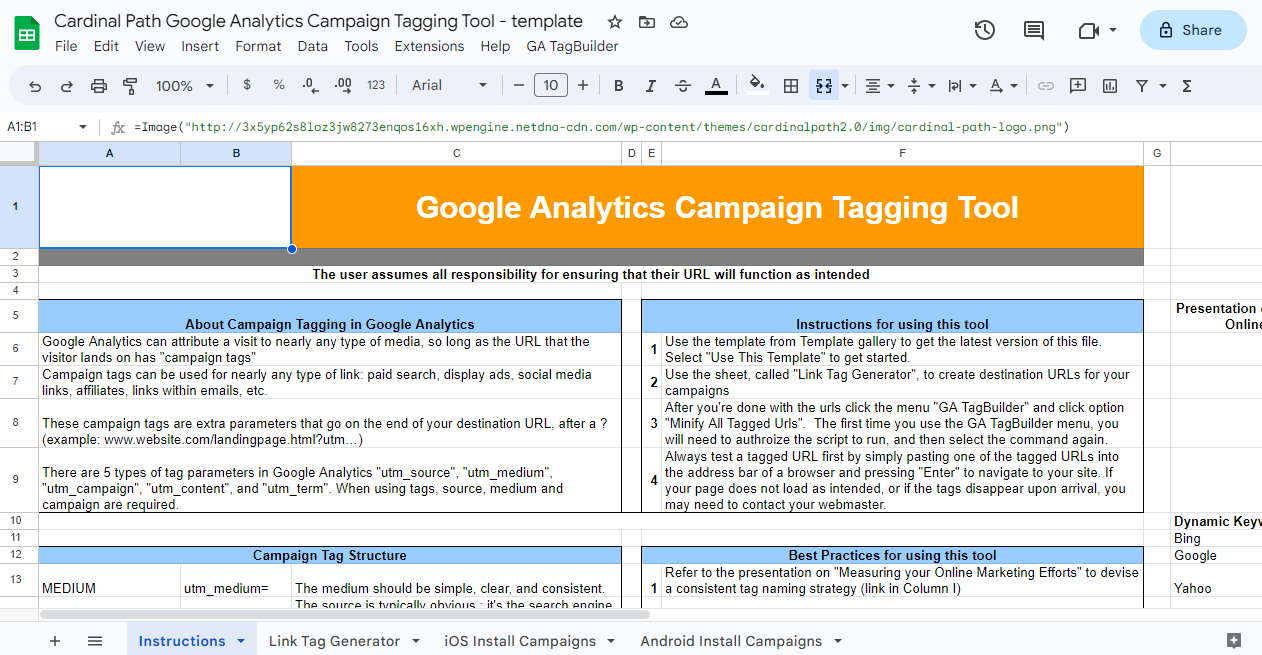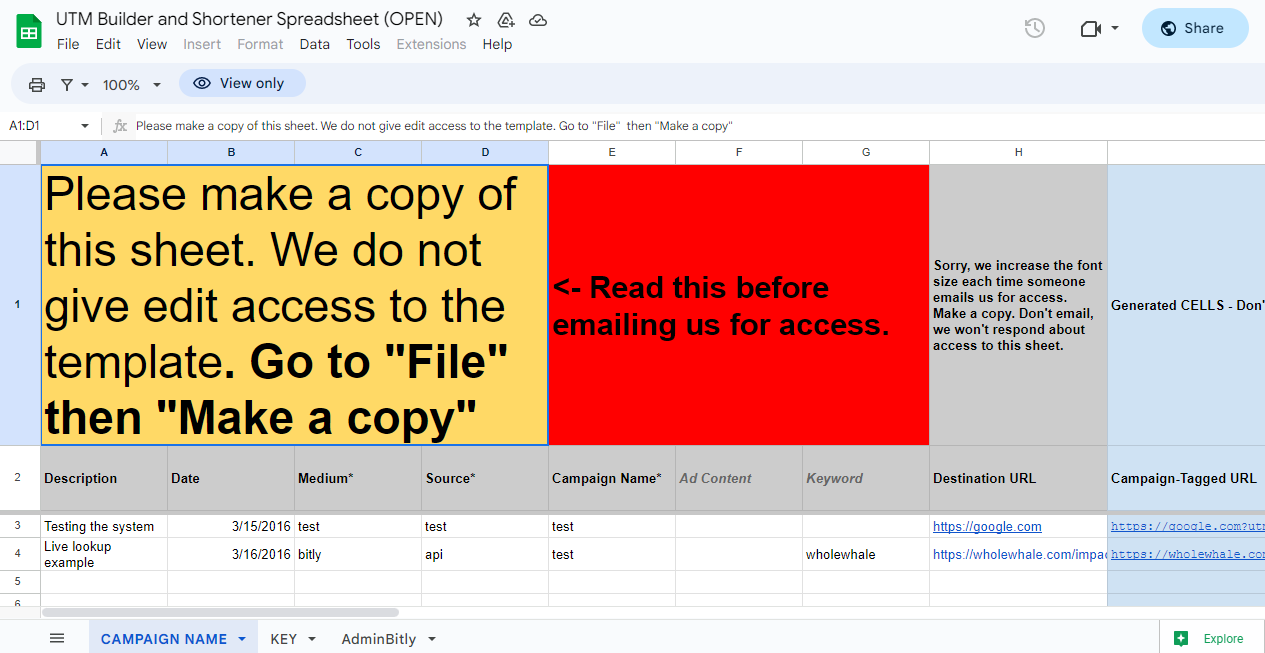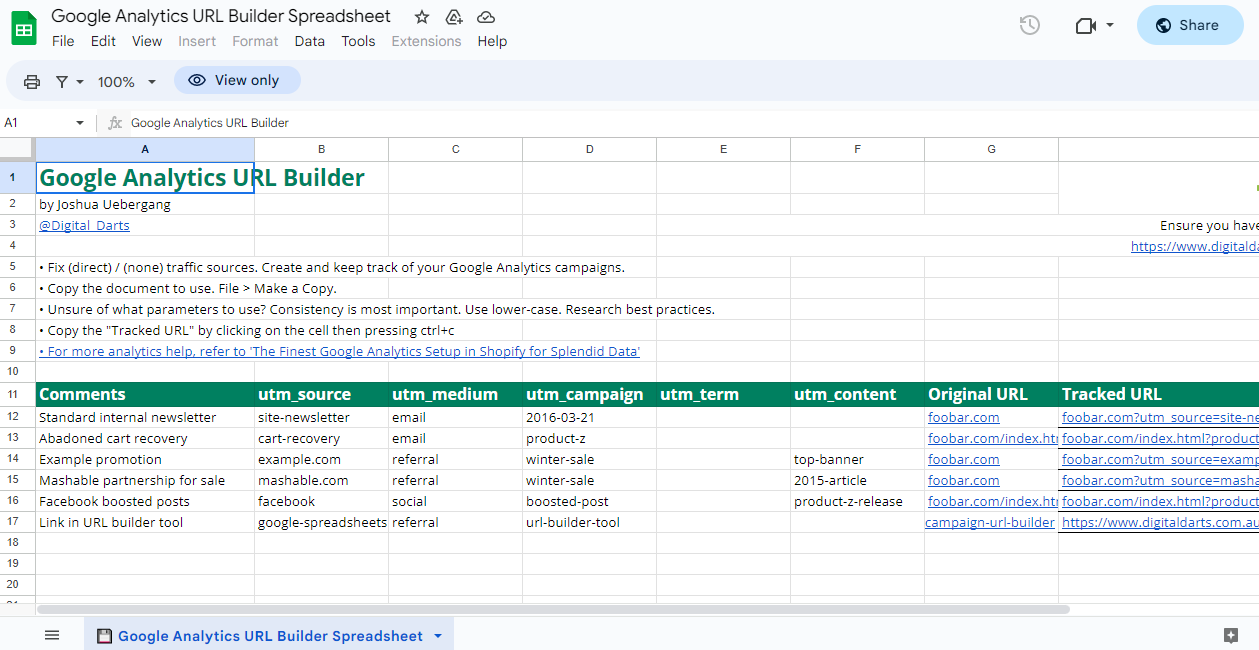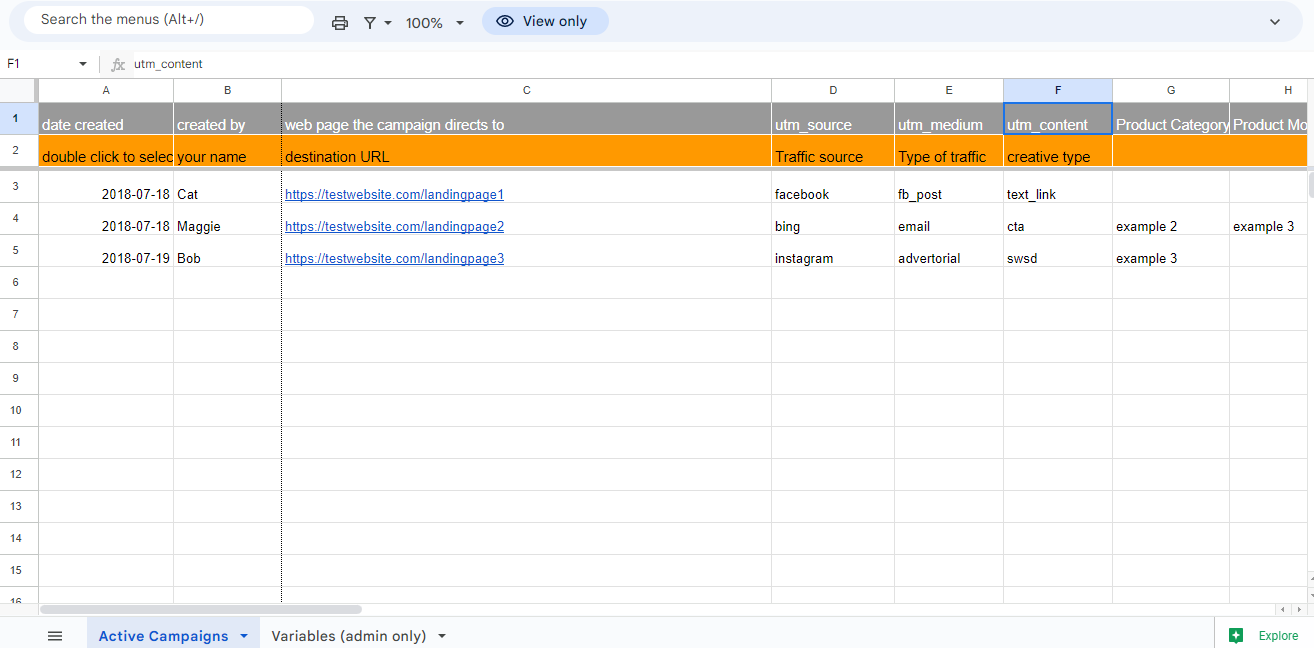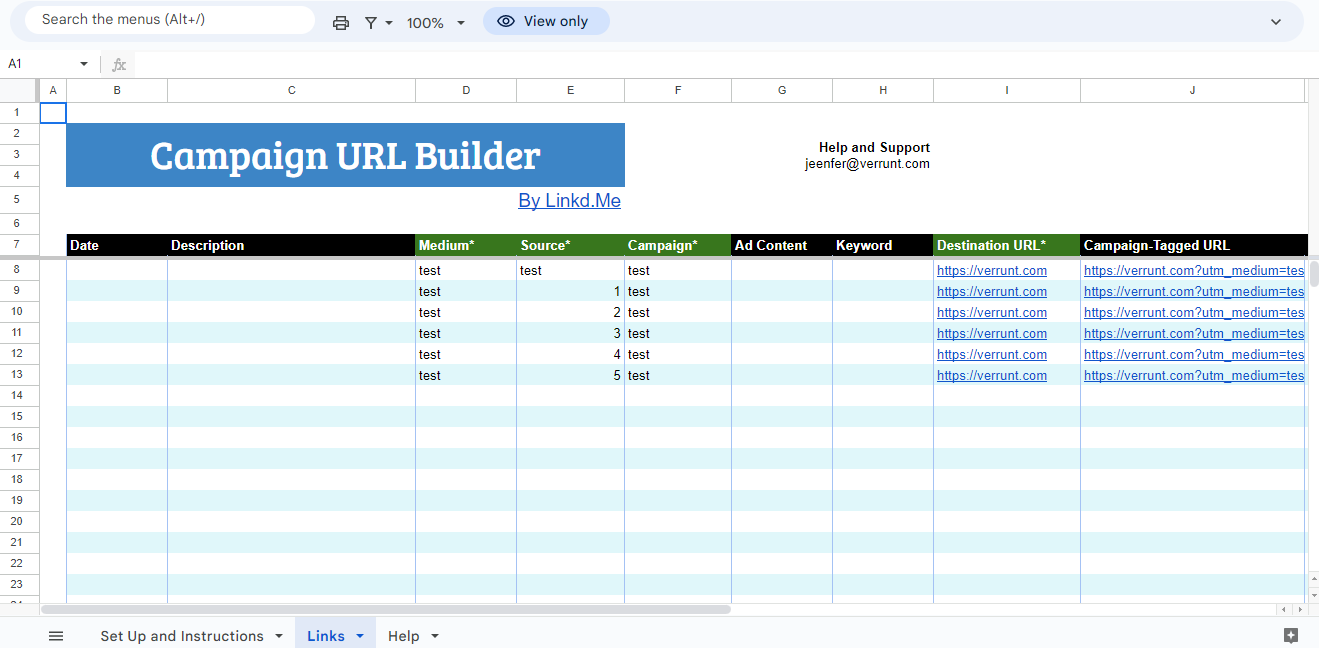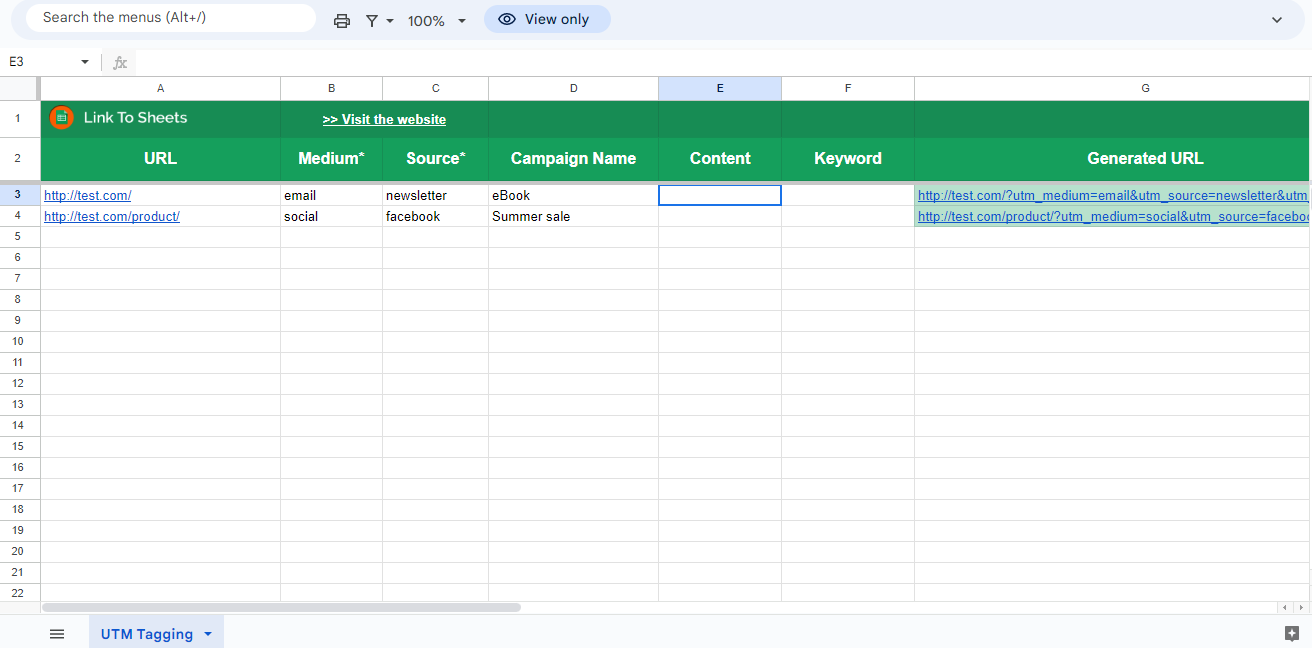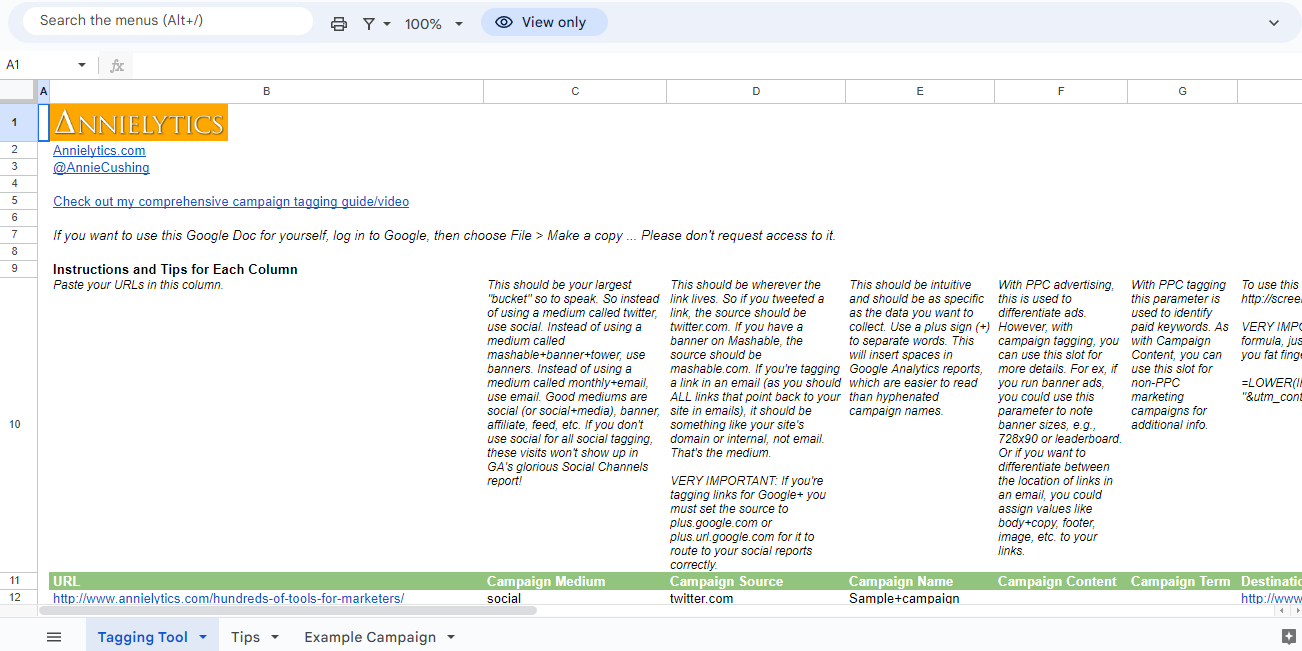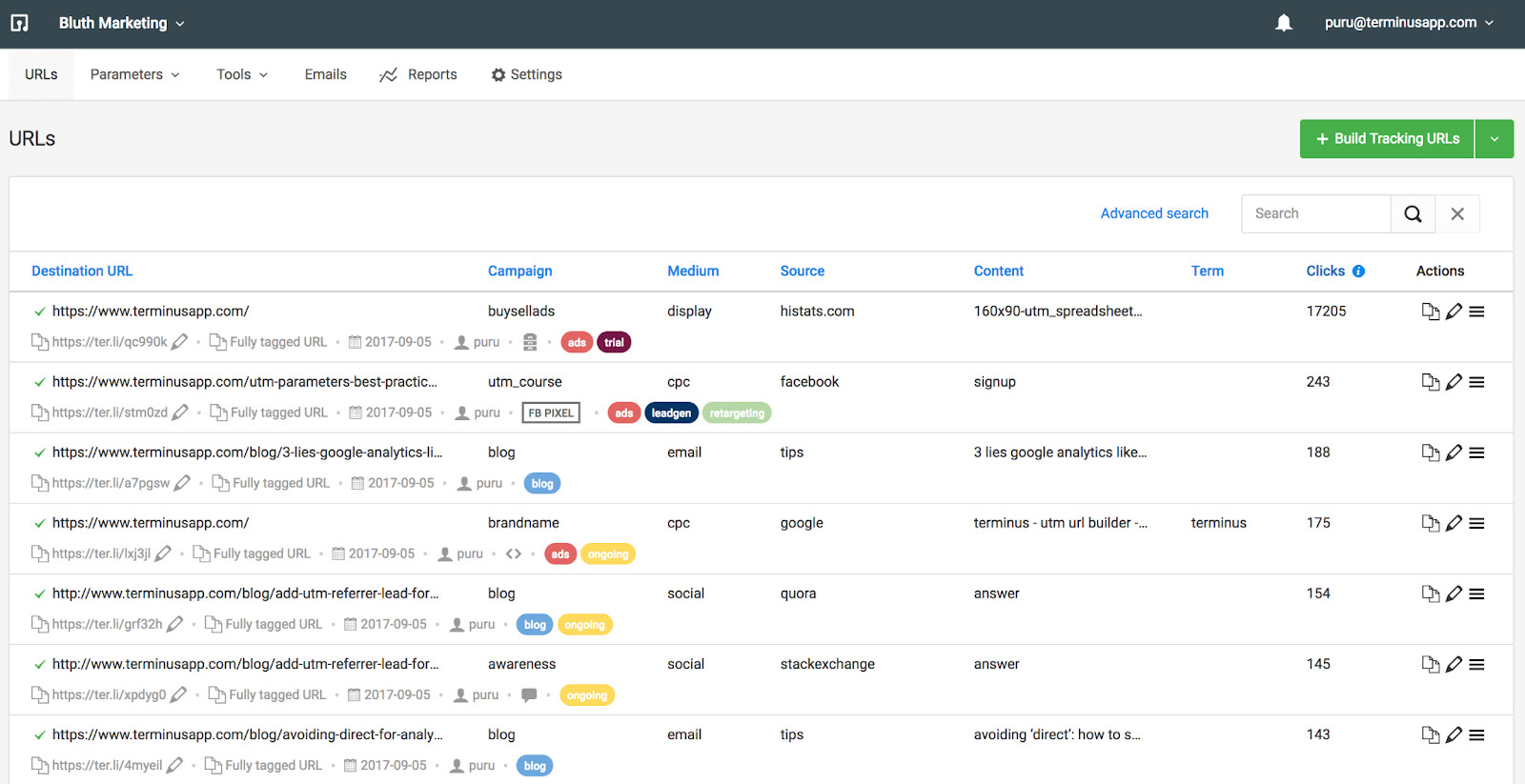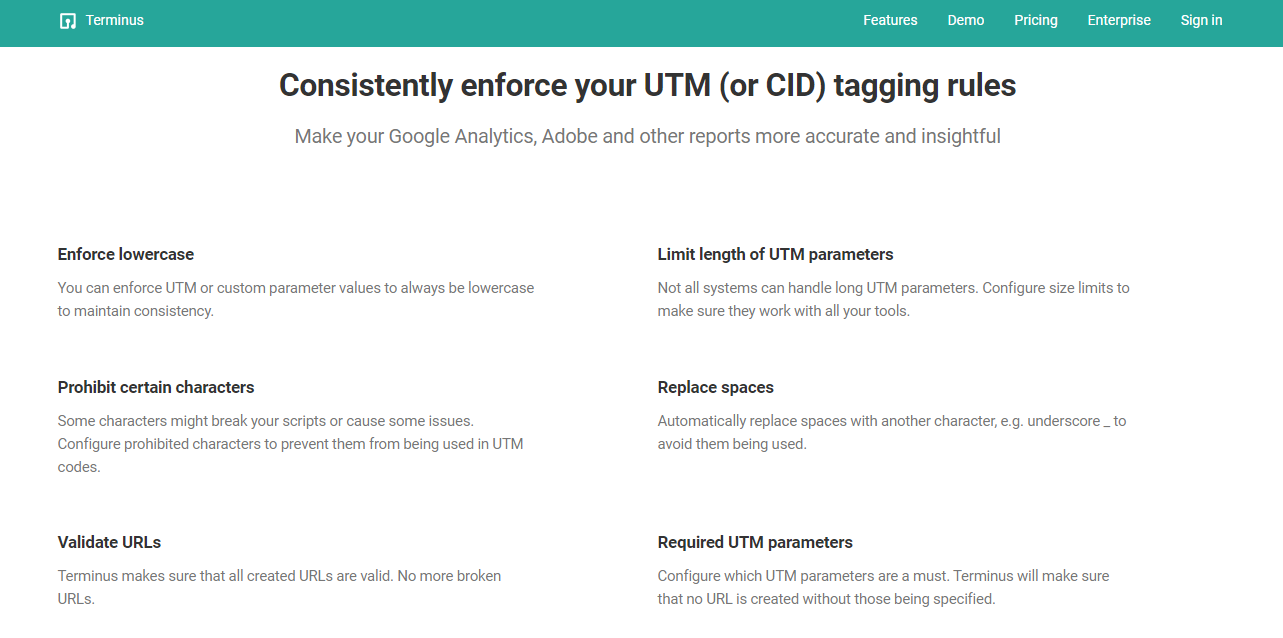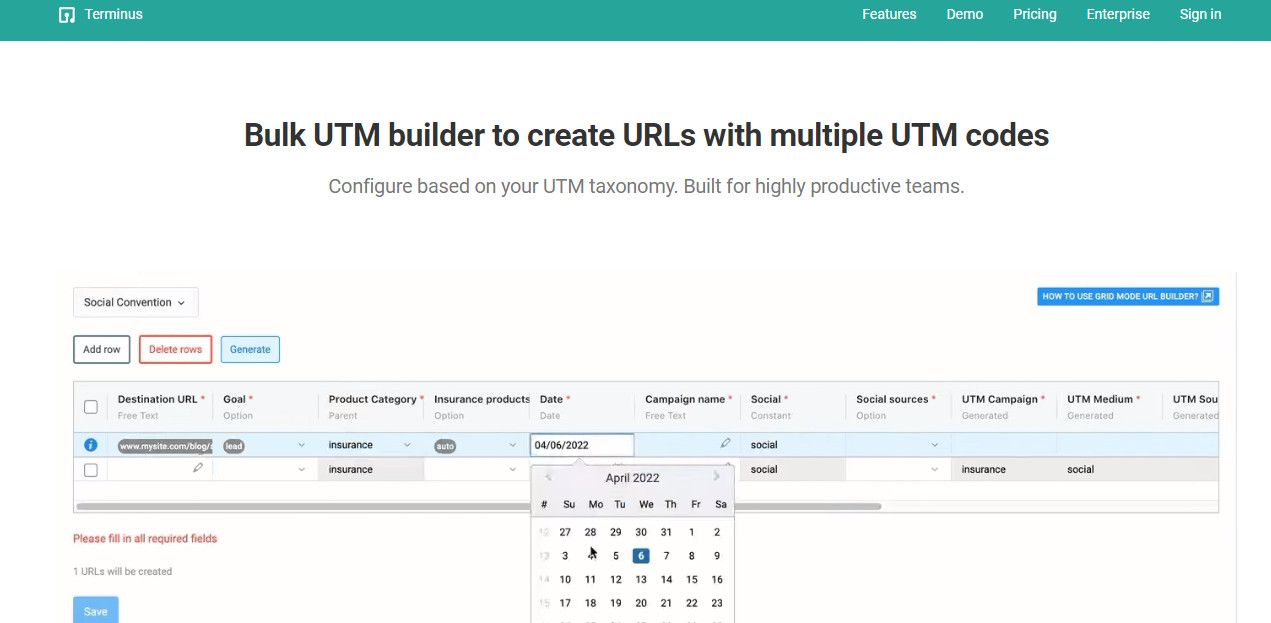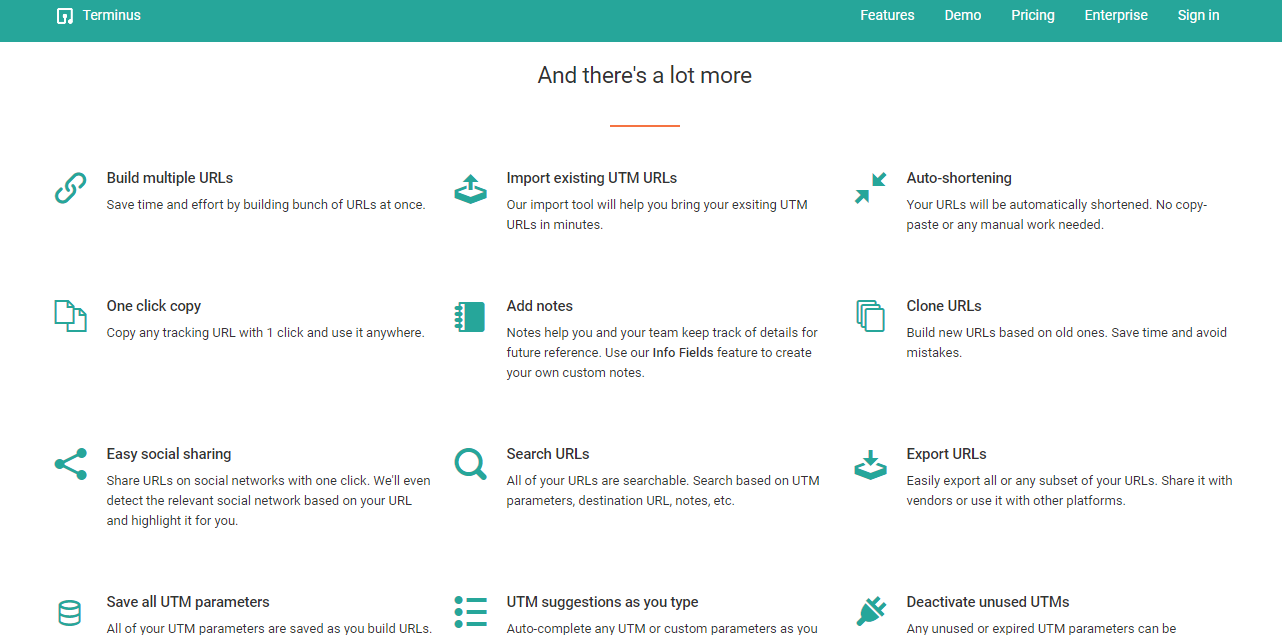Are you tired of the hassle of manually tracking your campaign performance? If yes, you want to simplify your URL management and tracking process and make it more efficient. An easy way to do this is by using a URL builder spreadsheet.
URL builder spreadsheets help you create trackable UTM links. These links can help you track where your traffic is coming from, the most effective campaigns, and how to optimize your marketing efforts.
In this article, we’ll share the top 7 URL builder spreadsheets that can help you transform your campaign tracking. We’ll review their features and limitations to help you choose the one that suits your needs.
We’ll also explore whether there’s a better alternative to using UTM builder spreadsheet templates for campaign tracking. So without any delay, let’s get started!
What is a URL Builder Spreadsheet?
Before discussing the top 7 URL builder spreadsheets, let us learn what a URL building spreadsheet is and how it can help you.
A URL builder spreadsheet is a document you can use to create customized, trackable links. The purpose of a URL builder spreadsheet is to help you generate campaign URLs that contain tracking parameters called UTM (Urchin Tracking Module) tags.
These tags allow you to see how your campaigns perform by tracking clicks, conversions, and other essential metrics.
You can easily create trackable links for different channels, campaigns, and content pieces using a URL builder spreadsheet.
A URL builder spreadsheet is customizable and easy to use. You can define your naming conventions and choose which UTM tags to use for each campaign.
You can also create multiple sets of UTM parameters for each URL, which allows you to track different aspects of your campaigns.
What can these spreadsheets help you with?
Creating trackable URLs
The primary function of a spreadsheet is to create trackable URLs for all your links. By creating unique URLs for each campaign, you can track the traffic, engagement, and conversions generated by each campaign.
Customizable conventions
A URL builder spreadsheet allows you to set up conventions for building URLs that match your branding and tracking needs. You can customize the parameters to match your business requirements, such as source, medium, campaign, content, and term.
Consistent UTM tagging
A URL builder spreadsheet ensures that your UTM tags are consistent across all your marketing campaigns. This helps you maintain a clean and organized database, making it easier to analyze and optimize your marketing efforts.
Efficient management
URL builder spreadsheets help you manage your campaign tracking efficiently. With preset formulas and conventions, you can quickly generate trackable URLs for all your campaigns. They also help you manage all your links in one place.
This saves time and reduces errors that can occur when manually creating URLs.
Top 7 URL builder spreadsheets
Now that we’ve learned what URL builder spreadsheets are and what are the benefits of using them, let us move ahead and know about the top 7 URL builder spreadsheets you can use to get the benefits-
1.URL Builder Spreadsheet- Cardinal Path
Cardinal Path is a digital analytics consulting firm that helps businesses make data-driven decisions. They specialize in digital analytics, intelligence, and marketing optimization services.
Key Features of the Spreadsheet-
- Detailed instructions/ explanations about everything.
- IOS and Android installation sheets.
- Link tag generator.
2.UTM Builder and shortener spreadsheet- Whole Whale
Whole Whale is a digital agency that works with nonprofits and social impact organizations to help them achieve their goals through data-driven strategies and technology solutions.
The agency offers various services, including digital marketing, web development, data analytics, and more.
Key Features of the Spreadsheet-
- A lot of info about UTM parameters like usual mediums for a source, explanations of UTM parameters, etc.
- Very easy to use.
- Bitly shortener add-on to batch process URL shortening.
3.URL Builder Spreadsheet- Google Analytics
Google Analytics is a free web analytics service offered by Google that tracks and reports website traffic. It allows website owners to see how many people visit their website, which pages are being viewed, and how long visitors spend on each page.
Key Features of the Spreadsheet-
- Samples given for better understanding.
- A basic, easy-to-use spreadsheet.
- Suitable for building standard UTM tracking URLs.
4.UTM Campaign URL Builder – Chameleon Collective
Chameleon Collective is a marketing agency that provides a wide range of services to help businesses grow and succeed in today’s digital landscape. They specialize in digital strategy, branding, content marketing, and social media.
Key Features of the Spreadsheet-
- The most sorted spreadsheet templates I found.
- Custom parameters like country, region, objective, etc., are included.
- A dedicated column for notes and campaign name is there.
5.Campaign URL Builder- LinkdMe
The spreadsheet is provided by Verrunt- a Google ads setup and management for E-commerce, local business and digital agency. They provide Google ads solutions and services like PPC advertising, adwords for e-commerce, etc.
Key Features of the Spreadsheet-
- A very basic spreadsheet to create standard UTM parameters.
- Auto-shortening of URLs by Bitly and Tiny URL.
- Easy to use.
6.UTM tagging template- Link to sheets
The URL in the spreadsheet directs to rozhon.com, the website of a digital marketing and SEO specialist’s website- Robin Rozhon.
Key Features of the Spreadsheet-
- A well-formatted spreadsheet.
- Spaces and empty cells are well-handled.
- Suitable for simple use cases.
7.Google Analytics Campaign Tagging Tool- Annie Cushing
Annie Cushing is a digital marketing expert who provides training and consulting services in analytics, SEO, and data visualization.
Her website, annielytics.com, offers a variety of resources such as blog posts, courses, templates, and tools to help businesses and individuals improve their marketing strategies through data analysis.
Key Features of the Spreadsheet-
- Well-formed instructions with samples given to start.
- Can create drop down menus as and when needed (read how).
- A well-formatted spreadsheet for basic tracking URLs.
Common problems faced while using URL builder spreadsheets
While all these spreadsheets help create UTM-tracked links, they have some limitations. Let’s discuss the common problems users face while using these top 7 URL builder spreadsheets.
1.Inconsistent UTM tagging
When different team members start creating URLs without following standard UTM conventions, inconsistencies are bound to happen.
This leads to inaccurate and incomplete data in Google Analytics (because GA4 is case-sensitive), making it difficult to analyze campaign performance and make data-driven decisions.
2.Difficulties managing UTM spreadsheets
When you have multiple campaigns with different UTM parameters, keeping track of them and ensuring their accuracy can be challenging. This can result in duplicate campaigns, missing data, or even overwriting existing campaigns.
UTM spreadsheets can quickly become difficult to manage as the number of campaigns and parameters increases.
3.Challenges with global UTM taxonomy enforcement
Enforcing a consistent UTM taxonomy across the organization can be challenging if you have a global team with different departments or business units.
This can again result in inconsistencies and make comparing campaign performance across different regions or business units difficult.
4.Complex UTM structures
As your marketing efforts grow and become more complex, you may need to use more advanced UTM tagging structures to track different campaigns or channels.
Building and managing these complex structures in a spreadsheet can be tedious and prone to errors, leading to inaccurate data and reporting.
5.Unwieldy User experience
Not all UTM builder spreadsheets have an intuitive user interface. Some require a lot of manual data entry, which can be time-consuming and error-prone. This can make it frustrating to use the spreadsheets and lead to mistakes in UTM tagging.
So what is the alternative to these top 7 URL builder spreadsheets? What can you do to avoid these problems? Consider using TerminusApp.
TerminusApp is a web-based UTM builder and link management platform that helps you create, organize, and track all your campaigns.
It allows you to create short links, UTM-tagged URLs and custom parameters to track your marketing campaign’s performance across different channels and devices.
With TerminusApp, you can organize campaigns and tags, collaborate with team members, and monitor your campaigns’ performance in real time.
How TerminusApp helps solve these problems
TerminusApp is a UTM builder that can beat any spreadsheet.
1.TerminusApp has a customizable UTM builder that allows you to quickly add multiple URLs, choose existing UTM values, create new ones, or use a preset to populate common UTM settings.
This will help you follow your naming conventions and avoid mistakes.
2.A centralized UTM tagging tool that lets you manage all your UTM parameters in one place. You can easily organize and manage your UTM spreadsheets with features like customizable conventions and color-coded labels.
3.TerminusApp allows you to define UTM conventions specific to different channels, products, or anything else you need. This makes it easier even for global organizations to maintain consistency across all their campaigns.
4.TerminusApp’s Multi-Tag URL Builder allows you to add multiple sets of UTM parameters to a URL, making it easy to create complex UTM structures.
You can also define custom parameters to enhance your tracking and create custom parameters with auto-generated unique values per URL.
5.You can ensure that your UTM parameters are accurate with URL validation and monitoring. TerminusApp also offers analytics reports that allow you to track the performance of your campaigns without installing anything on your website.
6.TerminusApp offers many more features like replacing spaces, enforcing lowercase, and grouping UTM parameters into meaningful sets for quick URL building. This reduces the risk of errors in tracking codes and ensures proper formatting for accurate analytics data.
TerminusApp Pricing
Professional |
Business |
Enterprise |
Custom |
|---|---|---|---|
| $79/ month or
$66/ month (billed annually) 3 Users 5 Projects 2 Custom Domains UTM Rules Presets Labels Notes Custom Parameters Multi-tag UTM Builder Auto-shortening Click-reports Fine-grained user permissions Auditing tools Chrome Extension Custom domain SSL URL Monitoring Redirect codes/ Link retargeting Bulk operations |
$199/ month or
$166/ month (billed annually) 5 Users 10 Projects 3 Custom Domains Everything in Professional, plus: Bulk URL Cloning QR Codes Conventions Grid Mode URL Builder Email Builder Auto-generated Tracking IDs Adobe/GA Classifications API Access |
$499/ month or
$466/ month (billed annually) 15 Users 30 Projects 5 Custom Domains Everything in Business, plus: Single Sign-on Invoice Billing Signed Agreement |
Get in touch
Users, Projects, Custom Domains- Custom Everything in Enterprise. |
What’s more? You get 2 months free if you choose to pay annually. Contact us if you have customized requirements.
Conclusion
These top 7 URL builder spreadsheets can be incredibly helpful for managing and tracking your online marketing efforts. However, they also come with challenges, such as inconsistent UTM tagging and complex structures.
It’s important to carefully evaluate the options available and choose the best spreadsheet for your needs. Also, consider if there is a better alternative available that can handle the growing needs of your business.
If you’re looking for a mature UTM management solution that can handle thousands of campaigns for different business units, product categories, products, and goals, consider trying TerminusApp.
It can help you define a disciplined UTM strategy and take your campaign tracking to the next level. Watch this demo video to know more!