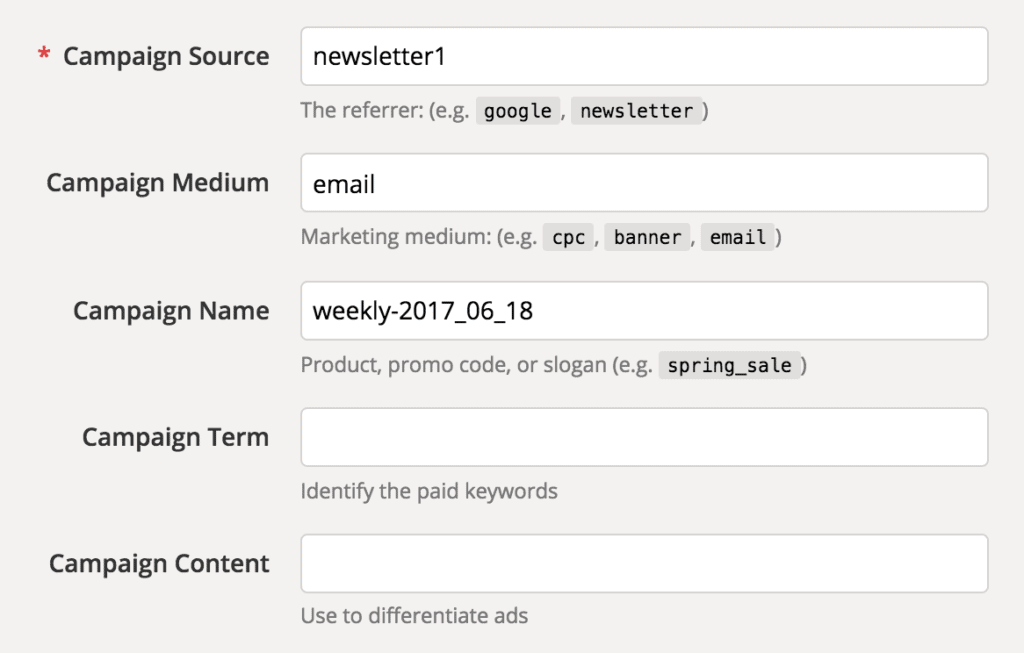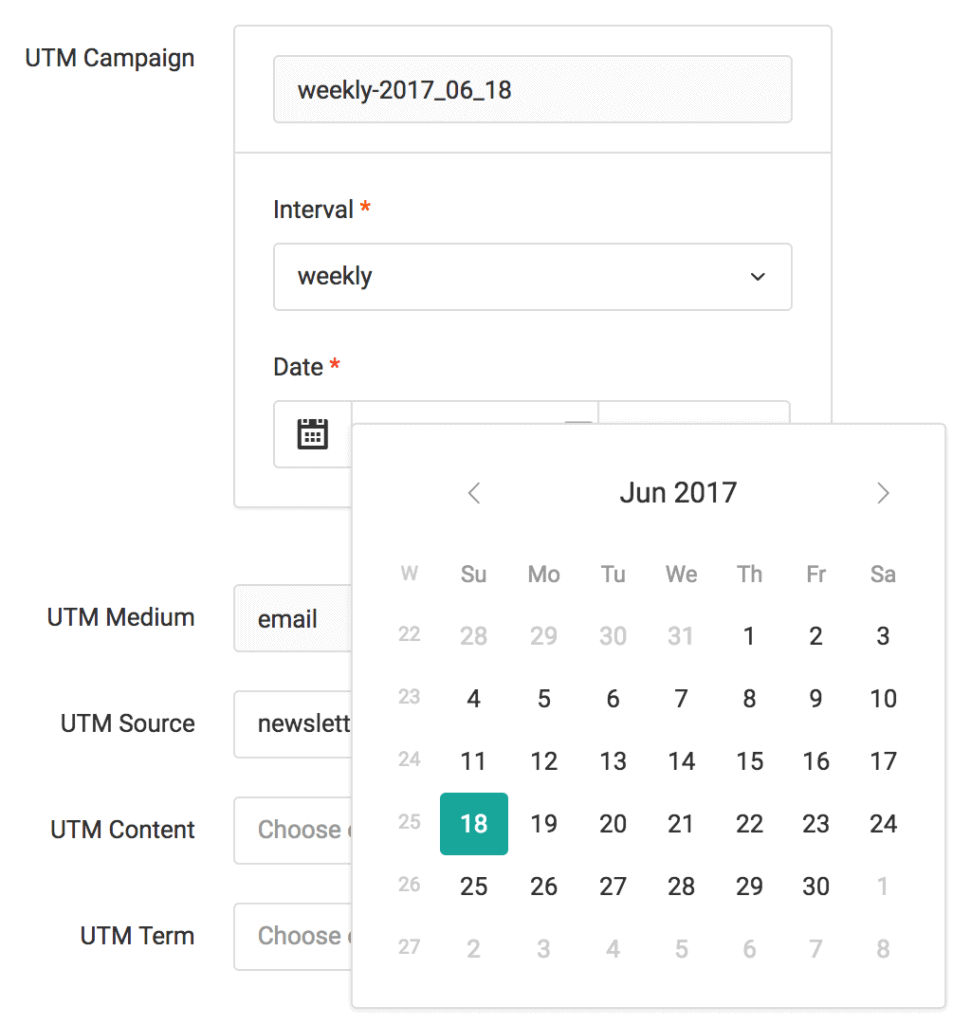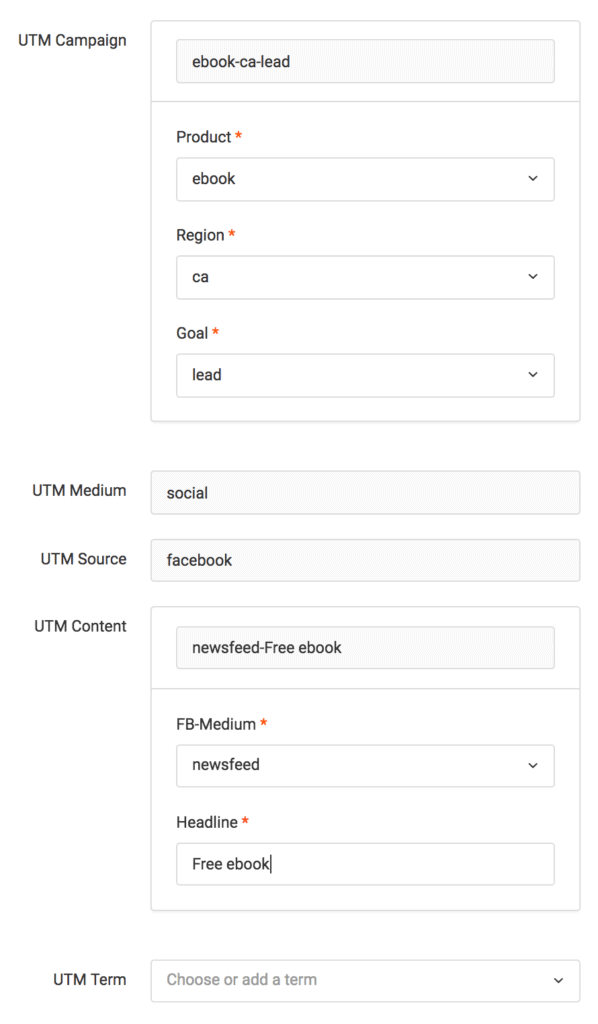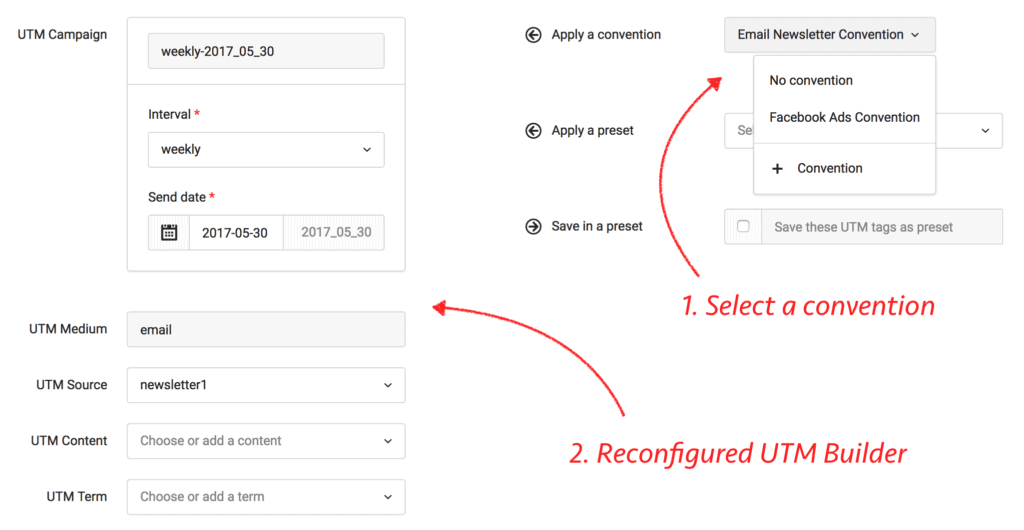You decided to tag all your URLs with UTM parameters. Great!
You also defined your UTM naming conventions. Awesome!
But now you’ve realized there are still a few problems:
- You don’t always follow your own conventions
- Your team doesn’t follow them consistently as well
- You forget your conventions. They are in some documents, but it’s too much work to open it every time you need to build a URL.
Let’s say, for email newsletters, you use a convention like this:
utm_campaign=weekly-2017_06_18
All the UTM builders out there, including spreadsheets, force users to type out the whole thing.
This is how it looks like in Google URL Builder.
There are multiple ways to make mistakes here:
- Is it weekly or wkly?
- Is the date format correct? Does the year come before or after?
- Is there a dash (-) or underscore (_) between weekly and date?
- Can I use monthly?
- I hope I didn’t make any typing mistakes.
- Did I use the correct utm_medium and utm_source?
It’s already a bit confusing and this is just a simple case.
Introducing Conventions
What if your URL builder looked something like this?
All you have to do is:
- Select weekly/monthly for Interval and select a Date (for utm_campaign)
- Select newsletter1 (for utm_source)
That’s all there is to it.
Your utm_medium value is already set to email and cannot be changed.
Won’t that make your life so much easier?
You can do this with Terminus.
Define UTM Conventions for Any Scenario
What if you could define UTM conventions for different product lines, channels, languages, etc.?
You could have a convention for Social, or even just specifically for Facebook.
For example, you could define a Facebook Naming Convention as
Do you see how simple it becomes to follow your UTM conventions now? We used Facebook as an example because UTM parameters are actually very effective in helping you track any Facebook ADs that you published.
Just select the values or type in free-text. The URL builder will automatically create the correct UTM values for you.
Switch UTM Conventions on The Fly
Not only do you have one convention. You have several based off of various factors, including channels, products, etc.
But switching between them should be easy. Here’s an example using Terminus:
Awesome, right? Try Terminus free for 21 days and define your own UTM conventions.
Managing UTM Conventions Becomes Easy
- No need to maintain any documents for your UTM conventions
- No complicated spreadsheets
- No mistakes in using your UTM conventions
- No need to remember any conventions
- Quickly get new team members up to speed
To make your life even easier, we’ve created a beneficial guide for UTM codes which you can refer to when confused!
Now you and your entire team can build UTM URLs with confidence and move on to the next steps of tracking your marketing efforts with UTMs through Google Analytics.
One Extremely Beneficial Side Effect
Some Terminus customers have mentioned that this feature has compelled them to think more thoroughly about their UTM tagging strategy. Since these conventions are built into the URL builder, it forced them to be very specific about which values are acceptable and which are not.
No more wishy-washy conventions that can be broken anytime by anyone.
It has helped them add an extra layer of discipline and a greater understanding of UTM conventions.
And with this discipline, your analytics reports will be squeaky clean.
Seriously, if you haven’t already, try Terminus for free. There are zero risks. Cancel anytime.