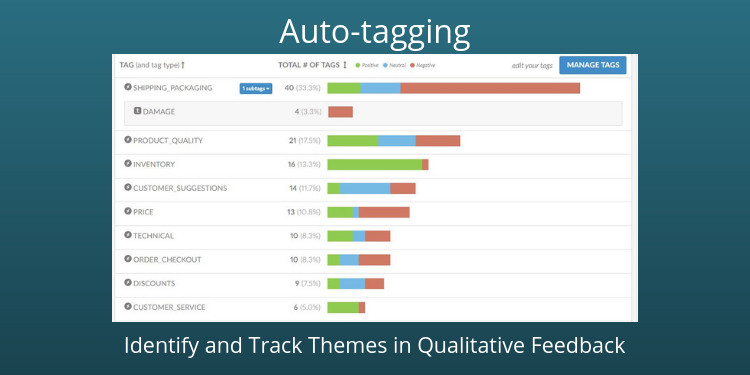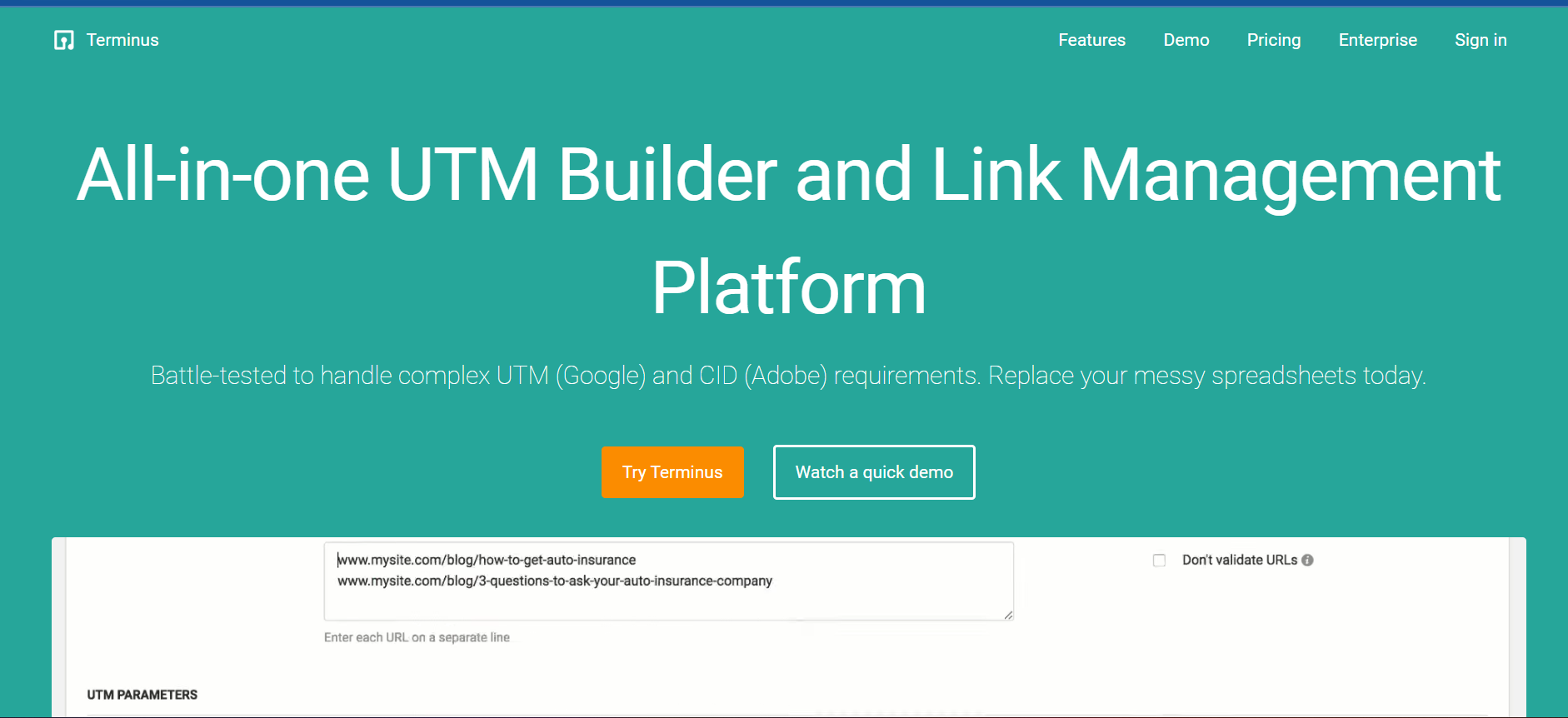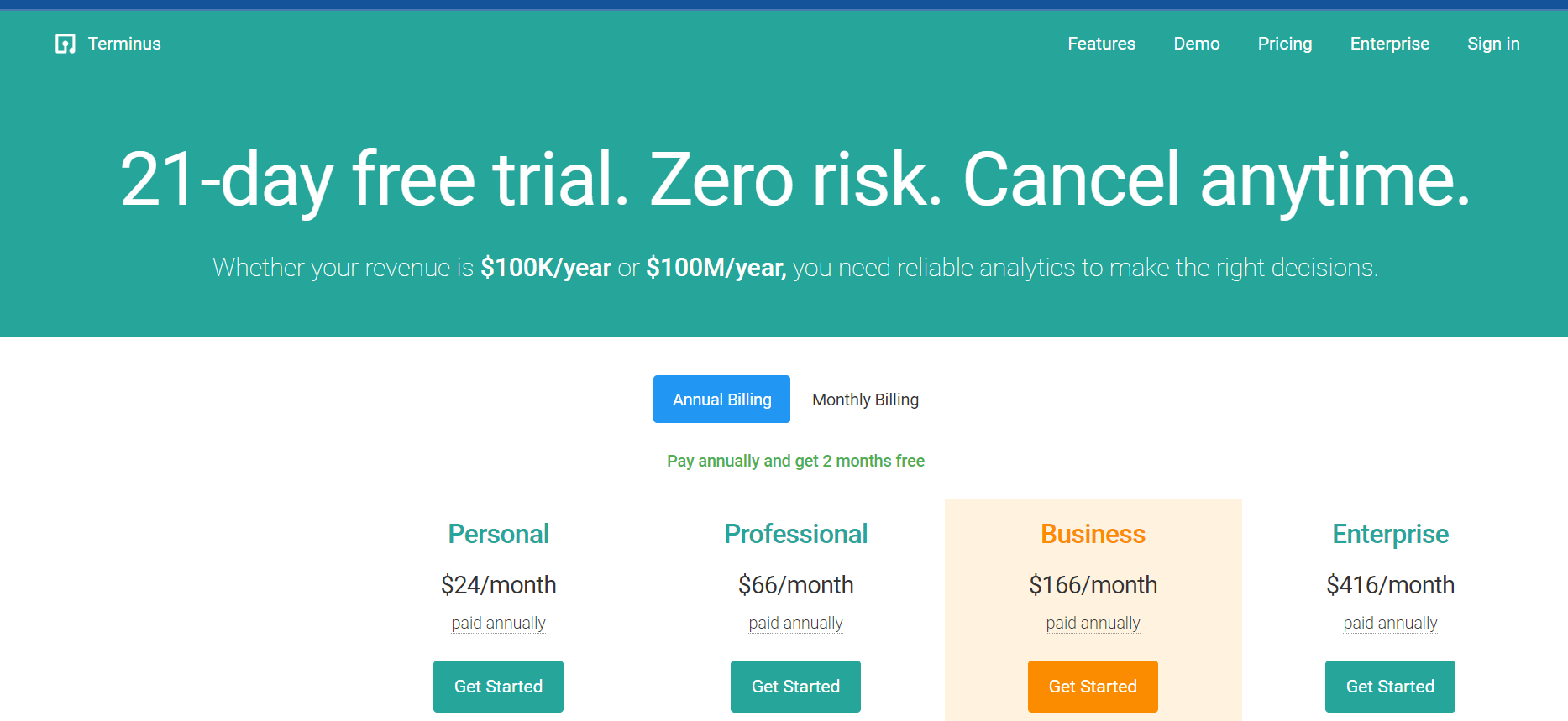One of the most crucial ways of running a successful Google Ads campaign is correctly tagging your links. You have two ways to achieve this: UTM tagging and auto-tagging.
Both have their advantages and drawbacks, so it’s vital to understand the differences between UTM tagging vs Auto-tagging to choose the best option for your business.
In this blog post, we’ll compare the two methods and discuss the pros and cons of each. We will also help you decide which method is best for your business!
So, let’s get started.
What is UTM Tagging?
UTM (Urchin Tracking Module) tagging is an analytics technique to track website visitors. You can easily use it to identify which sources, mediums, and content drive users to visit their websites.
UTM tagging involves adding additional parameters to the URL that analytics tools like Google Analytics or Adobe Analytics can track.
These tags can help you get detailed data for your business about how people interact with your website and where they’re coming from.
UTM tags consist of five different parameters: source, medium, campaign name, campaign term, and campaign content.
The “source” parameter indicates what site drove a user to your site – for example, Facebook or Twitter; the “medium” parameter identifies the type of link used – such as paid search, organic search, or email.
The “campaign name” parameter is used to help you identify the campaign that drove a user to your site (for example, a specific advertisement). It is crucial to learn about the major difference between UTM Tagging vs Auto-Tagging for a better understanding of these two.
How do UTMs work in Google Ads?
UTMs, or Urchin Tracking Modules, are a way to track and measure the effectiveness of campaigns through Google Ads. They’re snippets of code that you can add to your URLs, which help provide additional reporting data.
UTMs are an easy way to check whether your ads are working – they allow you to see how many people clicked on your ad and how well it converted into leads or sales.
This data can be invaluable when analyzing the performance of different campaigns. A better understanding of UTM Tagging vs Auto-Tagging can help marketers see the full value of their campaigns
Pros
- UTM tagging gives you a better understanding of your visitors’ journey and how the visitors interact with your website. This way, you can make better decisions on how to optimize user experience of your website or online store.
- With UTM tagging, you can easily measure performance across different channels and campaigns to determine which ones are performing well and which need optimization.
- UTM tagging allows you to track the source of each visitor, giving you an idea of which campaigns are driving conversions and where adjustments need to be made.
- Utilizing UTM tagging can help businesses focus their marketing efforts on gaining more qualified leads as they can determine which channels and ads generate higher engagement levels.
Cons
- UTM tagging can be time-consuming and tedious to set up, especially when working with larger campaigns that include hundreds of variations or if the website is complex.
- Finding a reliable third-party tool to generate UTM codes can be difficult and costly for businesses with smaller budgets or limited resources.
What is Auto-Tagging?
Auto-tagging is a powerful and efficient way of automatically assigning tags to your digital assets. It uses Artificial Intelligence (AI) algorithms to analyze the contents of an asset and determine which keywords, labels, or topics best describe it.
This makes it easier for you to categorize and organize your assets in an organized manner so that you can easily find them when needed. Auto-tagging saves time by allowing the AI algorithms to do all the heavy lifting.
The AI algorithms are designed to recognize different types of content within a given asset, such as text, images, audio files, videos, etc., and assign relevant tags based on their content analysis.
By automatically tagging each asset with specific keywords or categories, auto-tagging also helps improve your content’s discoverability.
How Does Auto-Tagging Work in Google Analytics and Google Ads?
Auto-tagging is an automated process that helps you better understand and analyze your website and marketing campaign performance.
It can be used in Google Ads and Analytics to identify the source of traffic or conversions on a page by assigning it a unique tag.
This tag, known as UTM parameters, allows you to accurately track the source of visitors, leads, purchases, and other activities.
Automatically tagging each link with specific UTM parameters allows data about visits to be more easily collected and organized for analysis.
Google makes auto-tagging easy with its URL builder tool. All you have to do is enter details like the source (e.g., Google Ads), medium (e.g., Paid Search), and name (e.g., Brand Campaign).
This generates a unique URL with associated UTM parameters that you can use to track your campaigns more effectively.
You can learn about the UTM Tagging vs Auto-Tagging before you even get started, and then you can easily create UTM tags with Terminus’ UTM Builder.
Pros
Mentioned below are the major pros of Auto Tagging
- Auto tagging helps save time for the organization. Manual tagging of images is a cumbersome process that can be avoided with automated tagging tools.
- Automated tagging takes less than a second compared to manual tagging that may take up to several minutes depending on the complexity and size of the image file.
- It increases accuracy in photo identification as accurate tags are generated quickly resulting in improved data quality and making it easier to search through your library of images later.
- It enables easy categorization of similar pictures while eliminating human errors that could lead to mismatched results or missing information in manual tagging processes.
- Cost savings are another benefit, as automation eliminates the need for expensive manual labor. Also, it increases the accuracy of data analysis and reduces the time to market for products or services with related images.
- Automated tagging also helps improve customer experience as they can easily find what they want without spending too much time on manual searches.
Overall, auto tagging is an efficient way to save time and money while improving accuracy when dealing with large collections of images.
Its benefits make it a great tool for businesses that regularly need to manage image libraries and create meaningful insights from them.
Cons
- The accuracy of auto-tagging is only sometimes reliable. For example, if an image contains multiple objects and the algorithm recognizes them, the tags it produces may need to be more accurate or complete.
- Additionally, automated tagging can be costly and difficult to implement. An organization must have a team of developers and data scientists to successfully utilize auto-tagging.
Differences Between UTM Tagging vs Auto-Tagging for Google Ads
Here are the main points of distinction between UTM Tagging and Auto-Tagging for Google Ads:
1. Accuracy:
UTM tags are much more reliable than auto-tags when it comes to accuracy. Since they rely on manual input, you can be sure that the information is correct and up to date.
On the other hand, auto-tags may not always provide the most accurate data due to inconsistencies in how they track user behavior.
2. Setup Time:
UTM tags require manual setup, whereas auto tagging is set up with a few clicks of the mouse.
3. Visibility in Reports:
With UTM tags, you can easily see how users interacted with specific parts of your website – such as which landing page they came from or what exact keywords they used to find your site.
On the other hand, auto-tags will only indicate whether the user came from a particular source (such as Google Ads).
4. Access to Data:
With UTM tags, you can access much more detailed data than with auto-tags. This includes information such as the exact search terms used in Google Ads and which pages on your website were viewed.
With auto-tags, you can only see whether or not a visitor came from a particular source.
5. Flexibility:
UTM tagging is much more flexible than auto-tagging since it allows you to customize the parameters of your tracking URLs as needed. Auto-tagging is automated and does not provide this level of customization.
Ultimately, UTM tagging and auto-tagging provide invaluable information into user behavior on your website; they enable you to monitor the success of your Google Ads campaigns.
In certain situations, using both approaches can be advantageous to gain a complete comprehension of customer action.
Which should you Choose Between UTM Tagging vs Auto-Tagging?
When it comes to campaign analytics, you don’t need to select just one of UTM tagging or auto-tagging – the best approach is to combine them!
Utilizing both enables you to gain a better understanding of your results and make smarter decisions about how to optimize future campaigns.
There may need to be more than auto-tagging for those who wish to use a third-party marketing platform alongside Google Ads and Analytics.
Companies that want the ability to see all tags in one place should consider UTM tagging integration to gain access to comprehensive reports.
To ensure the maximum success of your hybrid tagging strategy, you must prioritize manual tags over auto-tags or tag templates.
This way, the data transmitted will be exactly what you hope to collect instead of relying on Google’s algorithm to determine which information is important.
Constructing data tailored to your precise plan will be more beneficial in helping you perfect the execution of your advertising endeavors.
Use Terminus App- The All in One Solution
Are you seeking an easier way to prioritize and identify target accounts? Look no further! Terminus caters to your needs with its end-to-end solution.
Its powerful features allow it to activate sales for targeted searches, multi-channel engagement, and comprehensive reporting across all levels of the business hierarchy.
This enables you to make more informed decisions based on data-driven insights.
Plus, the app gives you access to account-level engagement aggregation using alerts sales, anonymous web traffic, and surging engagement accounts.
Whether you’re a B2B or B2C marketing team, Terminus is the go-to solution to identify and engage with your audience quickly and effectively.
Try it today, and experience firsthand why it’s the only app for identifying your target accounts.
The best part about this platform is that it offers 21 days free trial – so don’t wait any longer and get started now! Identify your audience the right way with Terminus.
The Bottom Line
UTM tagging and auto-tagging are both useful tools for understanding the performance of your Google Ads campaigns.
UTM tagging gives you more control over tracking individual pieces of content, while auto-tagging is a great way to get an overview of how your campaigns are performing.
With either approach, it’s important to remember that having accurate tracking will help ensure that your ads are delivering results and achieving ROI goals.
Ultimately, the choice between which method you use relies on what type of data and insights you’re looking for from your advertising efforts and whether or not you have the resources required to set up UTMs in each link.
Ready to get started? Try Terminus UTM Builder, the easy-to-use app that quickly builds and tags URLs for your Google Ads campaigns.
Start building today! Build Your UTMs Today with Terminus UTM Builder Gain accurate tracking and insights into your Google Ads campaigns with Terminus UTM Builder.
Get started with Terminus
The quickest and easiest way to create UTM links in bulk while following your complex UTM strategy.
Sign Up Now