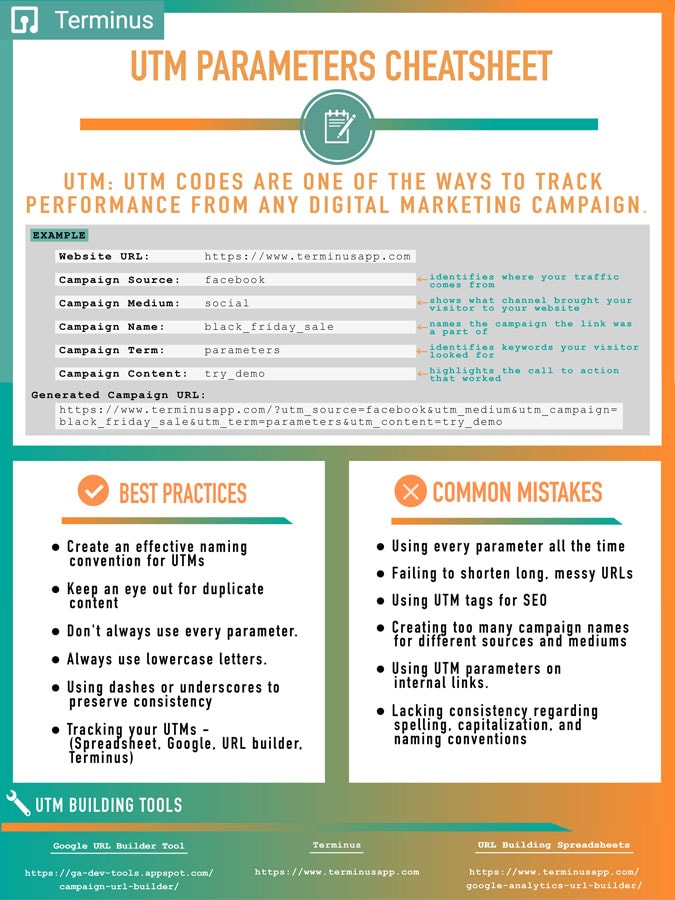Table of Contents:
- What are UTM Parameters?
- Types of UTM Parameters?
- What do UTM Parameters do?
- Are There Any Potential Drawbacks?
- Why are UTM Parameters Important?
- Best Practices to Follow When Tagging URLs
- Mistakes to Avoid When Tagging UTM Parameters to URLs
- Build and Track UTM Parameters
- UTM Parameters Cheat Sheet
1. What are UTM Parameters?
UTM stands for Urchin Tracking Module. It takes its name from the software company that created it, Urchin Software Corporation. The Urchin software provides web analytics for marketers. In a more practical sense, UTM parameters describe five tags that you can add to the end of a URL to track its performance from specific locations. These tags create the parameters that help you to narrow down tracking information. Here is an example of a URL with UTM parameters added: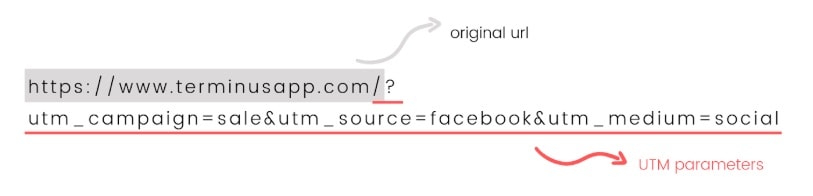
2. Types of UTM Parameters?
The types of UTM parameters are synonymous with the five available tags you can use for tracking. Below you will find each tag, followed by what they mean and an example:- utm_campaign: This names the specific campaign the link was a part of. For example, you could use opening_day_deals or black_friday_sale. Example: utm_campaign=black_friday_sale
- utm_source: Use this to identify where the traffic comes from. Possible sources include search engine, newsletter, or other referrals. Example: utm_source=facebook
- utm_medium: This indicates what marketing channel directed a visitor to your website, such as email, social media, PPC ads, guest blog or brand partnerships. Example: utm_medium=social
- utm_content: This highlights the call to action that worked. Example: CTAs include buy_now, click_here, learn_more, shop_now, or try_demo.
- utm_term: Identifies keywords used in PPC ads, such as “dashboard cam” or “eye drops for allergies,” so you can see what most people are looking for when they find your ads. Links with this tag rarely show up in organic searches. When they do, this may indicate a website indexing problem. Example: utm_term=tennis_shoes or utm_term=utm_builder
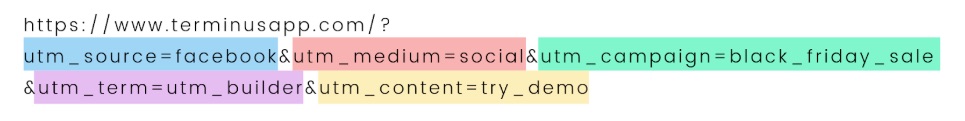
3. What Do UTM Parameters Do?
Implementing UTM codes in Google Analytics will allow you to paint a more accurate picture of various data points which will help you track your marketing efforts. You’ll obtain basic engagement information about visitors, such as their average session, bounce rate, and conversion rates. Remember that not all visitors are profitable, so Google helps you to identify where your money is coming from.
4. Are There Any Potential Drawbacks?
There is one potential problem that marketers will need to account for when using UTM parameters. When these tags are added to URLs, they do not automatically change when the links change platforms or medium. For example, a customer could copy a link from your Twitter campaign to Facebook. Any potential clicks from that link would still show Twitter as the source in Google Analytics. Most people share links by copying and pasting. They generally only pay attention to the URL structure if it becomes too long to fit. However, if they delete the UTM parameters, it may once again show up as direct traffic in your analytics.5. Why are UTM Parameters Important?
Tracking down your revenue’s origins is one of the key benefits UTM parameters bring to the table. Here is some additional information on why UTM parameters form the foundation of strong marketing campaigns and advertising efforts:Reduce Trial and Error
Sometimes a marketer has no choice but to opt for trial and error in a new market to see what works and what doesn’t. However, running multiple campaigns in this manner can be expensive. UTM Parameters help marketers find their footing in new markets while either eliminating trial and error or limiting the timespan of that strategy. When marketers know exactly what works, they can focus on those specific activities, thereby saving on marketing dollars. Specifically, campaign tracking allows marketers to understand their progress and make adjustments so that campaigns perform at their peak. So, it’s essential to understand the process of campaign tracking.Finetune Your Funnels
Not all funnels cost money; some cost time. These may involve guest blogging on other websites or using specific social media channels. For example, some companies are surprised to learn that even though Instagram URLs are not clickable in captions, Instagram may still provide most of their website traffic. Similarly, whereas they get lost in the noise of multiple daily posts from big news agencies, they receive tons of referrals from a guest blog on a smaller niche website. In short, you can use UTM tags to find out what funnels work best and invest your time there.Create Reports
Marketers often face strong demands from in-house employers or external clients to prove the effectiveness of specific campaigns they lead. UTM parameters allow them to narrow down exactly which of these campaigns work and which do not. It also allows marketers to show ROI or growth over a specific period of time versus another.More Accurate Than Referrer
If you have been using Referrer to take advantage of these benefits before, you may believe UTM parameters are unnecessary. However, hopefully by now we have shown why these parameters provide much more accurate and granular data and why that accuracy is beneficial. This is especially important to account for all the traffic that gets lumped under “direct.”Facilitates Affiliate Marketing
Have you hired social media influencers to represent your brand online? How will you know if customers used their affiliate links to reach your company? Some businesses provide special codes to bloggers and social media influencers, who then have to remind consumers to use those codes when making a purchase. UTM parameters provide a clear link back to a specific brand ambassador, making it possible to pay more accurate commissions, while also seeing who the most valuable influencers are.6. Best Practices to Follow When Tagging URLs
When looking at the five types of UTM parameters, it may appear that these tags are complicated to use. This is not necessarily true. Once you understand the basics of how they work, they are easy to put into practice. Also, most marketers do not create these tags manually. Here are some best practices to ensure successful tagging:Create an Effective Naming Convention
Some businesses get carried away when creating names for their UTM parameters. Use these tips to keep your UTM parameters inline:- Keep things simple and specific. This makes it easier for you to keep up with tags as your practice expands. It also makes it easier for someone else to pick up where you left off when you need assistance.
- Consistency is key or you could miss out on the ability to draw accurate automated conclusions. For example, all your social media posts should share the utm_medium “social.” If some are “social” but others are “social_media,” graphs will create a separate bar for each of them.
- Use lowercase letters as Google Analytics is case sensitive. This way, you won’t need to remember what should or should not be capitalized.
- Remember to use dashes or underscores. Use just one or the other to preserve consistency. Spaces may, in some cases, disrupt the URL and cause it not to work.
Shorten Links
When URLs become too long, they pose a problem. Millennials are extremely tech-savvy and may recognize and delete the UTM parameters to meet their character counts for social media posts, thereby robbing you of valuable information. Some studies also suggest that users are more likely to click on shortened links. Finally, keeping character counts under 2,000 ensures compatibility with all browsers.Avoid Duplications
One way to keep URLs short is to avoid repeating yourself in the tags. For example, a utm_campaign called “annual_year_2016” is redundant. You could use either “year_2016” or “annual_2016” and provide the same information. Sometimes the duplication comes from different UTM tags. For example, some marketers may put “linkedin” as both the utm_source and utm_medium.7. Mistakes to Avoid When Tagging UTM Parameters in URLs
Now that you understand the best ways to go about adding tags to URLs, here are some of the practices you should steer clear of:Using UTM Parameters in Internal Links
Because of the many benefits business owners get from using UTM parameter links, they may feel tempted to use them everywhere. However, UTM links are useless when used internally and can distort tracking information. When linking internally on your website, there is no need for additional tracking.Using Every Parameter at the Same Time
Take another look at the example of a URL with UTM parameters that we provided earlier. What do you notice?http://www.terminusapp.com/?utm_campaign=sale&utm_source=facebook&utm_medium=social
There are several UTM parameter tags missing from this example. You may have believed this was an error, but it is deliberate. Using all parameters at the same time creates problems. This is one of the reasons URLs with UTM tags end up being too long. Only use the UTM parameters you absolutely need per link or per campaign. It is also well to note that utm_term is most often reserved for use with keywords from paid ad campaigns.Using UTM Tags for SEO
Contrary to popular opinion, using UTM parameters will not affect your website’s search ranking, While you can use it to track what keywords are performing well for PPC ads, using it to improve your ranking for that keyword will prove unfruitful. For the record, UTM tags do not lower your page’s search rankings either.Creating Too Many Campaign Names
In an effort to keep the campaign names specific, some business owners may create a different campaign name for every source or medium. If your campaign spans multiple sources and mediums, you may still want to use the same campaign name to track how that campaign performs across platforms.8. Build and Track UTM Parameters
If you are not sure which UTM parameter builder or tracker would be right for you, you are not alone. As a marketer or business owner, you must first consider the available options, your level of skill, and what your budget allows. Here is a brief overview of some available options:Manual Tagging
This method is one of the most cost-effective because it is free, however, what it saves you in dollars and cents, it may steal back in time and accuracy. Manual tagging often lead to errors in the URL due to typos or just difficulty keeping track of what goes where. It is virtually impossible to maintain consistency as your business and its marketing campaigns expand.URL Builder Spreadsheets
Whether it’s Microsoft Excel or Google Sheets, spreadsheets can help to improve some of the problems noted with manual tagging. It is still cost-effective, allows you to keep track of naming conventions, and may provide some consistency. However, there is still the risk of creating broken links when piecing everything together. There are special builder sheets, but these have their own drawbacks as well. For example, you can’t tag URLs in bulk so it’s still a slow process. You may also create invalid URLs when trying to encode arbitrary UTM values.http://www.terminusapp.com/google-analytics-url-builder/
Google URL Builder Tool
This is Google’s free tool to add campaign parameters so you can track Custom Campaigns in Google Analytics. It’s a simple but free solution for one-off creations and guarantees better accuracy over manual tagging. However, it does not store any of your campaigns or naming conventions, so you may still have issues with consistency. It also does not automatically shorten URLs.https://ga-dev-tools.appspot.com/campaign-url-builder
Terminus
Terminus works similarly to the builder spreadsheets, but with greater accuracy and more capabilities. Like the builder spreadsheets, it makes it easier to build and manage the tracking URLs. When using this app, you can also add tags in bulk by using preset UTM codes which stores all the information you need. This allows other members on your team to use UTM parameters without losing consistency. In addition to this, it automatically shortens URLs and keeps track of them. Other features include redirect codes, audits and click reports. Try it free for 21 days with no contracts required.9. UTM Parameters Cheat Sheet