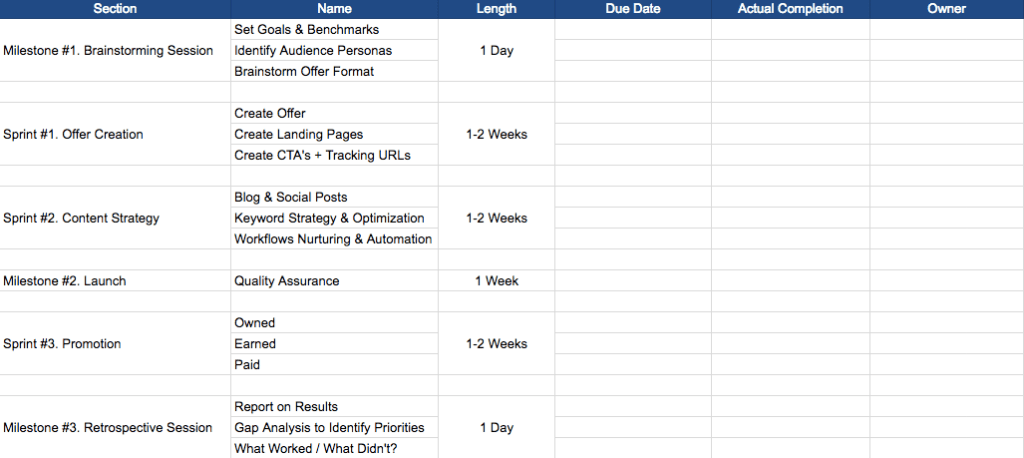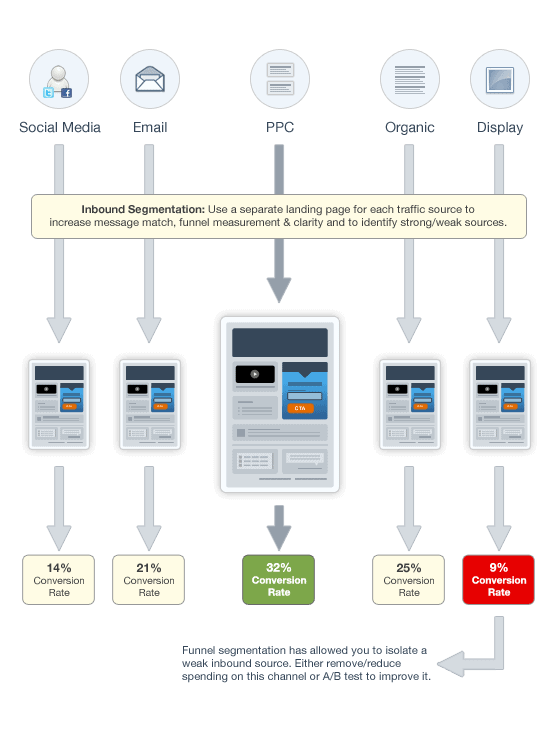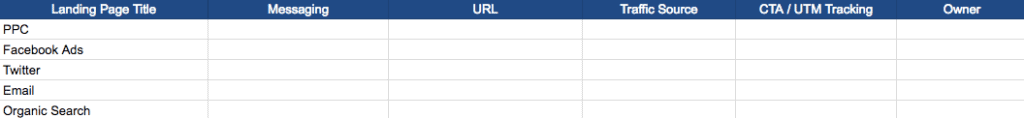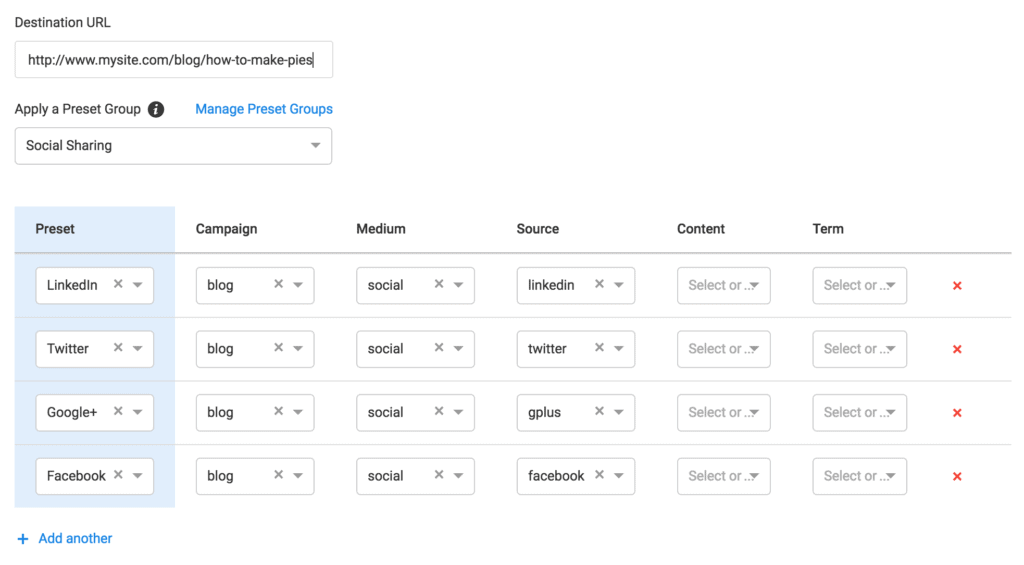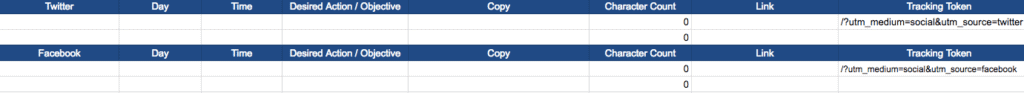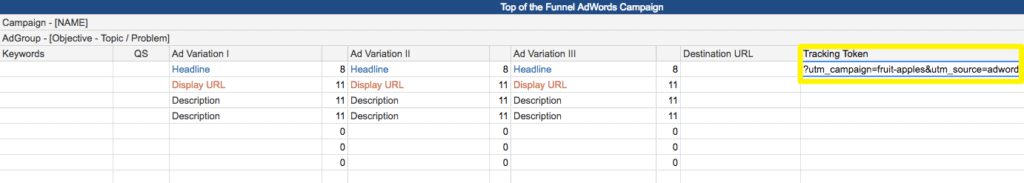Each client has their own tools, strategies, and campaigns.
Which makes your job as a consultant – keeping things organized while focusing on implementing – next to impossible.
You’re constantly ‘switching’ between campaigns, Tweets, or clients so it’s only natural that things start to blur a little at the end of each day.
The trick is that there is no trick. You need to plan and prepare for this in advance and do a lot of the dirty work before the next campaign goes live in order to save yourself massive amounts of time and stress later.
Here’s a simple guide to make your life easier, improve the results your client will see, and have verifiable proof to justify your expense.
The Price of Agency ‘Switching Costs’
Switching costs are the cumulative ‘costs’ people pay – including money, time, and effort – of changing from one thing to the next.
For example, switching from one piece of software to the next. Sometimes there’s a termination fee or the price changes. But then there’s also the immense headache of relearning a new system and training your staff. Not to mention, the time-consuming task of re-entering all of your information from one app to the next.
So changing project management tools doesn’t sound that bad on the surface, but there’s all these ‘hidden’ costs that eventually add up.
Switching costs can also apply to our mental capacity too.
Several studies cited by the American Psychological Association have proven how multitasking actually affects productivity negatively.
One study asked people to count digits in different languages. Switching from one language to the next caused repeatedly slower response times.
Another looked at the time it took to switch tasks when solving different complex puzzles. For example, they would start with math problems before being forced to classify geometric objects. The more complex the task, the longer the switching time took. And when someone was unfamiliar with the task being asked, it took even longer.
Everyone’s favorite productivity scheme, Getting Things Done, talks about how peak productivity happens when we can focus on a state of flow.
The problem is that it rarely happens in a modern-day agency where you’re constantly bombarded by client phone calls and emails. Constantly responding to internal Slack messages. Add to that the typical barrage of Tweets and other social updates, and you’re in multitasking hell most days.
That makes juggling multiple clients, and the quality of your work across all of their accounts, next to impossible.
Realistically, you’ve got the ability to handle ~4 clients at any given time. That might even be on the high side depending if these are all-consuming, one-off projects or big retainer clients. On a daily basis, you can probably tackle one or two client deliverables with enough gusto to get it across the finish line.
But that’s not reality, is it? You’re more likely corresponding with 5-7 clients at any given time and working across 3-4 projects per day.
And that’s where things fall off the rails. Deadlines are missed and your quality of work plummets.
Unless you have a rigorous way of keeping everything in its place.
How to Organize Client Campaigns (Ahead of Time)
Personally, I’ve been there. Stuck in the weeds and having trouble dealing with switching from one client’s campaign to another and another.
So I put together a simple little spreadsheet to help keep things straight. The key when managing multiple clients is to quickly figure out where you left off. In other words, using good documentation in order to minimize those ‘switching costs’ as much as possible.
Here’s a copy of it to use as an example.
It encapsulates one single client campaign. Organized into sprints (a la product development) of 8-12 weeks from initial brainstorming to final retrospective and analysis.
Here’s what the timeline overview looks like at a glance:
We’re going to focus specifically on what matters most: how you set things up at the beginning (Sprint #1).
The first sprint is all about creating the compelling ‘thing’ you’re going to eventually promote.
For example, even a basic discount campaign is going to require some thought on what the discount is for, what the appropriate value proposition is, how much the discount is for, etc.
Time is also spent on a lot of the time-consuming stuff that typically ‘flies under the radar’. In other words, the stuff that you don’t do for clients because you’re too busy.
The first step is creating a landing page. Not singular, but plural. The easiest way to fail-proof your eventual performance tracking is to use inbound segmentation. So you’re going to create multiple page variations for different channels and tweak them appropriately.
For example, cold traffic from PPC might need a longer, more in-depth page. On the other hand,warm email traffic might just ‘want the facts’ in a short, to-the-point variant.
The point is, the ‘offer’ should be tailored appropriately for each to maximize conversions. And this has the added bonus of increasing your traffic effectiveness, too.
The next step is to create the UTM or CTA tracking codes you’re going to use for each of these new pages (and their respective promo channel).
Terminus makes this insanely easy by helping you use preset parameters to apply across individual channels within the same medium (like social).
That way, you won’t fall victim to ‘dark traffic’ or any other of the lies Google Analytics likes to tell. At the end of the day, the social traffic and conversions that you generated will be categorized properly so you will get the credit deserved.
Then you can take these newly tagged tracking tokens and apply them to each appropriate channel, like one for Twitter and one for Facebook. (Along with the appropriate messaging for each campaign, too.) All pre-crafted ahead of time, so you can Buffer them up and hit the ground running on launch day.
This will also extend to ad campaigns. For example, the correct tracking token should be set up and ready to go, before you even bust out a few AdWords copywriting formulas.
That way you’ll be able to track exactly how many leads came from that specific ad variant, keyphrase, ad group, and campaign.
Conclusion
Now all of the hard work is done.
Days – weeks – in advance before the next client campaign even goes live.
That makes it easy to keep track of what’s happening,what needs to happen, and how the results look when you’re stuck in the weeds.
Problem-solving ahead of time like this isn’t fun. But devoting a few extra hours before the next crunch time will ensure that your days are (relatively) smooth sailing when they do hit.